
All other viewed options either do not work, or require registration, or have limitations on the number of pages and the amount of the file, and the programs contain unwanted software, adware or viruses, and sometimes on trust sites (use Virustotal, I recommend). See also: How to open the DJVU file
Online DJVU Converter in PDF
Fully the working online DJVU file converter into PDF format, moreover, in Russian and without any restrictions, I found only one and it is about him that it will be discussed. In the test, I used a book with a volume of more than a hundred pages and about 30 MB, it was successfully converted to PDF with quality preservation and everything else that could be critical for reading.
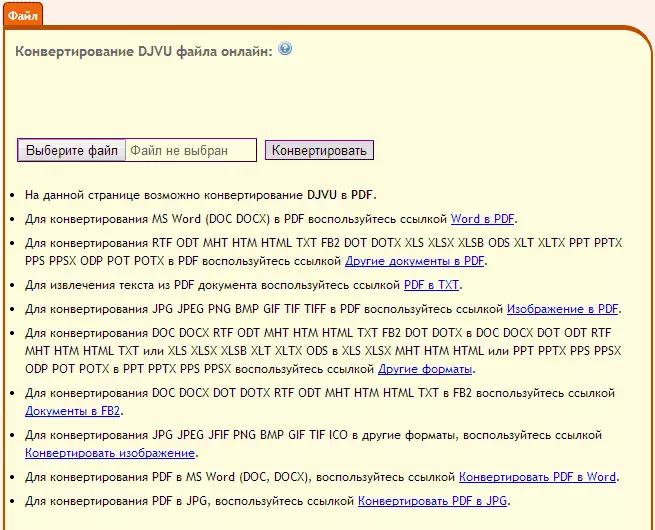
The conversion process is as follows:
- On the site click "Select File" and specify the path to the source file in the DJVU format.
- Press "convert", after a short time (less than a minute it took the book conversion) automatic loading of the PDF file to the computer will start, you can also download it manually.
I note that when I first attempt the service showed an error "Your document was not converted." I just tried again and everything went successfully, so I don't even know what was the reason for the previous error.
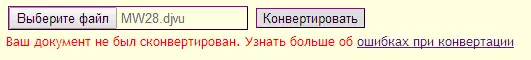
Thus, if you need an online converter, I am sure that this option must be approached, besides on the site you can convert among yourself and many other formats.
Free Online DJVU Converter in PDF Available here: http://convertonlinefree.com/djvutopdfru.aspx
Use the PDF printer to convert DJVU
Another simple way to convert any format to PDF is to install a virtual PDF printer on a computer, which allows you to support printing, to print to a file, it works with DJVU.
There are several options such printers, and in my opinion, the best of them, as well as free and completely in Russian - Bullzip Free PDF Printer, you can download it on the official page http://www.bullzip.com/products/pdf/info .php.
Installation is not complicated, in the process you will be offered to install additional components: agree, they are needed for work, and not some potentially undesirable software. Opportunities When saving PDF files using the Bullzip printer, it is absent: this is the addition of a watermark, setting a password and encryption of PDF contents, but let's talk about how to apply it to convert DJVU format. (Supports Windows 8.1 and 8, 7 and XP).
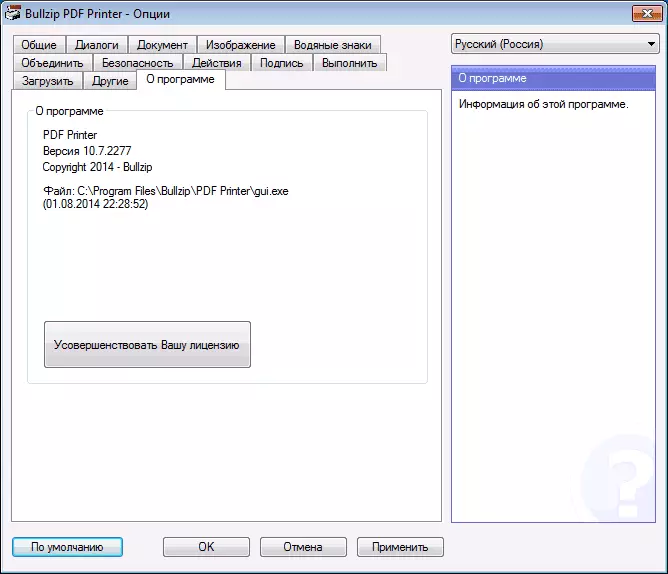
In order to convert DJVU in PDF in this way any program can also be able to open a DJVU file, for example, free windjview.
Further actions:
- Open the DJVU file that you want to convert.
- In the Programs menu, select File Print.
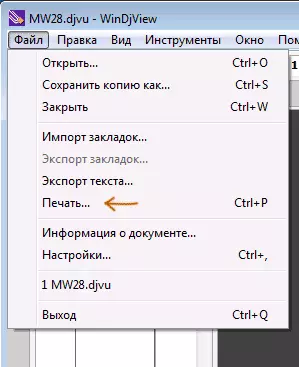
- In the selection of the printer, specify the Bullzip PDF Printer and click "Print".
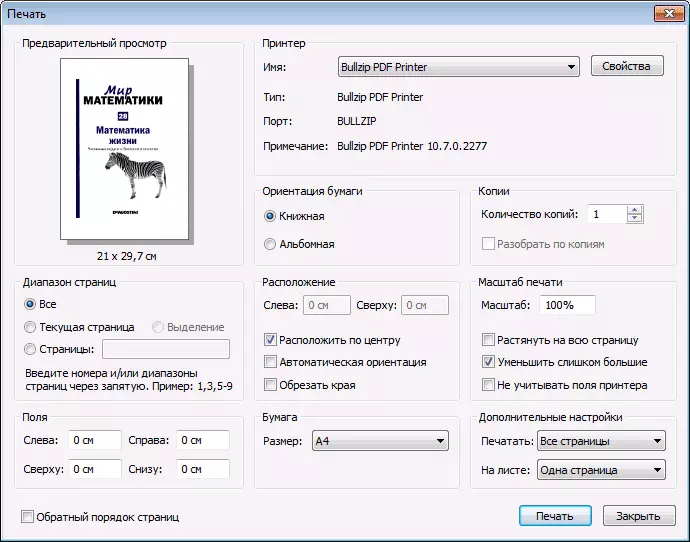
- After completing the PDF file creation from DJVU, specify where to save the finished file.
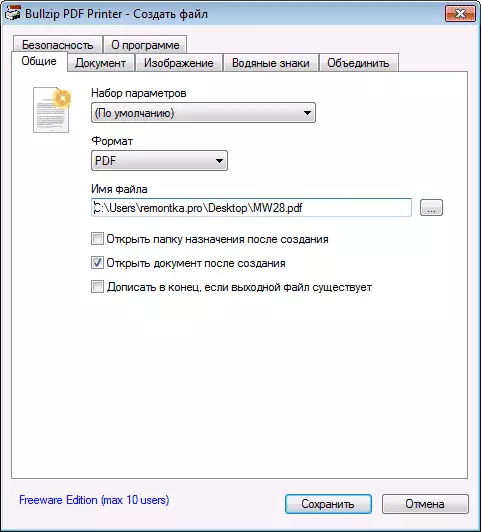
In my case, this method took longer than when using an online converter, in addition, the file as a result turned out twice as many (you can change the quality settings, I used the default). The file itself as a result turned out without any distortion, it's not why.
Similarly, you can use PDF Printer in order to convert any other files (Word, Excel, JPG) to PDF format.
