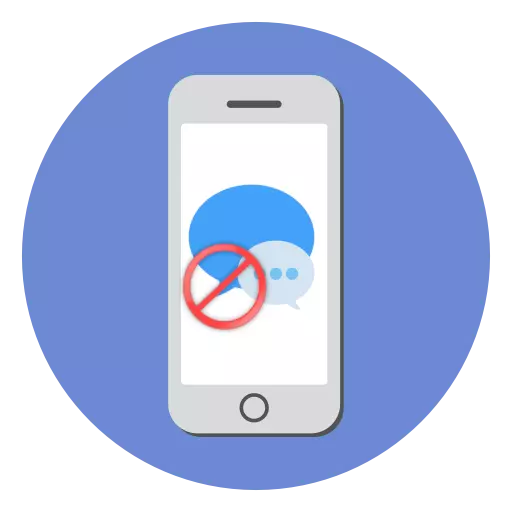
iMessage is a popular iPhone function that will be useful when communicating with other apple users, since the message is sent not as standard SMS, but through the Internet connection. Today we will look at how this function is shutdown.
Turn off iMessage on iPhone
The need to disable iSessage may occur for different reasons. For example, because sometimes this function can conflict with conventional SMS messages, because of which the latter may simply not go to the device.
Read more: What to do if SMS messages do not come on the iPhone
- Open the settings on your smartphone. Select the "Messages" section.
- At the very beginning of the page, you will see IMESSAGE. Translate the slider near it in an inactive position.
- From this point on, the message sent through the standard "Messages" application will be transmitted as SMS to all users without exception.
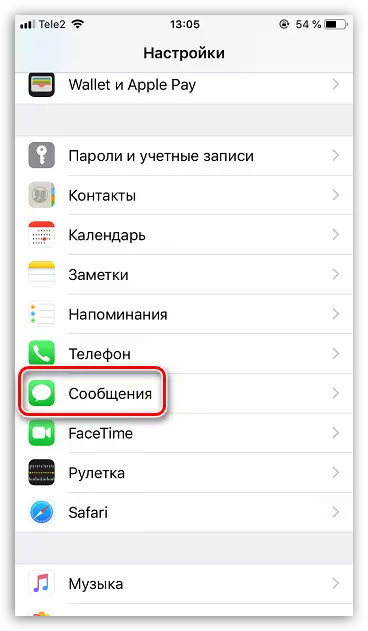
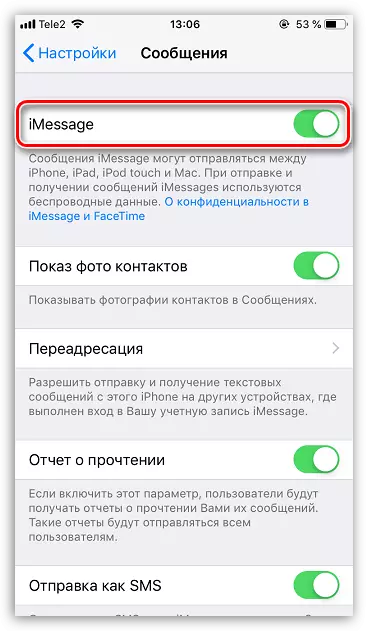
If you have any difficulties in the deactivation of Aemesty, ask your questions in the comments.
