
It is worth noting that the basic photo editing features are in many programs to view them, as well as in applications for cameras that you could install from the disk complete, so that you may not need to trim the photos on the Internet.
Simple and fast way to crop photo - Pixlr Editor
Pixlr Editor is perhaps the most famous "online photoshop" or, more precisely, an online graphic editor with wide possibilities. And, of course, in it you can, including trim the photo. Let's see how to do it.
- Go to the site http://pixlr.com/editor /, this is the official page of this graphic editor. Click "Open Image From Computer" and specify the path to the photo you want to change.

- The second step, if you want, you can put the Russian language in the editor, to do this, select it in the Language point in the main menu from above.
- In the toolbar, select the "Pruning" tool and then create a rectangular area with the mouse for which you want to cut a photo. Moving control points in the corners You can more accurately adjust the cutting portion of the photo.
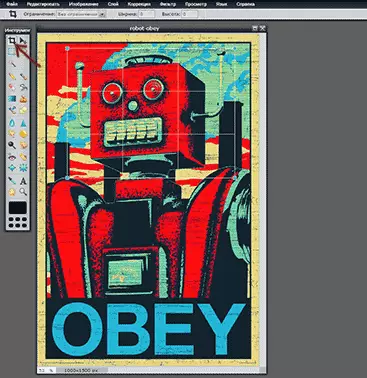
After you have completed the setting of the cutting area, click anywhere outside it, and you will see the confirmation window - click "Yes" to apply the changes made, as a result, only the cut part will remain from the photo (the original photo on the computer will not be changed ). Then you can save the changed pattern to your computer, to do this in the "File" menu - "Save".
PRAINING IN PHOTOSHOP ONLINE TOOLS
Another simple tool that allows you to cut a photo for free and without the need for registration - Photoshop Online Tools, available at http://www.photoshop.com/tools
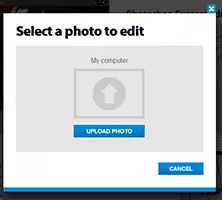
On the main page, click "Start The Editor", and in the window that appears - upload photo and specify the path to the photo you want to cut.

After the photo opens in a graphic editor, select the "Crop and Rotate" tool (trimming and rotation), after which moving the control points in the corners of the rectangular area, select the fragment to be cut from the photo.
When editing the photo editing, press the "Done" button on the left below and save the result to your computer using the SAVE button.
Cut a photo in Yandex Photos
The ability to perform simple photo editing actions is also in such an online service as Yandex pictures, and given the fact that many users have an account in Yandex, I think it makes sense to mention it.
In order to trim a photo in Yandex, download it to the service, open it there and click the Edit button.
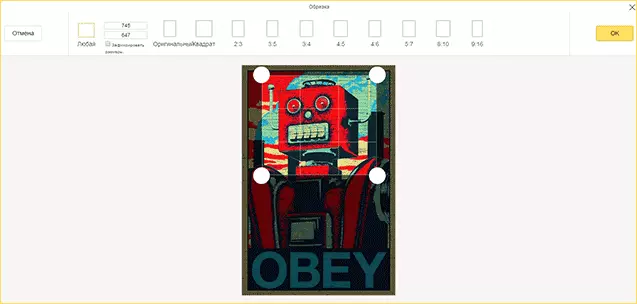
After that, in the toolbar from above, select "Trimming" and specify how to trim a photo. You can make a rectangular area with the specified ratios of the parties, cut the square from the photo or set an arbitrary form of selection.
After editing is completed, click "OK" and "Done" to save the results. After that, if necessary, you can download the edited photo to myself on the computer from Yandex.
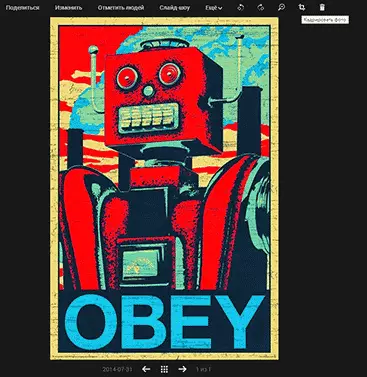
By the way, in the same way you can paint a photo and in Google Plus a photo - the process is almost completely identical and starts from downloading the photo to the server.
