
Sometimes during the use of Windows 10 may suddenly appear a message with the text "The term of your license of Windows 10 expires." Today we will tell about the methods of eliminating this problem.
Remove the message about the expiration of the license
For users of the Insider Preview version, this message appears that the end of the operating system trial period is approaching. For users of conventional versions of the "Dozens" Similar Message - a clear sign of a software failure. Let's look at how to get rid of this notice and the problem itself in both cases.Method 1: Extension of a trial period (Insider Preview)
The first way to solve the problem that is suitable for the Insider version of Windows 10 is a reset of a trial period, which can be done using the "command line". This happens as follows:
- Open the "Command Line" by any convenient method - for example, find it through "Search" and run on behalf of the administrator.
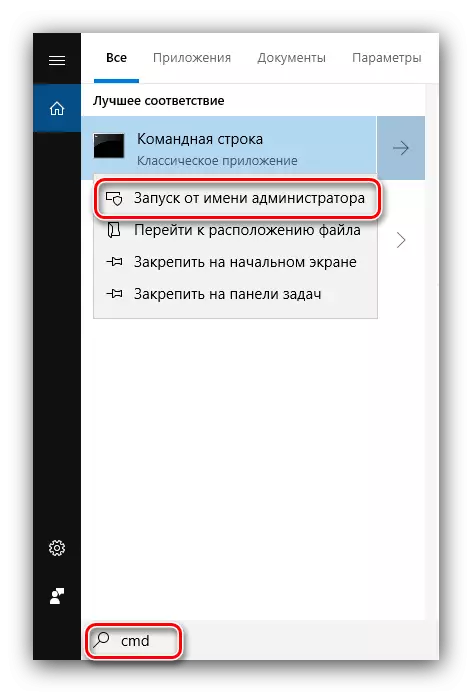
Lesson: Run a "command line" on behalf of the administrator in Windows 10
- Type the following command and press it by pressing the "ENTER" key:
Slmgr.vbs -rearm.
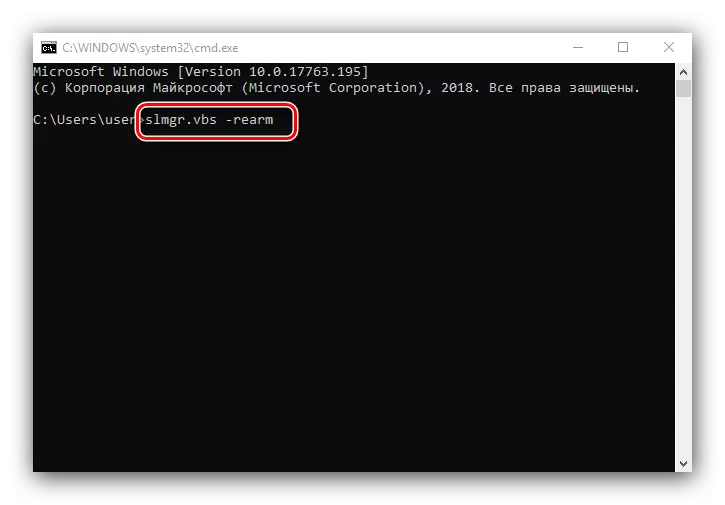
This team will extend the insider preview license for another 180 days. Please note that it will work only 1 time, it will not work again to use it. You can check the remaining time of action by the SLMGR.VBS -DLI operator.
- Close the tool and restart the computer to make changes.
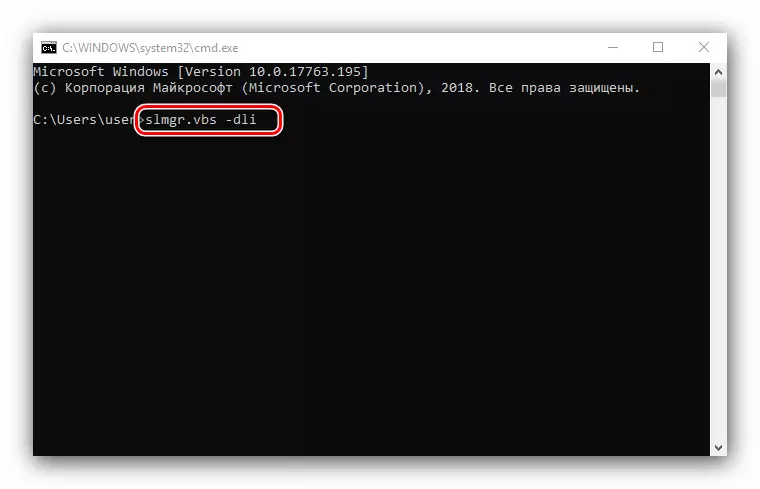
This method will help remove the message about the expiration of the License Windows 10.
Also, the notification under consideration may appear in the case when the version of Insider Preview is outdated - in this case, you can solve the problem with the installation of the latest updates.
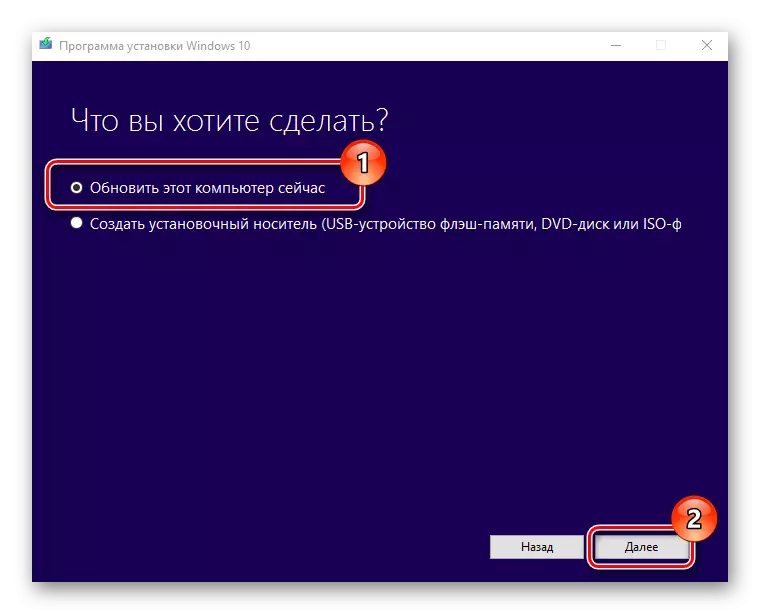
Lesson: Windows 10 update to the latest version
Method 2: Contact Technical Support Microsoft
If such a message appeared on the Licensed version of Windows 10, this means a program failure. It is also possible that the OS activation servers counted the key incorrect, which is why the license is recalled. In any case, it is not without applying to the technical support of the Redmond Corporation.
- First, it will be necessary to learn the product key - use one of the ways presented in the Guide further.
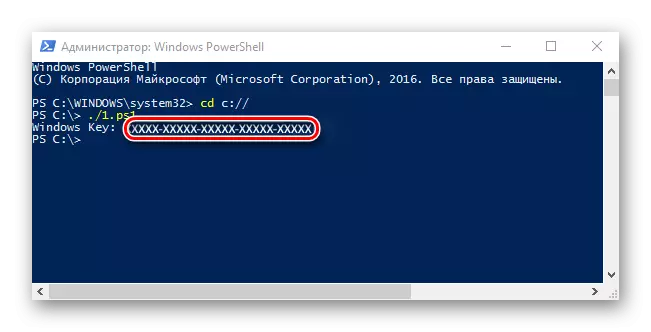
Read more: How to find out the activation code in Windows 10
- Next, open "Search" and start writing technical support. The result should be an application from the Microsoft Store with the name of the same name - run it.
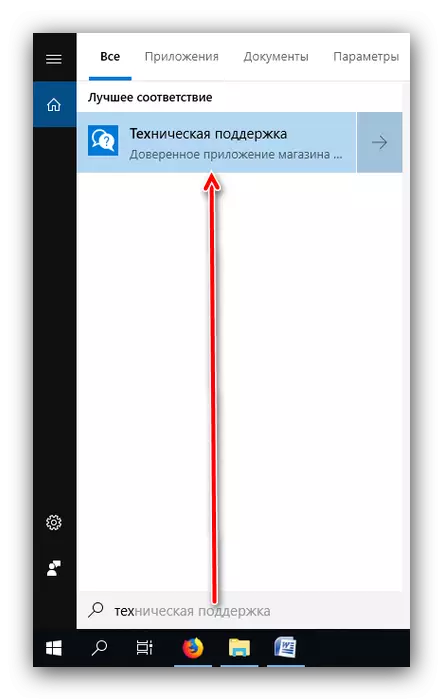
If you do not use Microsoft Store, you can contact support using a browser by clicking on this hyperlink, and then clicking on the "Contact Support Service in the Browser", which is in the screenshot noted below.
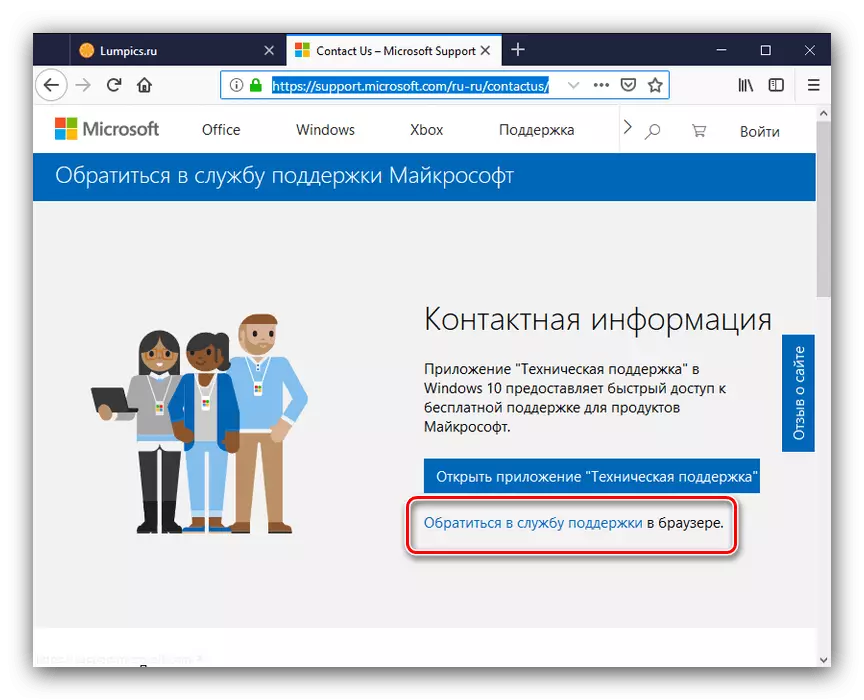
Microsoft Technical Support will help solve the problem quickly and efficiently.
Disabling notifications
It is possible to disable notifications about the expiration of the activation period. Of course, it will not solve the problem, but the annoying message will disappear. Follow such an algorithm:
- Call the command to enter commands (refer to the first way, if you do not know how), write SLMGR -REARM and press ENTER.
- Close the command input interface, then press the Win + R key combination, write the name of the Services.msc component in the input field and click OK.
- In Windows 10 Services Manager, find the "Windows License Manager" service item and double-click on it with the left mouse button.
- In the properties of the component, click the "Disable" button, and then "apply" and "OK".
- Next, find the Windows Update Center, then double-click on it with LKM and follow the steps 4.
- Close the service management tool and restart the computer.
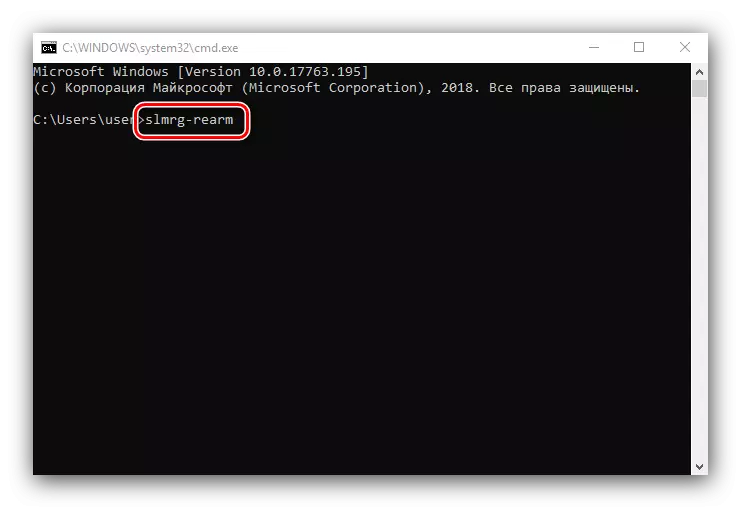
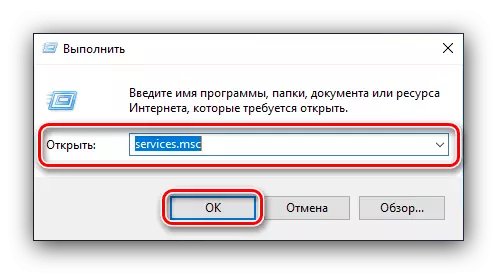
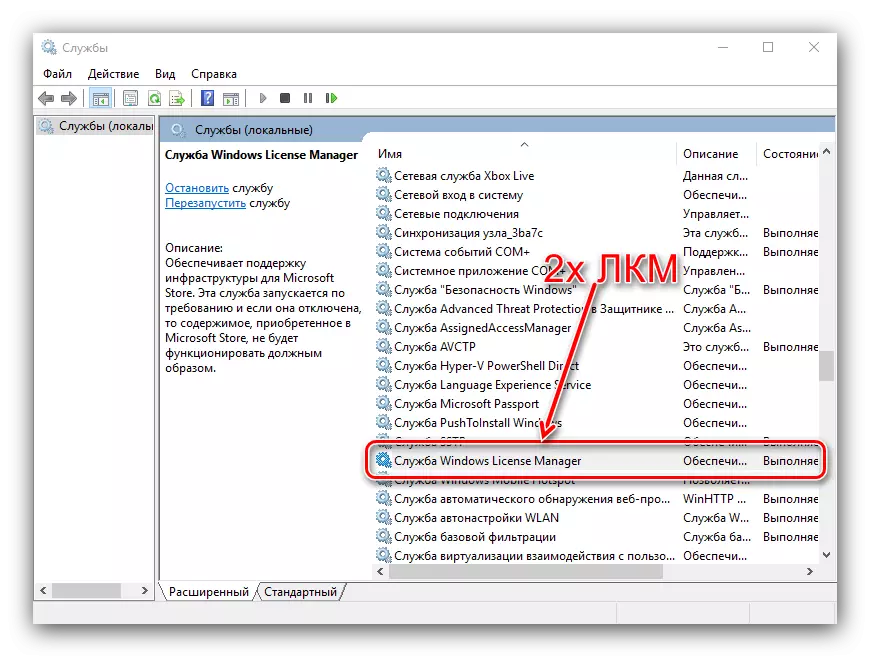
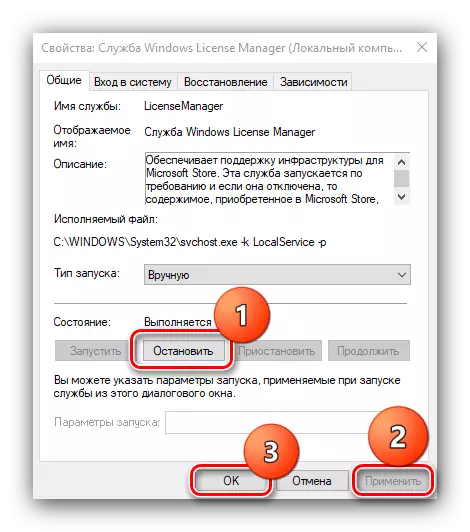
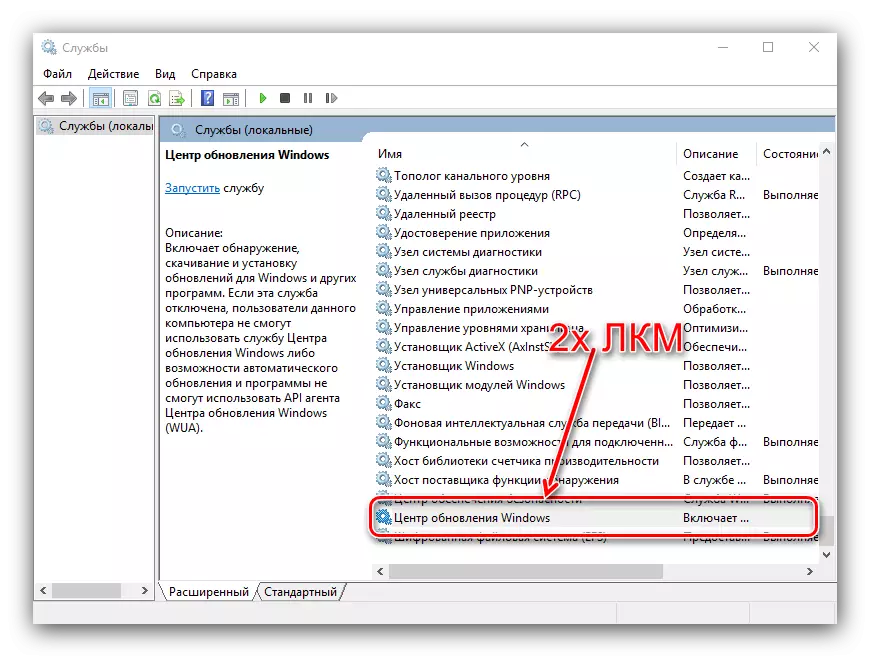
The described method will remove the notification, but, repeat, the reason itself will not eliminate the problem, therefore, it is necessary to take care of the progress of a trial period or purchase Windows 10 licensed.
Conclusion
We reviewed the reasons for the appearance of the message "The term of your Windows 10 license expires" and got acquainted with the methods of eliminating both the problem itself and only notifications. Summing up, we recall that the licensing software not only allows you to receive support from developers, but also much safer than pirate software.
