
There are resources taking only downloaded photos whose weight is in a specific range. Sometimes the user has an image on the computer less than the minimum volume, in which case it is required to increase it. This can be done by following manipulation with its resolution or format. Perform this procedure is the easiest way to use online services.
We increase weight photos online
Today we will consider two Internet resources for changing the weight of the photo. Each of them offers unique tools that will be useful in different situations. Let's look in detail each of them to help you deal with work on these sites.Method 1: Croper
First of all, we recommend to draw your attention to CROPER. This service has a fairly wide functionality that allows you to edit in every possible way and change pictures. It will be perfectly cope with the change in volume.
Go to the CROPER website
- Being on the Main Croper page, open the "Files" pop-up menu and select "Download from disk" or "Download from VKontakte album".
- You will be moved to a new window where you should click on the "Select File" button.
- Mark the necessary images, open them and go to the change.
- In the editor you are interested in the "Operations" tab. Here, select Edit.
- Navigate to resizing.
- Edit permission by moving the slider or manual input values. Do not increase this parameter too much to not lose picture quality. When the operation is completed, click on "Apply".
- Start saving by selecting the "Save to disk" item in the Files pop-up menu.
- Download all files as an archive or a separate pattern.
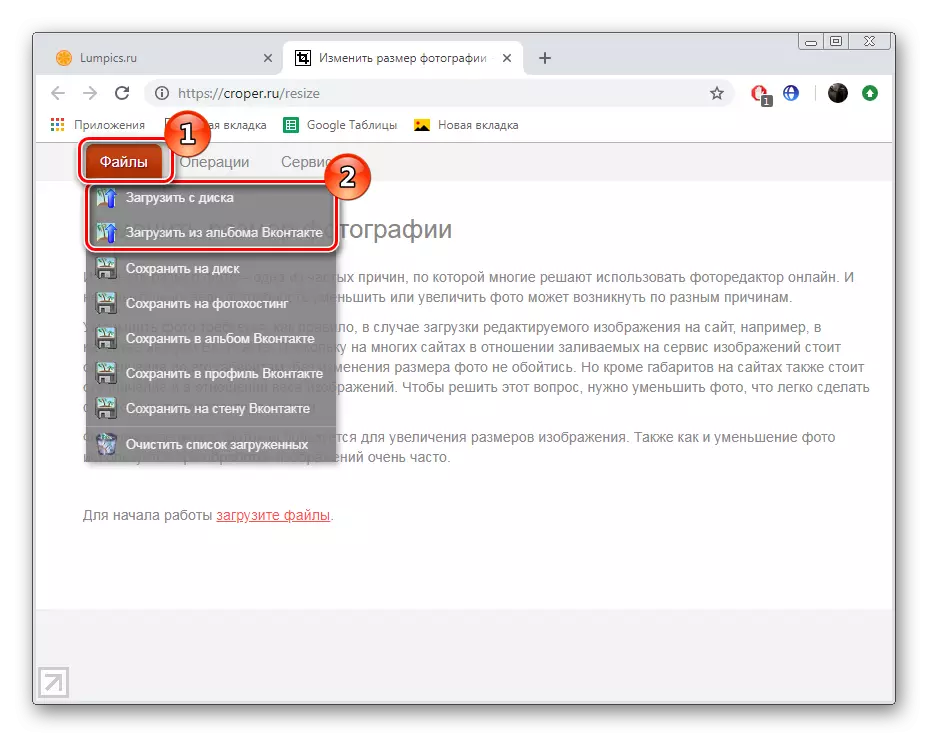
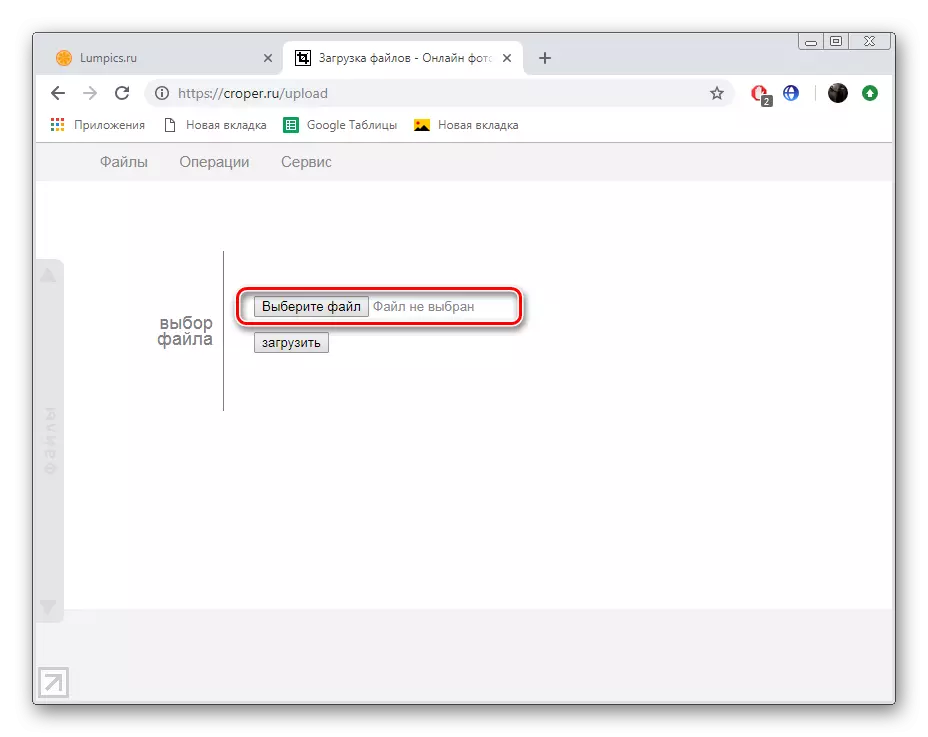
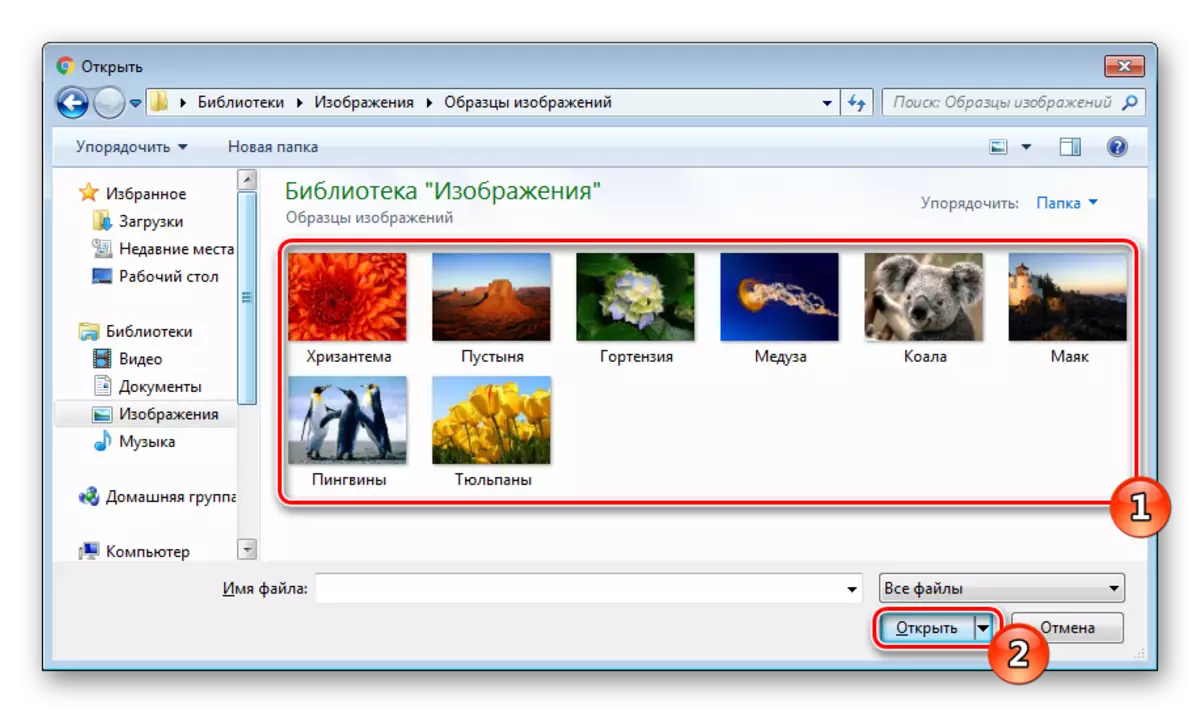
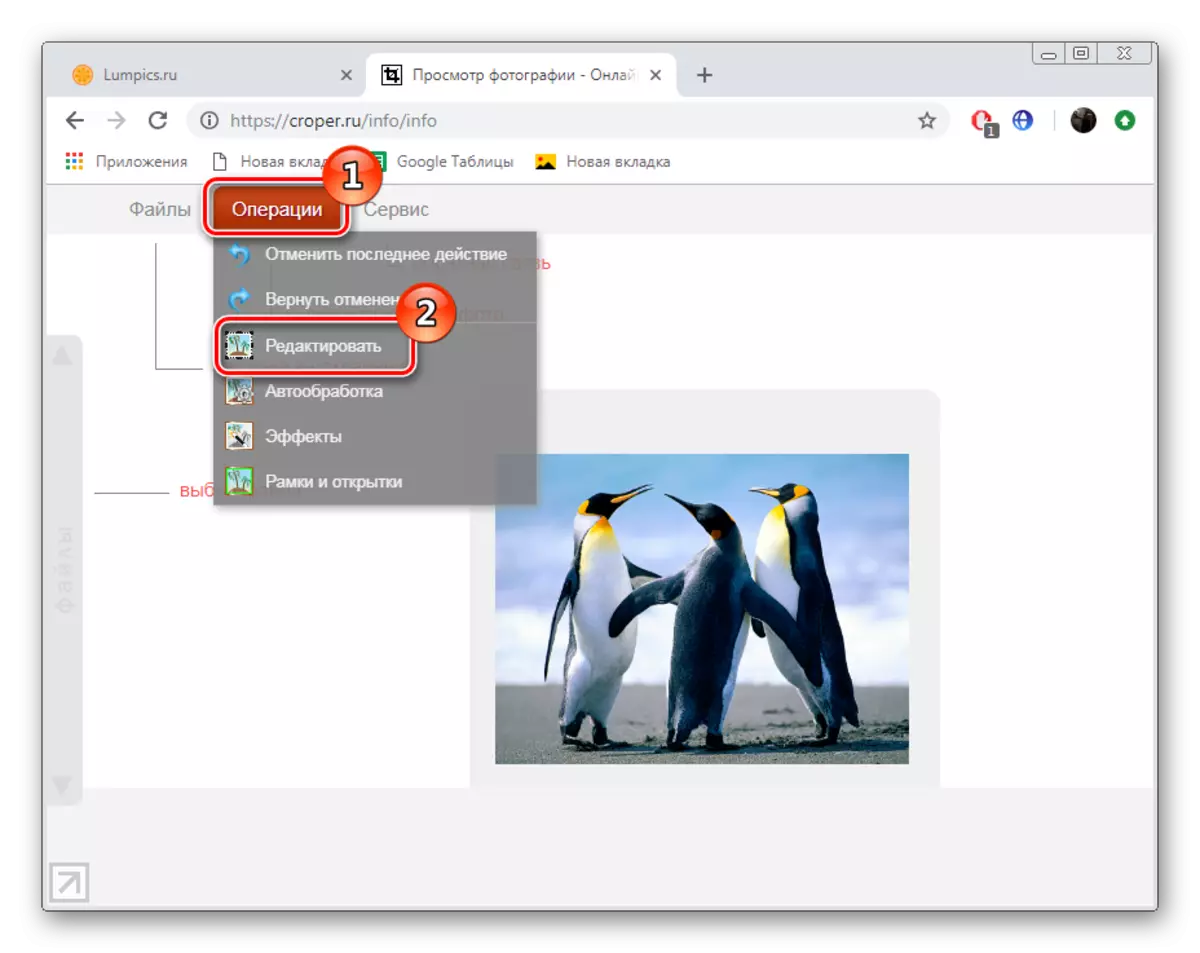
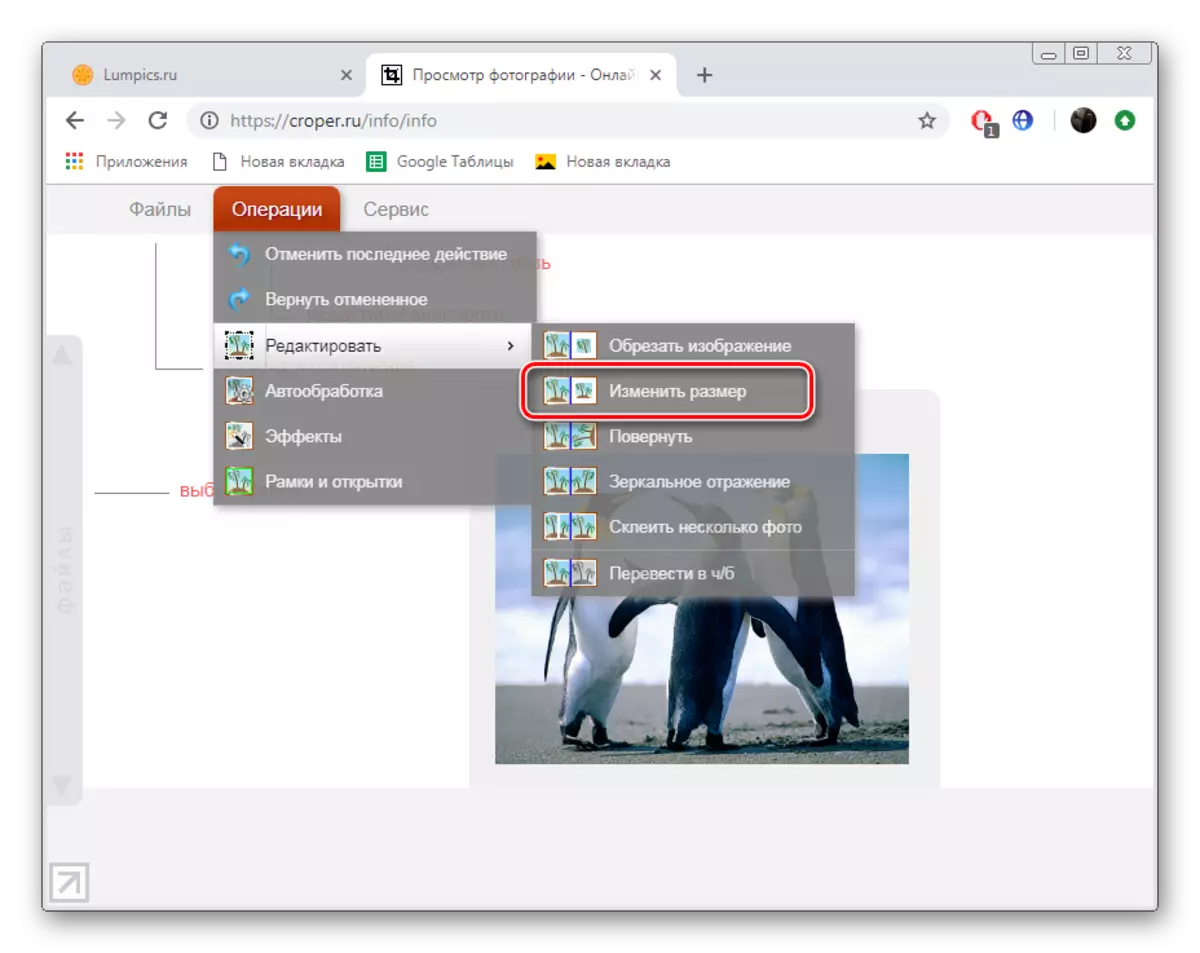
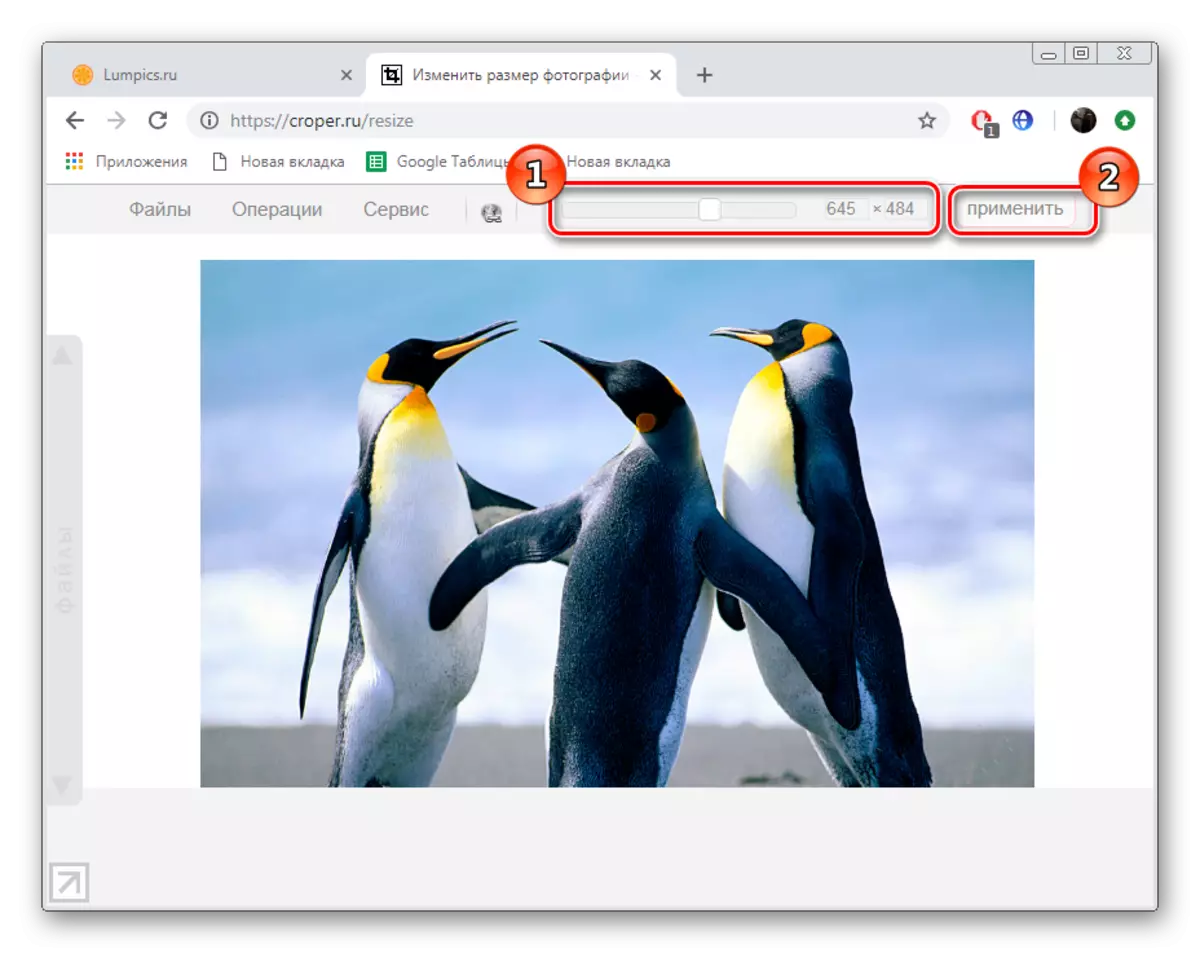
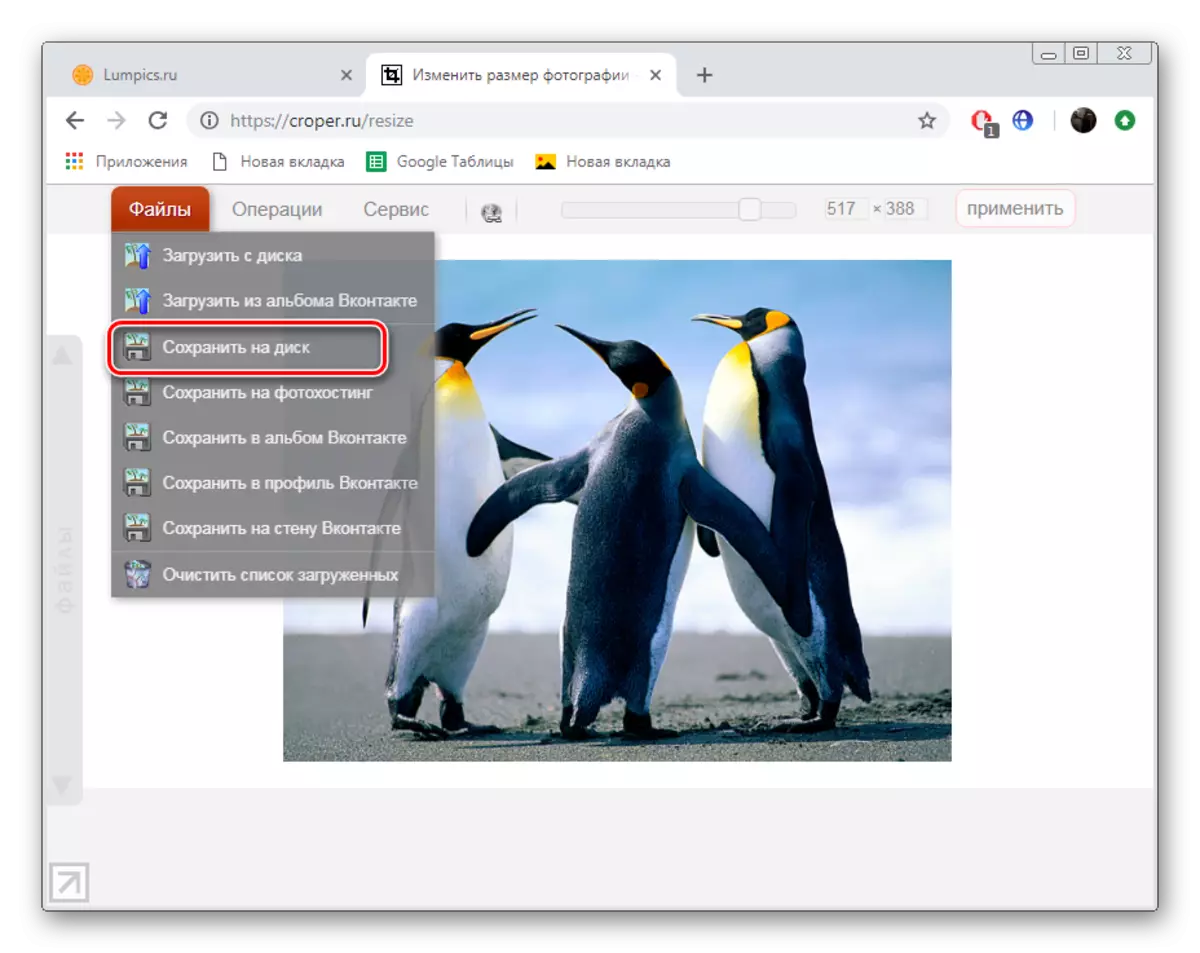
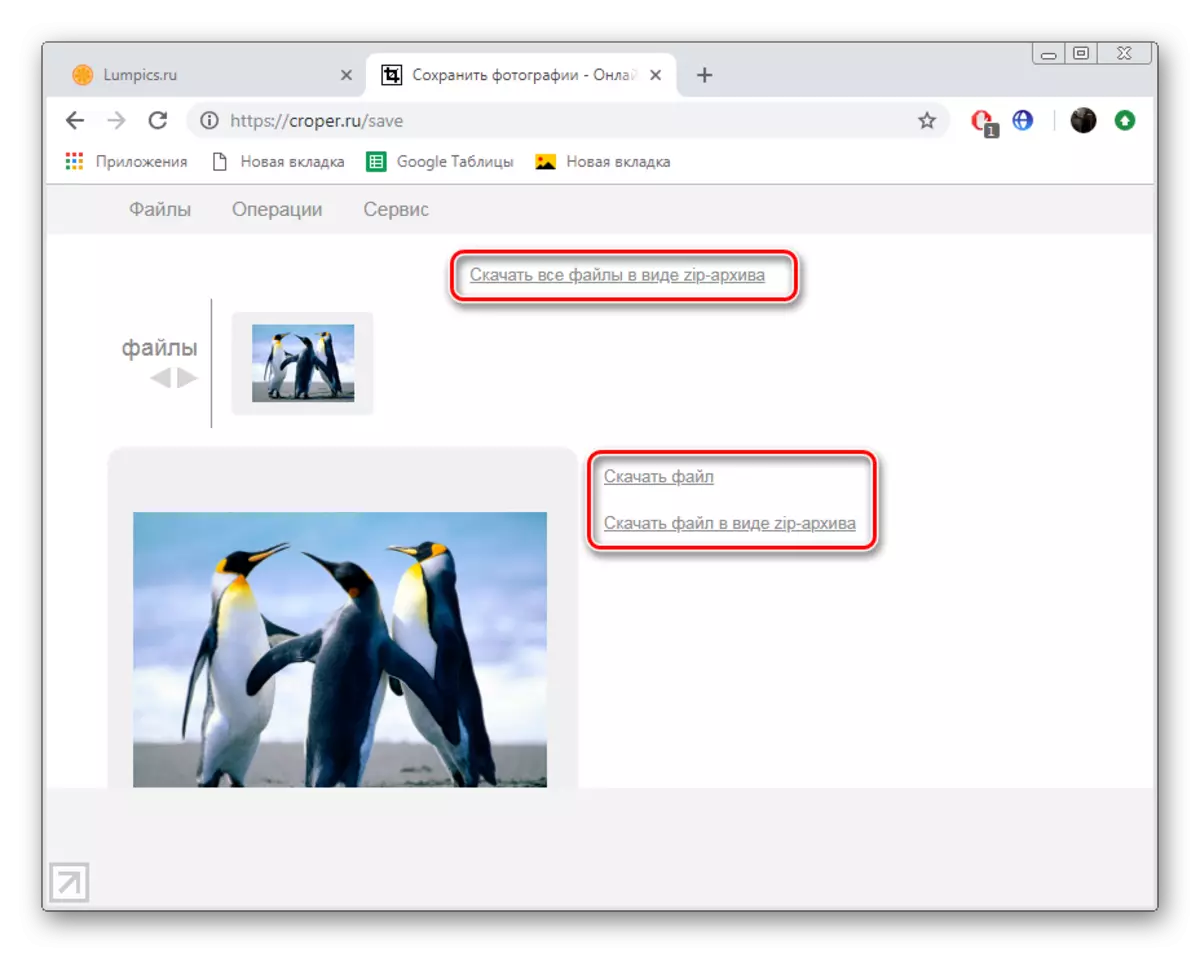
So thanks to the increase in the resolution of the photo, we were able to add a minor increase in its weight. If you have a need to apply additional parameters, for example, change the format, the next service will help you.
Method 2: ImGonline
Simple iMgonline service is designed to handle pictures of various formats. All actions here are made step by step in one tab, and then apply settings and further download. In the details, this procedure looks like this:
Go to Imgonline website
- Open the Imgonline site by clicking on the link above, and click on the "Change Size" link, which is on the top panel.
- First you need to download the file to the service.
- It is now changing its permission. Do this by analogy with the first way, entering values to the appropriate fields. Another marker can be noted preservation of proportions, rubber permission, which will allow you to enter any values, or customization of unnecessary edges.
- In additional settings, interpolation and DPI values are present. Change it only in case of need, and you can get acquainted with the concepts on the same site by clicking on the link provided in the Link section.
- It remains only to choose the appropriate format and specify the quality. The better it will be, the more the size becomes. Consider this before saving.
- When editing is completed, click on the "OK" button.
- Now you have access to the download of the finished result.
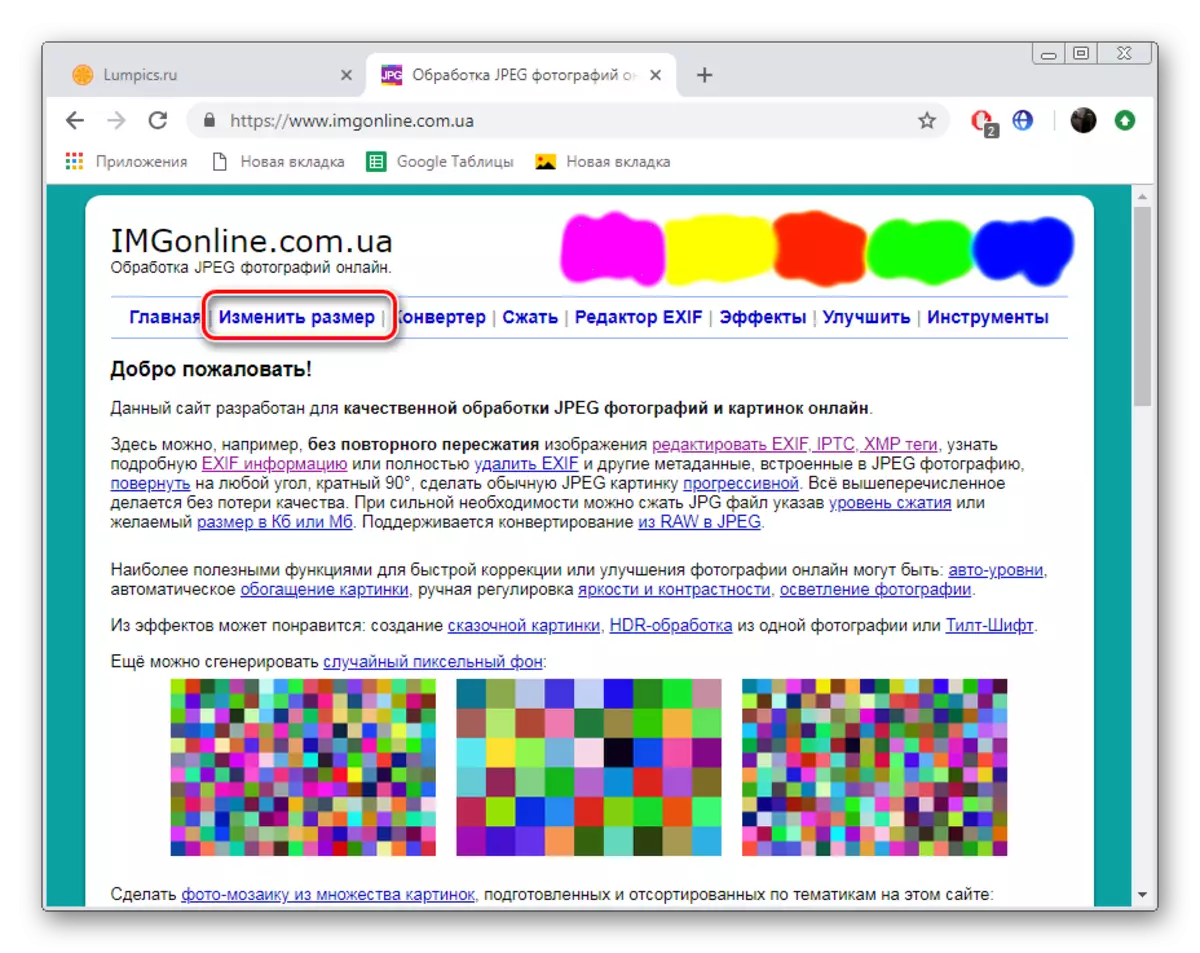
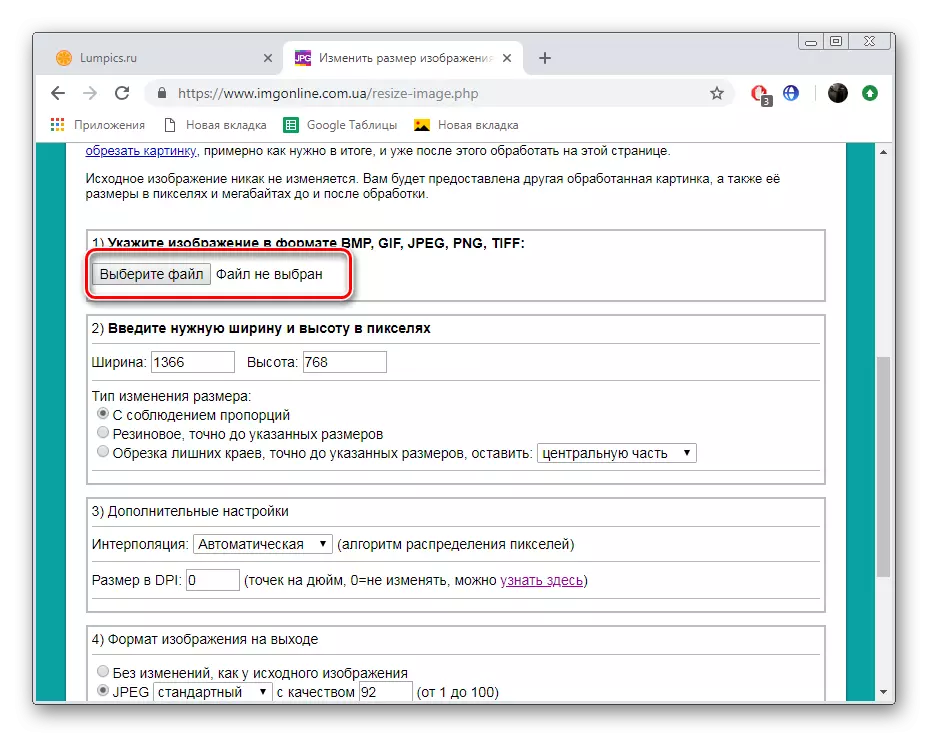
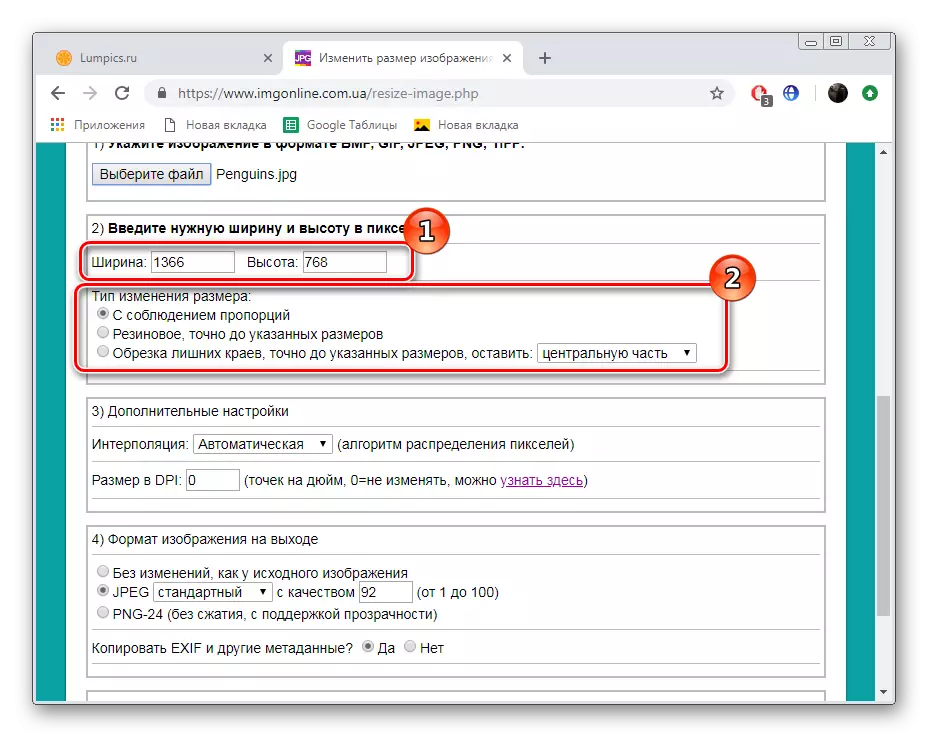
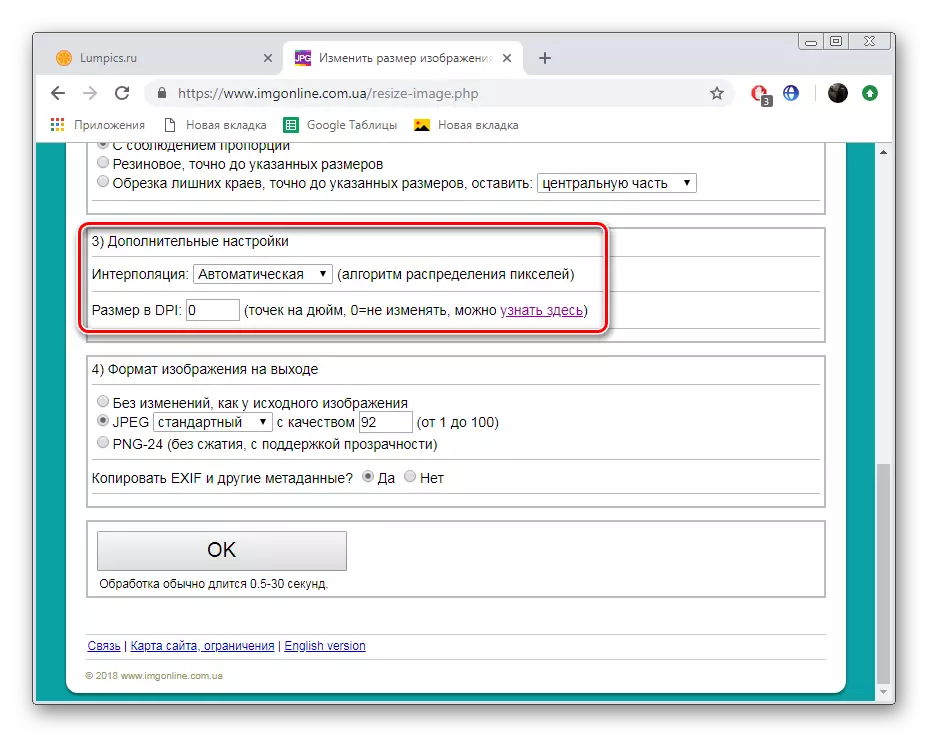
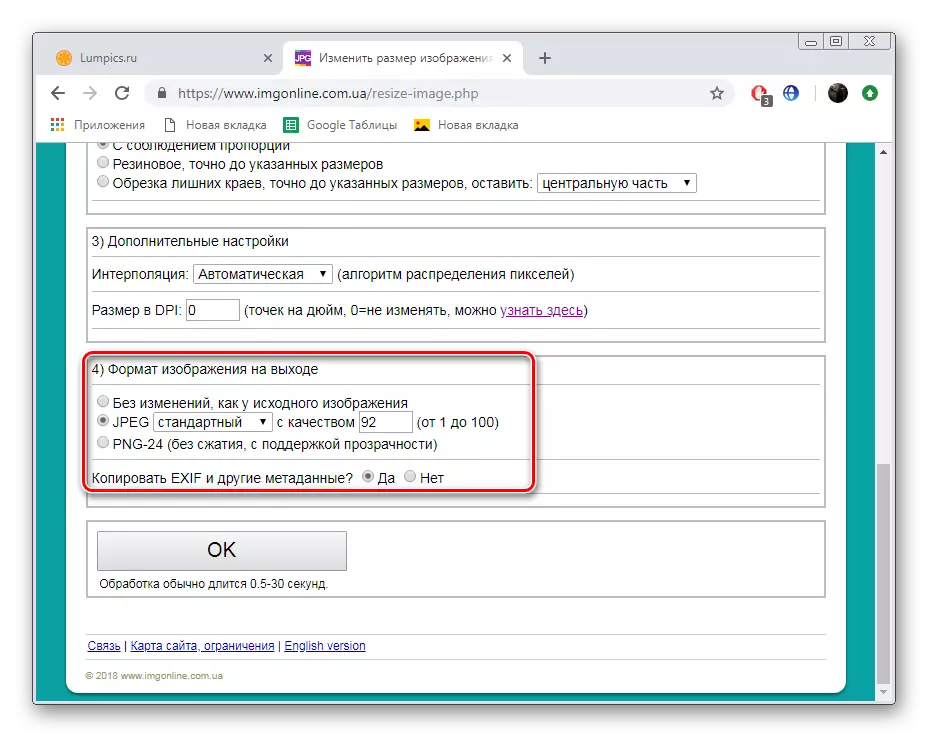
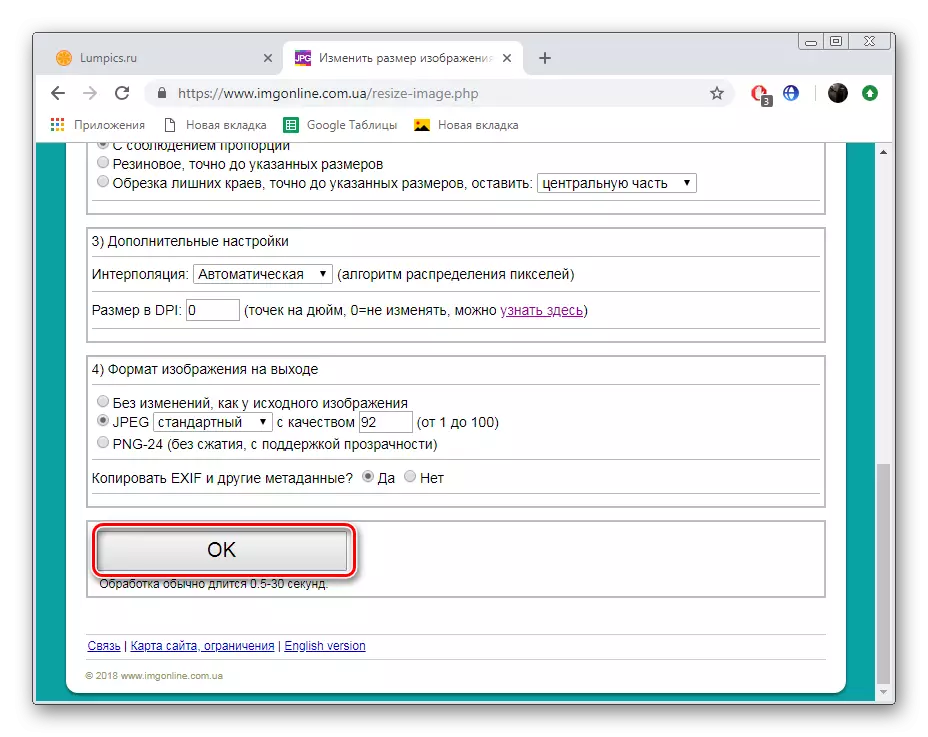
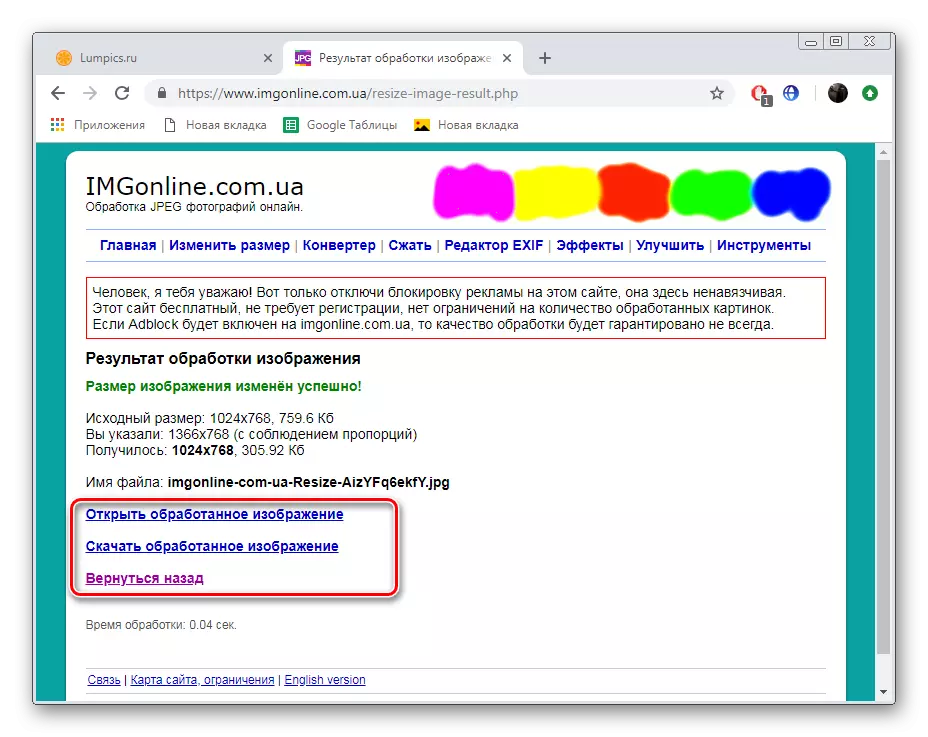
Today we demonstrated how with two small free online services, performing simple actions, you can increase the amount of the necessary picture. We hope our instructions helped to deal with the embodiment of the task of life.
