
"Dozen", like any other OS of this family, it works from time to time with errors. The most unpleasant are those that interrupt the operation of the system or deprive it at all. Today we will analyze one of them with the code "incaccessible_boot_device", leading to the blue screen of death.
Error "incaccessible_boot_device"
This failure tells us about the presence of problems with the boot disk and has several reasons. First of all, it is the impossibility of running the system due to the fact that it did not find the relevant files. It happens after the next updates, restore or reset to factory settings, changes in the volume structure on the carrier or transfer OS to another "hard" or SSD.
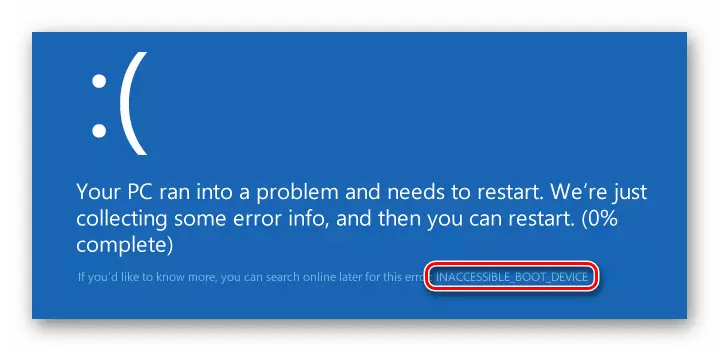
There are other factors affecting such a Windows behavior. Next, we give instructions to eliminate this failure.
Method 1: BIOS Setup
The first thing that should be thought of in such a situation is a failure in the order of downloading to BIOS. It is observed after connecting new drives to the PC. The system may not recognize the boot files if they do not lie on the first device in the list. The problem is solved by editing the microprogram support parameters. Below we will give a link to an article with the instructions in which it is described about the settings for removable media. In our case, the actions will be similar, only instead of the flash drive will be a boot disk.
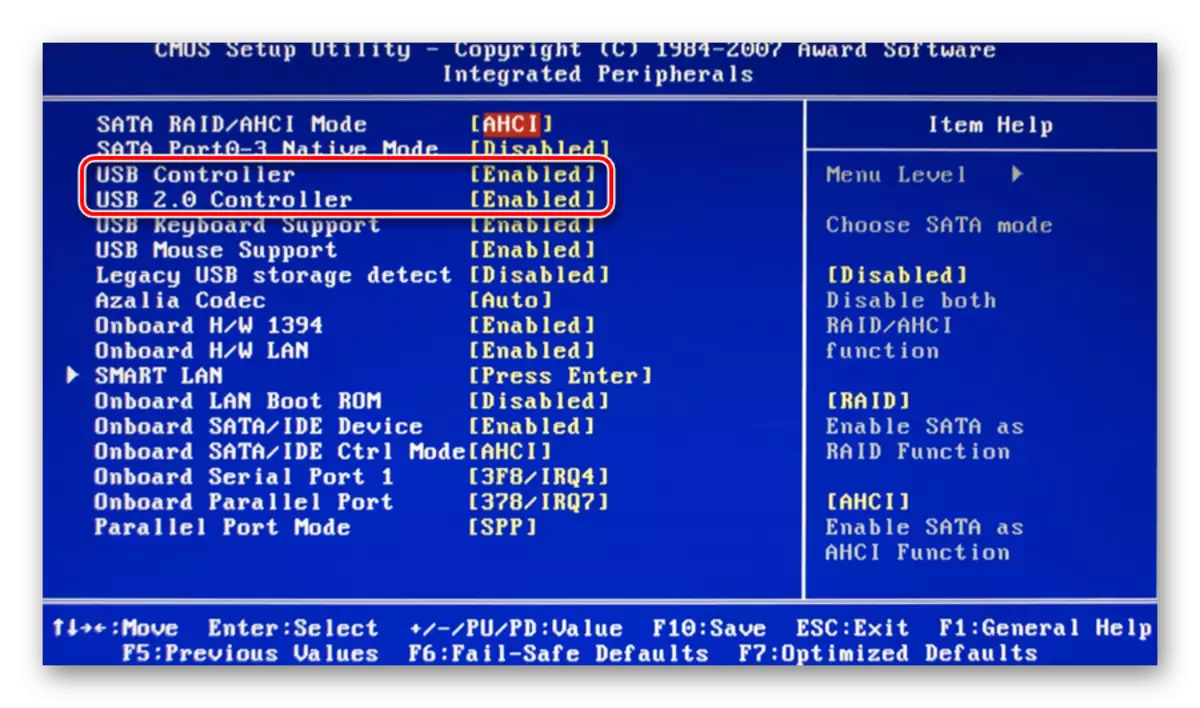
Read more: Configure BIOS to download from a flash drive
Method 2: "Safe Mode"
This, the simplest reception makes sense to use if the failure occurred after restoring or updating Windows. After the screen will disappear with the error description, the boot menu will appear, in which the steps described below should be made.
- We go to the settings of additional parameters.

- Go to the search and troubleshooting.
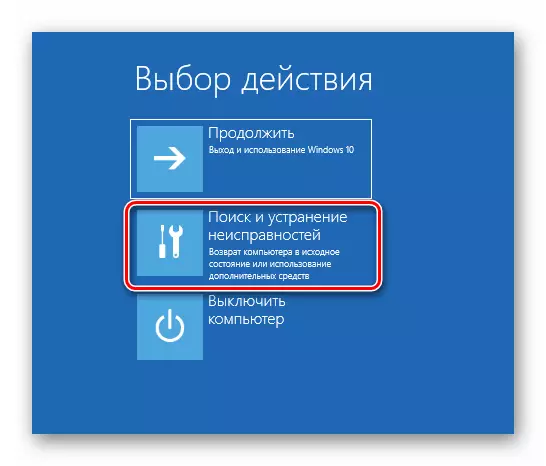
- Again click on "additional parameters".
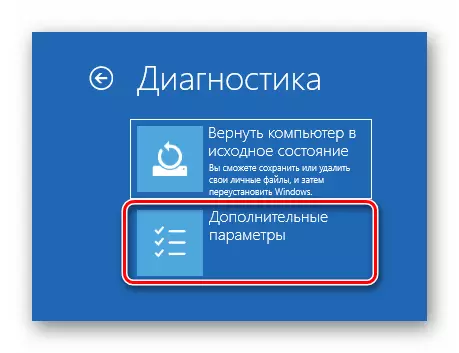
- Open "Windows boot options".
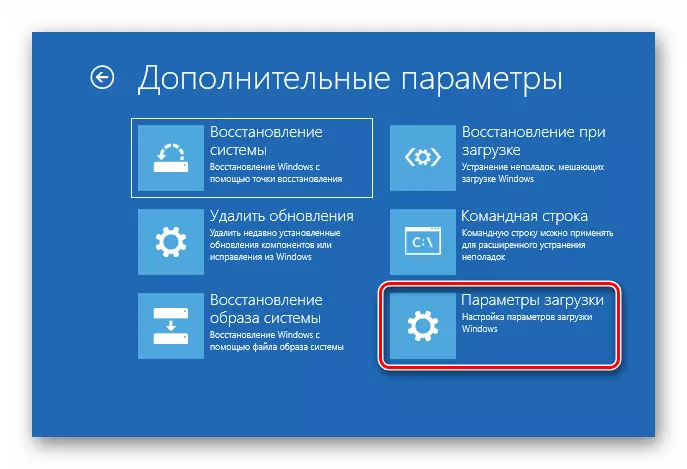
- On the next screen, click "Reload".
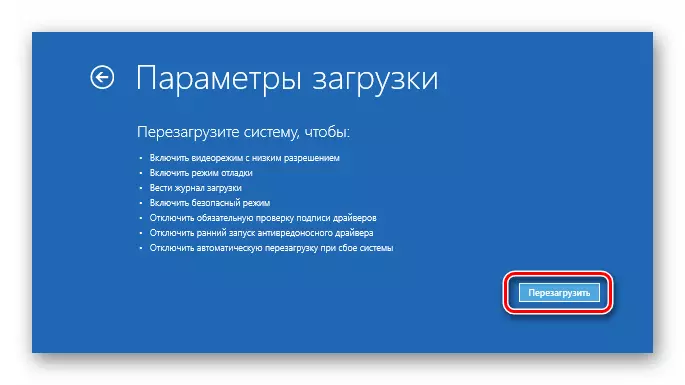
- In order to start the system in "Safe Mode", click the F4 key.
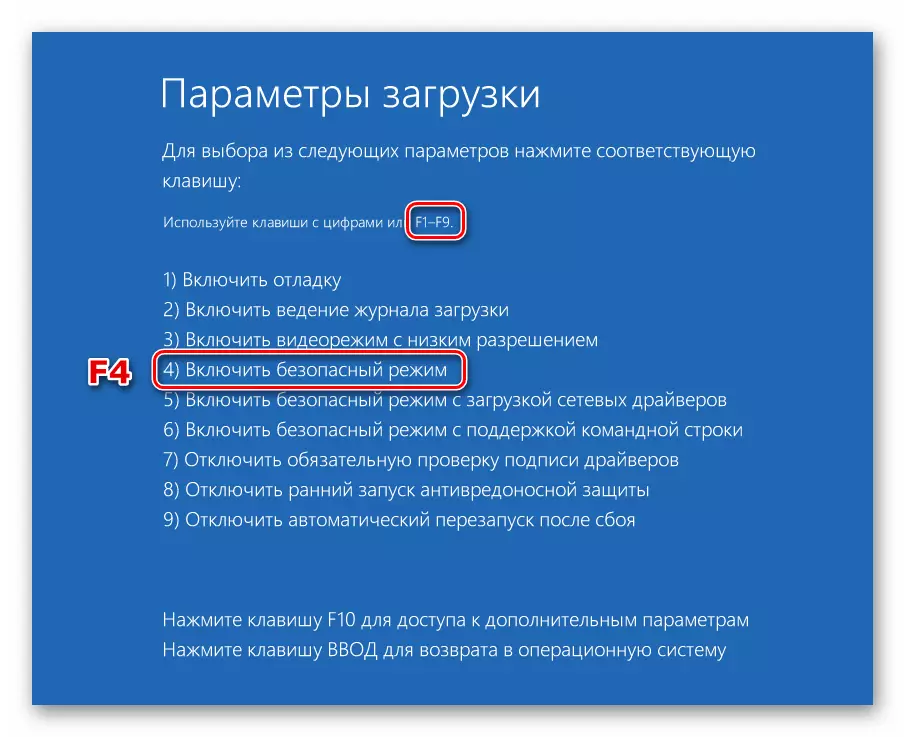
- We enter the system in the usual way, and then simply reboot the machine through the "Start" button.
If the error does not have serious reasons, everything will be successfully.
If you have not managed to download Windows, then go further.
READ ALSO: Fix windows 10 launch error after updating
Method 4: Restore boot files
The inability to download the system can also talk about what is damaged or deleted, in general, files are not found in the appropriate disc section. They can be restored, try to overwrite old or create new ones. Made in the recovery environment or using bootable media.
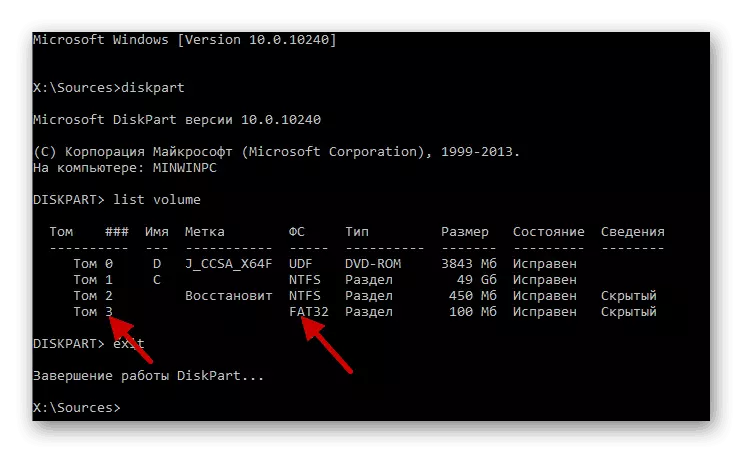
Read more: Windows 10 boot recovery methods
Method 5: System Restore
The use of this method will lead to the fact that all changes in the system produced before the error occurred, will be canceled. This means that the installation of programs, drivers or updates will have to be re-made.
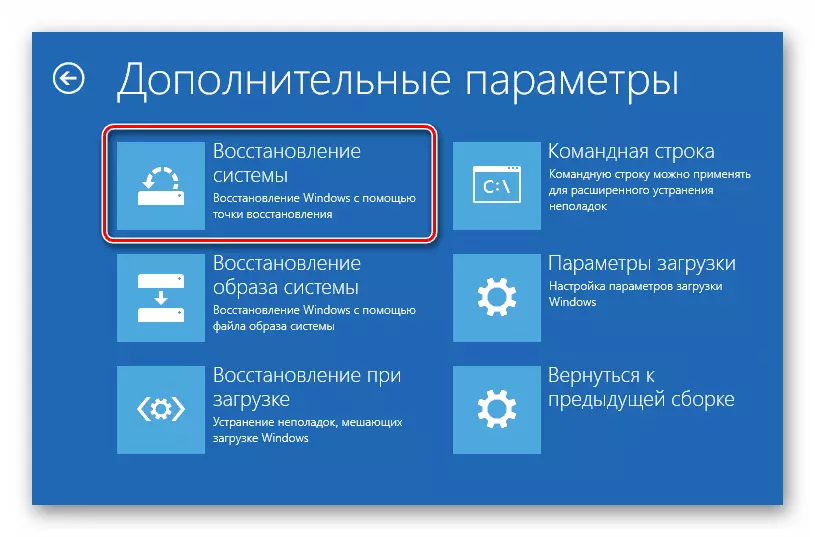
Read more:
We restore Windows 10 to source
Rollback to the recovery point in Windows 10
Conclusion
Fixing the error "incaccessible_boot_device" in Windows 10 - the task is quite complicated if the failure occurred due to serious problems in the system. We hope that in your situation everything is not so bad. Unsuccessful attempts to restore the performance of the system should push the idea that the physical disk malfunction occurs. In this case, only its replacement and reinstalling "Windows" will help.
