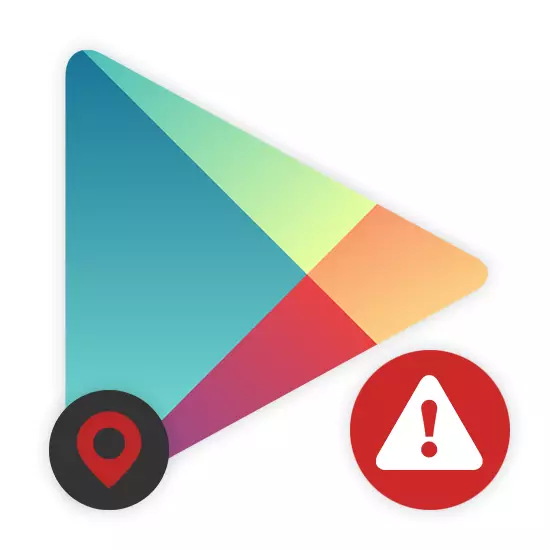
When installing or starting some applications from the Google Play store, it sometimes occurs "not available in your country." This problem is associated with regional features of software and without additional funds it is impossible to avoid it. In this Instruction, we will consider bypassing such restrictions through the substitution of information about the network.
Error "Not available in your country"
There are several options for solving the problem, but we will tell only about one of them. This method is most optimal in most cases and much more guarantees a positive result than alternatives.Step 1: Installing VPN
First you have to find and install a VPN for Android, the choice of which today can become a problem due to wide variety. We will pay attention to only one free and fairly reliable software, download which you can link below.
Go to Hola VPN in Google Play
- Download the application from the page in the store using the Set button. After that, it needs to be discovered.
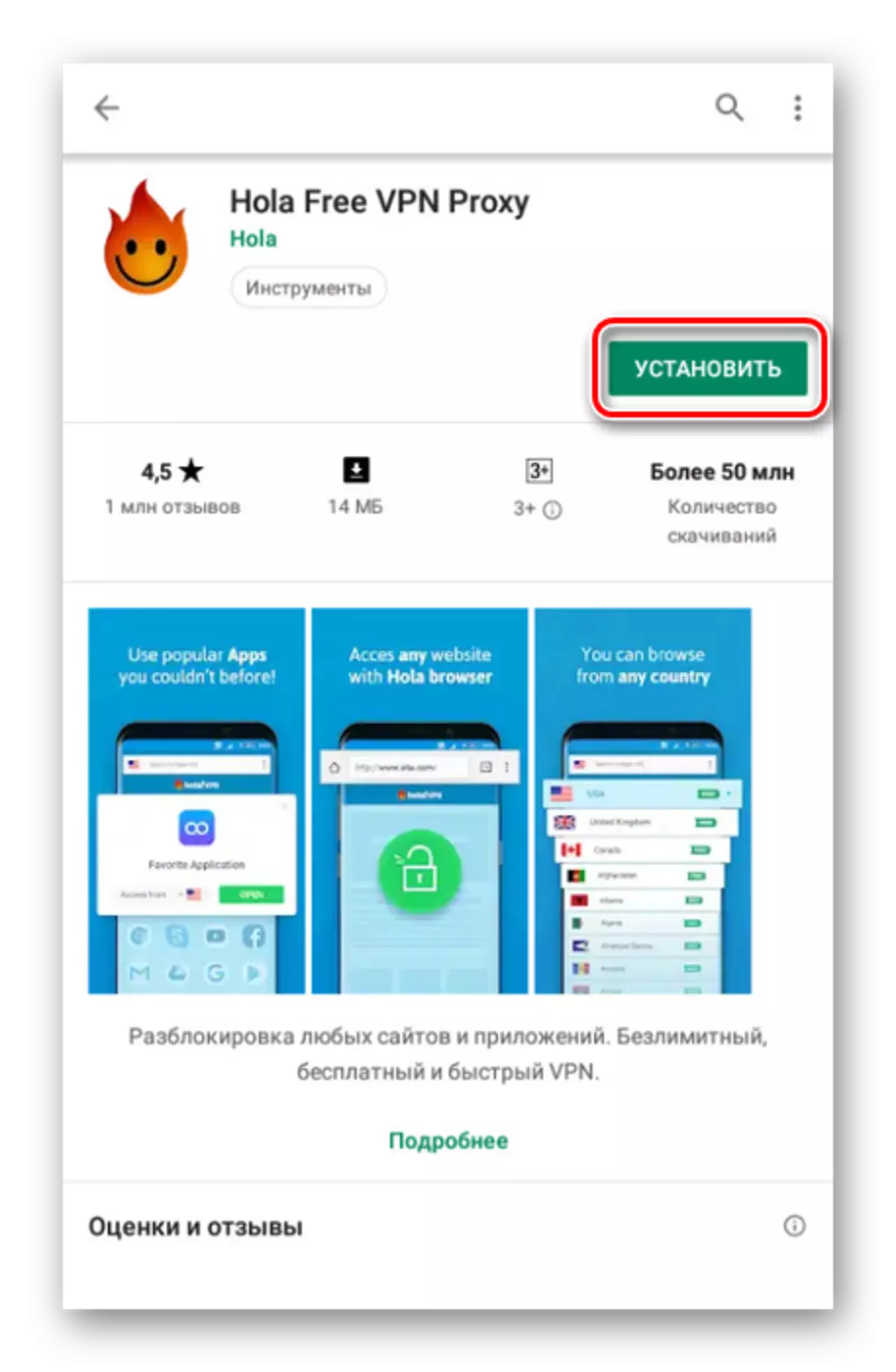
On the start page, select Version by: Paid or Free. In the second case, it will be necessary to go through the tariff payment procedure.
- After completing the first launch and thus having prepared an application for work, change the country in accordance with the regional characteristics of the inaccessible software. Click on the Flag in the search bar and select another country.
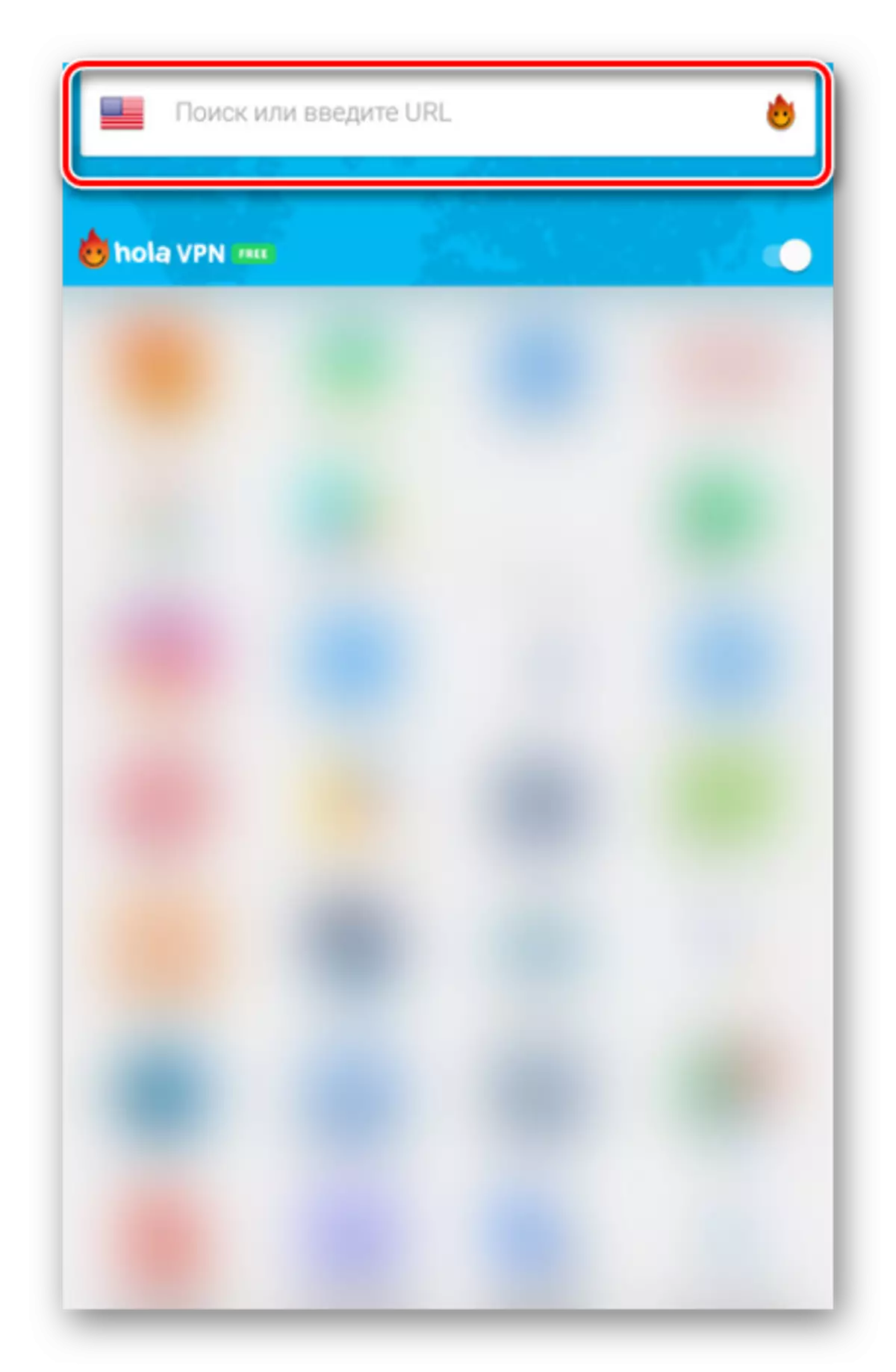
For example, to access the Spotify application, the best option is the United States.
- From the list of installed applications, select Google Play.
- In the window that opens, click "Start" to establish a connection with the store using the modified network data.
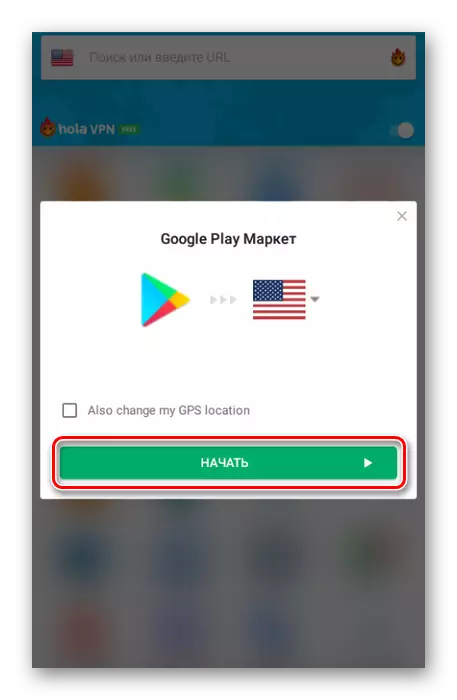
Further connection should be confirmed. On this procedure can be considered completed.
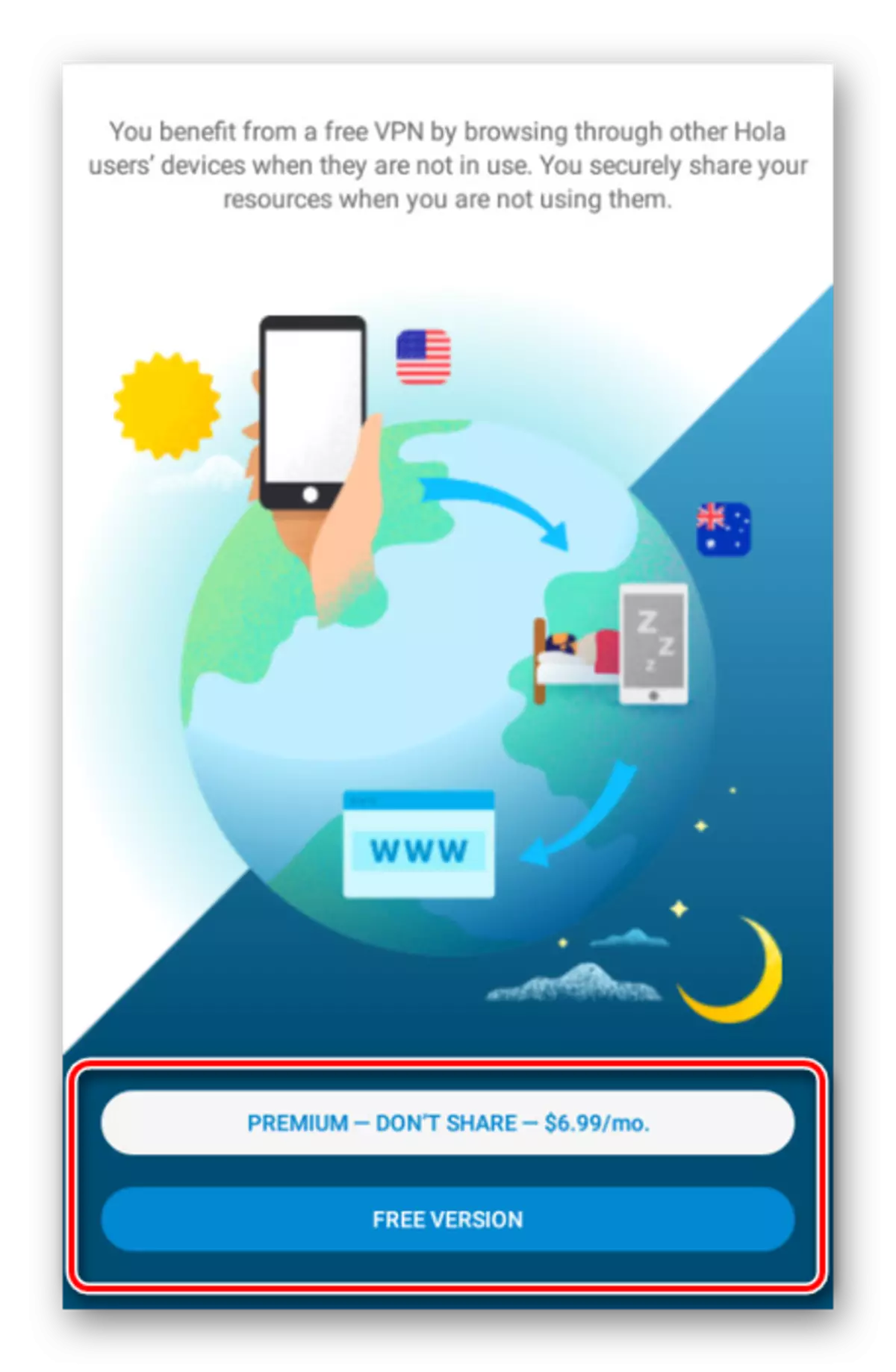
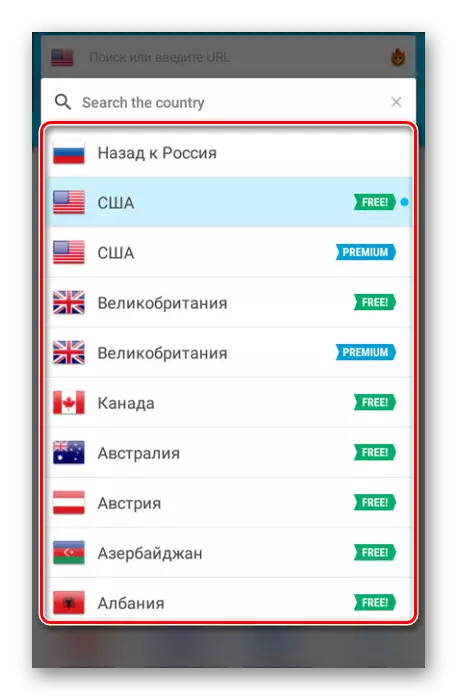
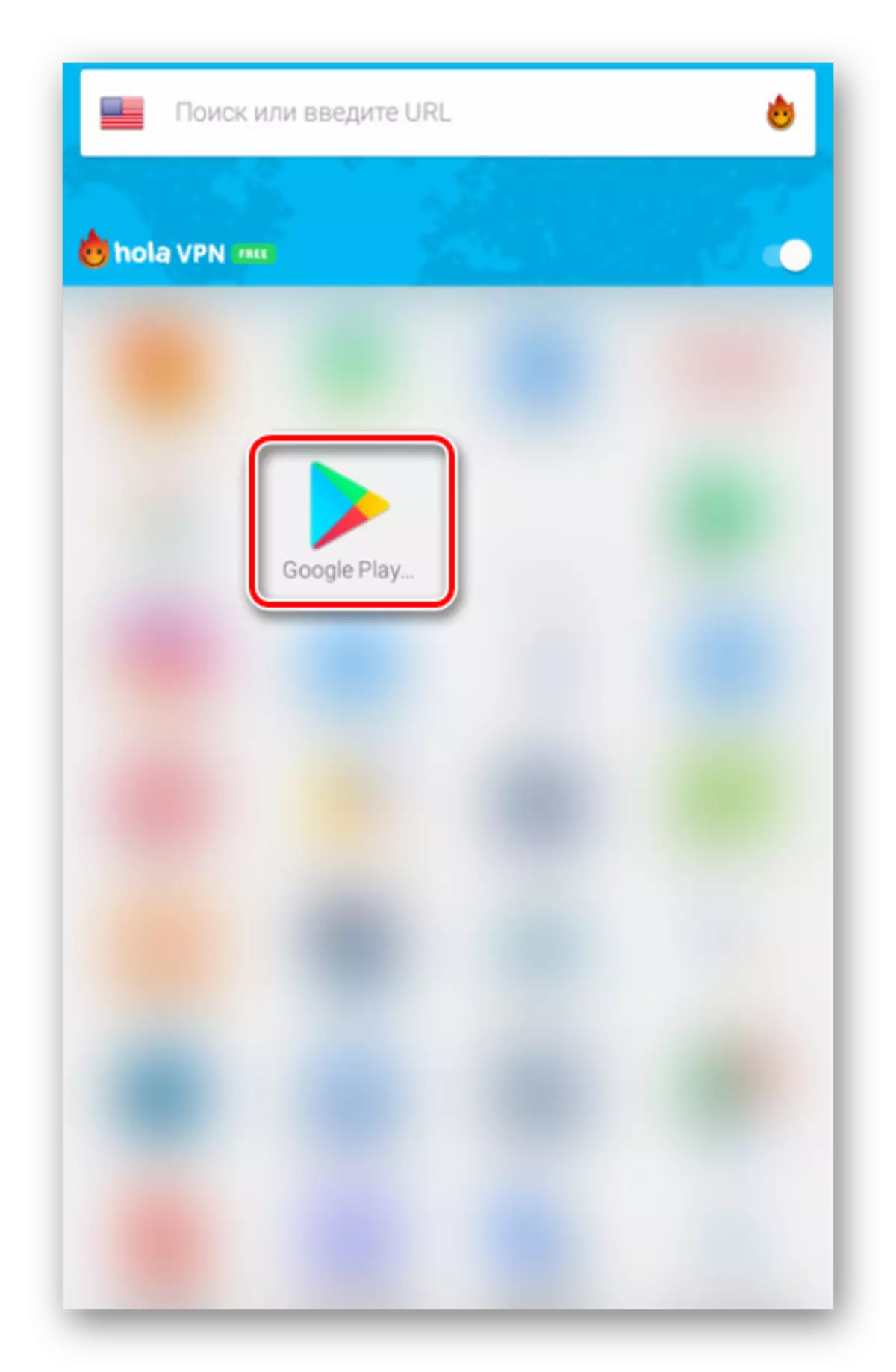
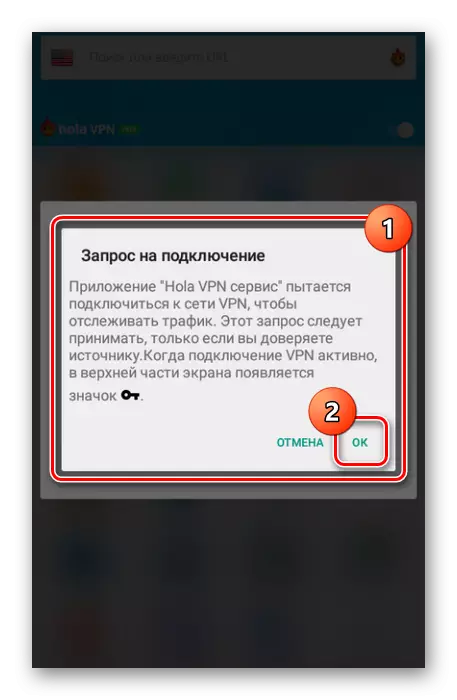
Consider the free HOLA option is somewhat limited in terms of provided features and maintenance conditions. You can additionally familiarize yourself with another manual on our website to configure VPN on the example of another application.
This stage in the correction of the error under consideration can be finished and moved to the next step. However, do not forget to carefully recover all the data to avoid repetition instructions.
Step 3: Clearing Google Play Cache
The next step is to delete information about the early work of the Google Play application via the special section of the settings on the Android device. At the same time, you should not enter the market without using VPN to eliminate the likelihood of the same problems.
- Open the "Settings" system section and in the device block, select Applications.
- On the All tab, scroll through the page and find the Google Play Market.
- Use the "Stop" button and confirm the termination of the application.
- Click the "Erase Data" button and "Clear Cache" in any convenient order. If necessary, cleaning should also be confirmed.
- Restart the Android device and after switching on, go to Google Play via VPN.
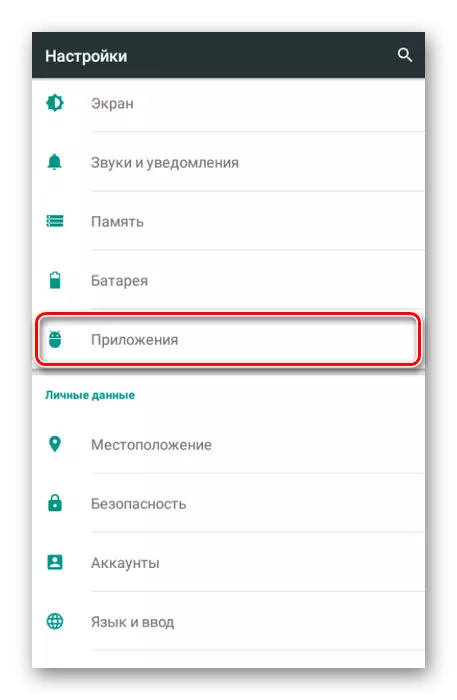
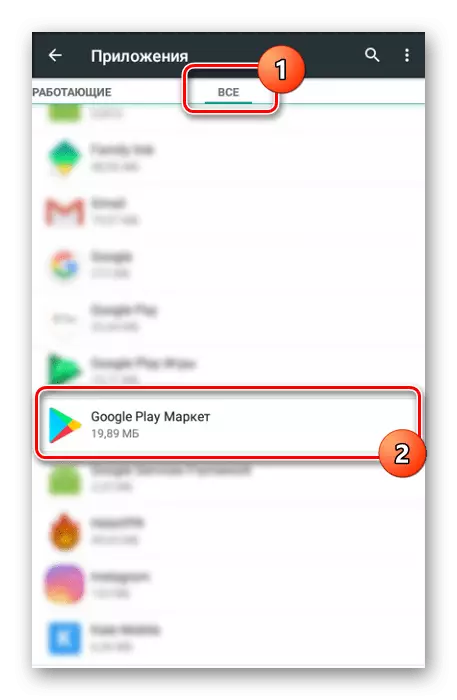
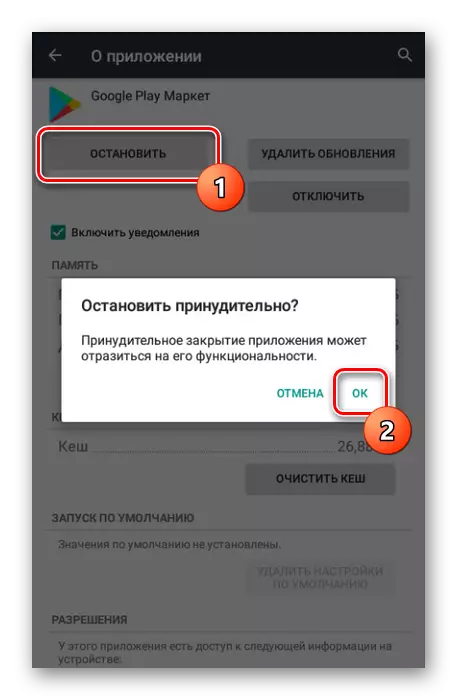
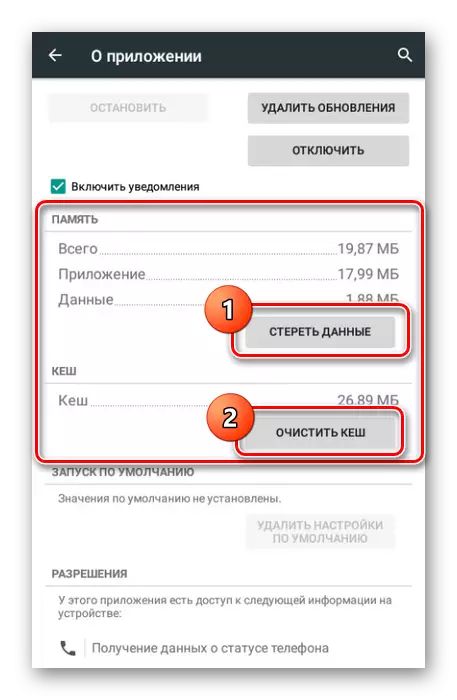
This stage is the last, since after the actions have done, all applications from the store will be available.
Step 4: Downloading the Application
In this section, we will consider only a few aspects that allow you to check the performance of the considered method. Start follows from currency check. To do this, use the search or on the link to open the page with a paid application and check the currency in which you have a product.
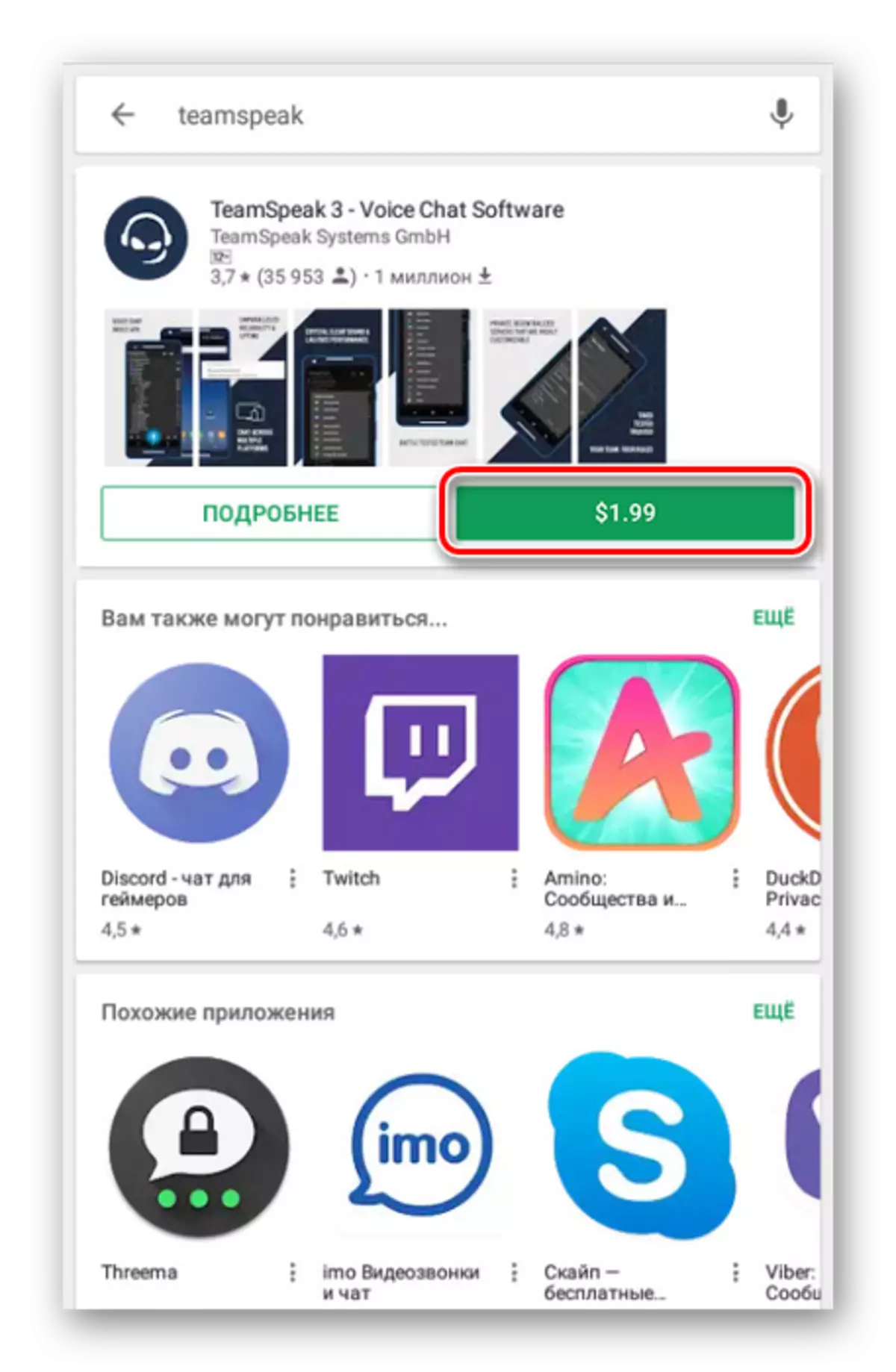
If, instead of rubles, dollars or other currency are displayed in accordance with the country specified in the profile and VPN settings, everything works correctly. Otherwise you have to recheck and repeat actions as we mentioned earlier.
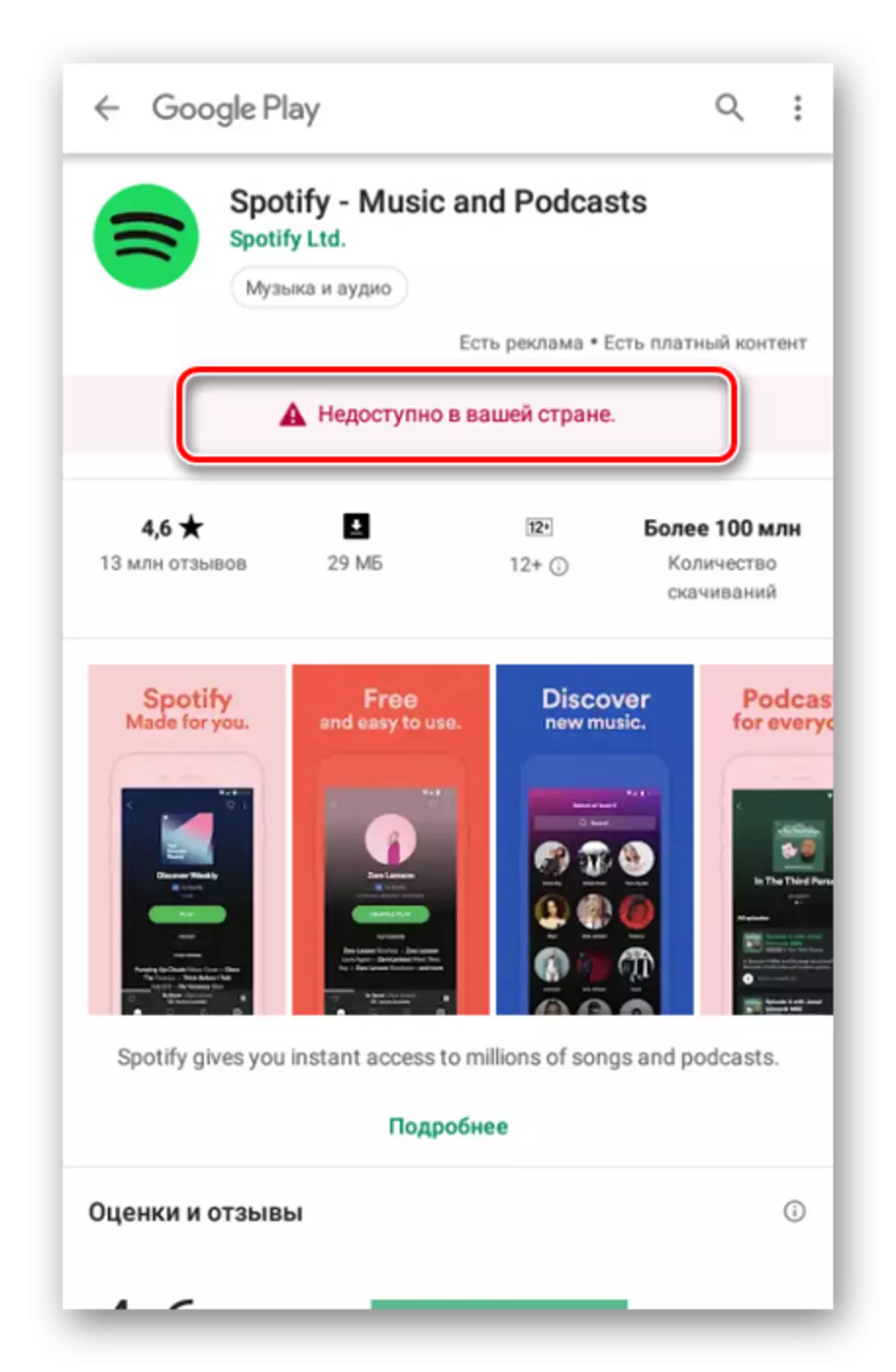
Now applications will be displayed in the search and accessible to purchase or download.
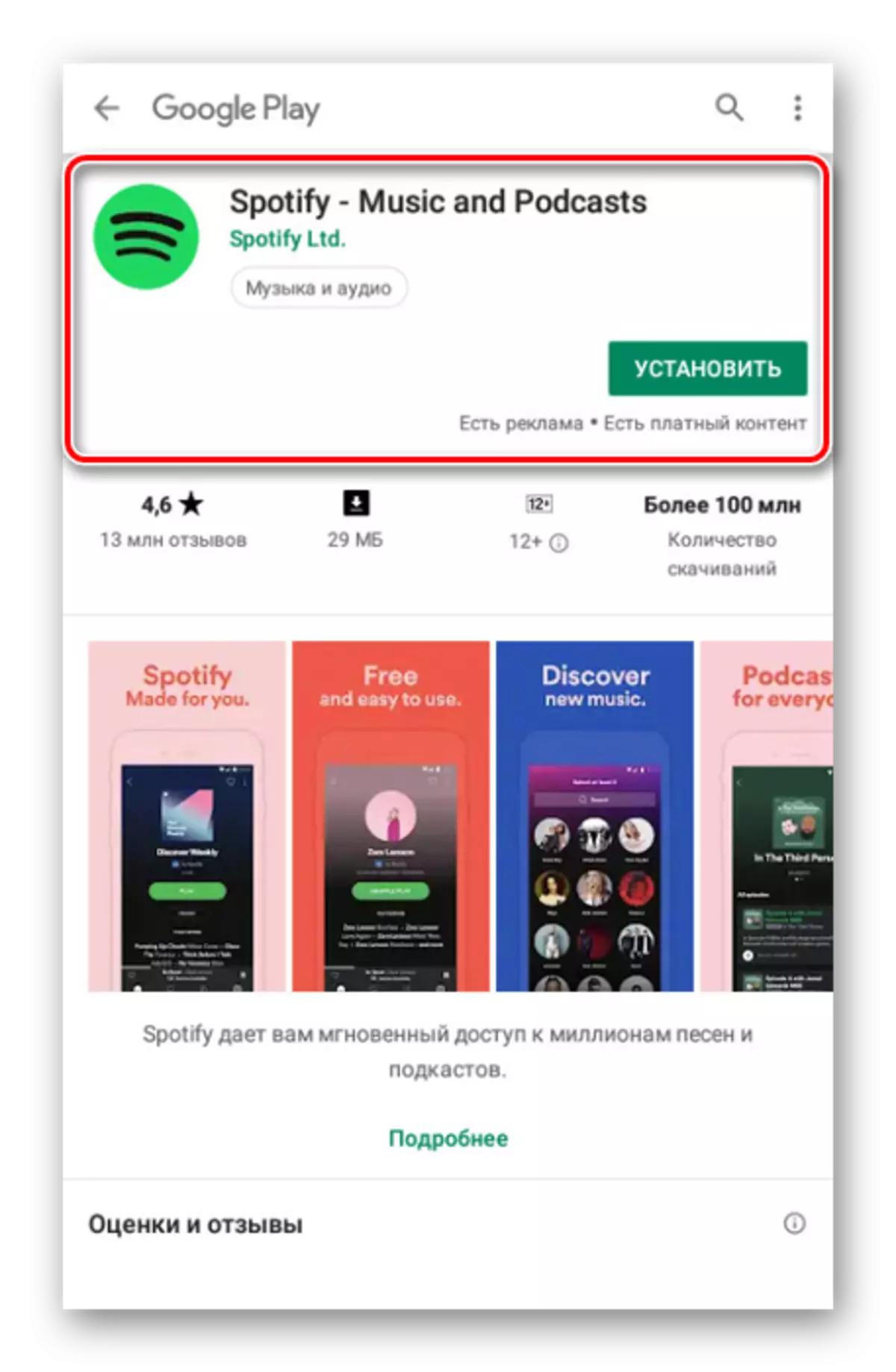
Alternatively, you can try to find and download the application, limited to the playground by regional features, as an APK file. An excellent source of software in this form is the 4PDA Internet Forum, but this does not guarantee the performance of the program.
