
Messenger Agent Mail.Ru is tested by time and therefore rarely puts users before the need to look for a solution to certain problems with irreparation. However, even with this situation, the work error still occurs and require elimination. During the article, we will tell about all the most well-known causes of faults and methods for restoring the program performance.
Mail.ru agent problems
The main reasons for the unstable work of the agent Mile.ru can be divided into five options. In this case, this manual aims to eliminate only well-known problems. Less common difficulties need to be solved individually, for example, by contacting us in the comments.Cause 1: Failures on the server
Rarely the cause of the inoperability of the agent is the problems arising on the side of Mail.Ru servers and often extending to all projects. You can check this with a special resource on the link below.
Go to the online service downtector
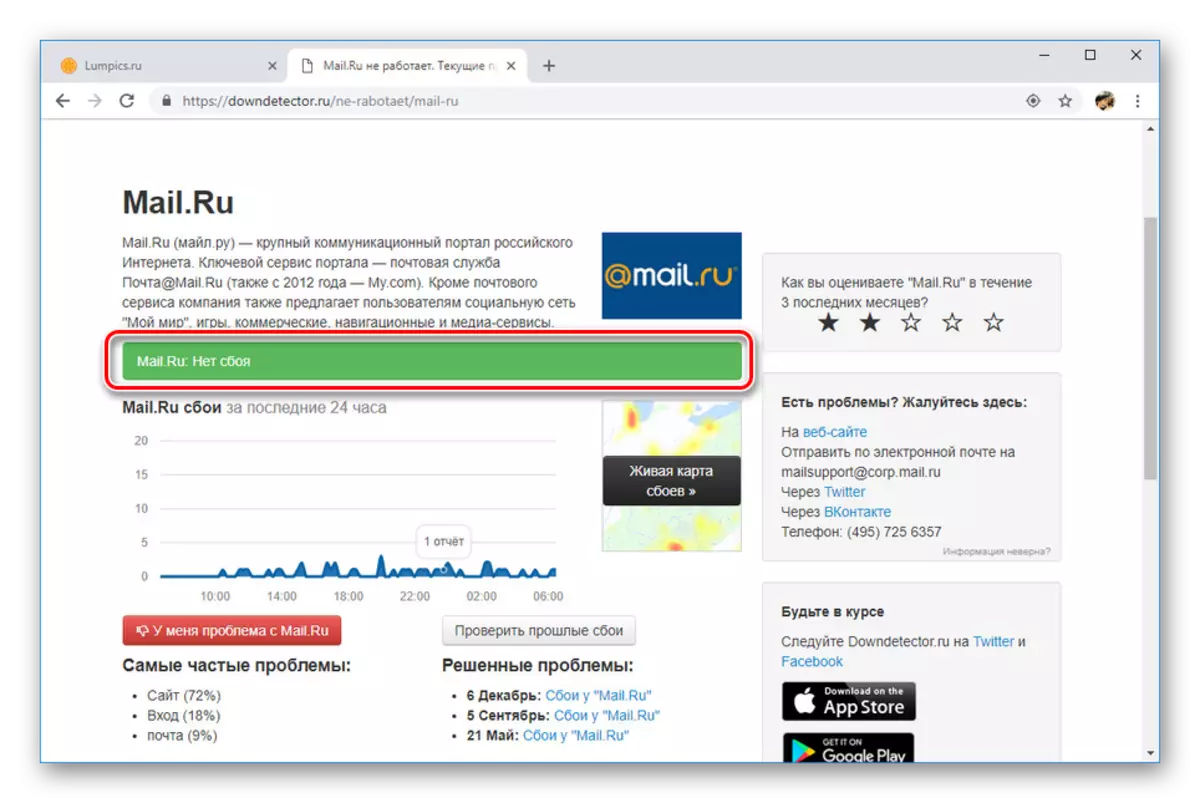
If there were any problems in the servers and constantly receive complaints from other users, you should simply wait and do not take any action. Gradually, the situation will have to stabilize. Otherwise, the client may fail for local reasons.
Cause 2: Old version
Like any other software, the Mail.ru agent is constantly updated by adding new features and removing old. In view of this, no timely update or at the targeted use of the outdated version, problems may occur with performance. Most often, this is expressed in the inability to install connection with servers.
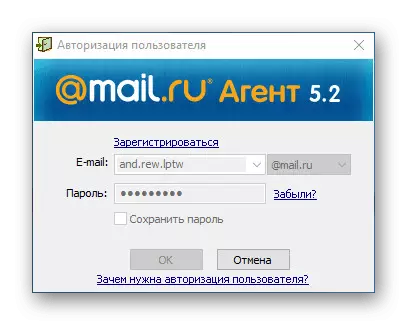
Eliminate this kind of malfunction by updating software to the latest version. It can also help delete and reinstall the program manually.
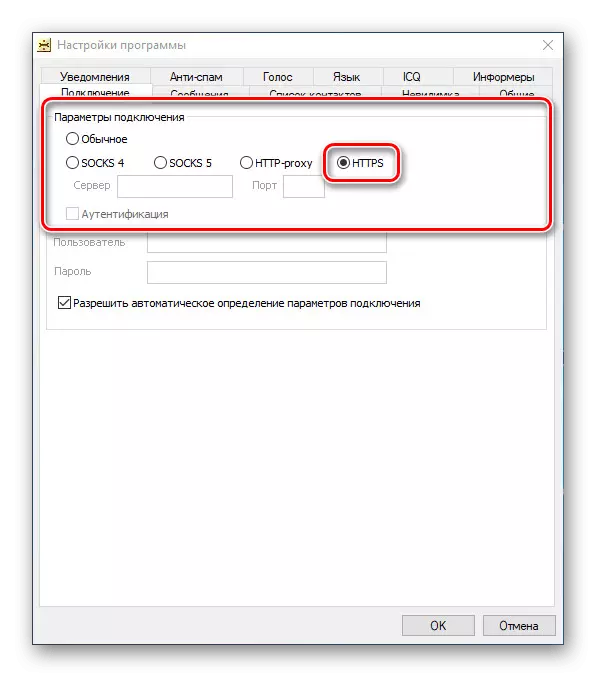
Sometimes to restore stable operation of one of the old versions of the agent, it is enough to go to the "settings" of the client and in the "network parameters" change the mode to "HTTPS". A more clearly demonstrated on the screenshot above.
Cause 3: Incorrect authorization
This difficulty is manifested by incorrectly entering a login or password in the Mail.Ru agent authorization window. From errors you can get rid of them by rechecking.
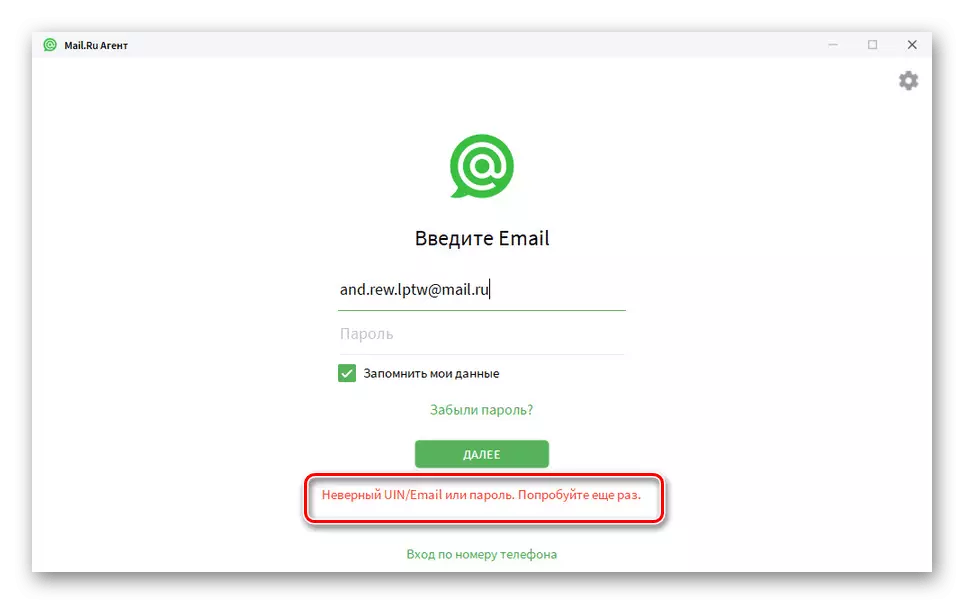
Sometimes agent mail.ru works unstable due to its use on other devices. The most striking example is the messaging system available on the email service. To eliminate errors, simply close all running program versions.
Cause 4: Firevolt Settings
If previous points did not help you cope with problems in the client's performance, the firewall installed on the computer is possible. This can be both a system service and an antivirus program.
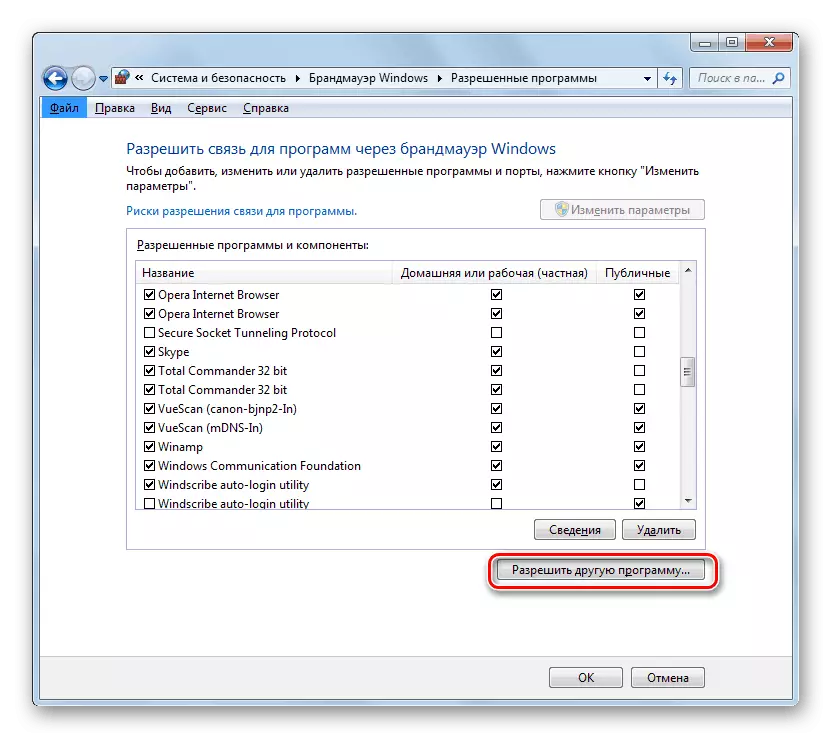
Output from the current situation Two: Disable the security system or set up by adding the Mail.ru agent to exceptions. About this on the example of standard firewall we are told in a separate article.
Read more: How to configure or disable Windows Firewall
Cause 5: File Damage
The latest Software problem within this article comes down to an attempt to use the agent whose system files were damaged. In this situation, it is recommended to make a complete deletion of software according to the following instruction.
Read more: Full removal of Mail.ru from a computer
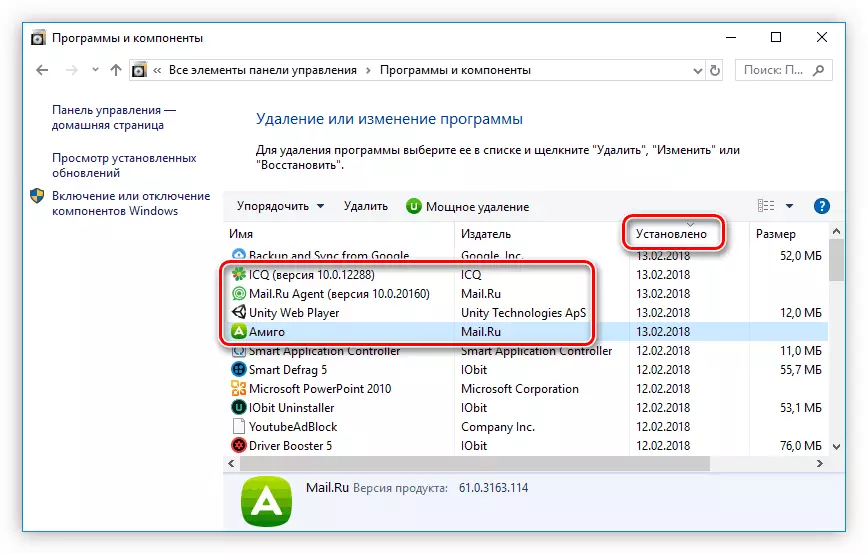
After performing the described actions on uninstallation, make a re-install of the client by downloading it from the official website of Mail.Ru. We also described separately.
Read more: How to install Mail.Ru on PC
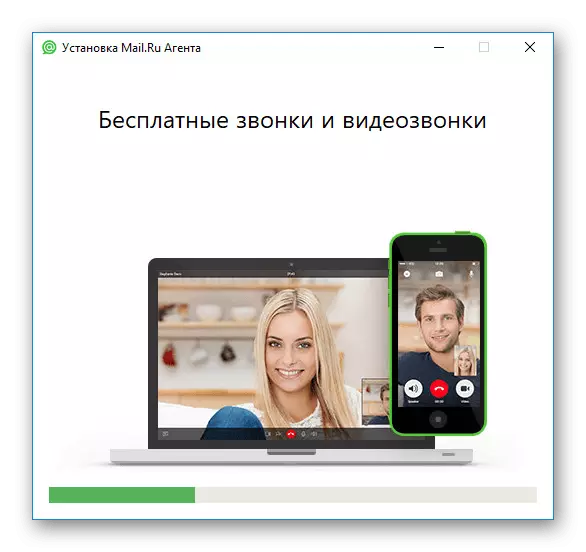
With proper removal and subsequent installation installation should earn properly.
With the emergence of situations not considered by us, you can refer to the "Help" section on the official website of Mile.ru. Do not neglect the support service of the program under consideration.
