
The developers of the Windows 10 operating system are not so many tools and functions that allow you to hide certain data from other computer users. Of course, you can create a separate account for each user, set passwords and forget about all problems, but it is not always advisable and necessary. Therefore, we decided to submit a detailed instruction on creating an invisible folder on the desktop in which you can store everything that you do not need to see others.
Step 2: Rename Folder
After performing the first step, you will receive a directory with a transparent icon that will be allocated only after hovering on it or pressing the hot key Ctrl + A (allocate all) on the desktop. It remains only to remove the name. Microsoft does not allow you to leave objects without a name, so you have to resort to tricks - install an empty symbol. First click on the PCM folder and select Rename or select it and press F2.
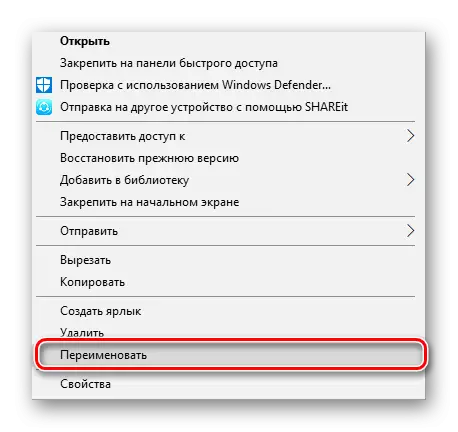
Then print 255 and release alt. As you know, such a combination (ALT + certain number) creates a special sign, in our case such a character remains invisible.
Of course, the considered method of creating an invisible folder is not ideal and applied in rare cases, but you can always use an alternative option by creating separate user accounts or configuring hidden objects.
See also:
Solving problems with missing icons on the desktop in Windows 10
Solving problems with the missing desktop in Windows 10
