
Image compression is a very important process, because in the end it allows you to save space on the hard disk, it helps to increase the speed of site loading and saving traffic. But how to deal with many different programs for optimizing images, each and which has its own special functionality? Let's learn about the possibilities of the most popular image compression solutions.
Riot.
A program for compressing photos Without loss of quality Riot differs not only to a wide functional, which, in addition to compression, files includes the ability to change their size and conversion to other formats, but also a very user-friendly interface. It is important that this application supports optimization of several graphic file formats at once. The main minus is the absence of a Russian-speaking interface.
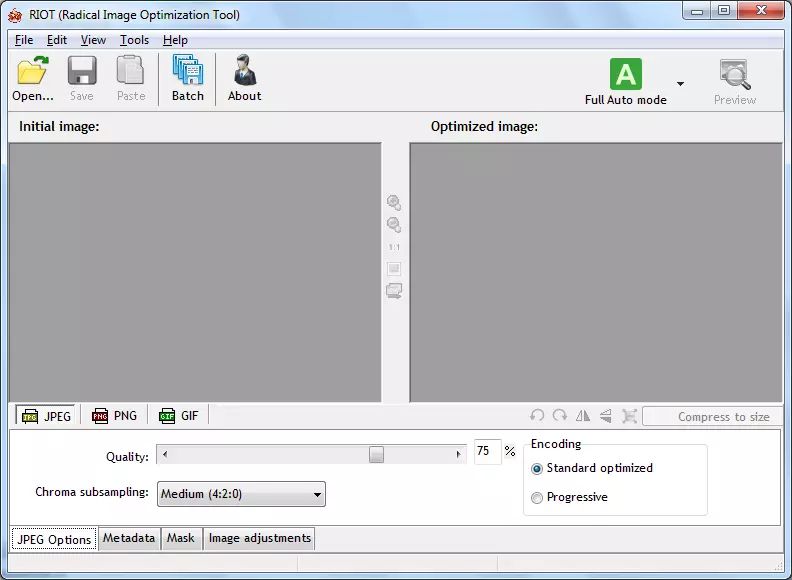
Caesium.
Another popular photo optimization program is Caesium. Its main chip is the high accuracy of image compression settings. Separately, it is worth highlighting a very convenient graphical interface. In addition, in contrast to most programs to optimize pictures, the cesium is Russified. However, despite the fact that it works with several formats of graphic files, supports processing far from all popular extensions. For example, Caesium does not work with GIF format.
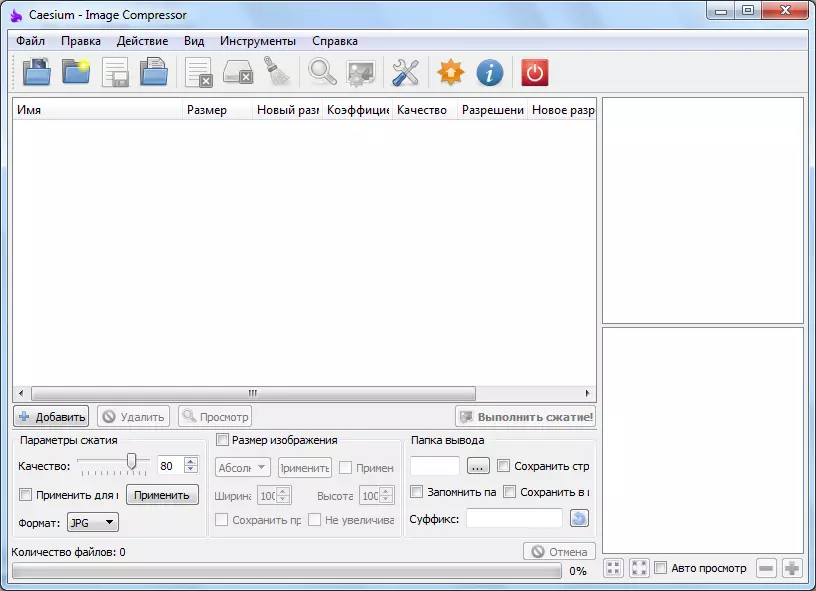
Lesson: how to compress photos in the Caesium program
Light image resizer.
A rather powerful program for compressing and optimizing photos is Light Image Resizer. This software product, despite its relatively simple look, is a truly a serious solution for image processing. Although the compression of graphic files is the main function of the program, it also has a whole range of photo editing tools in your baggage. With it, it is possible to pruning, overlay effects, reducing the physical size of the image, conversion to various formats. The domestic user will like the fact that Light Image Resizer is completely Russified. This application does not have significant drawbacks, but for such a fact that it is one of the few described in this review, which has a conditionally free license. That is, for long use will have to pay.
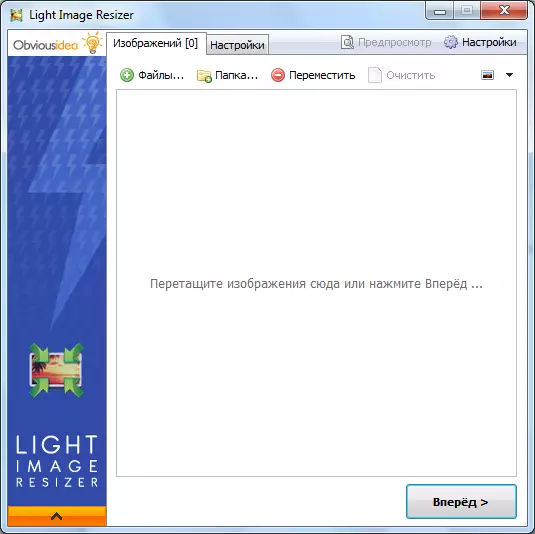
Advanced Jpeg Compressor
In contrast to the previous ones, the Advanced JPEG Compressor program does not specialize in compression of several types of graphic files, and concentrated on working with one format - JPEG. It is considered one of the best solutions to optimize files with this expansion, provides high-quality compression and high compression speed. In addition to this primary task, the program provides the ability to edit images, including using a convenient graphic equalizer. It is able to convert a number of popular graphic formats to files with JPEG extension. In addition, the JPEG image conversion is reversed in BMP format. But the official version, unfortunately, is not Russified. In addition, the functionality of a free version, which can be used by a short period, is very trimmed.
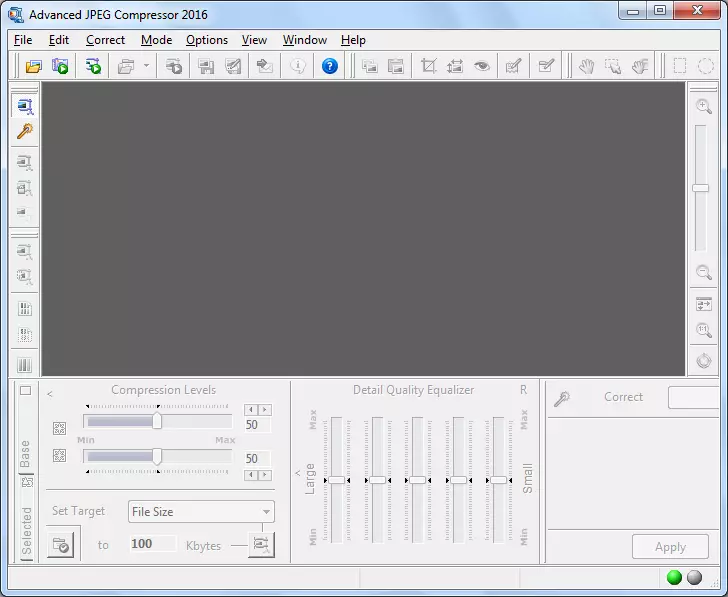
PNGGAUNTLET.
Analogue of the previous program, only specializing in image compression in PNG format, is PNGGAUNTLET. Thanks to the built-in tools PNGOUT, OPTIPNG, DEFL OPT, it high quality compresses photos of this format. In addition, converts a number of graphic formats in PNG pictures. But, unfortunately, the overall functionality of this program is rather limited, and it does not have more opportunities except those indicated above. In addition, there is no Russification.
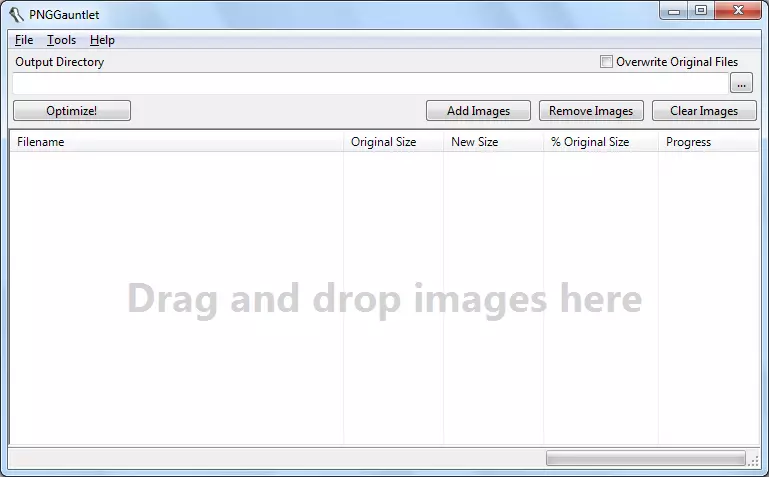
OptiPNG.
The OptipNG application, like the previous one, is also intended to compress pictures in PNG format. It enters as a component into PNGGAUNTLET, but can be used and separately, providing high quality compression of this type of file. In addition, there is the possibility of converting a number of graphic formats in PNG format. It is worth noting that a significant inconvenience of this utility is the lack of a graphical interface, as it works through the command line console.
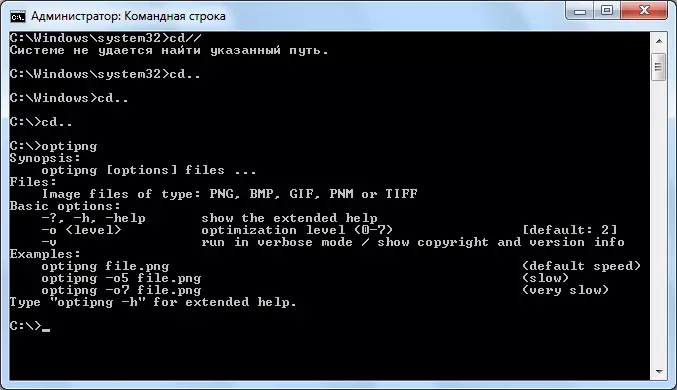
Jpegoptim
Analogue of the OptipNG program, only intended for processing files in JPEG format, is the JPEGOPTIM utility, which also works from the console (command line) and does not have a graphical interface. But despite this, it is considered one of the best components of the JPEG pictures and the speed of working with them. But, unlike OptiPNG, this application does not have the ability to convert images of other formats into the format on which it specializes (JPEG), that is, is even more highly specialized.
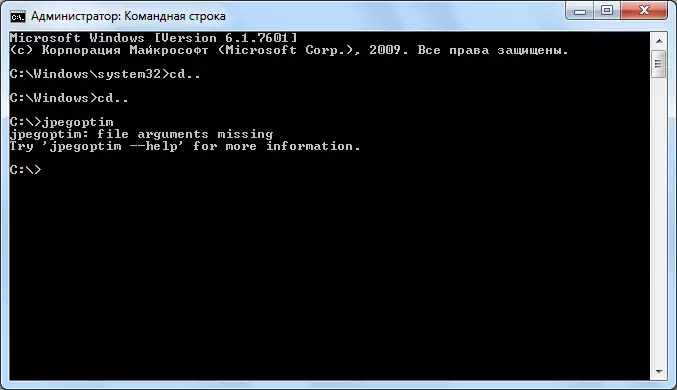
FileOptimizer.
In contrast to the previous program, FileOptimizer does not concentrate its attention at work only with one type of files. Moreover, it can compress not only images, but also video, audio, documents, programs, etc. The list of formats whose files are FileOptimizer can optimize, simply impressive. But despite its "omnivorousness", the program is very easy to use. At the same time, it should be noted that it is relatively weak opportunities for working with graphic formats files by the side effect of universality. For example, unlike most decisions to compress pictures, even the elementary editing of images cannot be carried out.
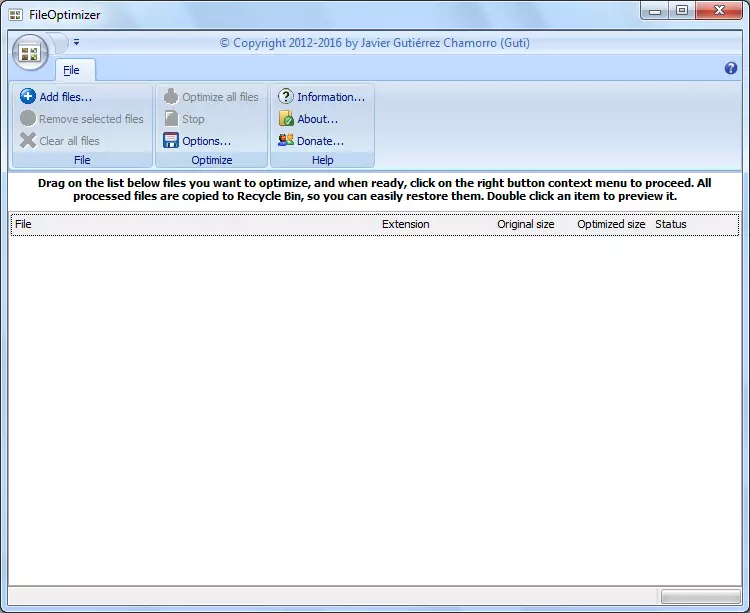
Faststone Image Viewer.
In contrast to the previous one, Faststone Image Viewer is just a comprehensive solution for working with images, and the compression of this type of files is far from the main function. The program is, first of all, a powerful viewer and editor of pictures working with a huge number of graphic formats. It should be noted that it is irrational only as a tool for compressing images. This is explained by the fact that its own weight of the Faststone Image Viewer program is quite large, and the control of the compression process is complicated by the oversaturated functionality.
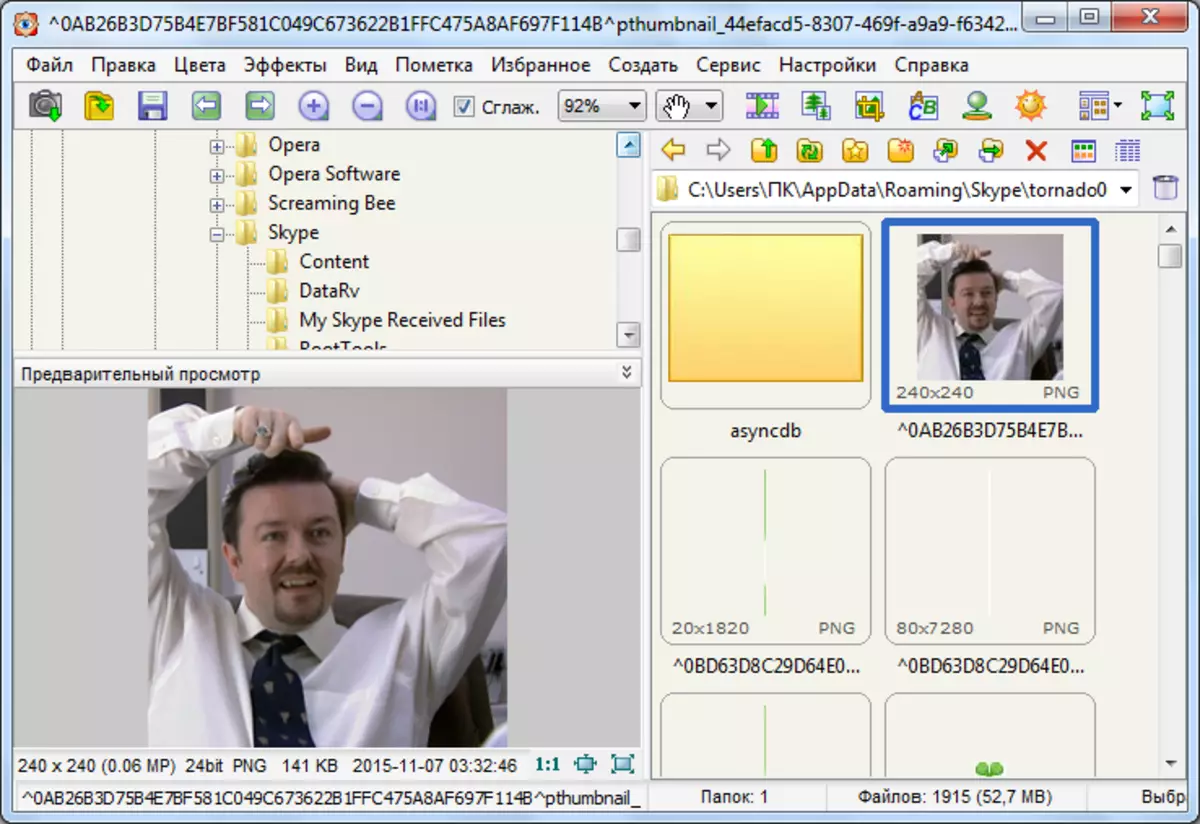
As you can see, the variety of programs for compression and optimization of images is quite large. They can specialize in both a separate photo format, and maintain the ability to work with many formats of pictures and even with completely different data types. There can be only one function - compression of images - or to be very multifunctional, and the compression of files may be far from their main task. In general, users have the opportunity to choose exactly the application for compressing photos that they are more suitable.
