
Despite the fact that Skype has long been defeated in the battle with messengers, it is still in demand among users. Unfortunately, not always this program works stable, especially lately. This is not limited to the last queue with frequent processing and updates, and on Windows 10 this problem is intensified by no less rare updates of the operating system, but about everything in order.
Solving problems with the launch of Skype
The reasons for which Skype may not run on Windows 10, not so much, and most often they are reduced to the system errors or user actions - inept or knowingly incorrect, in this case is no longer so important. Our today's task is to force the program to start and work normally, and therefore proceed.Cause 1: Outdated version of the program
Microsoft actively impose users to Update Skype, and if earlier it was possible to disable them in a few clicks, now everything is much more accurate. In addition, version 7+, which have so loved by many users of this program, are no longer supported. Problems with starting both on Windows 10 and in the preceding it, which means no longer topical versions of the operating system, first of all occur just because of the moral obsolescence - Skype opens, but all that can be done in a welcome window is to establish Update or close it. That is, there is no choice, almost ...
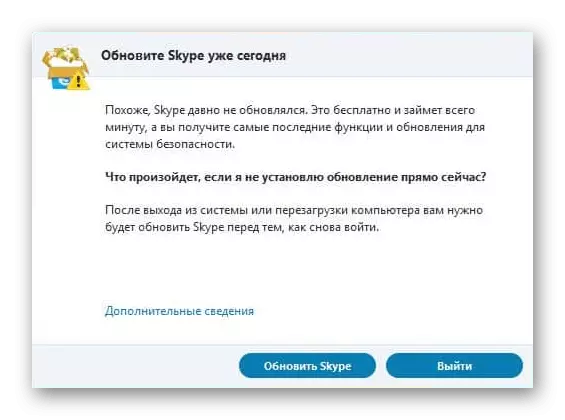
If you are ready to upgrade, be sure to do it. If there is no such desire, install the old, but so far the working version of Skype, and then prohibit it to be updated. About how the first and second is made, we have previously written in individual articles.
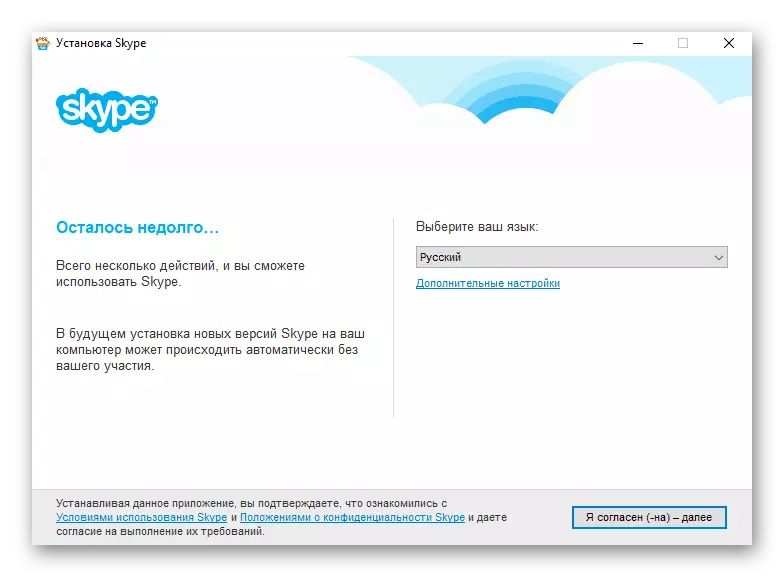
Read more:
How to disable automatic Skype update
Installing the old version of Skype on a computer
Additionally: Skype may not be launched for the reason that at this moment it sets the update. In this case, it remains only to wait until this procedure is completed.
Cause 2: problems with the Internet connection
It's no secret that Skype and to him such programs only work in the presence of an active connection to the network. If there is no Internet on the computer or its speed is too low, Skype can not only do not perform its basic function, but also refuse to start. Therefore, check both the connection settings and directly the data transfer rate will definitely not be superfluous, especially if you are not sure that everything is in perfect order with them.
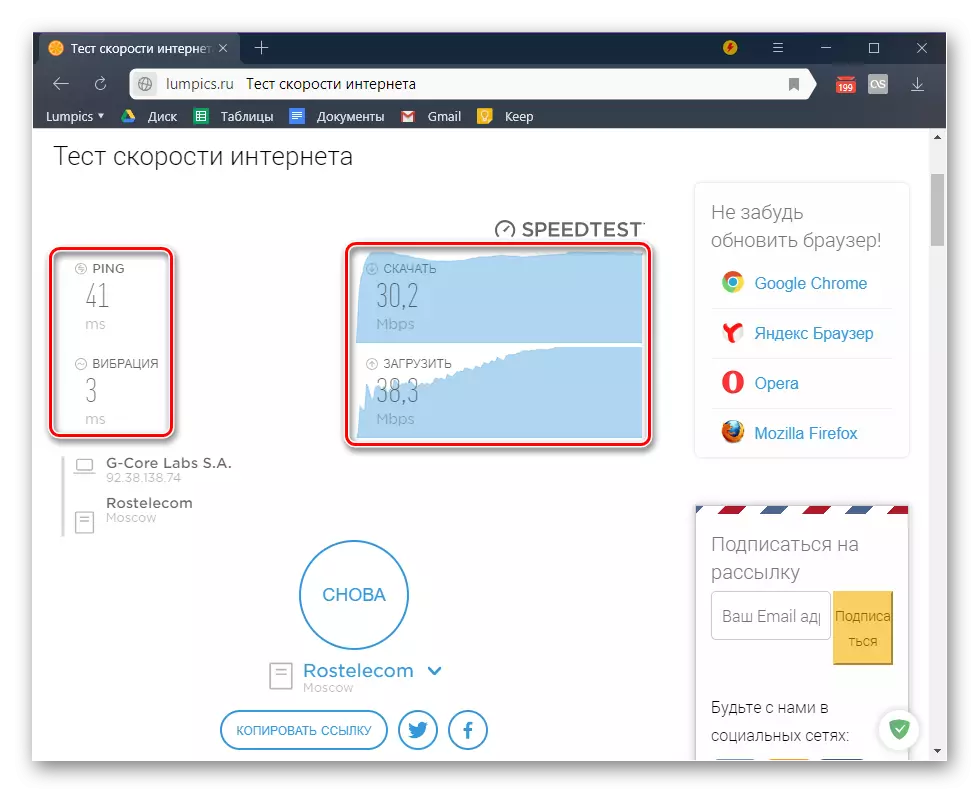
Read more:
How to connect a computer to the Internet
What if the Internet does not work in Windows 10
View Internet speed in windows 10
Programs for checking the speed of the Internet connection
In old versions, Skype can also be encountered with another problem directly related to the Internet connection - it starts, but does not work, issuing an error "Failed to establish a connection". The reason in this case is that the port reserved by the port is occupied by another application. Therefore, if you still use Skype 7+, but the reason discussed above did not touch you, it is worth trying to change the port used. This is done as follows:
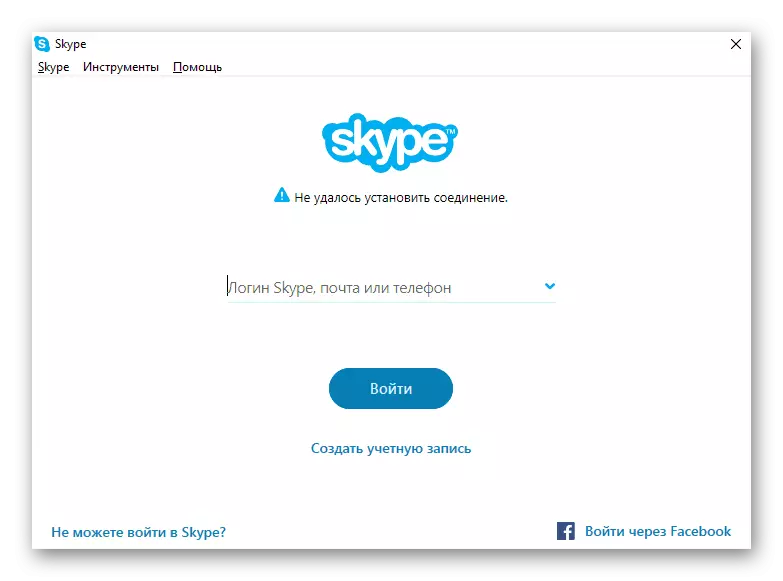
- On the top panel, open the Tools tab and select "Settings".
- Deploy in the side menu section "Advanced" and open the "Connection" tab.
- On the contrary to the "Use port" item, enter the number of a free port, check the checkbox at the checkbox below "for additional incoming connections ..." and click on the Save button.
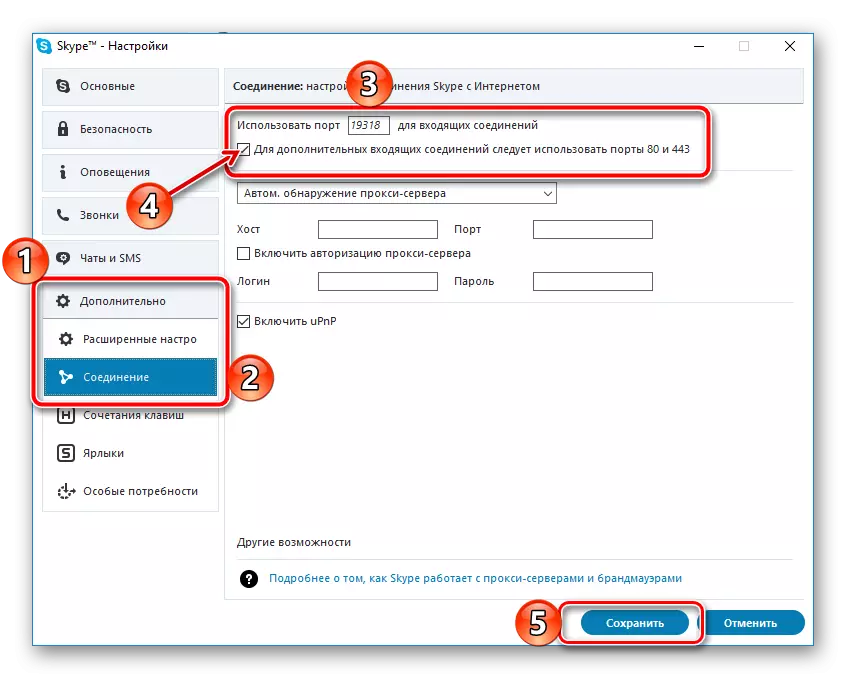
Restart the program and check its performance. If the problem is still not eliminated, follow the steps described above, but this time you specify in the Skype settings initially specified port, then go further.
Cause 3: Anti-Virus and / or Firewall
Firewall built into most modern antiviruses, from time to time is wrong, taking for viral in absolutely secure applications and data exchange over the network, which they initiate. It is characteristic of both the defender embedded in Windows 10. Therefore, it is quite possible that Skype does not start just because the standard or third-party antivirus accepted him to threaten, thereby blocking the program access to the Internet, and this, in turn, prevents her to start it.
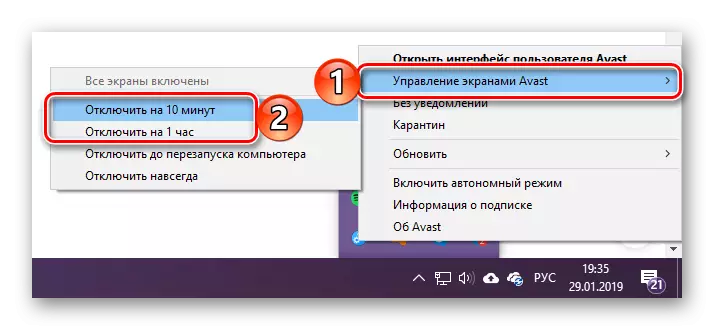
The solution here is simple - to start temporarily disconnect the protective software and check whether Skype will start and whether it will work normally. If yes - our theory is confirmed, it remains only to add a program to exceptions. About how this is done, is told in separate articles on our website.
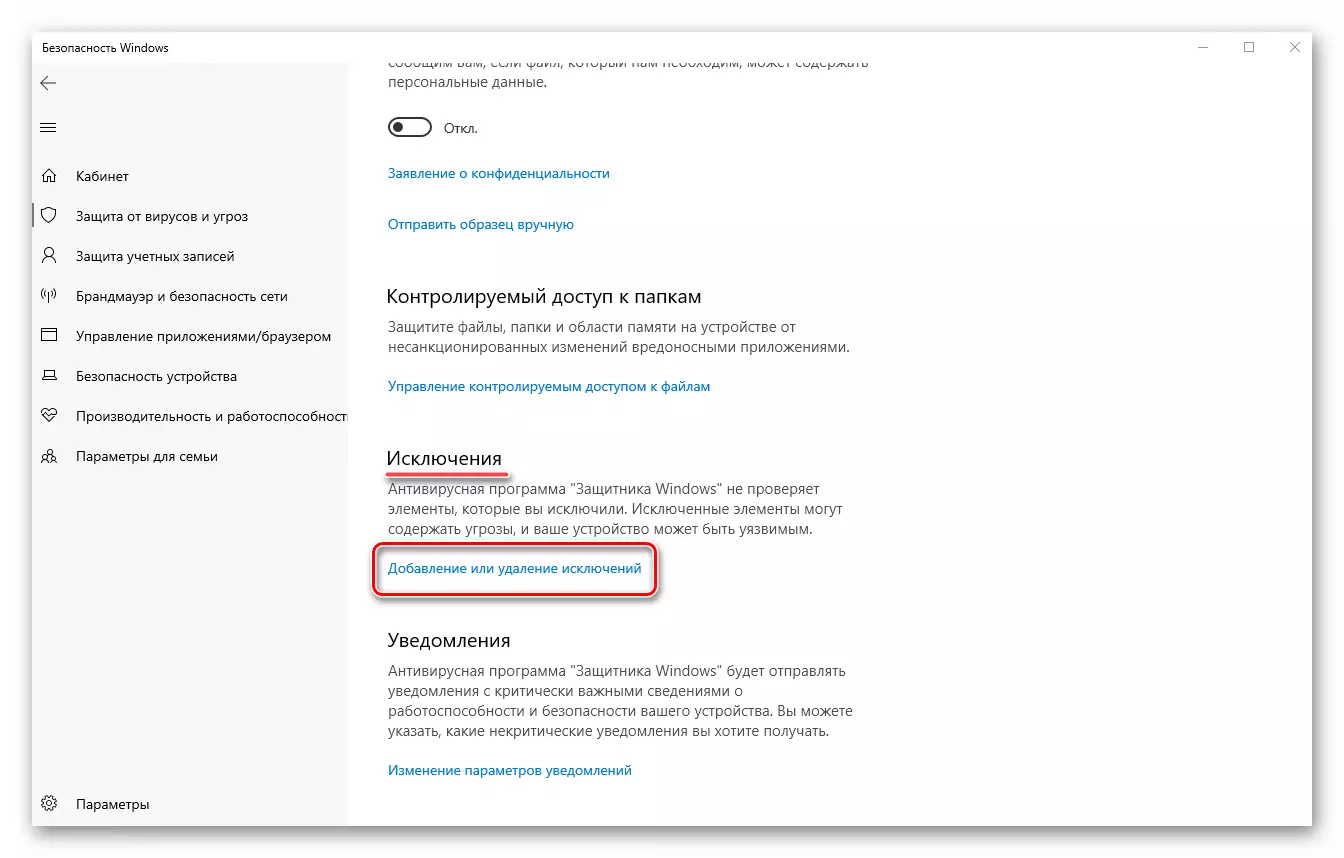
Read more:
Temporary disabling antivirus
Adding files and applications to eliminate anti-virus software
Cause 4: Viral infection
It is possible that the problem under consideration was caused by the situation, the opposite of the above-described - the antivirus did not cease, but on the contrary, it was launched, the virus missed. Unfortunately, malware sometimes penetrates even the most protected systems. To find out if Skype does not start this reason, you can only after checking Windows for viruses and eliminate them in case of detection. Our detailed guides will help you, links to which are presented below.
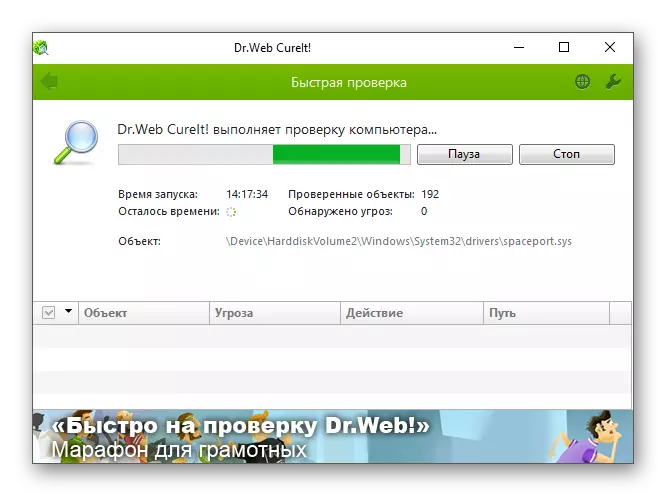
Read more:
Check operating system for viruses
Combating computer viruses
Cause 5: Technical Work
If none of the above options for eliminating the problem with the launch of Skype did not help, it can be safely assumed that this is a temporary failure associated with the conduct of technical work on the developer servers. True, this is only if the lack of program performance is observed no longer than a few hours. All that can be taken in this case - just wait. If you wish, you can also apply to the technical support and try to find out on whose side the problem, but for this you will have to describe it in detail.
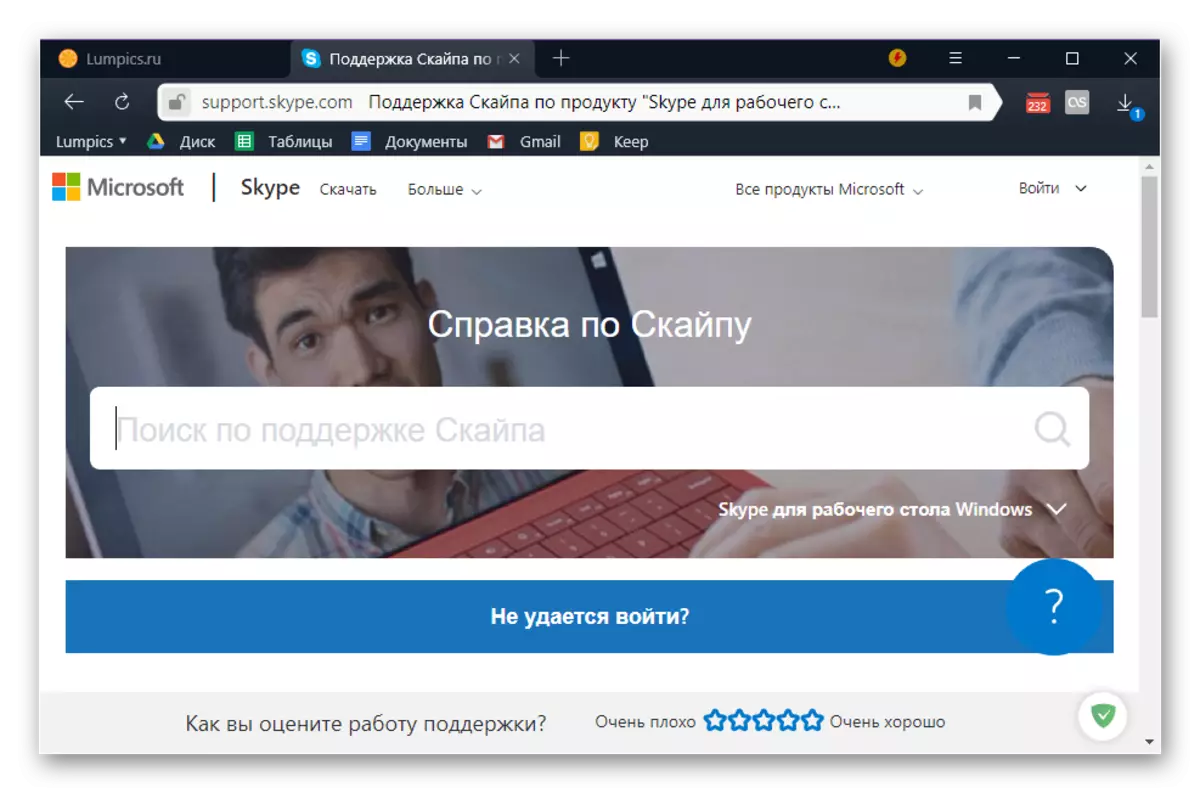
Tech support page Skype
Additionally: Reset settings and reinstalling the program
It is extremely rare, but still it happens that Skype does not start even after all the causes of the problem have been eliminated and it is just known that the case is not in technical work. In this case, two more solutions remain - reset the program settings and, even if it does not help, it is reinstalled. Both about the first and second, we have previously been told in separate materials with which we recommend familiarizing yourself. But running ahead, we note that Skype of the eighth version, on which this article is focused more, it is better to immediately reinstall - the reset is unlikely to help restore its performance.
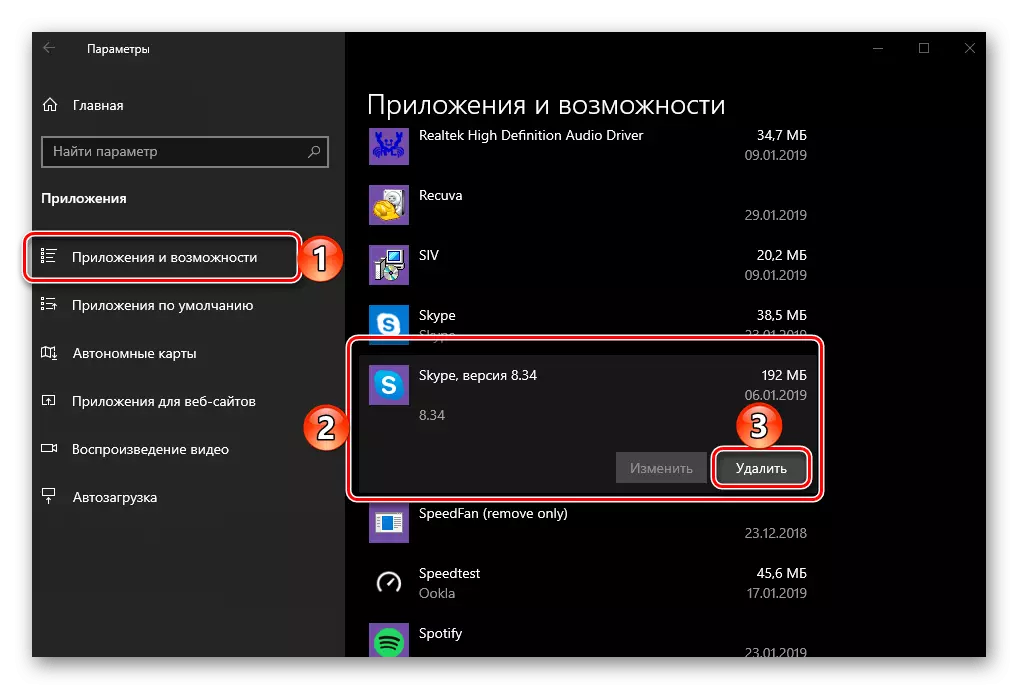
Read more:
How to reset the Skype settings
How to reinstall Skype with the preservation of contacts
Full removal of Skype and its reuse
Skype Uninstall Procedure from Computer
Conclusion
The reasons for which Skype may not run on Windows 10, quite a lot, but they are all temporary and eliminate quite simple. If you continue to use the old version of this program - be sure to update.
