
App Store today offers its customers a lot of different content for download: music, movies, books, applications. Sometimes some of the latter have an extended feature set for an additional fee, a subscription to which is often acquired by a person. But how to abandon this later, if the user stopped using the application or does not want to pay further?
Cancel subscription to iPhone
Obtaining additional features in the application for a fee called a subscription. After placing it, the user usually pays either every month for its extension, or pays for the service completely for the year or forever. You can cancel it like using a smartphone through the Apple store settings and using the iTunes computer.Method 1: Settings iTunes Store and App Store
The most convenient way to work with your subscriptions to various applications. Includes Changing Apple Store Settings using your account. Prepare your user login and password from Apple IDs, as they may need to log in.
- Go to the "Settings" of the smartphone and click on your name. You may have to enter your username and password to identify the user.
- Find the line "iTunes Store and App Store" and click on it.
- Select your "Apple ID" - "View Apple ID". Confirm the password entry or fingerprint.
- Find the "Subscription" item and go to a specialized section.
- Check out which valid subscriptions are on this account. Select the one you want to cancel and click on it. In our case, this is Apple Music.
- In the window that opens, click on "Cancel Subscription" and confirm your choice. Please note that if you delete a subscription to the end of its action (for example, until 02.28.2019), then the remaining time before this date the user can use the application with a complete set of functions.

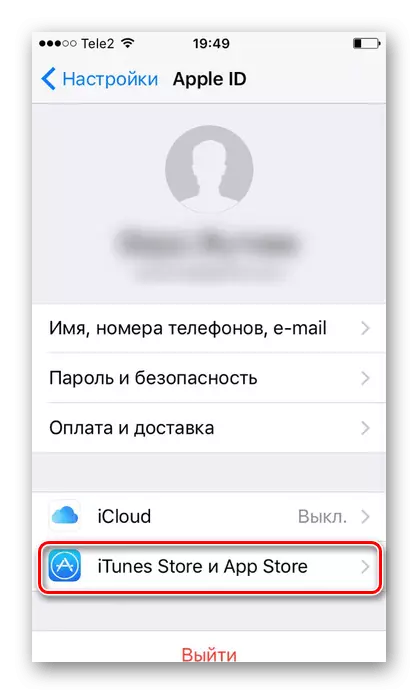
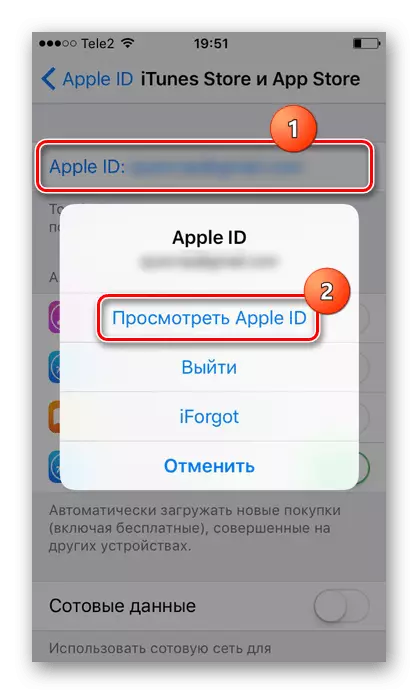
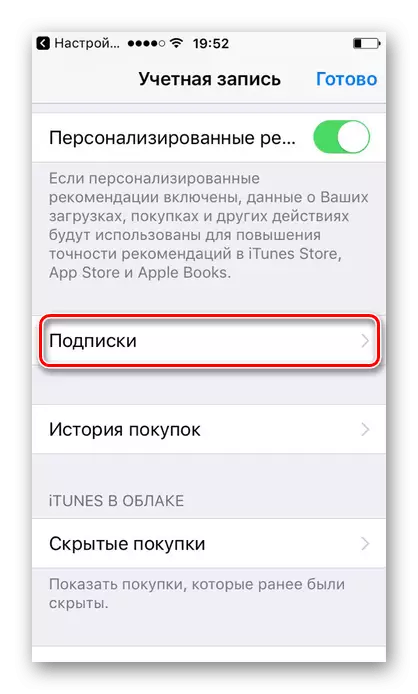
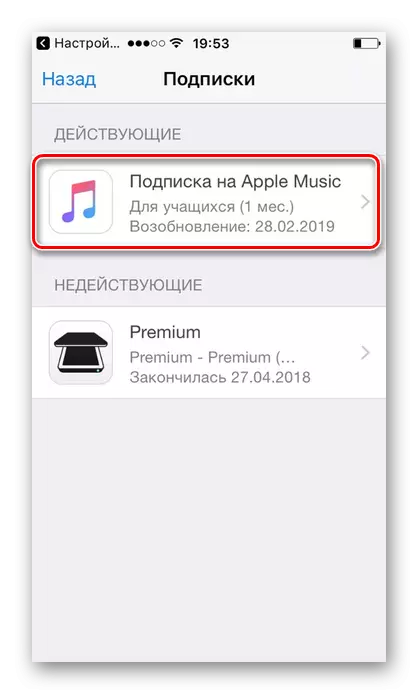
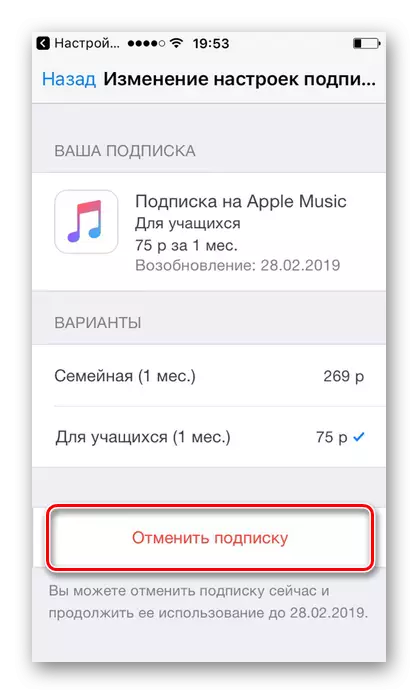
Method 2: Application Settings
All applications offer the abolition of subscriptions in their settings. Sometimes this section is very difficult to find and not all users succeed. Consider how to solve our problem on the example of YouTube Music on the iPhone. Typically, the sequence of actions in different programs is almost the same. In addition, on the iPhone after switching to the user settings, it will still reincarnize the standard App Store settings, which are described in the method 1.
- Open the application and go to the settings of your account.
- Go to "Settings".
- Click "Subscribe Music Premium".
- Click on the "Management" button.
- Find the YouTube Music section in the list of services and click on Management.
- In the menu that opens, select "Setting up subscriptions decorated on Apple devices". The user will transfer to the iTunes and App Store settings.
- Further repeat steps 5-6 from the method 1, choosing the application you need (YouTube Music).
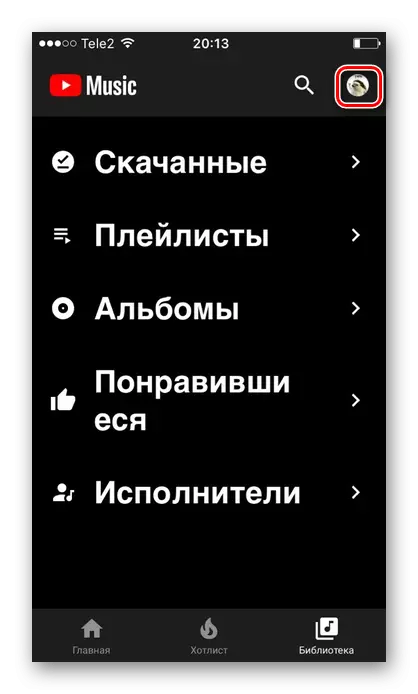
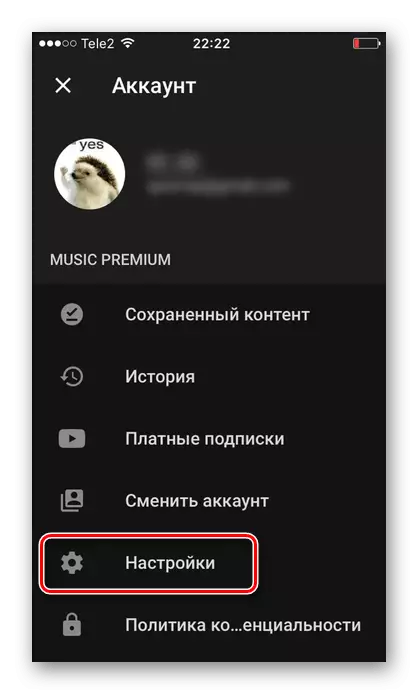
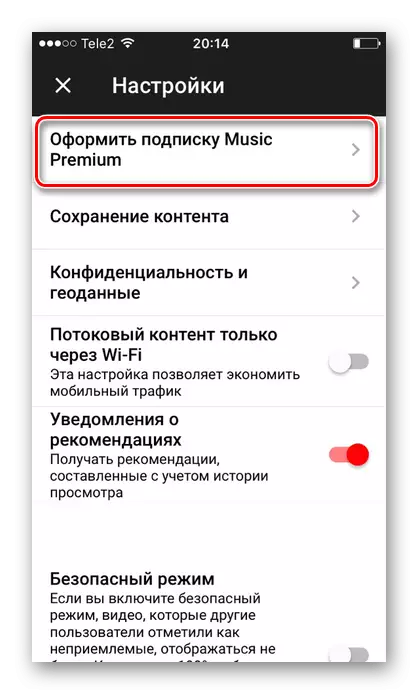

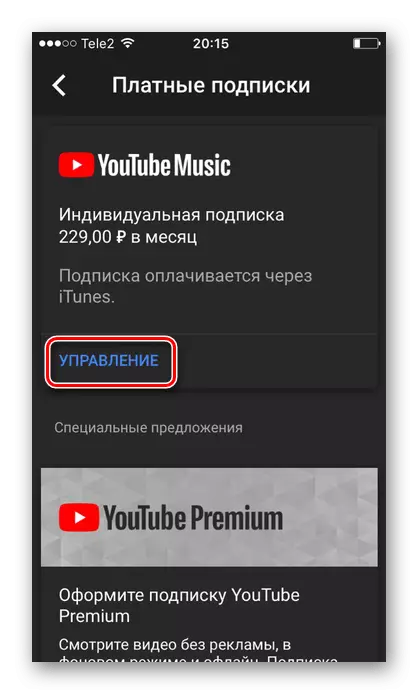
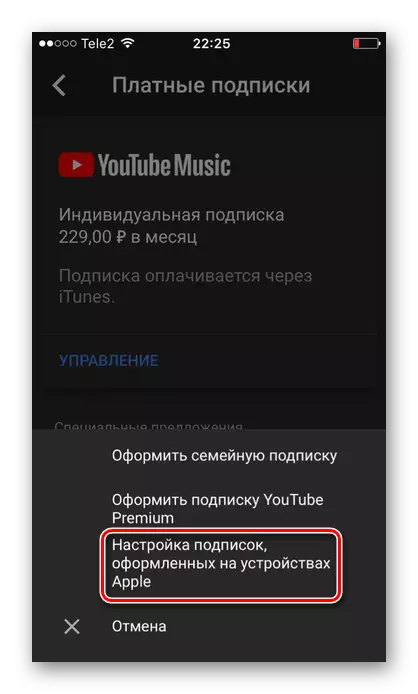
READ ALSO: Cancel subscription to Yandex.Musca
Method 3: iTunes
You can disable a subscription to any application using the PC and iTunes program. This program can be downloaded from the Apple official site. It is easy to learn and help check and change the number of accounts from applications on your account. The following item describes how to do this in the actions.
Read more: How to cancel subscriptions in iTunes
The design of the subscription in the application on the iPhone gives more tools and opportunities to work with it. However, some users may not like the design or interface or they just want to abandon subscriptions, which can be done with both the smartphone and the PC.
