
In this article, two ways to determine the Windows 8.1 performance index - using the free Win Experience Index program, as well as without programs, simply looking into Win 8.1 system files, where this index is recorded. See also: How to find out the Windows 10 performance index.
View Productivity Index using a free program
In order to see the performance index in the usual form, you can download the free CHRISPC Win Experience Index program, which is just used for these purposes in Windows 8.1.
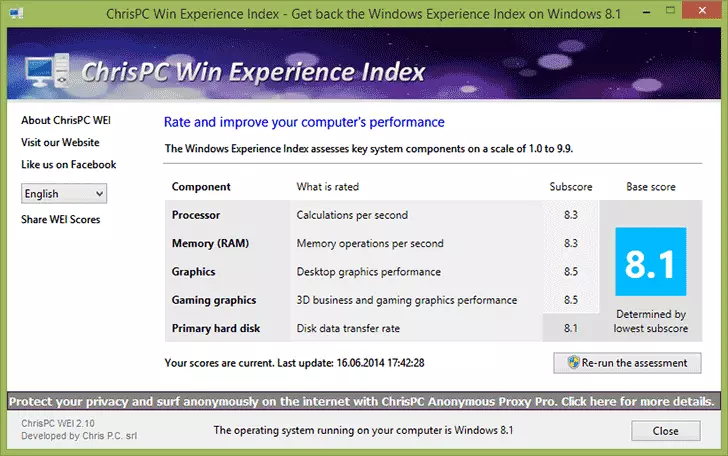
It is enough to install and run the program (checked, it doesn't do anything) and you will see ordinary points for processor, memory, video cards, graphics for games and hard disk (I will note that in Windows 8.1 Maximum score 9.9, and not 7.9 as in Windows 7 ).
You can download the program from the official site: http://win-experience-index.chris-pc.com/
How to find out the performance index from Windows 8.1 system files
Another way to learn the same information is to look at the necessary Windows 8.1 files. For this:
- Go to the \ Windows \ Performance \ WinSat \ DataStore folder and open the Formal.assessment (initial) file .winsat
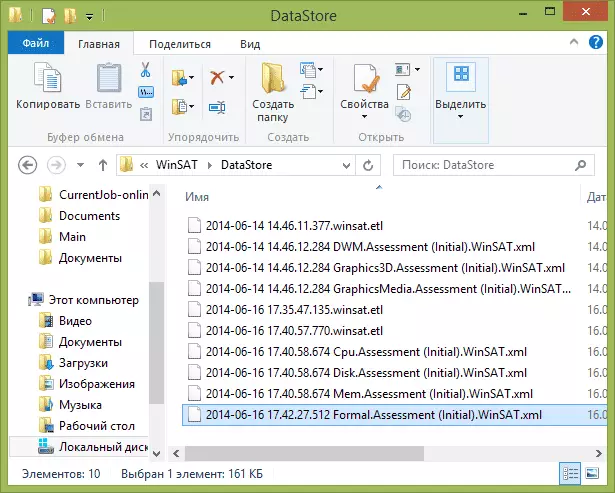
- In the file, find the WINSPR section, it is it that contains the data performance data.
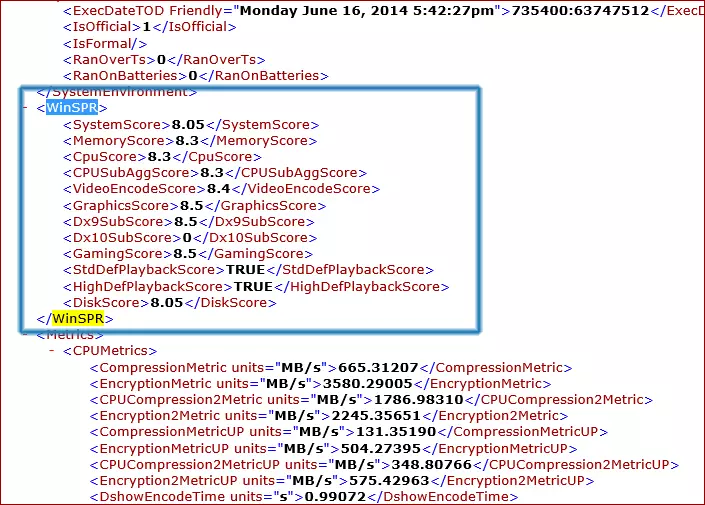
It may turn out that this file is not in the specified folder, this means that the test system has not yet been carried out. You can run the definition of the performance index, after the end of which will appear this file with the necessary information.
For this:
- Run the command prompt on behalf of the administrator
- Enter the WinSat Formal command and press ENTER. After that, it will be necessary to wait until the computer components are tested.
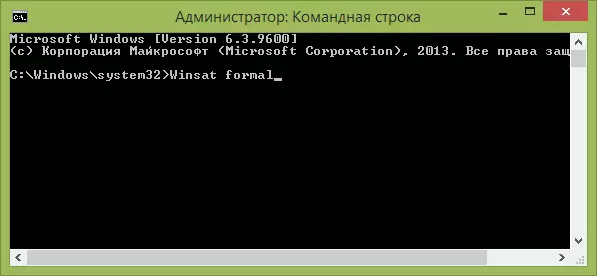
That's all, now you know how fast your computer can boast before friends.
