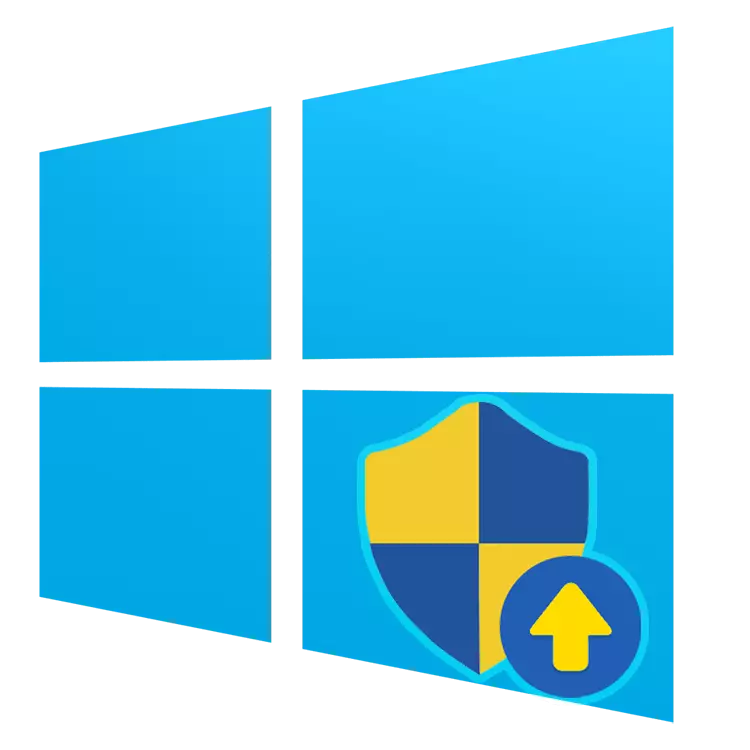
The "requested operation requires an increase" error occurs in different versions of the Windows operating system, including ten. It does not constitute something complicated and can be easily eliminated.
Solving the problem "The requested operation requires an increase"
As a rule, this error carries code 740 and appears when you try to install any programs or any other, requiring one of the Windows system directory.
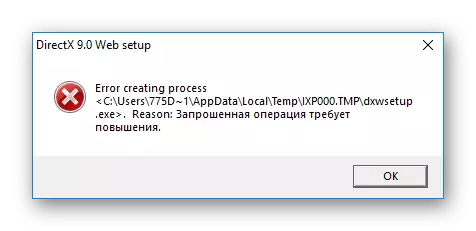
It may appear when trying to first open the program already installed. If the account does not have enough rights to independently carry out the installation / run software, the user can easily give them. In rare situations, this is happening even in the administrator account.
See also:
We enter Windows under the Administrator in Windows 10
Managing Account Rights in Windows 10
Method 1: Manual Starting Installer
This method concerns how you already understood only downloaded files. Often, after downloading, we open the file immediately from the browser, however, when the error appears, we advise manually enter the place where it downloaded it, and start the installer from there yourself.The thing is that the launch of the installers from the browser occurs with the rights of a regular user, even though the account carry the status "Administrator". The occurrence of the window with the code 740 is a rather rare situation, because most programs are sufficiently ordinary user rights, so it is possible to break the installers through the browser again.
Method 2: Running with administrator rights
Most often, this issue is easy to settle by issuing an installer or an already installed EXE file of administrator. To do this, simply click on the file right-click and select "Run on the administrator".

This option helps run the installation file. If the installation has already been made, but the program does not start or the window with an error appears more than once, we give it a constant priority for launch. To do this, open the properties of the EXE file or its label:
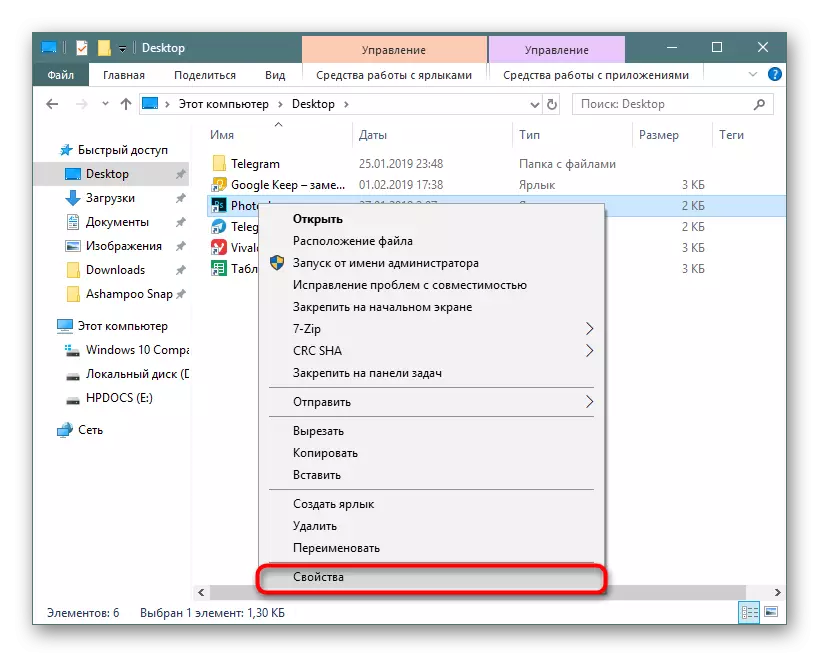
We switched to the Compatibility tab where we set a tick next to the "Run this program on behalf of the administrator". We save on "OK" and try to open it.
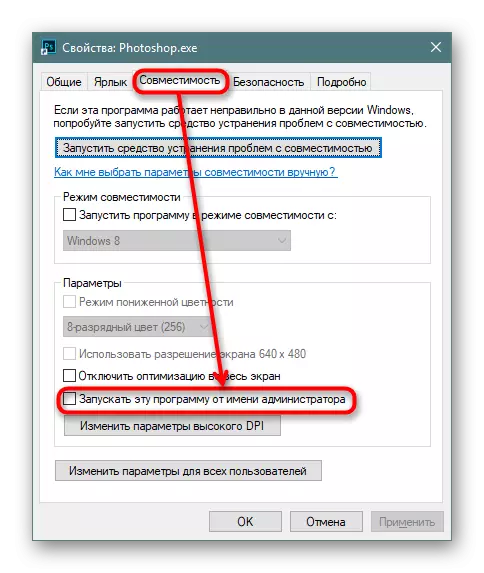
There is also a reverse move when this very tick must not be installed, but to remove, so that the program is able to open.
Other ways to solve the problem
In some cases, it is not possible to launch a program that requires increased right if she opens through another program that does not have them. Simply put, the final program is launched through a launcher with the lack of administrative rights. This situation also does not represent a special difficulty in solving, but it may not be the only one. Therefore, in addition to it, we will analyze other options:
- When the program wants to start the installation of other components and because of this, the error under consideration pops up, leave the launcher alone, go to the problem folder, find the component installer there and start it manually. For example, a launcher cannot start installing DirectX - go to the folder, from where it is trying to install it, and run the EXE file directories manually. The same will touch any other component, the name of which appears in an error message.
- When you try to start the installation of the installer through a bat-file error is also possible. In this case, you can easily edit "notepad" or a special editor by clicking on the PCM file and selecting it through the "Open with ..." menu. In the Batnik, find a line with the program address, and instead of the direct path to it, use the command:
CMD / C Start Path_Do_Program
- If the problem occurs as a result of software, one of the functions of which is to save the file of any format to the Windows protected folder, change the path in its settings. For example, the program makes the log-report or photo / video / audio editor attempts to save your work in the root or other protected disk folder S. Further actions will be understood - open it with administrator rights or change the way to save to another place.
- Sometimes it helps the UAC shutdown. The method is extremely undesirable, but if you really need to work in some program, it can be useful.
Read more: How to disable UAC in Windows 7 / Windows 10
In conclusion, I would like to say about the security of such a procedure. Nick the increased rights of only the program, which is cleanliness. Viruses like to penetrate into the Windows system folders, and you can personally skip them there. Before installing / opening, we recommend checking the file through the installed antivirus or at least through special services on the Internet, you can read more about which you can read below.
Read more: Online Checking Systems, Files and Links to Viruses
