
In Windows 10, the standard are called applications assigned by default to open one or other files. Error with the text "Standard application is dropped" talks about problems with one of these programs. Let's figure out why this problem appears and how to get rid of it.
Causes and elimination of the failure
This error often occurs quite often on the early versions of the "dozens" and somewhat less often arises in the newest assemblies. The main cause of the problem is the features of the system registry on the tenth version of the "windows". The fact is that in the old options of the OS from Microsoft, the program prescribed itself in the registry for the association with one type or another document type, whereas the mechanism changed in the latest Windows. Consequently, the problem arises with old programs or old versions. As a rule, the consequences in this case is the default reset to the standard - "Photo" to open images, "Cinema and TV" for videos, and so on.Eliminate this problem, however, is easy enough. The first way is the manual installation of the default program, which will eliminate the emergence of the problem in the future. The second is to enter the system registry: a more radical decision, to use which we recommend only in the extreme case. The radical means is to use Windows Recovery Point. Consider in more detail all possible methods.
Method 1: Manual Installing Standard Applications
The easiest method of eliminating the failure under consideration is manually set the default application. The algorithm of this procedure is as follows:
- Open "Parameters" - To do this, call the "Start", click on the three-strip icon at the top and select the appropriate menu item.
- In "Parameters", select "Applications".
- In the Application section, pay attention to the menu on the left - there you need to click on the "Default Application" option.
- A list of applications assigned by default to open one or other file types. To select the desired program manually simply click on the already assigned, then click on the left button on the desired list.
- Repeat the procedure for all required file types, after which you restart the computer.
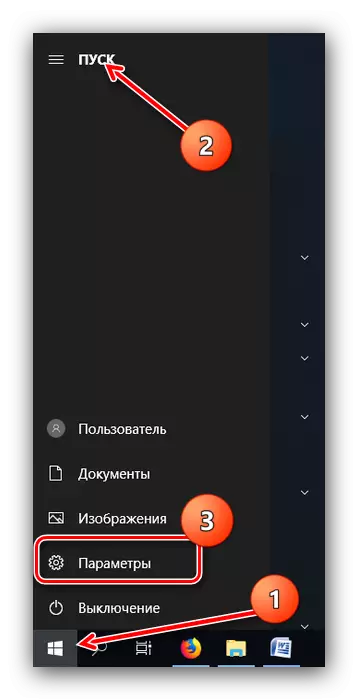
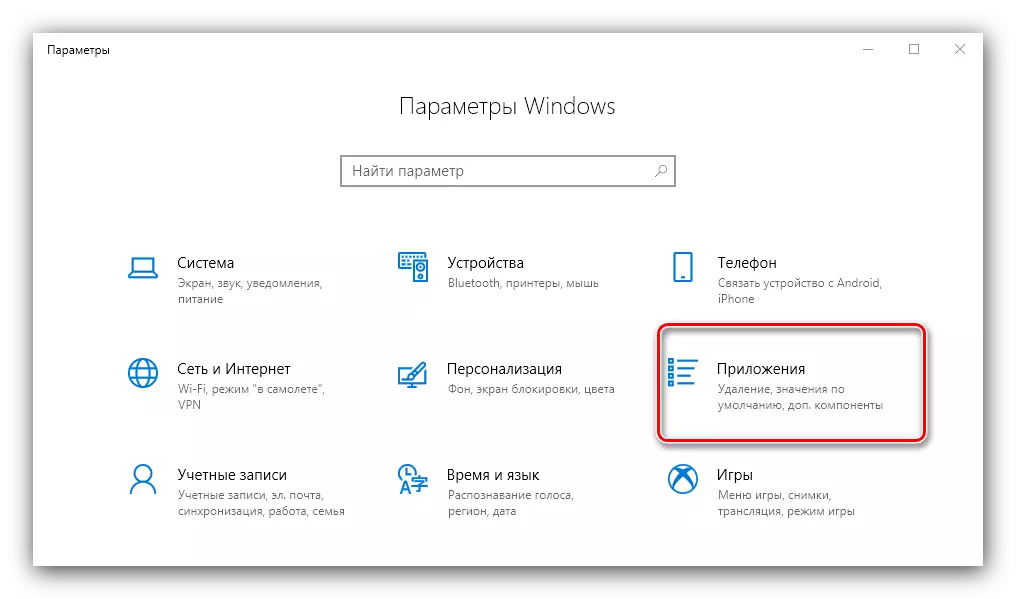
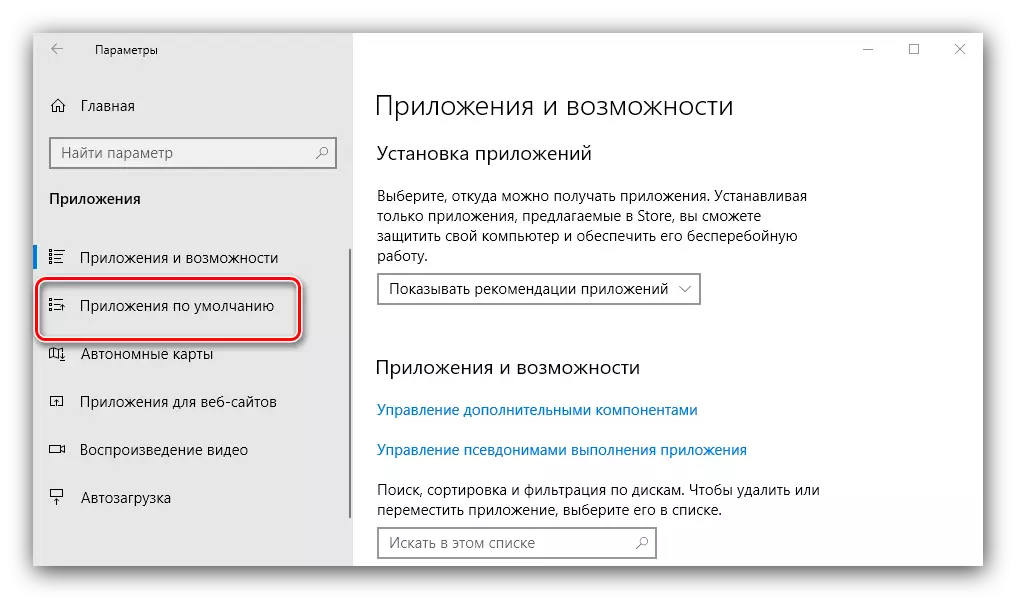
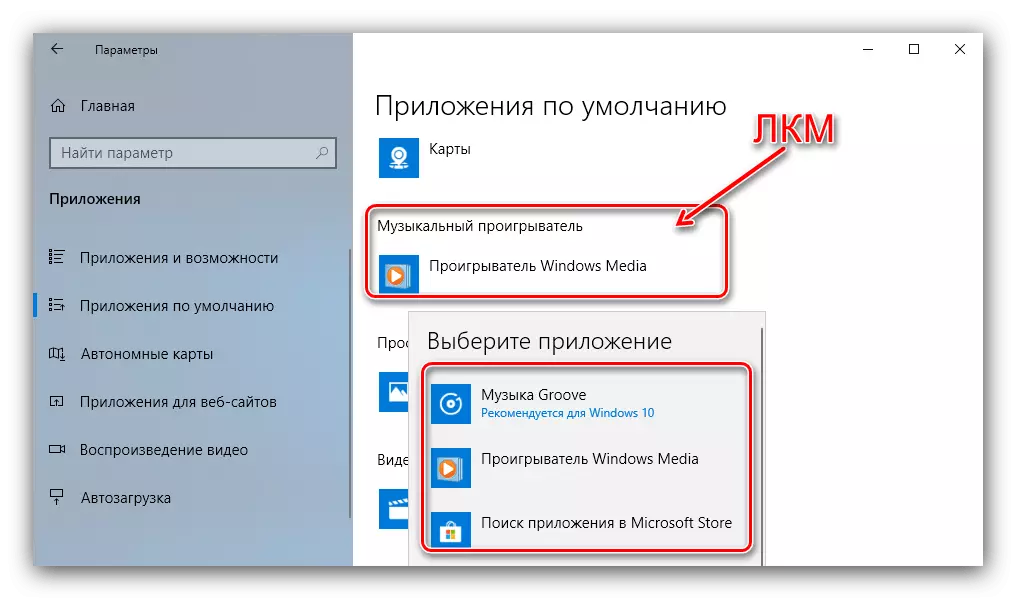
On the latest updates Windows 10, the use of this script leads to the fact that some system applications ( "Photo", "Cinema and TV", "Music Groove" ) disappear from the context menu item "To open with"!
Method 3: Using the recovery point
If none of the above methods helps, you should use the Windows Recovery Point. Note that the use of this method will delete all programs and updates installed before the creation of a rollback point.
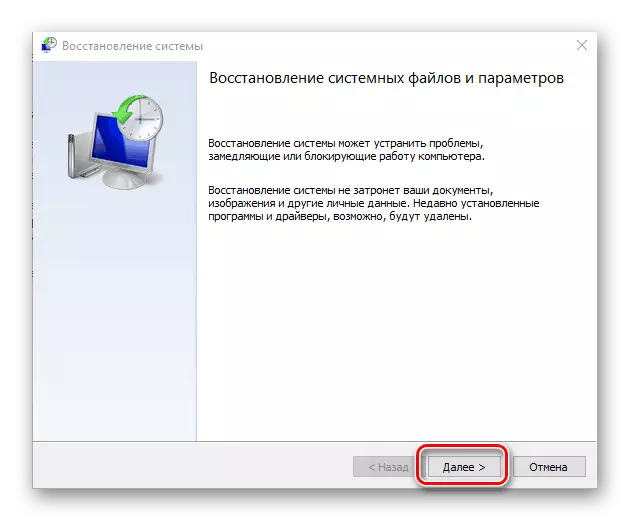
Read more: Rollback to the recovery point in Windows 10
Conclusion
Error "Standard application is reset" in Windows 10 arises due to the features of the operation of this version of the operating system, but it is possible to eliminate it without much difficulty.
