
Sometimes the installation or launch of certain programs leads to the appearance of an error 0xC000012F with the text "The program is not intended for execution in Windows or contains an error." Today we want to tell about the reasons for the appearance of this failure and introduce you to eliminate it.
How to remove an error 0xc000012f in Windows 10
This problem, like many others, does not have a specific reason. The most likely its source is either the program itself, or the presence of garbage files on the hard disk. In addition, there are messages that the appearance of an error causes an incorrectly installed update or failure in the operation of system components. Accordingly, there are several methods to eliminate it.Method 1: Reinstall the problem application
Since most often the failure in question occurs due to problems with a specific program, its reinstallation will be an effective solution to the problem.
- Remove the problematic software by any suitable method. We recommend using a third-party solution, for example, Revo Uninstaller: This program is at the same time "tails" in the system registry, which are often a source of failure.

Lesson: How to use Revo Uninstaller
- Load on the computer a new distribution of the remote application, preferably the latest version and from the official resource, and install it by following the installer's instructions.
Upon completion of the installation, restart the computer and try to run a problem program. If the error still appears - read further.
Method 2: Cleaning the system from garbage files
Without exception, operating systems in the process of work, one way or another, generate temporary data that is not always cleared correctly. Sometimes the presence of such data leads to errors, including with code 0xC000012F. It is important to clean the disk space from such a garbage in a timely manner, and the reference guide will help you.

Read more: Cleaning Windows 10 from garbage
Method 3: Defallation of Update KB2879017
The cumulative update of Windows 10 under the KB2879017 index sometimes leads to the appearance of the problem under consideration, so you should try to delete this component. The algorithm of action is as follows:
- Call "Parameters" using the Win + I keys, then go to the "Update and Security" section.
- Click on the Windows Update Center, and then by the "View update log" link.
- Use the search string in the upper right part of the update management window in which enter the problem component index. If it is missing, go to other methods if the update is found - highlight it, click on the "Delete" button and confirm the action.
- After uninstalling the update, be sure to restart the computer.


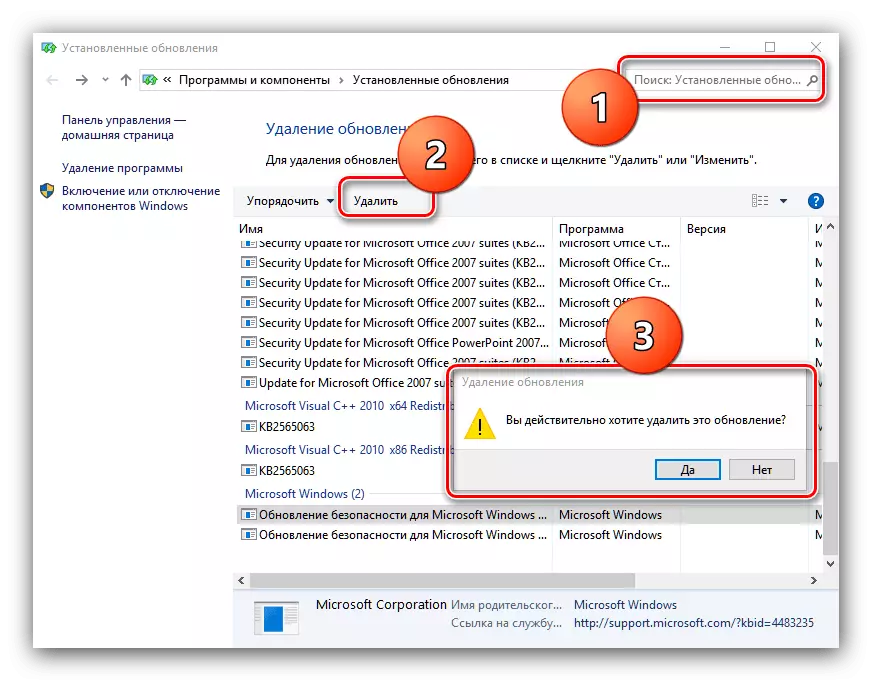
Method 4: Check and restore system files
If other warnings appear together with the 0xC000012F error, there are a possible cause of system files. To resolve this situation, a means of checking the system components should be used in more detail about this in a separate manual.

Read more: Check system files on Windows 10
Method 5: Using the recovery point
A simpler, but more radical alternative to the previous method will be the use of the WINDOVS recovery point. This approach is especially effective if the error occurred for the first time, and the user after that did not take any other actions. However, it is necessary to understand that rollback will delete all changes in the system made from the moment the recovery point is created.
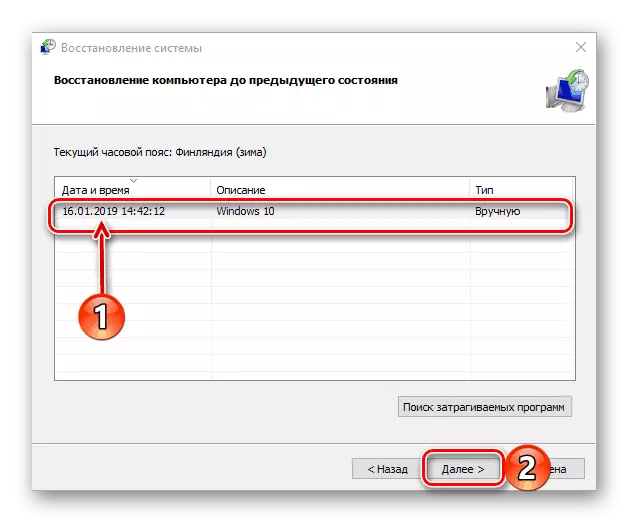
Lesson: rollback to the recovery point in Windows 10
Conclusion
As we see, solutions in the problem under consideration there are several, and most of them are universal, that is, it can be used regardless of the reason for its appearance.
