
Most of the communication in Instagram passes under photos, that is, in the comments to them. But that the user you bring to the correspondence thus will receive notifications of your new posts, you need to know how to answer him correctly.
If you leave a comment to the author of the post under his own photo, you do not need to answer a specific person, because the author of the image is notice of comment notice. But in the event that, for example, under your picture, a message was left from another user, then it is better to respond better.
We answer on the comment on Instagram
Given that the social network can be used both from the smartphone and from the computer, the ways of response to the message and through the application for the smartphone will be considered, and through the web version, access to which you can get in any browser installed on the computer, or in the other Device with the possibility of accessing the Internet.How to answer through Instagram Appendix
- Open the snapshot under which the message is contained from a particular user to which you want to answer, and then click on "See all comments".
- Find the comment on the user and click immediately below it by the "Reply" button.
- The following is activated by the input row of the message in which the following type will be already spelled out:
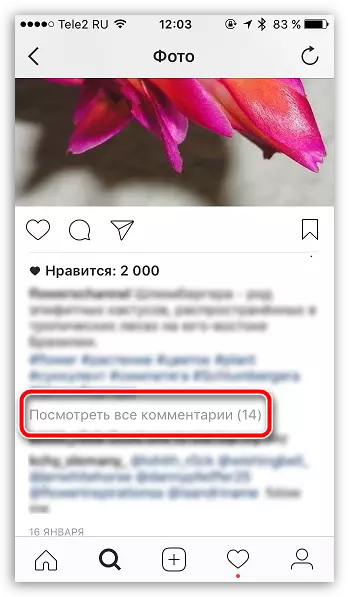
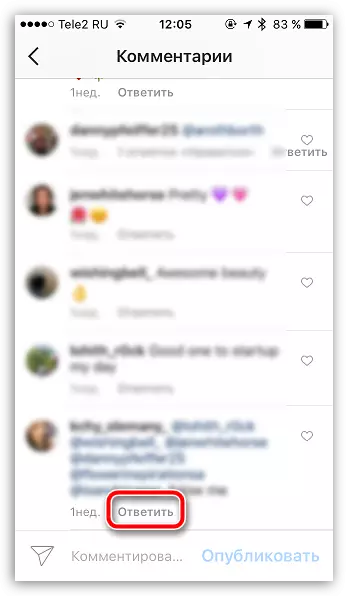
@ [user user]
You can only write an answer to the user, and then click on the "Publish" button.
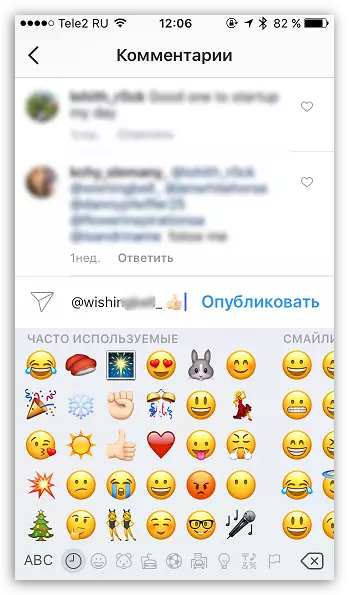
The user will see a comment sent personally to him. By the way, the user login can be entered manually, if it is more convenient for you.
How to answer multiple users
If you want to add one message to several commentators at once, then in this case you need to press the "Reply" button near the nicks of all your selected users. As a result, the addressees nickname will appear in the message input window, after which you can start entering the message.
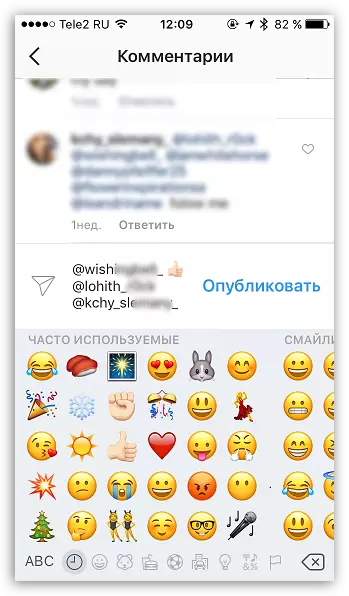
How to answer through the Instagram web version
The web version of the social service under consideration allows us to visit your page, find other users and, of course, comment on pictures.
- Go to the web version page and open the photo you want to comment.
- Unfortunately, the web version does not provide a convenient response function, as is implemented in the application, so it is necessary to respond to a comment here manually here. To do this, before or after the message, it is necessary to notice a person, speaking his nickname and putting the "@" icon before him. For example, it may look like this:
- To leave a comment, click the Enter key.
@ Lumpics123.
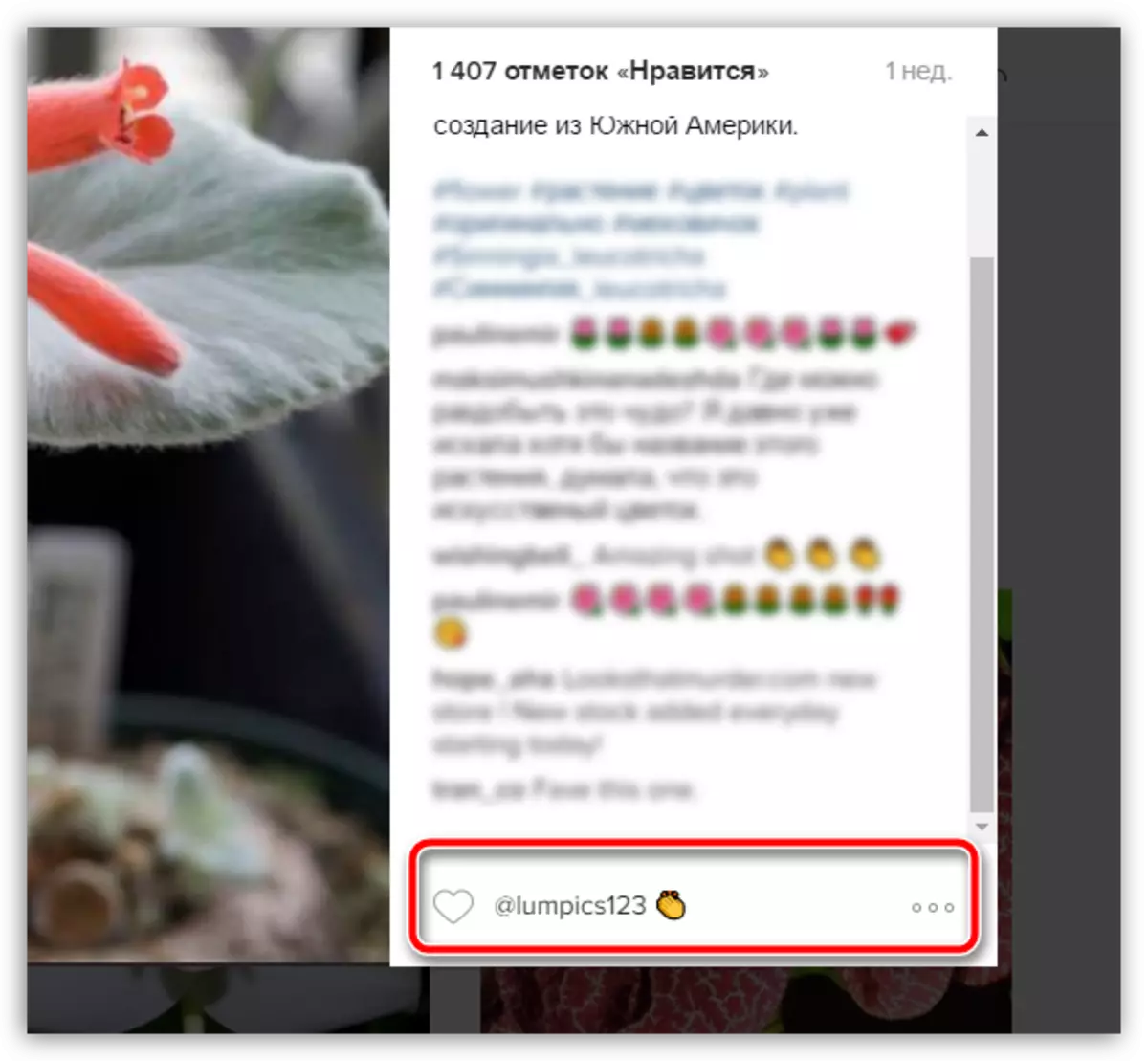
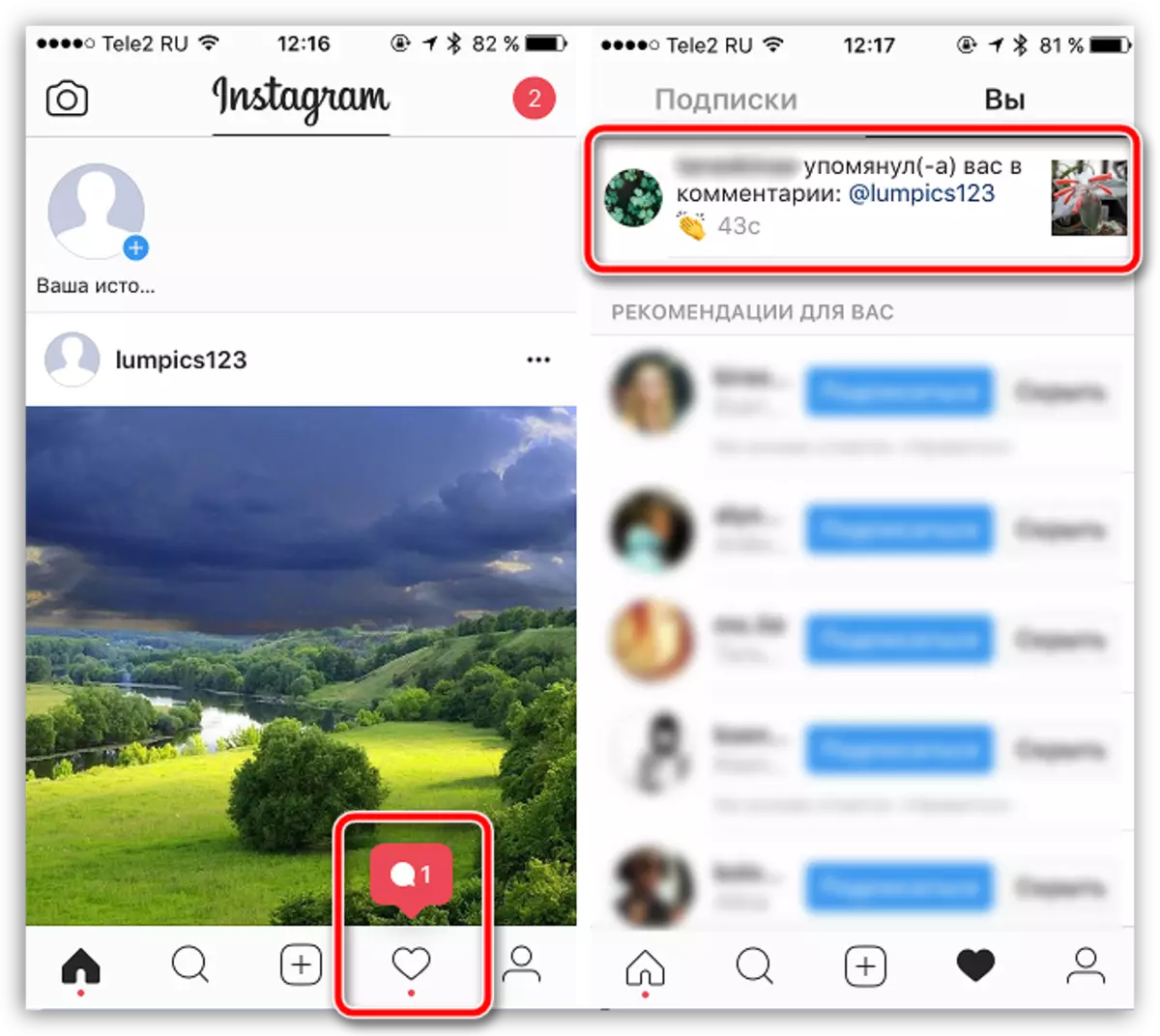
Next instant the notice of the new comments will be notified, which he can view.
Actually, there is nothing complicated to answer Instagram a specific person.
