
The main criteria when searching were: the program must be free to be free, to record the screen in Full HD, the resulting video should be in the highest possible quality. It is also desirable that the program highlights the mouse pointer and showing pressed keys. I will share the results of your research.
It can also come in handy:
- Record game video and desktop Windows in Nvidia Shadowplay
- Best Free Editors Video
Camstudio.
The first program to which I stumbled upon is CamStudio: open source software that allows you to record video from the screen in AVI format, and if necessary, convert them to FlashVideo.
According to the description on the official website (and judging by the recommendations on other sites), the program must be quite good with the support of the recording of several sources at once (for example, the desktop and webcam), fully customizable video quality (you choose codecs yourself) and other useful opportunities.
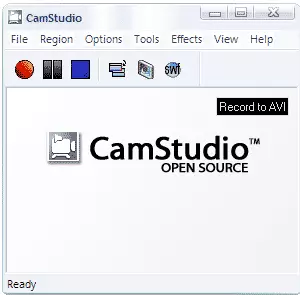
But: I did not try CamStudio, and I do not advise you, but also I do not say where to download the program. Embusing me the test result of the installation file in the Virustotal, which you can see in the picture below. I mentioned about the program because in many sources it is presented as a better solution for such purposes, just to warn.
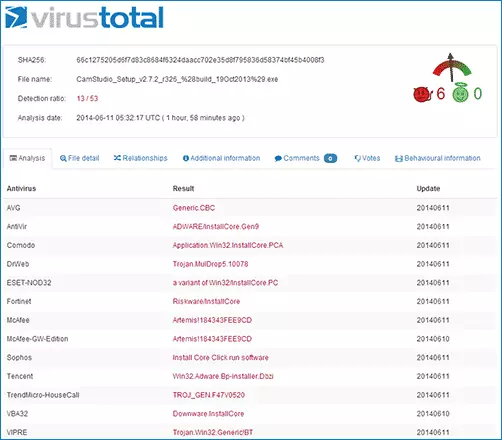
Blueberry FlashBack Express Recorder
BlueBerry Recorder exists in the paid version and free - Express. At the same time, the free option is enough for almost any tasks for writing on-screen video.

When recording, you can configure the number of frames per second, add an entry from a webcam, enable sound recording. In addition, if necessary, when starting the record, Blueberry Flashback Express Recorder changes the screen resolution to the desired you, removes all icons from the desktop and disables Windows graphic effects. There is a backlight of the mouse pointer.
Upon completion, the file is obtained in the FBR's own format (without loss of quality), which can be edited in the embedded video editor or immediately export to Flash or AVI video formats using any of the codecs installed on your computer and independently configure all video export parameters.
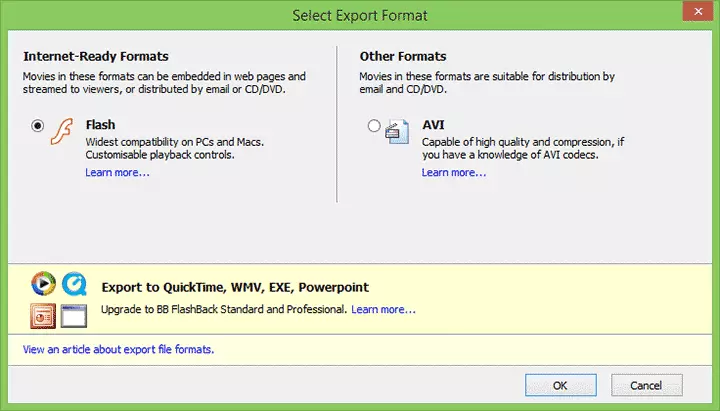
Video quality when exporting is obtained as you need, depending on the settings made. At the moment, I chose this option for myself.
You can download the program from the official site http://www.bbsoftware.co.uk/bbflashback_freeplayer.aspx. When you start, you will be warned that without registration, FlashBack Express Recorder can only be 30 days. But registration is free.
Microsoft Windows Media Encoder
To be honest, until today, I did not even suspect that there is a free Microsoft program that allows you to write on-screen video with sound. And it is called Windows Media Encoder.
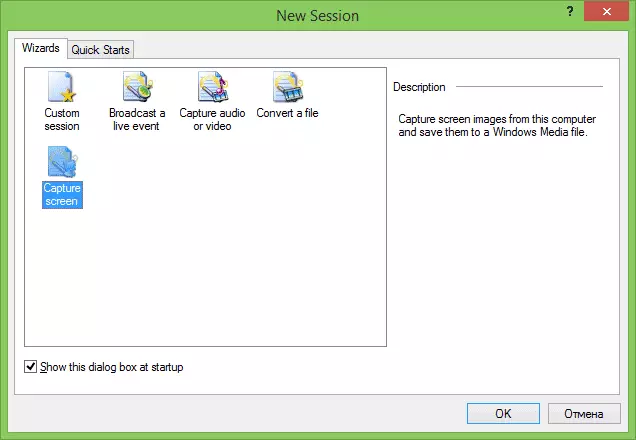
Utility, in general, simple and good. When starting you, you will be asked what exactly you want to do - select the screen recording (Screen Capture), will also be asked to specify which file will be recorded.
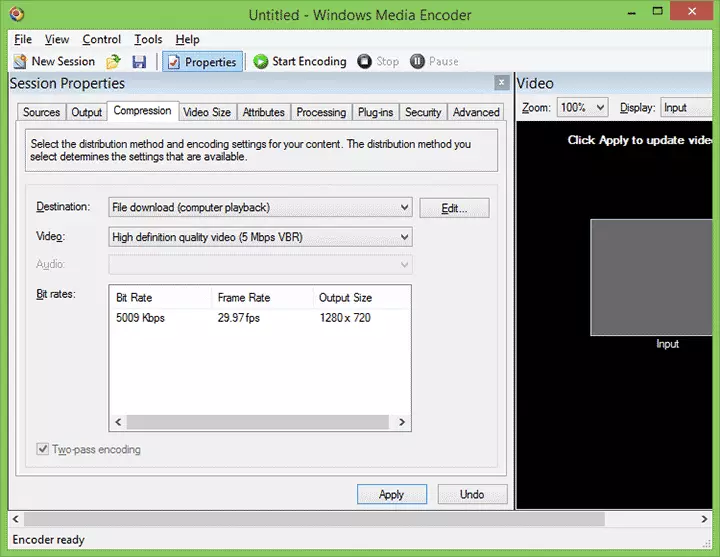
By default, the recording quality leaves much to be desired, but you can configure it on the Compression tab - select one of the WMV codecs (others are not supported), or recording frames without compression.
Total: The program performs your task, but even when encoding 10 Mbps, the video is obtained not the best quality, especially if we talk about the text. You can use frames without compression, but this means that when recording a video of 1920 × 1080 and 25 frames per second, the speed of the recording will be about 150 megabytes per second, with which it simply may not cope with the usual hard drive, especially if it is a laptop (in HDD laptops slower , it's not about SSD).
You can download Windows Media Encoder from the official site Microsoft (update 2017: Looks like they removed this product from their site) http://www.microsoft.com/en-us/download/details.aspx?id=17792
Other programs allowing you to record video from the screen
The tools in the list below I personally did not check in the work, but, in any case, they call me confidence, and therefore, if any of the above it came to you, you can choose one of them.Ezvid
The EZVID free program is a multifunctional tool for recording video from a computer desktop or screen, including playing video. In addition, the program has built-in video editor for subsequent manipulations above the roller. Although, rather, the main thing in it is just the same editor.
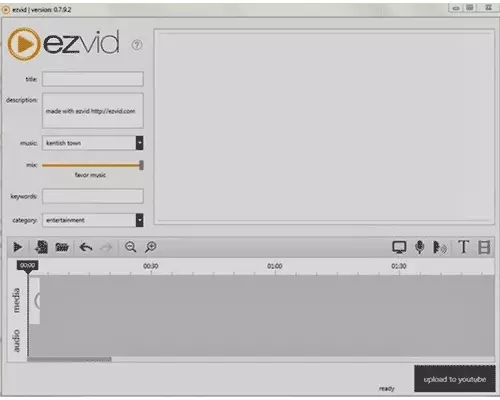
This program I plan to devote a separate article, very interesting functions of it, including speech synthesis, drawing on the screen, control speed video and others.
VLC Media Player.
Among other things, using the Multifunctional Free Player VLC Media Player, you can record the computer desktop. In general, this feature is not entirely obvious in it, but is present.
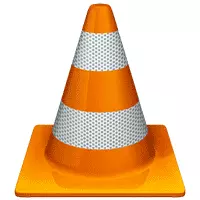
About using VLC Media Player as an application for writing a screen: How to record a video from the desktop in the media VLC player
Jing.
The Jing application allows you to conveniently make screenshots and record the video of the entire screen or individual areas. The sound recording from the microphone is also supported.
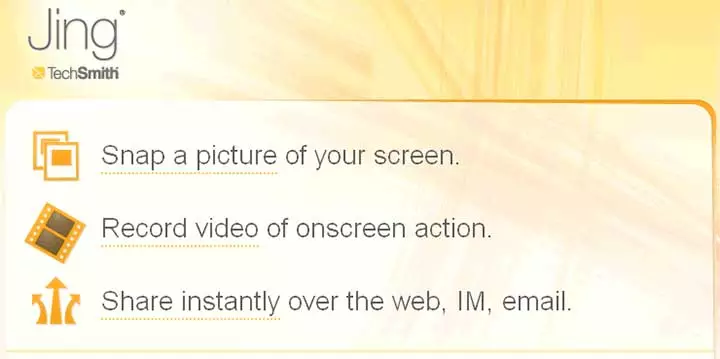
Jing itself did not communicate, but the wife works with him and satisfied, considering the most convenient tool for screenshots.
Have you add? Waiting for comments.
