
Apple ID is the main account of each apple device owner. It stores such information as the number of devices connected to it, backups, purchases in internal stores, payment information and more. Today we will look at how apple id can be changed on the iPhone.
Change Apple ID on iPhone
Below we will look at two options for changing Apple ID: In the first case, the account will be changed, but the downloaded content will remain in the same place. The second option implies a complete change of information, that is, the entire former content tied to one account will be erased from the device, after which the login will be logged in to another Apple ID.Method 1: Apple ID Clear
This method of changing an Apple ID is useful if, for example, you need to download to a purchase device from another account (for example, you have created an American account, through which games and applications can be downloaded for other countries).
- Run on the App Store iPhone (or other internal store, such as iTunes Store). Go to the "Today" tab, and then click in the upper right corner on the icon of your profile.
- At the bottom of the window that opened the window, select the "Get out" button.
- The authorization window will appear on the screen. Follow the input to another account by specifying the email address and password. If the account does not yet exist, it will be necessary to register it.
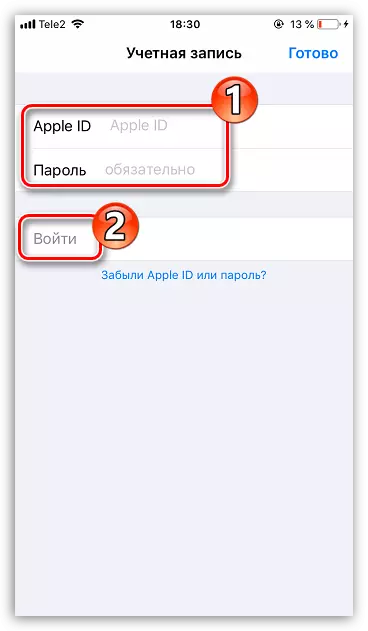
Read more: How to create an apple id
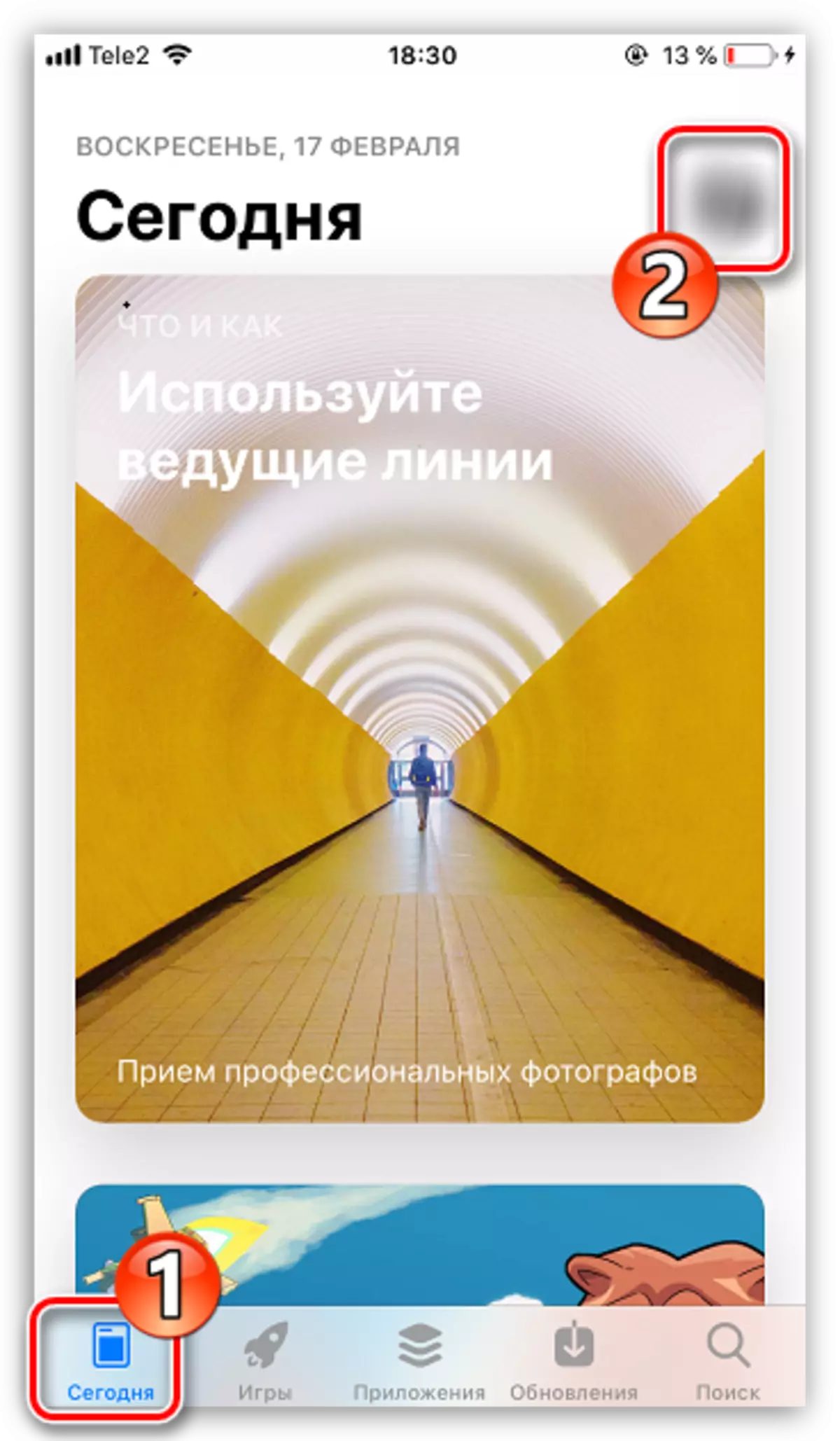
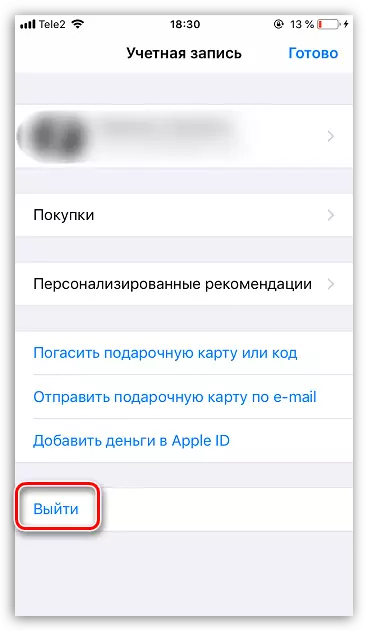
Method 2: Entrance to Apple ID on "Pure" iPhone
If you plan to "move" at all to another account and continue to change it, you do not plan it, the phone is rationally erase the old information, after which it is authorized under a different account.
- First of all, you will need to reset the iPhone to the factory settings.
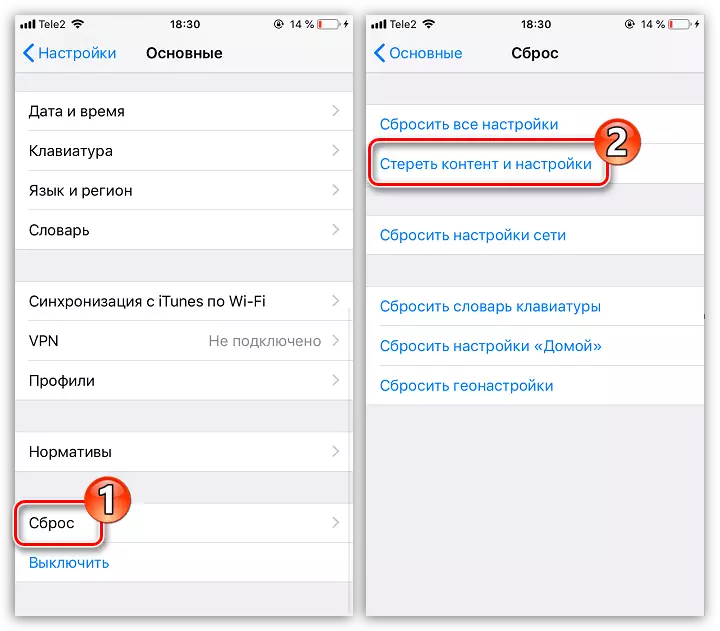
Read more: How to fulfill full reset iPhone
- When a welcome window appears on the screen, perform the primary setting by specifying the data of the new EPL IIDE. If this account has a backup copy, use it to restore information on the iPhone.
Use any of the two methods in the article to change the current Apple ID to another.
