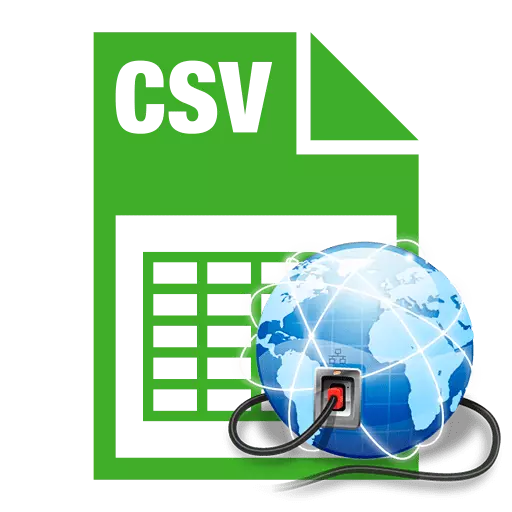
CSV is a text file that contains tabular data. Not all users know, with what tools and how to open it. But as it turns out, it is not necessary to install a third-party software for this to this computer - view the contents of these objects can be organized through online services, and some of them will be described in this article.
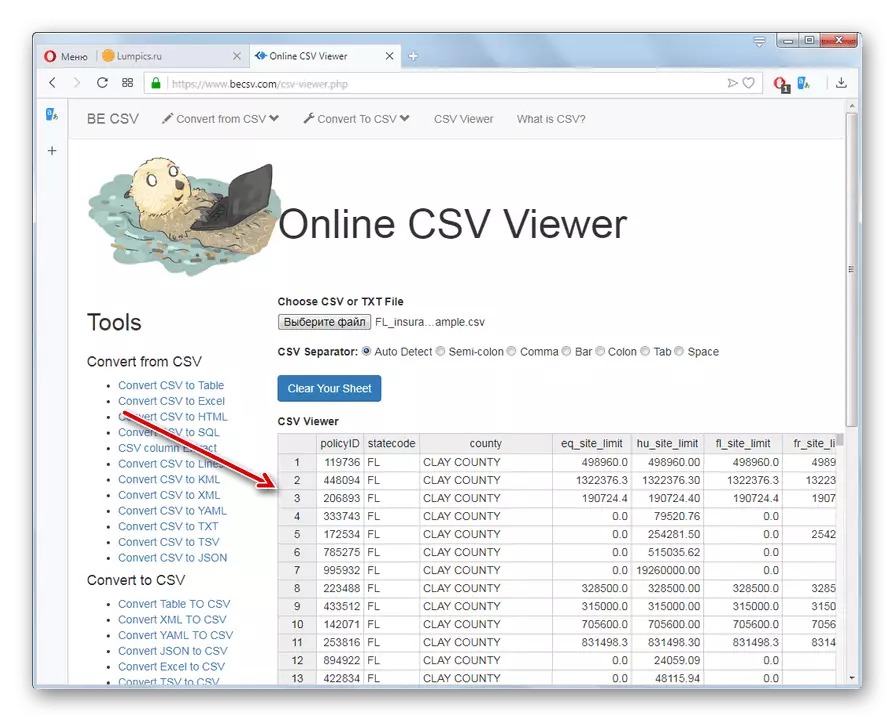
Method 2: ConvertCSV
Another online resource on which you can make various manipulations with CSV format objects, including viewing their content, is the popular ConvertCSV service.
Online service convertcsv
- Go to the main page of the ConvertCSV on the link presented above. Next, click on CSV Viewer and Editor.
- A section will open in which you can online not only view, but also edit CSV. Unlike the previous method, this service in the "Select Your Input" block offers at once 3 options for adding an object:
- Selection from a computer from a computer or from the disk carrier connected to the PC;
- Adding a reference to the internet CSV;
- Manual data insert.
Since the task that is placed in this article is to view an existing file, in this case the first and second options are suitable, depending on where the object is placed: on the hard disk of the PC or on the network.
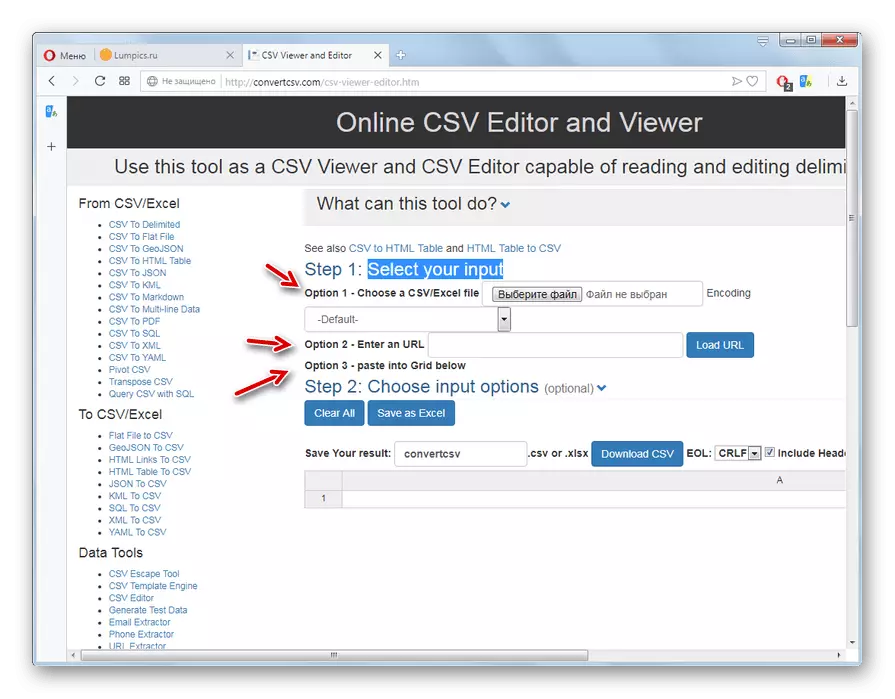
When adding a CSV posted on a computer, click on the "Choose A CSV / Excel File" option on the "Select File" button.
- Further, as when using the previous service, in the file selection window that opens, move to the disk carrier directory that contains CSV, select this object and click Open.
- After you click on the above button, the object will be downloaded to the site and its contents will be displayed in tabular form directly on the page.
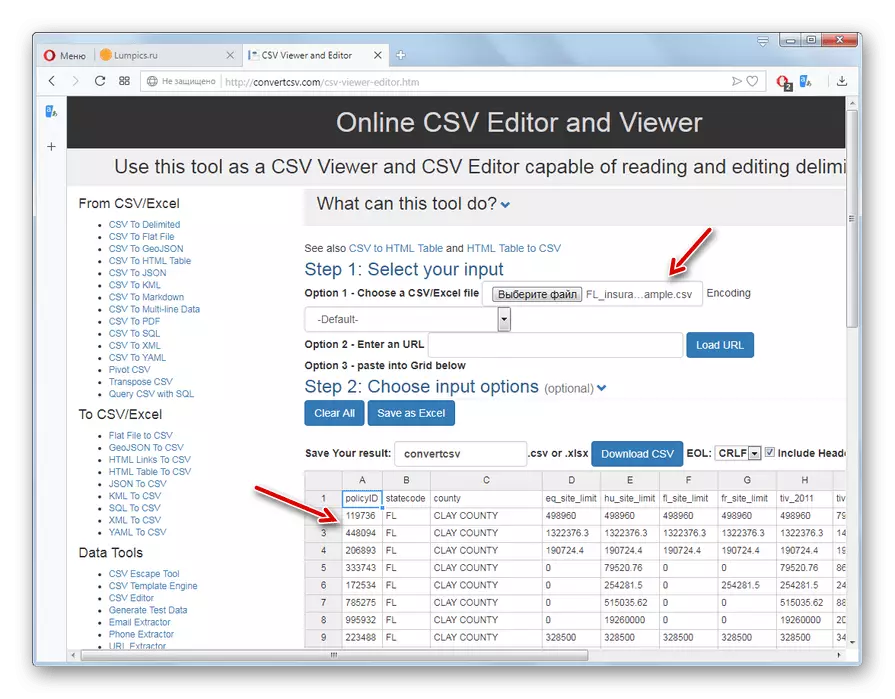
If you wish to view the contents of the file, which is located in the World Wide Web, in this case, follow the "ENTER AN URL" option, enter its full address and click on the Load URL button. The result will be presented in tabular form as when loading CSV from a computer.
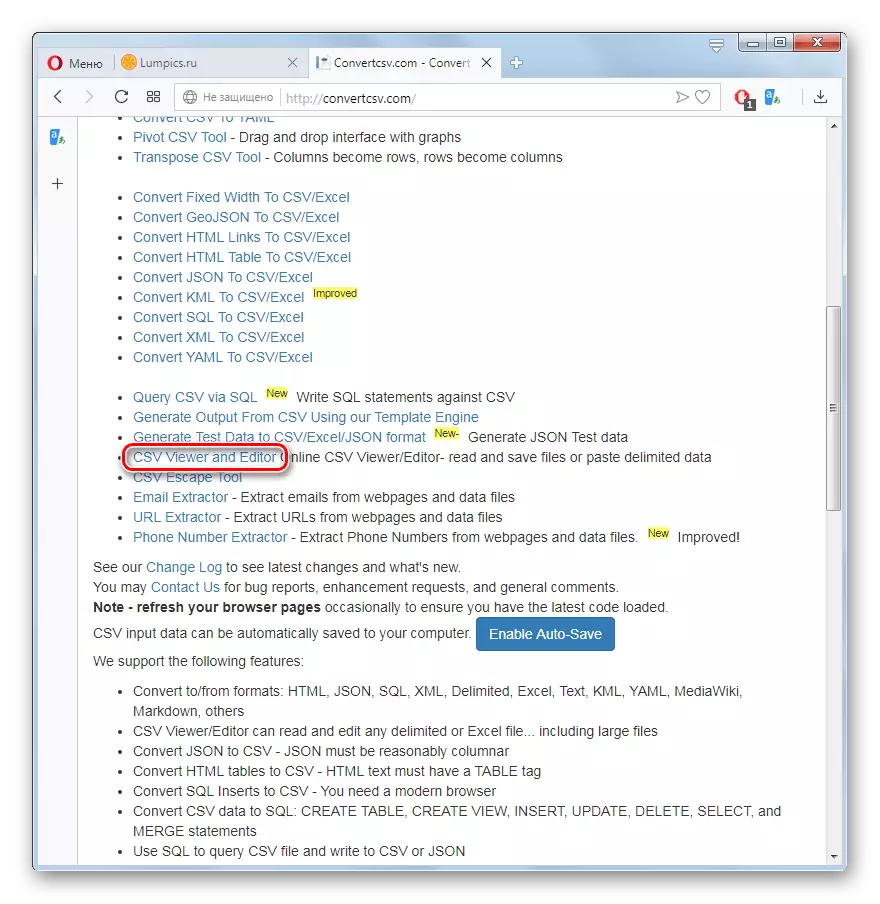
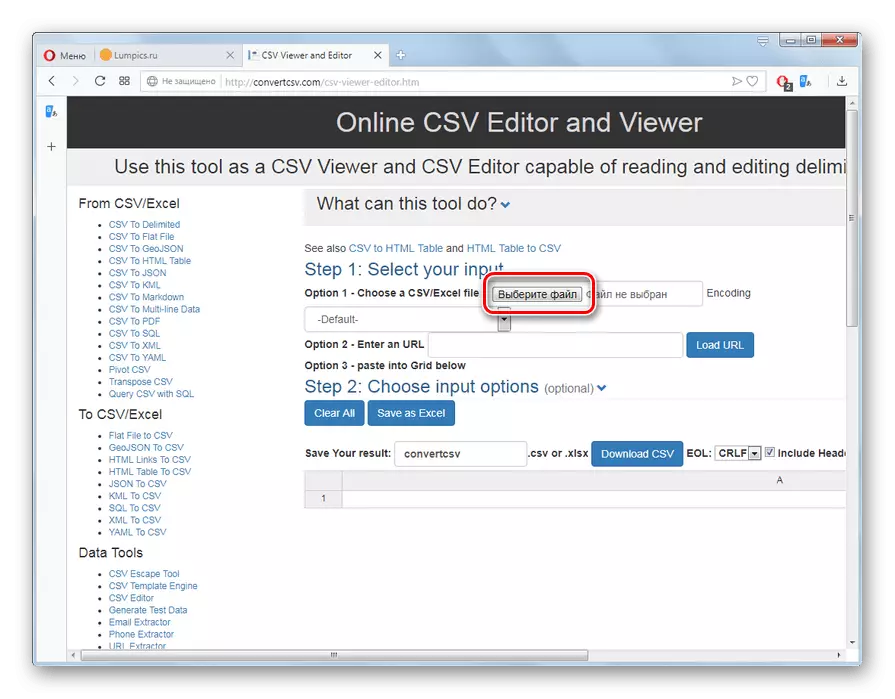

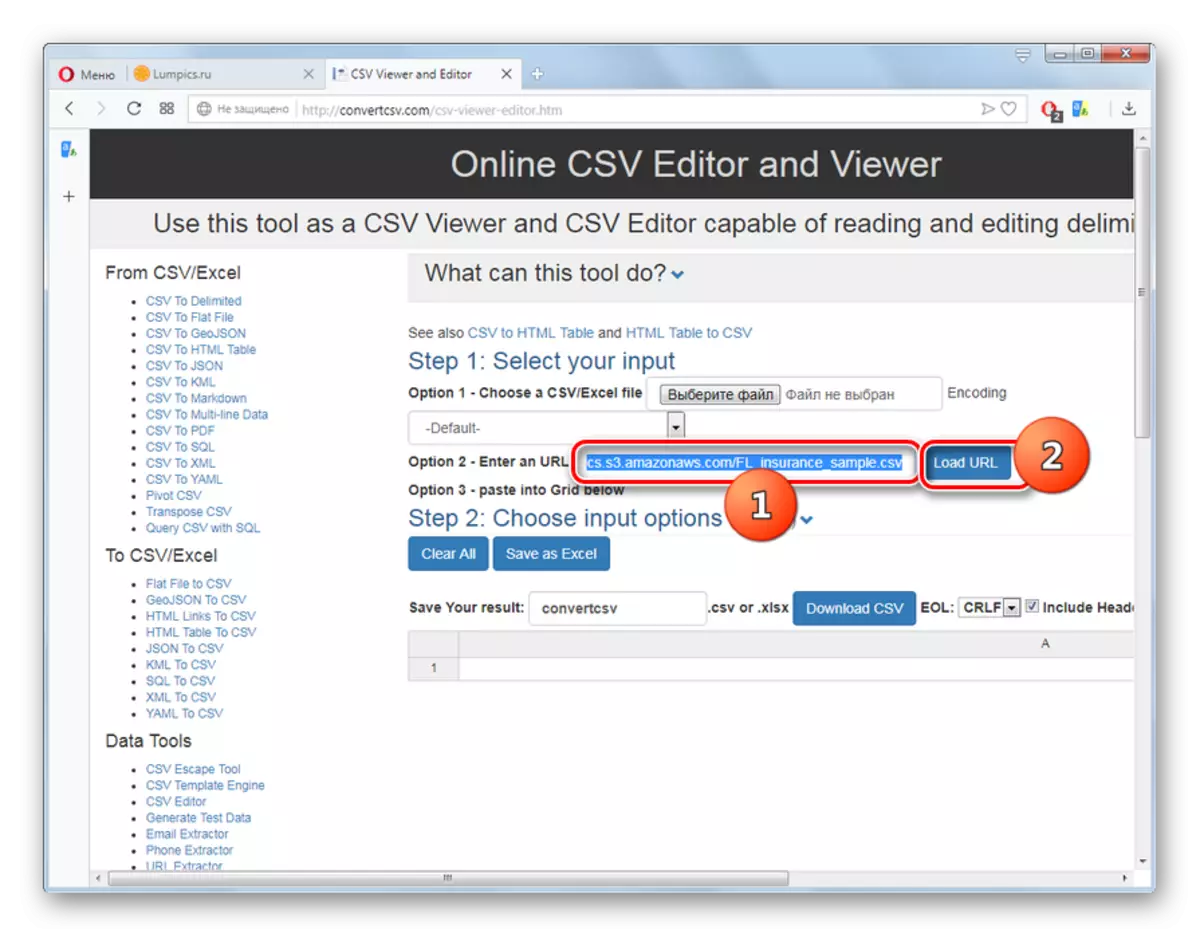
Of the two Web services considered ConvertCSV are somewhat more functional, as it allows you to produce not only viewing, but also editing CSV, as well as download the source code from the Internet. But for easy viewing of the contents of the object's capabilities of the BecSV site, too will be enough.
