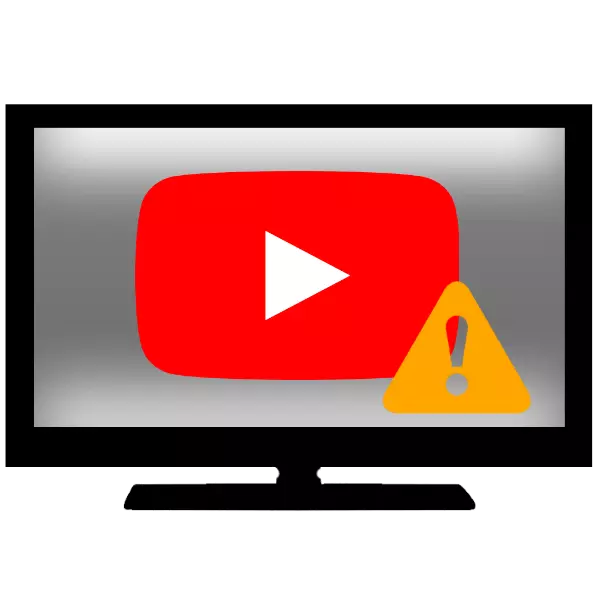
The TVs with the Smart TV function are becoming increasingly more popular, as it offers extended entertainment capabilities, including watching the clips on YouTube. However, recently, the corresponding application is either ceased to work, or in general disappears from the TV. Today we want to tell you why this happens, and is it possible to return the performance of YouTube.
Why not running youtube
The answer to this question is simple - Google owners, owners of YouTube, gradually change its development interface (API), which uses applications for viewing video. New APIs are usually incompatible with old software platforms (outdated Android or WebOS versions), which is why the application installed on the TV with default is stopped working. This statement is relevant for TV released in 2012 and earlier. For such devices, the solution to this problem, roughly speaking, is missing: Most likely, YouTube app, built into the firmware or downloaded from the store, will no longer earn. Nevertheless, there are a few alternatives that we want to talk below.If the problems with the Youtube application are observed on new TVs, then the causes of such behavior can be a set. We will look at them, as well as tell about the methods of eliminating a malfunction.
TV solutions released after 2012
On relatively new TVs with the SMART TV function, an updated YouTube application is installed, so that problems in its operation are not related to the API change. It is possible that some kind of software failure arose.
Method 1: Conditioning Country Service (LG TVs)
In the new TVs, LG sometimes there is an unpleasant bug when the LG Content Store and the Internet browser are also covered with Youtube. Most often it happens on TVs bought abroad. One of the solutions to the problem that helps in most cases is the change of the country of service to Russia. Act like this:
- Press the "Home" button to go to the main menu of the TV. Then Move the cursor over the gear icon and click OK to go to the settings in which you select the "Location" option.
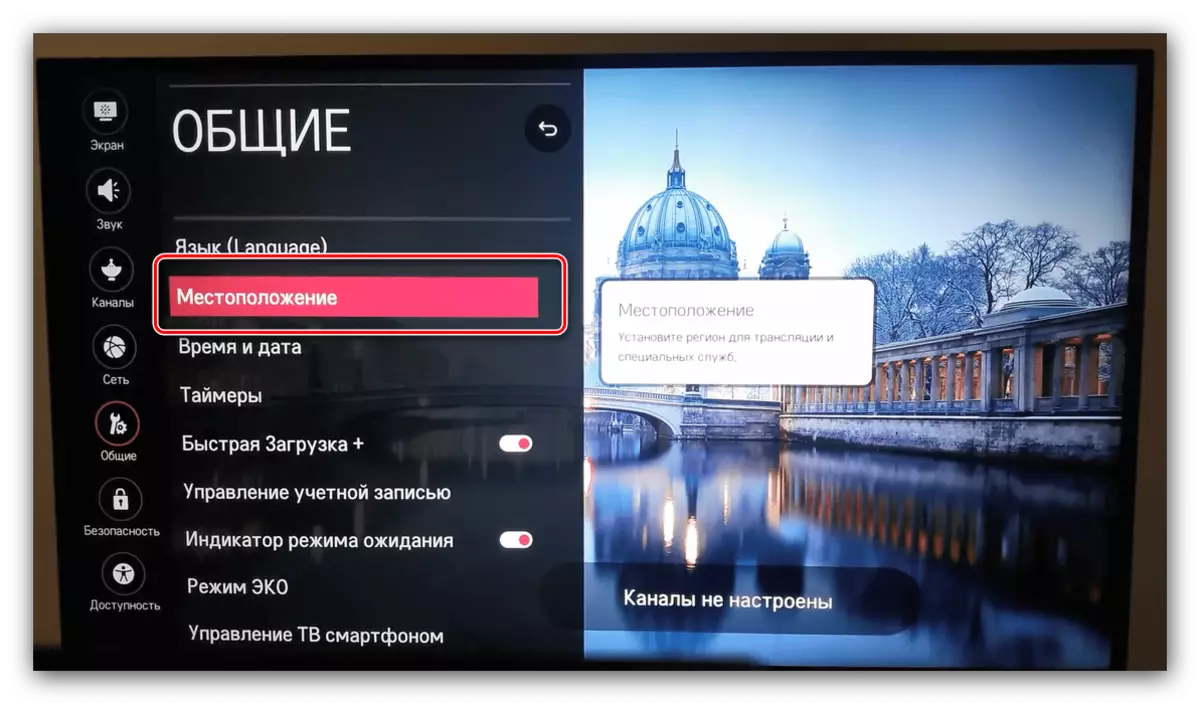
Next - "Country of Broadcasting".
- Choose "Russia". This parameter should be selected to all users regardless of the current location country due to the features of the European firmware of your TV. Restart the TV.
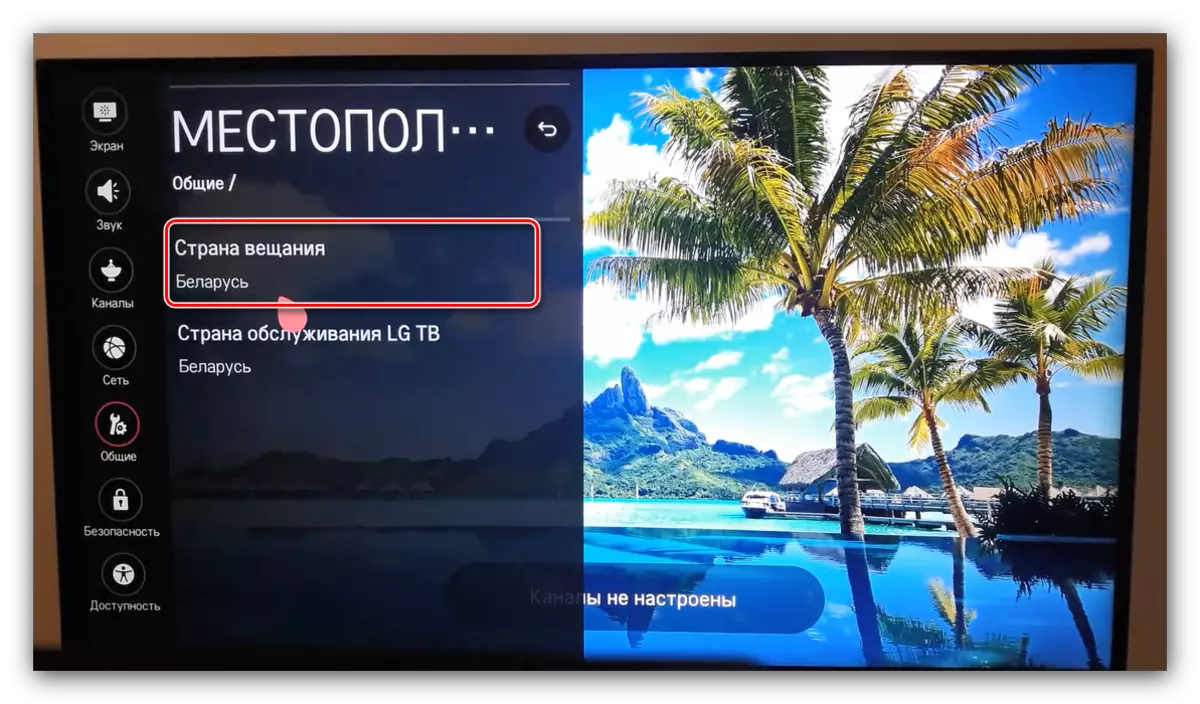
If the "Russia" point in the list is not, you will need to access the TV service menu. This can be done using the service console. If there is no, but there is an Android-smartphone with an infrared port, you can use the application-collector application, in particular, MyRemocon.
Download myremocon with Google Play Market
- Install the application and run. The remote search box appears, enter the LG Service letter in it and click on the search button.
- A list of found installations will appear. Select the screenshot marked below and click "Download".
- Wait until the desired panel is loaded and installed. It will start automatically. Find the "Serv Menu" button on it and click it, by visiting the IR port of the phone to the TV.
- Most likely, you will be asked to enter the password. Enter a combination of 0413 and confirm the input.
- The LG service menu appears. The item we need is called "Area Options", go to it.
- Highlight the "Area Option" item. It will be necessary to enter the code of the region we need. Code for Russia and other CIS countries - 3640, enter it.
- The region will be automatically changed to "Russia", but just in case, check the instruction from the first part of the instruction. To apply the parameters, restart the TV.
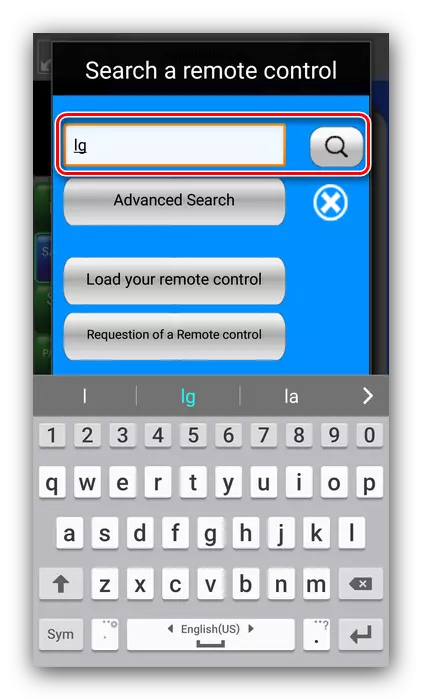
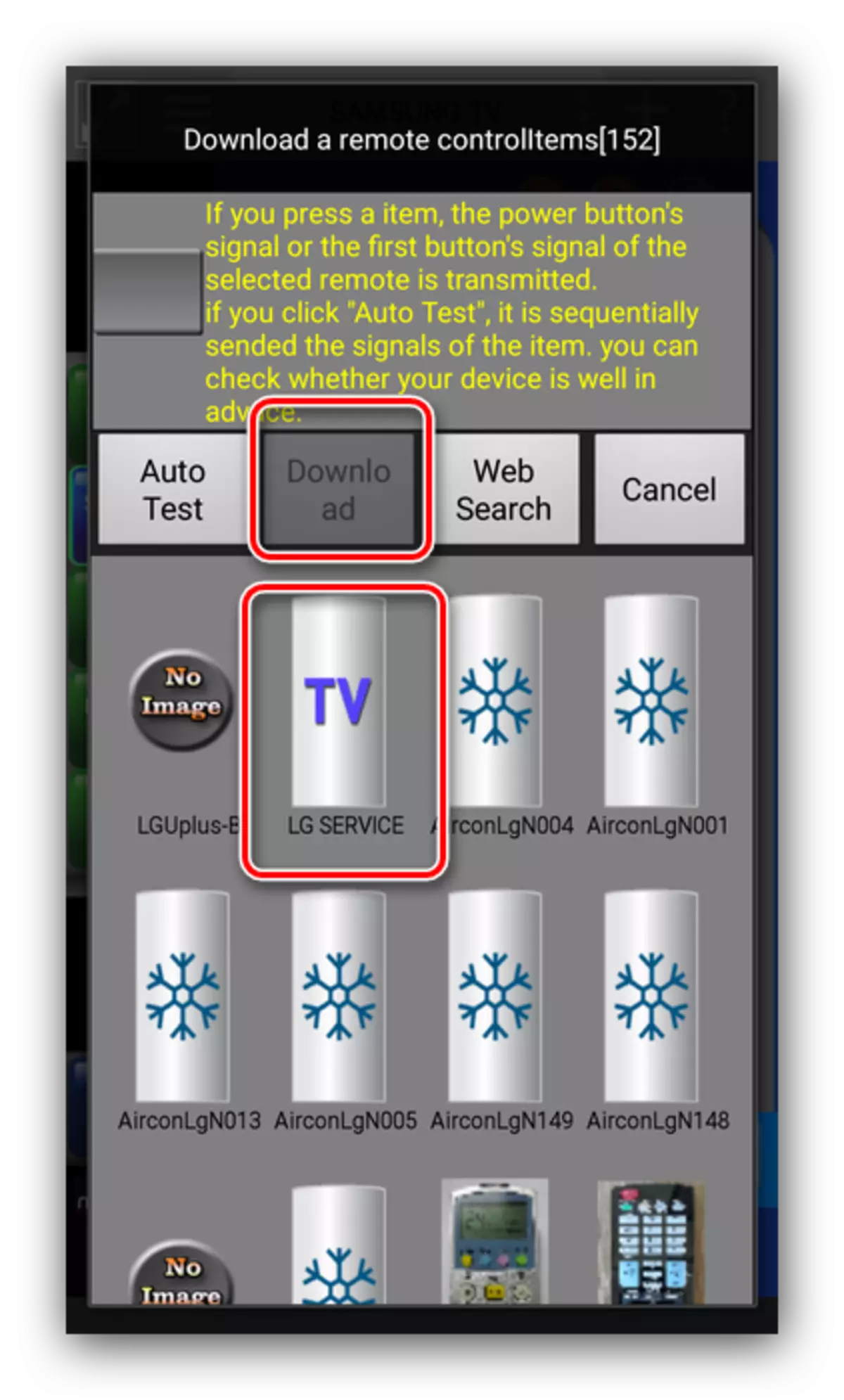

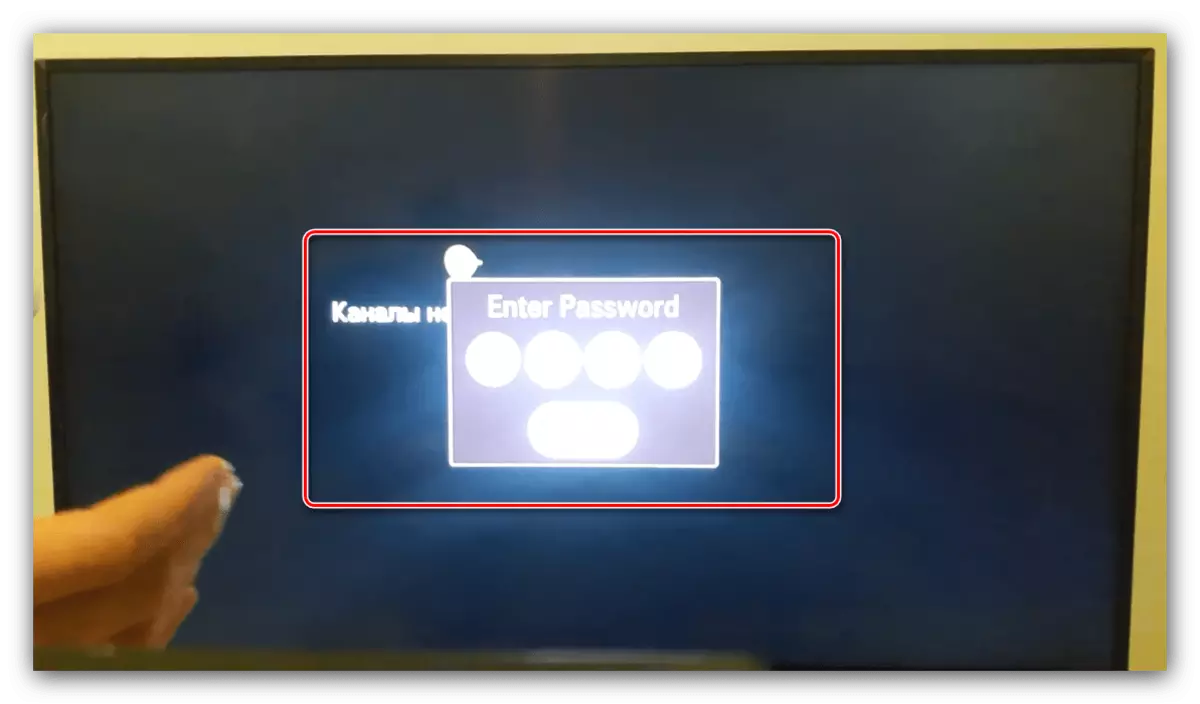
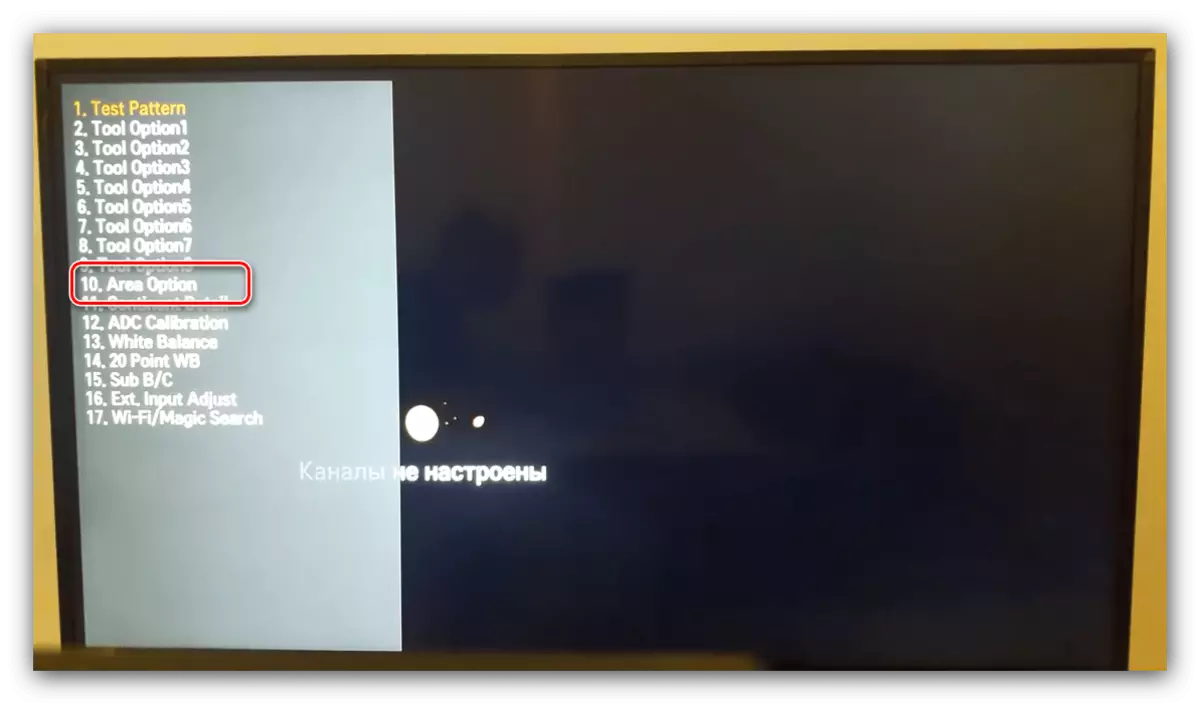
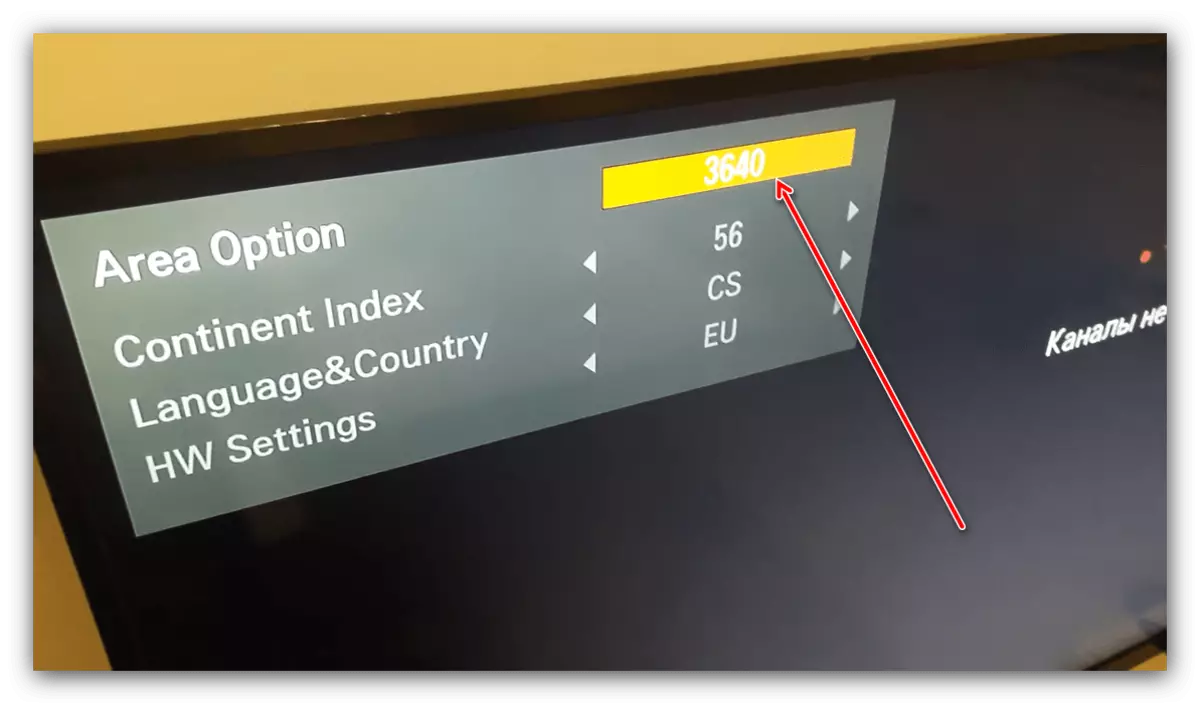
After these Youtube manipulations and other applications must earn it as needed.
Method 2: Reset TV Settings
It is possible that the root of the problem is a program failure that originated during the work of your TV. In this case, you should try to reset its settings to the factory.
Attention! The reset procedure implies deleting all user settings and applications!
Let's show the Factory Reset on the example of the Samsung TV - the procedure for devices of other manufacturers differs only by the location of the desired options.
- On the TV Remote Control, click on the "Menu" button to access the Main Device menu. In it, go to the "Support" item.
- Select Reset.
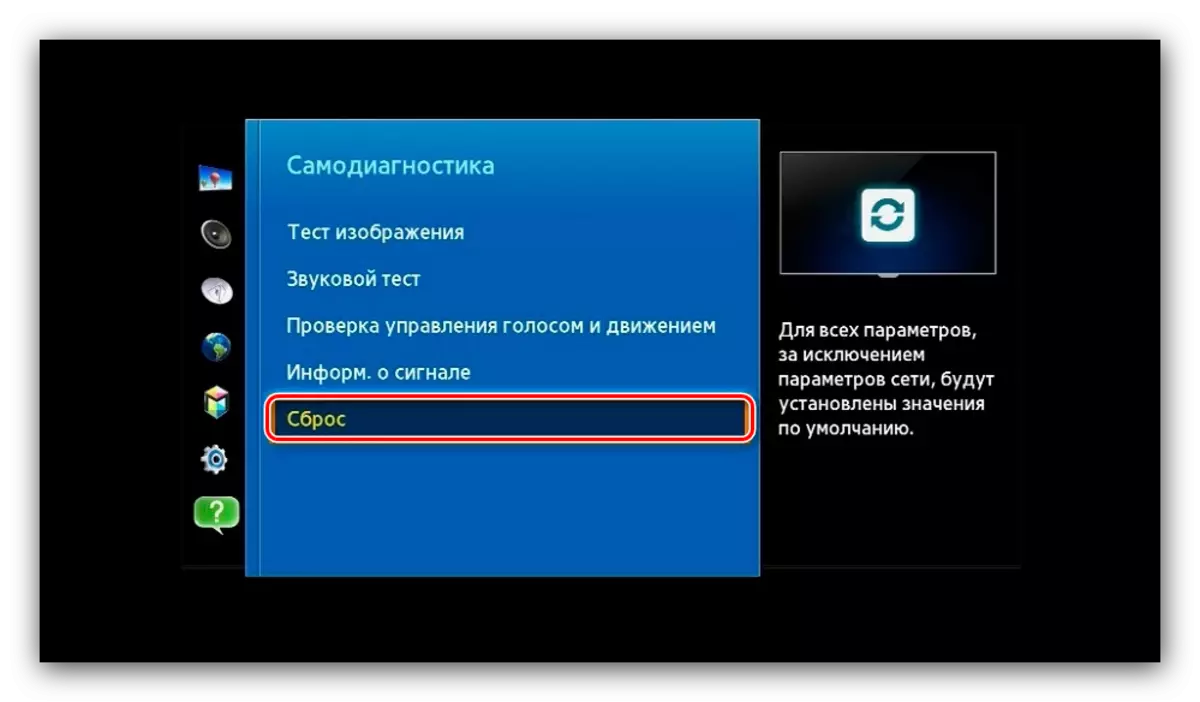
The system will ask you to enter a security code. The default is 0000, enter it.
- Confirm your intention to reset the settings by pressing "Yes".
- Adjust the TV anew.

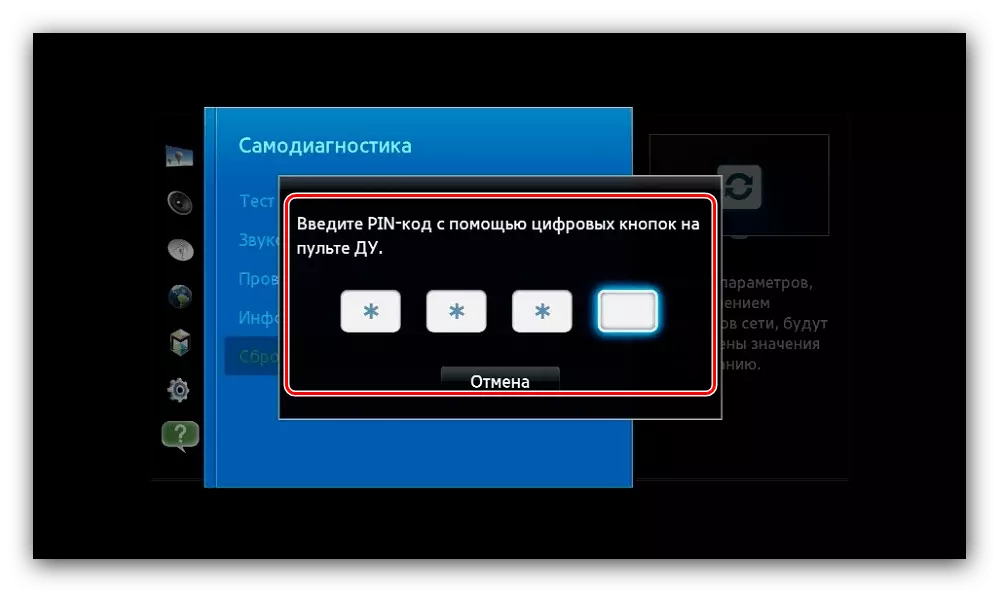
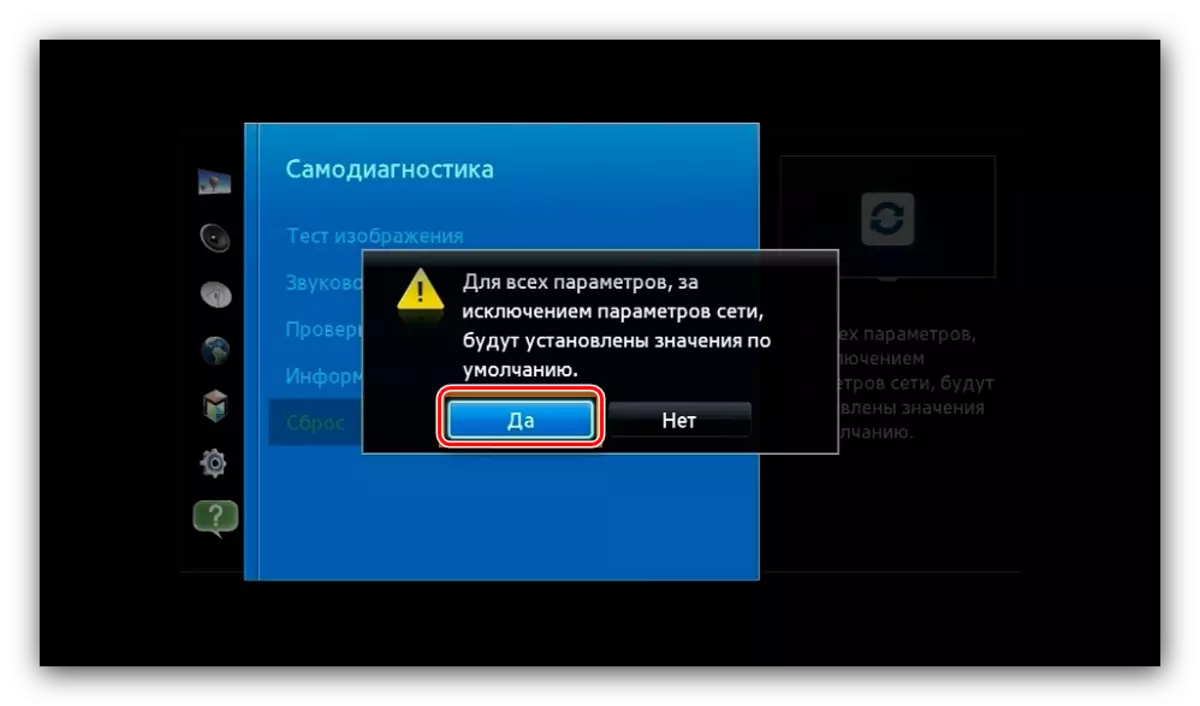
Reset settings will allow you to restore the performance of YouTube, if the cause of the problem has been a program failure in parameters.
Solution for TVs older than 2012
As we have already known, it is not possible to programmatically restore the performance of the "native" application of YUTube. However, this restriction can be coated fairly simple. It is possible to connect to the TV smartphone from which the roller broadcast on the big screen will go. Below we provide a reference to the instructions for connecting a smartphone to TV - it is designed for both wired and on wireless connection options.
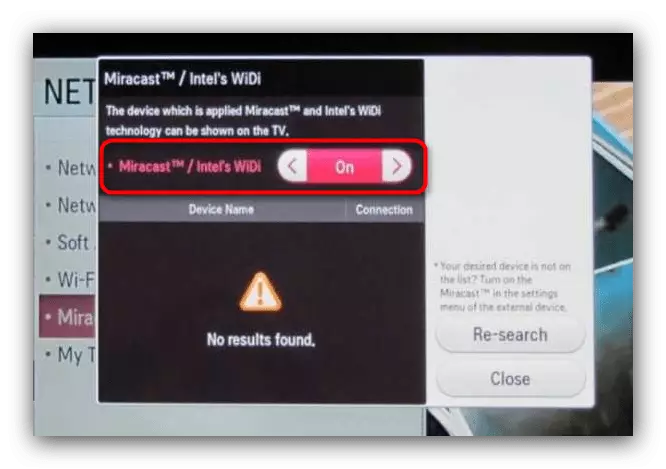
Read more: Connect Android smartphone to TV
As you can see, the violation of YouTube is possible for many reasons, including due to the termination of supporting the appropriate application. There are also several methods for eliminating the problem that depend on the manufacturer and the date of the manufacture of the TV.
