
Bank cards can now be stored not only in your wallet, but also in your smartphone. Moreover, they can pay for purchases in the App Store, as well as in stores where contactless payment is available.
To add or delete a map with an iPhone, you will need to make several simple actions either in the settings of the device itself, or using the standard program on the computer. Steps will also differ depending on what kind of service we use for binding and dislocating: Apple ID or Apple Pay.
Binding with iTunes
If there is no device or user at hand wants to use a PC, then you should use the iTunes program. It downloads from the official website of Apple and completely free.Scope
The banking of the bank card occurs almost the same. You can use both iPhone and iTunes. How to do this, read in our article on the link below.
Read more: Rent a bank card from Apple ID
Option 2: Apple Pay
The latest models of iPhones and Ipads support contactless payment of Apple Pay. To do this, you need to tie a credit or debit card in the phone settings. There you can remove it at any time.Badge bank card
To delete a map of tied, follow this manual:
- Go to "Settings" of your device.
- Select from the "Wallet and Apple Pay" list and tap on the same map you want to untie.
- Scroll down and tap on "Delete Map".
- Confirm your choice by clicking "Delete". The entire history of the transaction will be deleted.
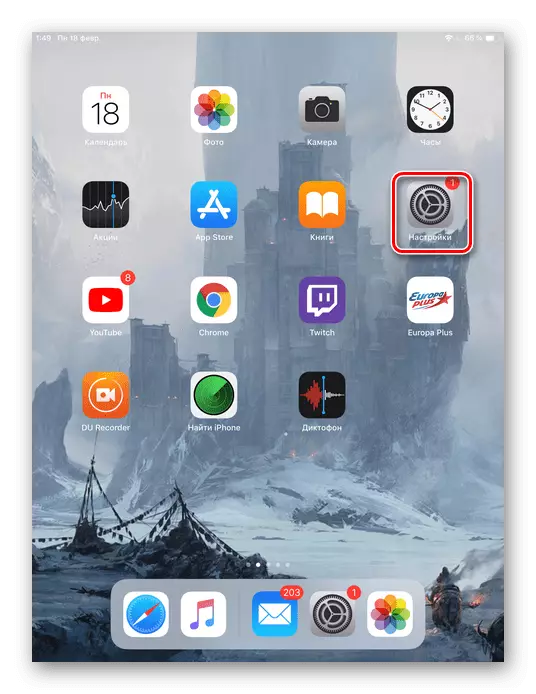
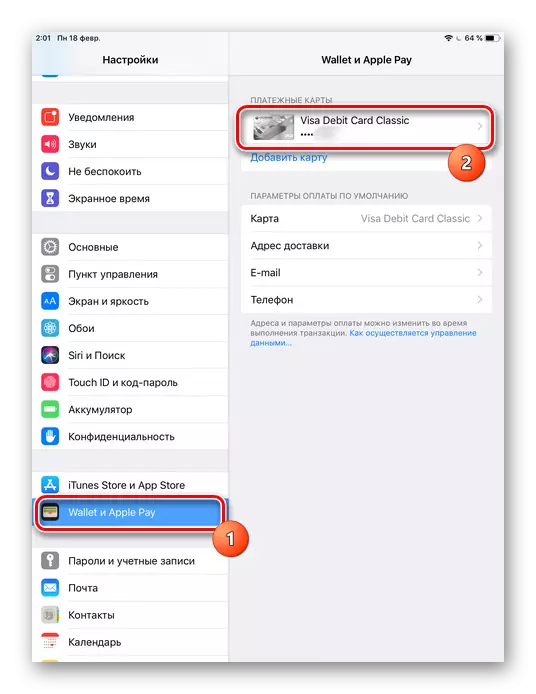
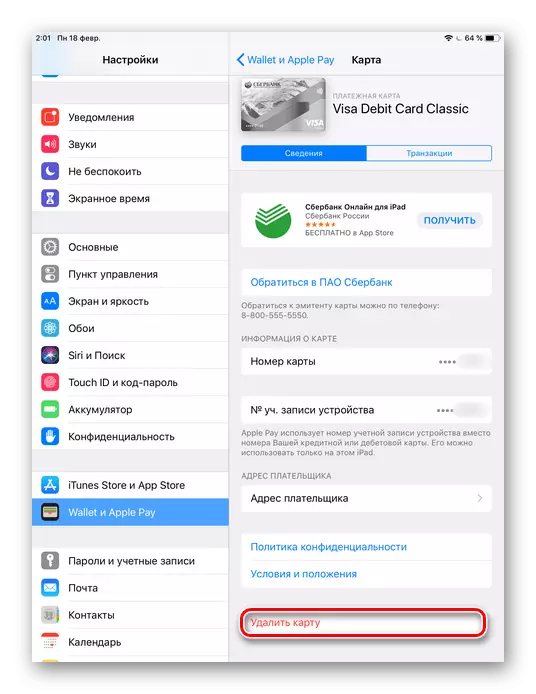
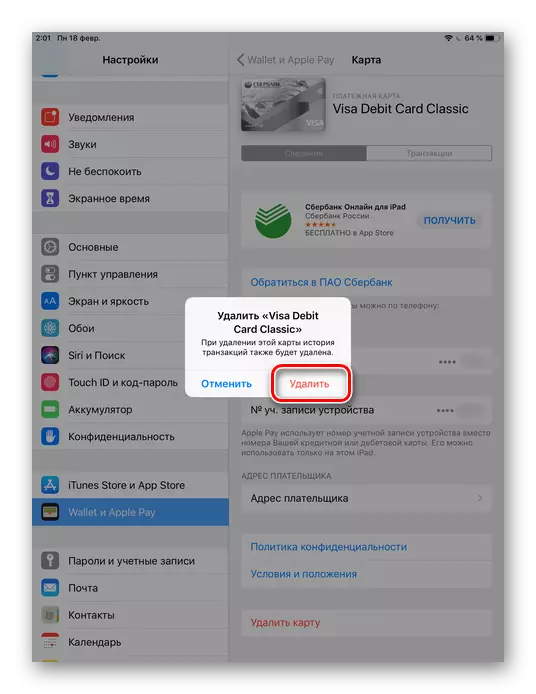
No button missing in payment methods
It often happens that trying to untie a bank card from Apple ID on iPhone or in iTunes, no option "No". This may be several reasons:
- The user has a debt or drawing of payment. In order to become available option "No", it is necessary to pay off its debt. You can do it by going to the history of purchases in your Apple ID on the phone;
- The automatically renewable subscription is executed. This feature is used in many applications. By activating it, the money is automatically written off every month. All subscriptions should be canceled to appear the desired option in payment methods. Subsequently, the user may turn on this feature again, but using another bank card;
Read more: Cancel subscription to iPhone
- Family access is enabled. He assumes that family access organizer provides topical data for paying purchases. To untie the map, you will have to turn off this function for a while;
- The country or region of the Apple ID account has been changed. At the same time, it will be necessary to re-enter your payment information, and only then delete a tied card;
- The user created an Apple ID not for the region where it is located. In this case, if he, for example, is now in Russia, but the USA is specified in the account and invoices, it will not be able to choose the option "no".
Adding and deleting a bank card on an iPhone can be made through the settings, but sometimes there are difficulties with disdicreering due to various reasons.
