
However, this does not mean that updating data is no longer available: many companies, equipment and computers which run running Windows XP POS and Embedded (versions for ATMs, CASS, and similar tasks) will continue to receive them up to 2019, since a fast translation This equipment on new versions of Windows or Linux is spent and takes time.
But what about the usual user who does not want to give up XP, but would like to have all the latest updates? It is enough to make that the update service believed that you have installed one of the above versions, and not standard for Russian Windows XP Pro. It is not difficult and this will be discussed in the instructions.
Obtaining XP updates after 2014 by registry editors
The manual is written on the basis of the assumption that Windows XP updates on your computer shows that there are no available updates - that is, they are all already installed.

Run the registry editor to do this, you can press the Win + R keys on the keyboard and enter the REGEDIT then press ENTER or OK.
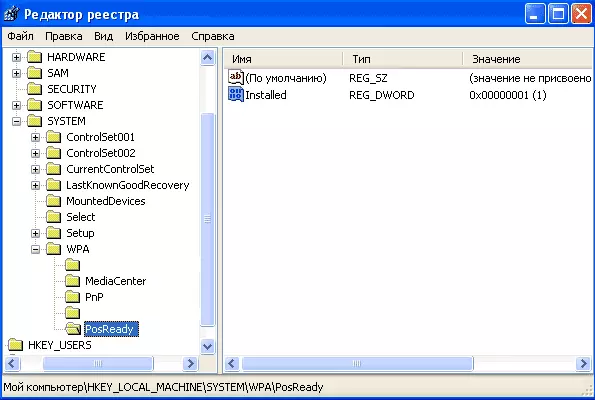
In the Registry Editor, go to the HKEY_LOCAL_MACHINE \ SYSTEM \ WPA \ WPA section and create a subsection with the name PosReady (right-click on WPA - Create - section).
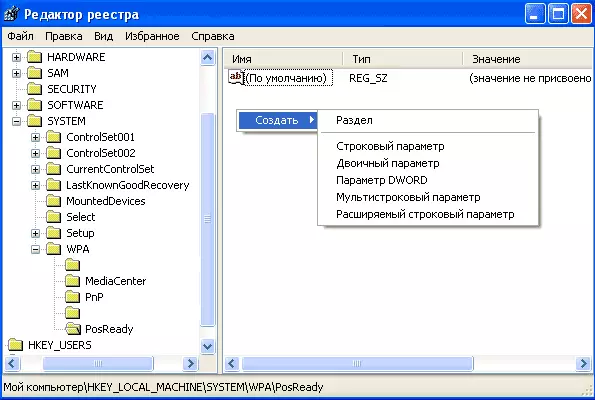
And in this section, create a DWORD parameter named Installed and the 0x00000001 value (or simply 1).
These are all the necessary actions. Restart your computer and after that, you will be available Windows XP updates, including those that have been released after the official termination of support.
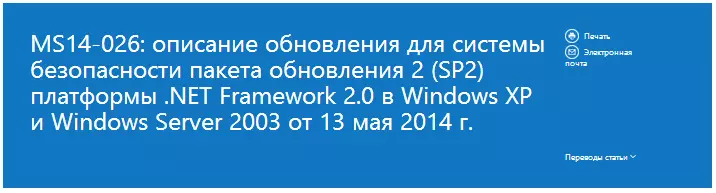
Description of one of Windows XP updates released in May 2014
Note: Personally, I believe that it doesn't have a special meaning in old versions of the OS, with the exception of those cases when you really have old equipment.
