
In the process of internet surfing or spending time in the game, the user sometimes wants to record their actions on the video to show his friends or lay out on video hosting. It is easy to implement, as well as add the transmission of system sounds and microphone sound at will.
Record from iPhone Screen
You can enable video capture on the iPhone in several ways: using standard iOS settings (11 version and above), or using third-party software to a computer. The last option will be relevant to the one who owns the old iPhone and has not updated the system for a long time.iOS 11 and above
Starting with the 11th version of iOS, you can record video from the screen using the built-in tool. In this case, the finished file is stored in the "Photo" application. In addition, if the user wants to have additional tools for working with video, it is worth thinking about downloading third-party application.
Option 1: Du Recorder
The most popular program for writing to iPhone. Combines ease of use and additional video editing functions. The process of its inclusion is similar to the standard entry tool, but there are small differences. About how to use Du Recorder and what else she can do, read in our article in the 2 way.
Read more: download video with Instagram on the iPhone
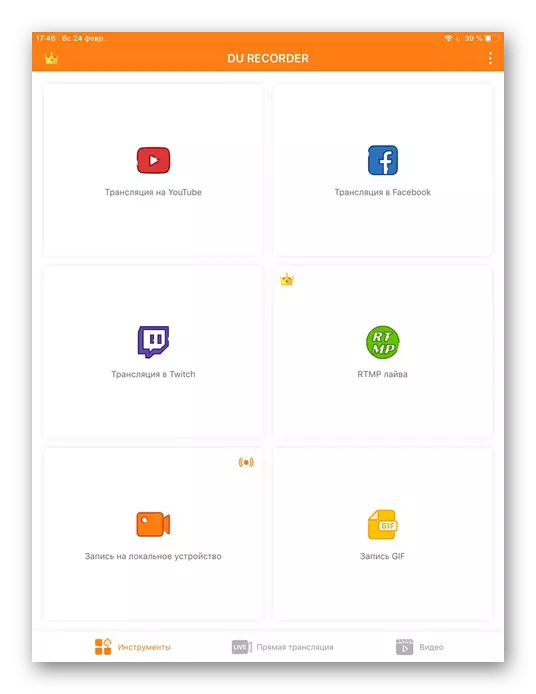
Option 2: IOS Funds
OS Iphon also offers its tools for video capture. To enable this feature, go to the phone settings. In the future, the user will use only the "control panel" (quick access to basic functions).
First you need to make sure that the "Screen Recording" tool is in the system panels.
- Go to "Settings" iPhone.
- Go to the "Management Item" section. Click "Configure EQ. Control. "
- Add the "Screen Record" element to the top block. To do this, tap the plus icon opposite the desired item.
- The user can also change the sequence of elements by pressing and holding the element in a special location indicated in the screenshot. This will affect their location in the "control panel".
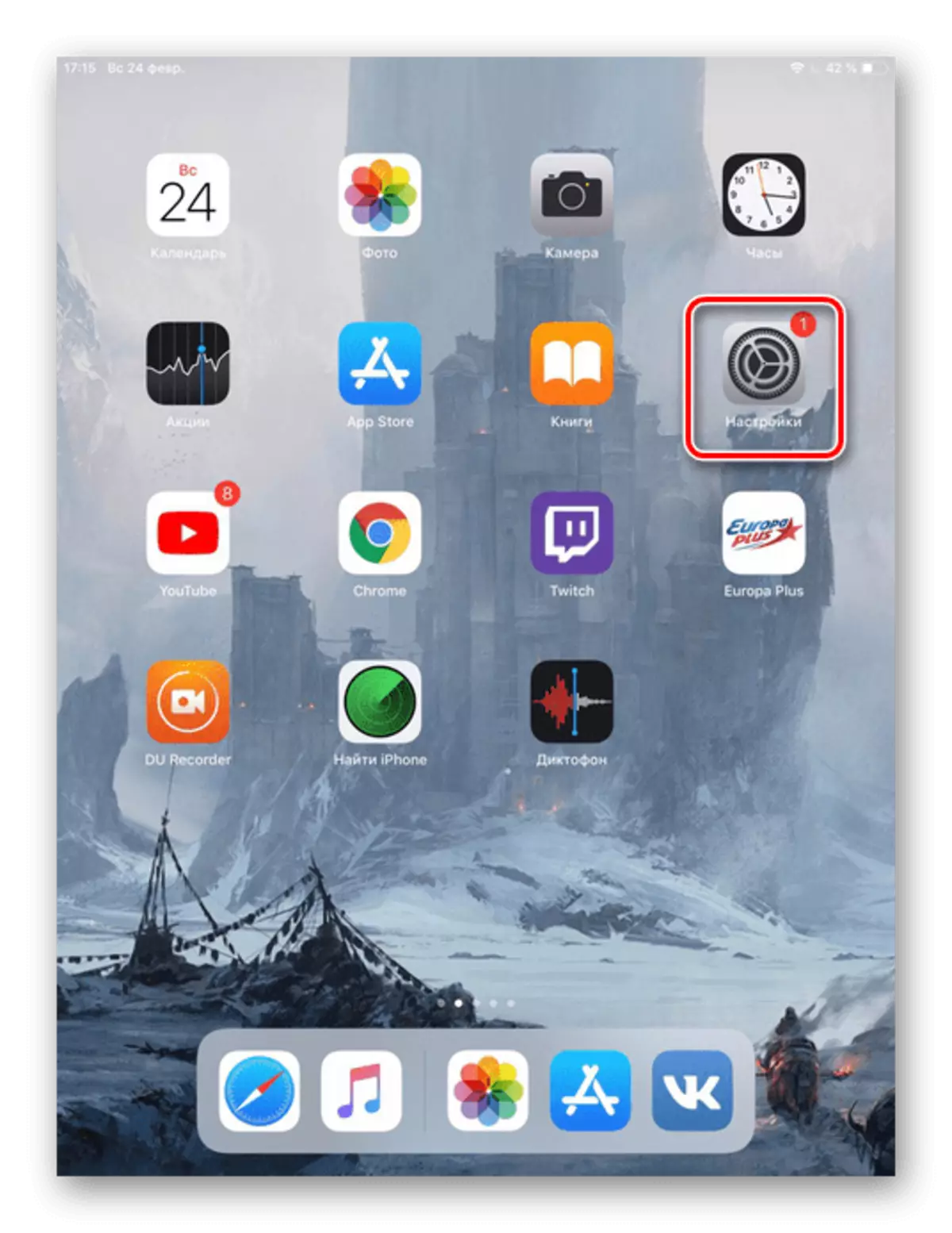
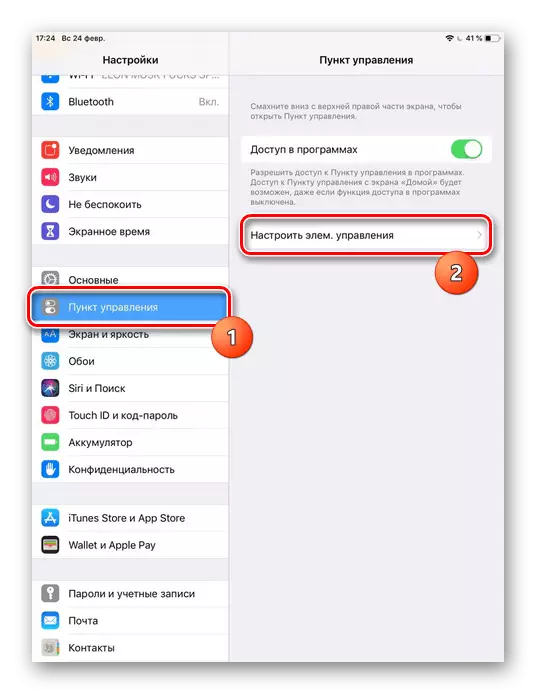
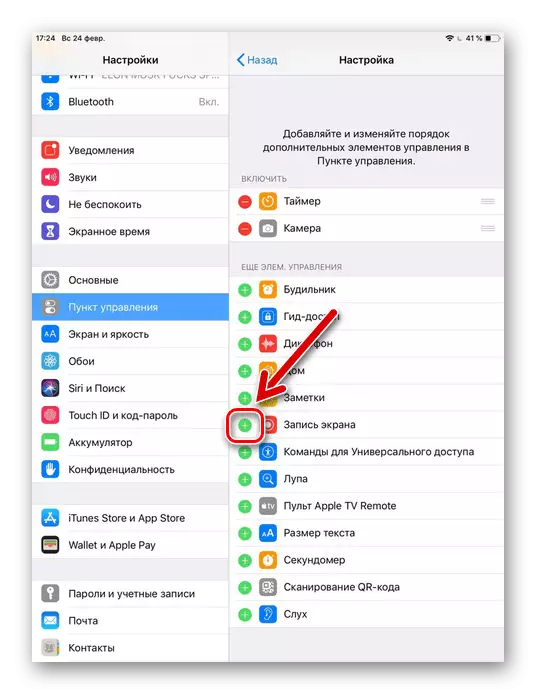
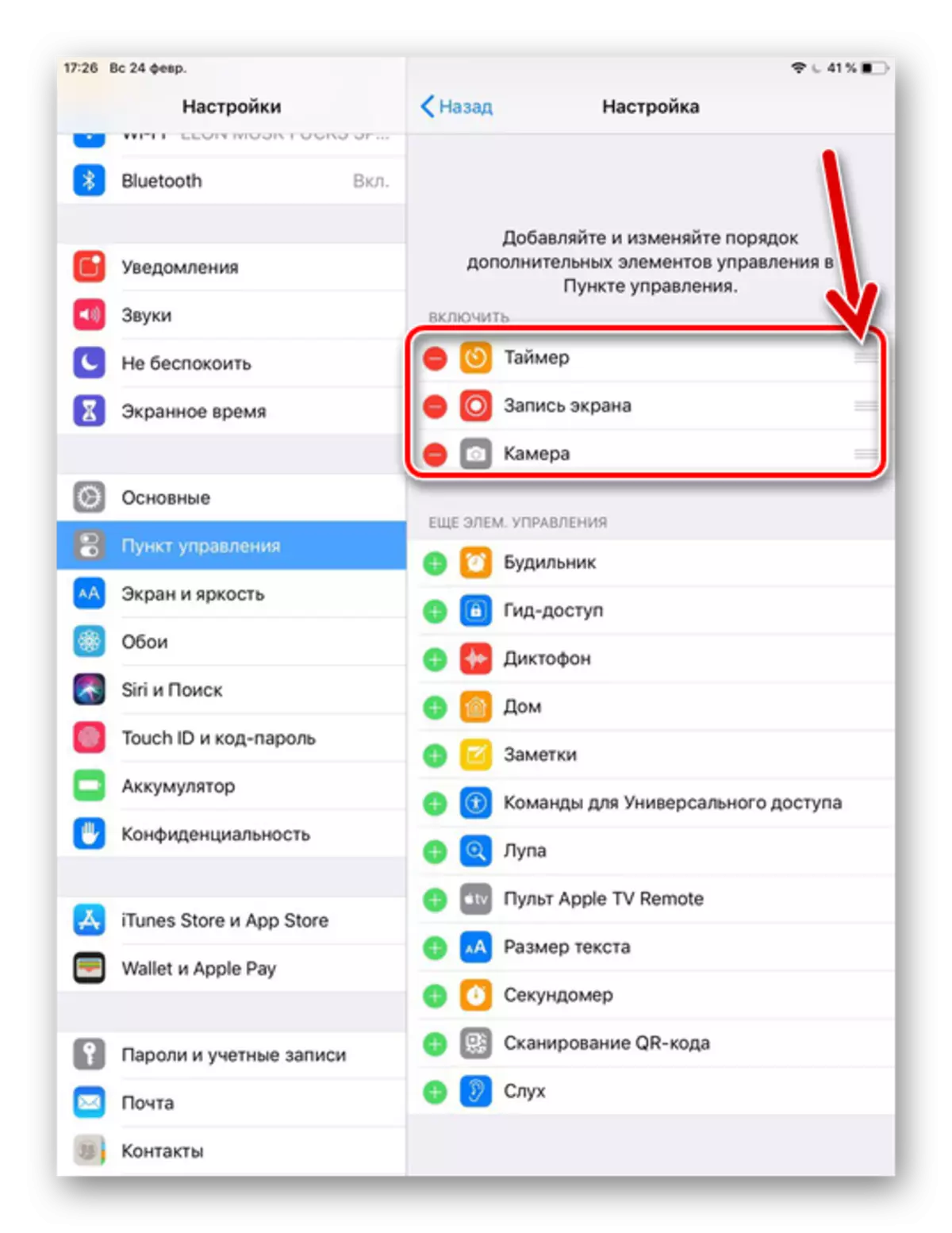
The process of activating the screen capture mode occurs as follows:
- Open the "Control Panel" of the iPhone, shutting from the top right edge of the screen down (in iOS 12) or shocking up from the bottom edge of the screen. Find the screen writing icon.
- Tap and hold for a few seconds, after which the settings menu opens where you can also turn on the microphone.
- Click "Start Record". After 3 seconds, everything you do on the screen will be recorded. Including this concerns the sounds of notifications. You can remove them by activating the "Do not disturb" mode in the phone settings.
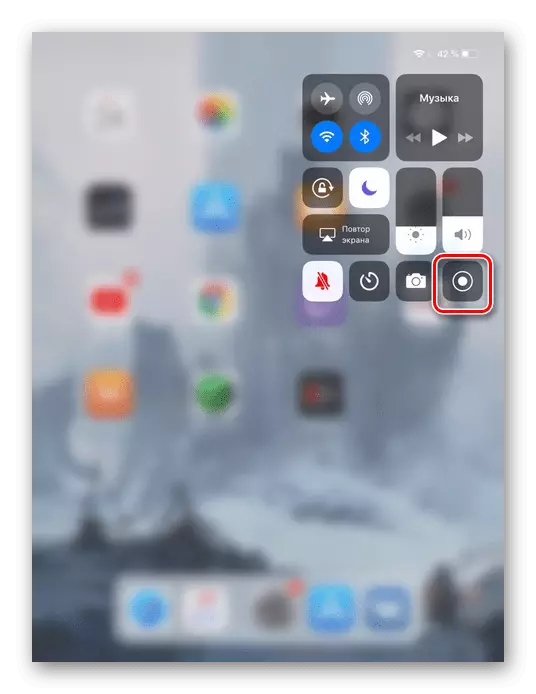
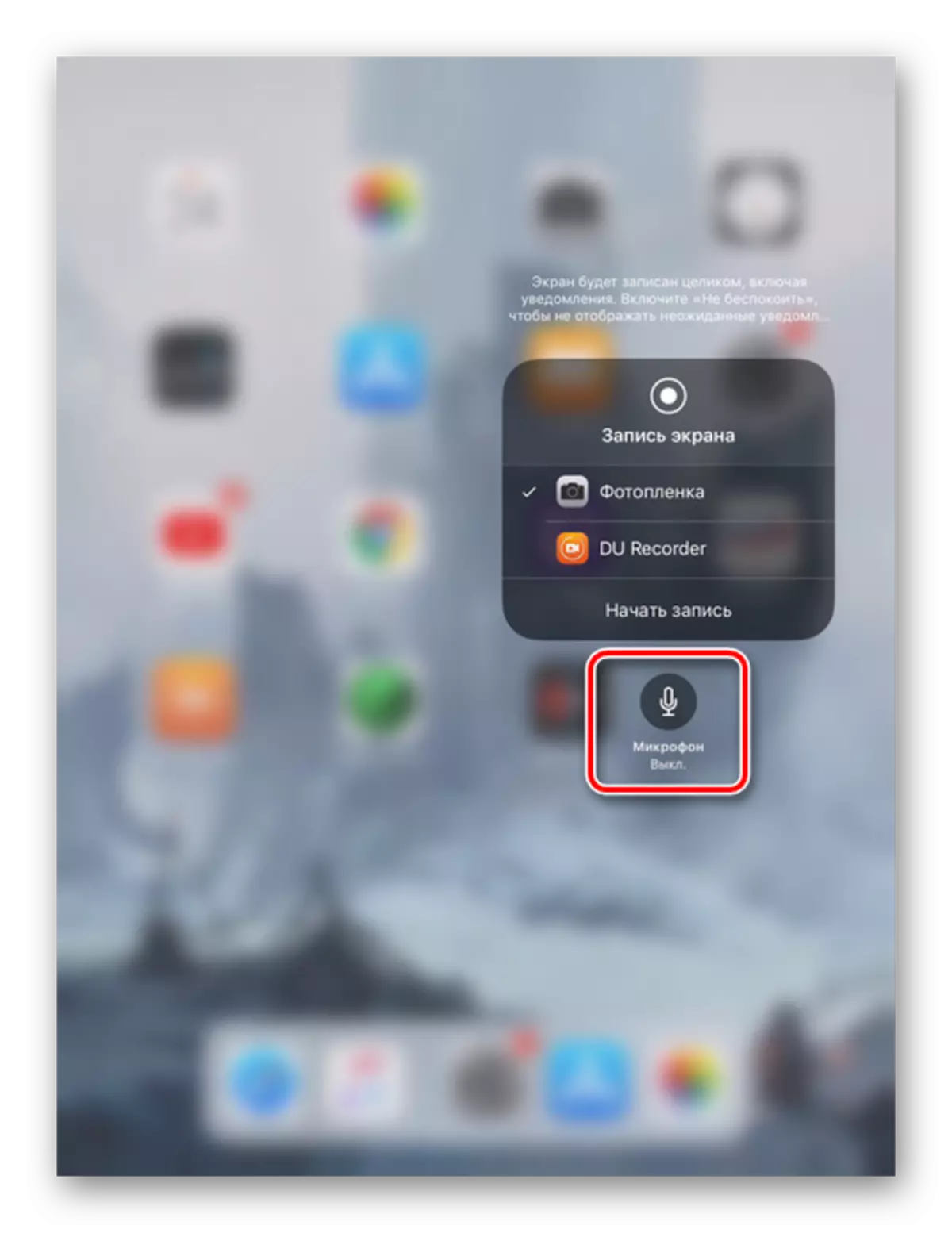
See also:
How to transfer iPhone iPhone video
Applications for downloading video on iPhone
iOS 10 and below
If the user does not want to be updated to iOS 11 and above, the standard screen entry will not be available to it. Owners of old iPhones can take advantage of the free ITools program. This is a kind of alternative to the classic iTunes, in which for some reason this useful function is not provided. About how to work with this program and how to record a video from the screen, read in the next article.
Read more: How to use iTools program
In this article, the main programs and tools for video capture from the iPhone screen were disassembled. Starting with iOS 11, the owners of devices can quickly enable this feature in the control panel.
