
Solid-state drives are becoming cheaper every year, and users are gradually moving on them. It is often used a bunch in the form of SSD as a system disk, and HDD is for the rest. The moreover, when the OS suddenly refuses to be installed on solid-state memory. Today we want to introduce you to the causes of this problem on Windows 10, as well as to its elimination methods.
Why Windows 10 is not installed on SSD
Problems with the installation of "dozens" on SSD arise over a variety of reasons, both software and hardware. Let's consider them in order of the frequency of occurrence.Cause 1: Invalid File Player File System
The overwhelming majority of users set the "ten" from the flash drive. One of the key items of all instructions for creating such media is FAT32 file system. Accordingly, if this item is not completed, during the installation of Windows 10 that on SSD, that the HDD will have problems. The removal method of this problem is obvious - the boot flash drive will need to be re-created, but this time at the formatting stage to select FAT32.
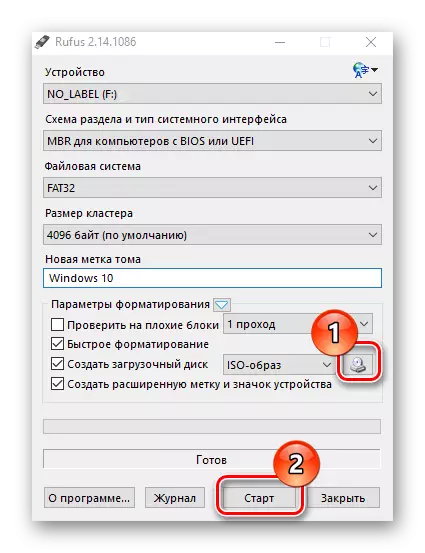
Read more: Instructions for creating a bootable flash drive Windows 10
Cause 2: Unsuitable partition table
The "dozen" can refuse to be installed on SSD, in which Windows stood 7. The case in different formats of the drive partitions table: "Seedry" and older versions worked with the MBR, whereas for Windows 10 need GPT. Eliminate the source of the problem in this case follows the installation stage - call the "command line", and use it to convert Primary Partition to the desired format.
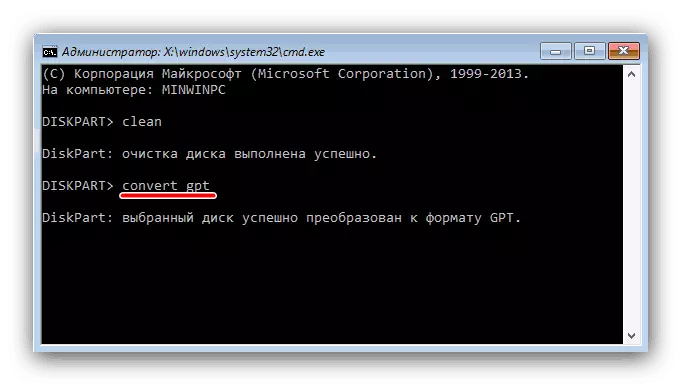
Lesson: MBR transformation in GPT
Cause 3: Incorrect BIOS Settings
You cannot be excluded a failure in certain BIOS parameters. First of all, it concerns directly the drive - you can try to switch the AHCI mode of the SSD connection: possibly due to some features or the device itself, or the motherboard and there is a similar problem.
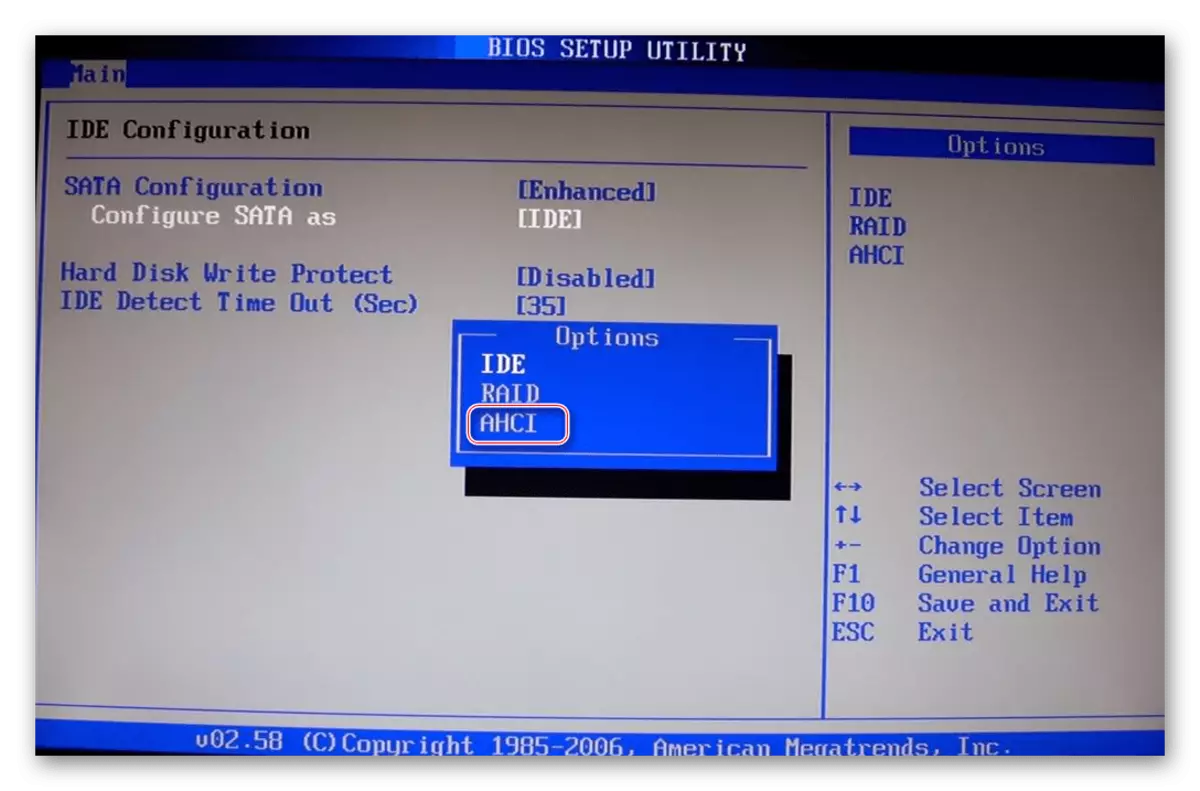
Read more: How to switch AHCI mode
It is also worth checking the download settings from external media - perhaps a flash drive is designed to work in UEFI mode, which does not work quite correctly in Legacy mode.
Lesson: The computer does not see the installation flash drive
Cause 4: hardware problems
The most unpleasant source of the problem under consideration is hardware faults - both with the SSD itself and with the computer's motherboard. First of all, it is worth checking the connection between the board and the drive: it is possible that the contact between the conclusions is disturbed. So you can try to replace the SATA cable if the problem has encountered a laptop. At the same time, check the connections socket - some motherboards require the system disk to be connected to the PRIMARY connector. All SATA-outputs are signed, so it is not necessary to determine the necessary work.

In the worst case, such behavior means malfunction with a solid-state drive - a memory modules or a microcircuit controller came out. For loyalty, it is necessary to diagnose, already on another computer.
Lesson: SSD performance check
Conclusion
There is quite a lot of reasons that Windows 10 is not installed on SSD. The overwhelming majority of their software, but it is impossible to exclude a hardware problem with both the drive itself and the motherboard.
