
By the way, who follows my publications, probably seen that before the distributions and reviews were contacted with me from Wondershare. The day before yesterday, for example, told about one of their programs to convert video. Apparently, Iskysoft is a clone of this company, in any case, they have an absolutely identical software that differs only in the logo. And write me letters from different persons, encrypt.
What kind of video editor is heard
ISKYSoft Video Editor - Quite a simple video editing program, but, in general, the most functional Windows Movie Maker, while not harder for the novice user. The disadvantage for some users can be the fact that only English and Japanese are from supported languages.
I will not describe in all details exactly how to edit the video in the program, and just show some screenshots with explanations so that you can decide whether you need this or not.
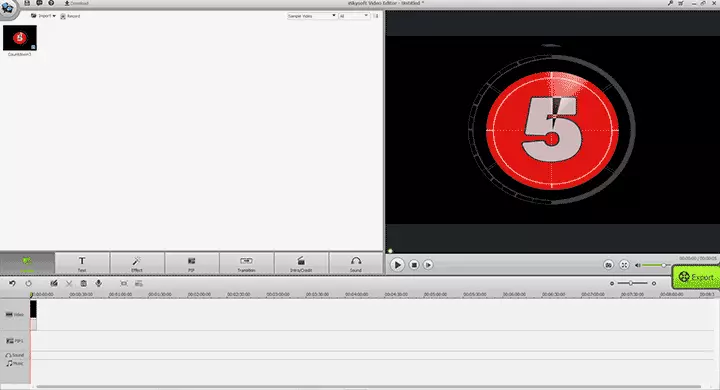
The main window of ISKYSoft Video Editor is concise: Below you see a timeline with video and audio tracks, the upper part is divided into two parts: right - preview, and in the left area - import video files and other functions switched using buttons or tabs under it .

For example, you can choose different transition effects on the Transitions tab, add text or video effects by clicking on the relevant items. It is possible to make a screensaver for your video by choosing one of the templates and configuring at your discretion.
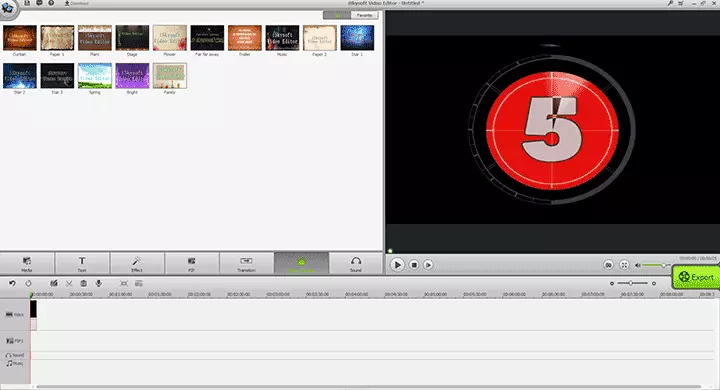
Screensavers for video
Added files, audio and video (or recorded from a webcam, for which a button is provided at the very top). You can directly drag to (transition effects, too, you can simply drag into the joints between the video) on the timeline and place as you wish. Also, when the file is selected on the timeline, the buttons are activated in order to trim the video, make adjustments to its chromaticity and contrast and perform other conversions, for example, at least a Power Tool starts to apply individual effects to persons and something else (I did not try it in work).

As you can see, everything is simple enough, and the set of functions is not so great so that it was difficult to deal with it. As I have already written above, edit videos in Iskysoft Video Editor is not harder than in Moviemaker.
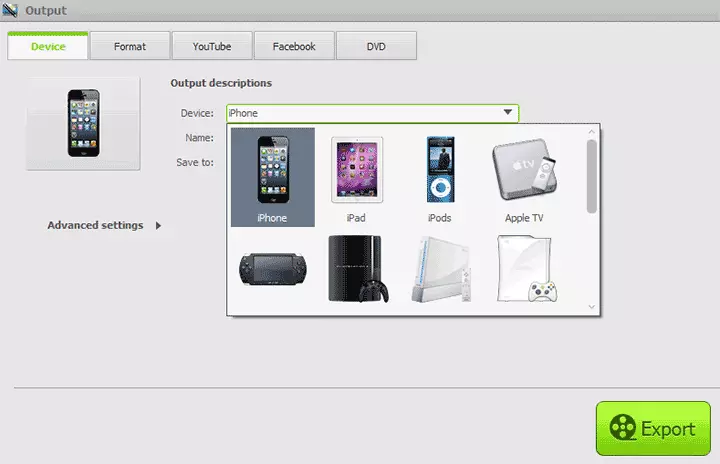
A good feature of this video editor - support for a large number of video formats for export: There are pre-installed profiles for various devices, plus a video file format that should turn out, you can configure completely manually.
How to get a license and where to download the program
Distribution of licenses for ISKYSoft Video Editor and DVD Creator are timed to the holiday, which takes place on the North American continent and will last 5 days (i.e., it turns out that until May 13, 2014). You can get keys and download programs from the page http://www.iskysoft.com/events/mothers-day-gift.html
To do this, enter the name and email address, you comes the license key of the program. Just in case, if the key did not find, look into the "Spam" folder (I turned out to be there). Another point: The license received as part of the distribution does not give the right to update the program.
