
When registering an account on the Instagram social network, users are most often indicated only by basic information, such as name and nickname, email and avatar. Sooner or later, you can encounter both the need to change these information and with the addition of new ones. About how to do it, we will tell today.
How to edit a profile in instagram
Instagram developers provide not too much more opportunities to edit their profile, but they are still enough to make the front page of the social network recognizable and memorable. How exactly, read further.Change avatar
Avatar is the face of your profile in any social network, and in the case of photo-oriented instagram, its correct selection is especially important. You can add an image as if you directly register your account and after or simply change it at any convenient moment. Four different options are provided to the choice:
- Removing the current photo;
- Import from Facebook or Twitter (subject to account binding);
- Creating a picture in a mobile application;
- Adding a photo from Gallery (Android) or Film (IOS).
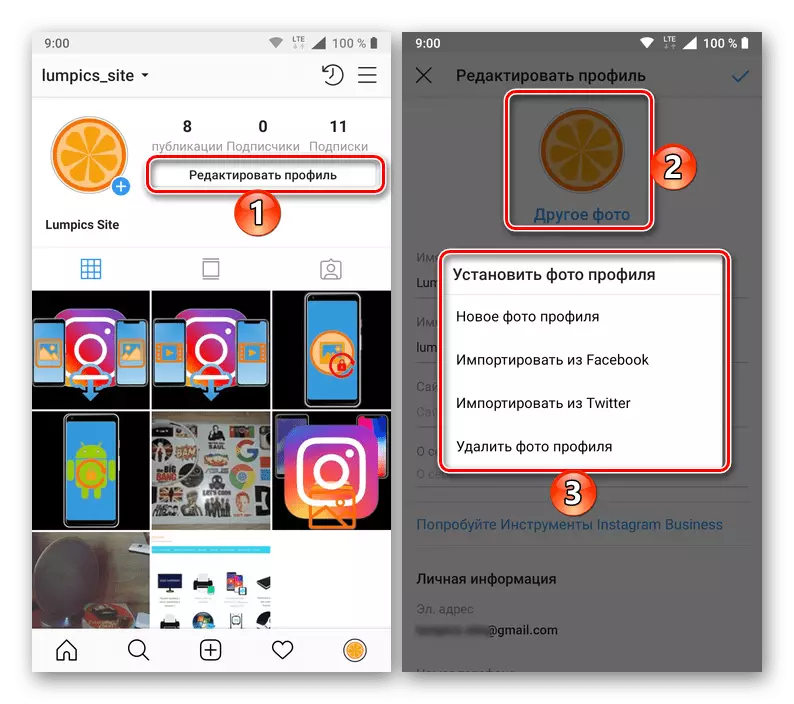
About how all this is done in the mobile applications of the social network and its web version, we have previously been told in a separate article. With her and recommend familiarizing yourself.
Read more: How to change Avatar in Instagram
Filling out basic information
In the same profile editing section where you can change the main photo, there is a possibility of changing the name and user login (nickname that is used for authorization and is the main identifier on the service), as well as instructions of contact information. To fill or change this information, follow these steps:
- Go to the page of your profile Instagram, taping on the appropriate icon on the bottom panel, and then click on the "Edit Profile" button.
- Once in the desired section, you can fill in the following fields:
- The name is your real name or what you want to indicate instead;
- The username is unique nickname that can be used to search for users, their marks, references and much more;
- Site - subject to availability;
- About me - additional information, for example, a description of interests or main activities.

personal information
- Email;
- Phone number;
- Floor.
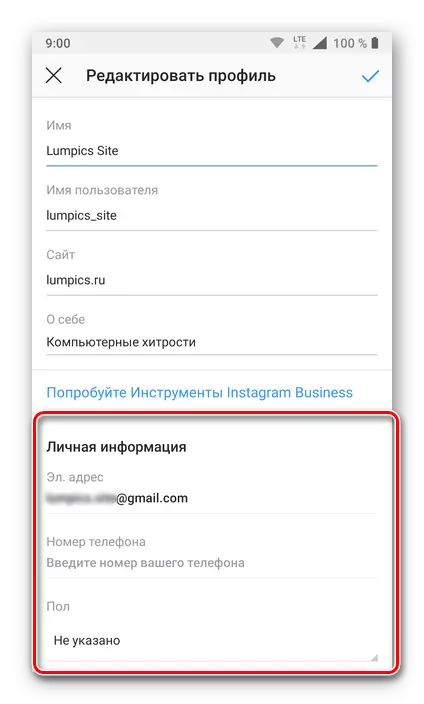
Both names, as well as the email address, will already be listed, but if you want to change them (for the phone number and mailbox, additional confirmation may be required).
- By filling out all the fields or those that you consider necessary, tick the checkmark at the upper right corner to save the changes made.

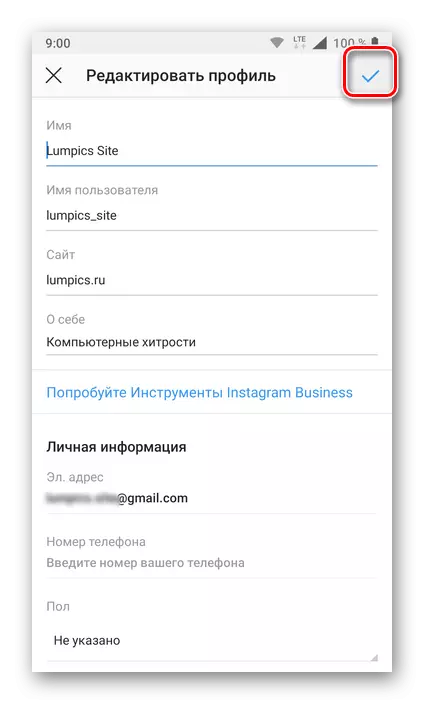
Adding Links
If you have a personal blog, a website or a public page on a social network, you can specify an active link to it directly in your Instagram profile - it will be displayed under the avatar and name. This is done in the "Edit Profile" section, which we looked above. The algorithm for adding the link is described in detail in the material below.
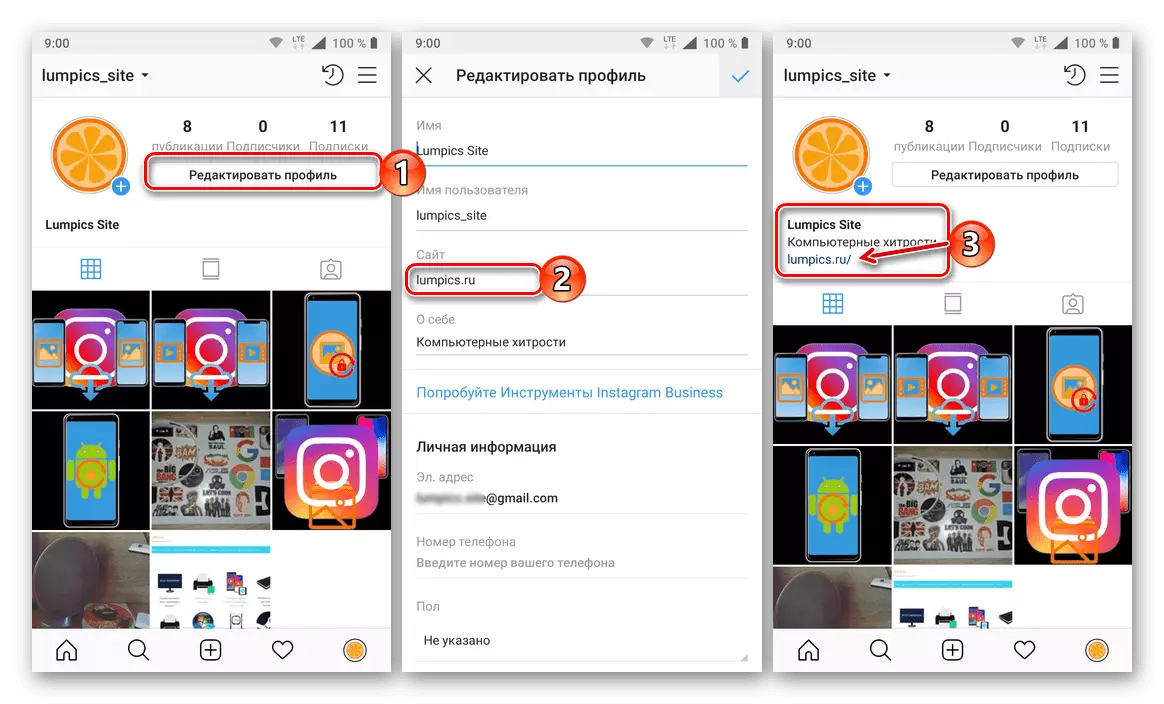
Read more: Adding an active link in the Instagram profile
Opening / Closing Profile
Profiles in Instagram are two types - open and closed. In the first case, see your page (publication) and to subscribe to it will be able to absolutely any user of this social network, in the second, you will need your confirmation (or prohibition) on a subscription, and therefore, on viewing the page. What will be your account will be determined at the registration stage, but you can change it at any time - just refer to the section "Privacy and Security" settings and activate or, on the contrary, deactivate the switch opposite the "Closed Account" item, depending on What type you consider it necessary.
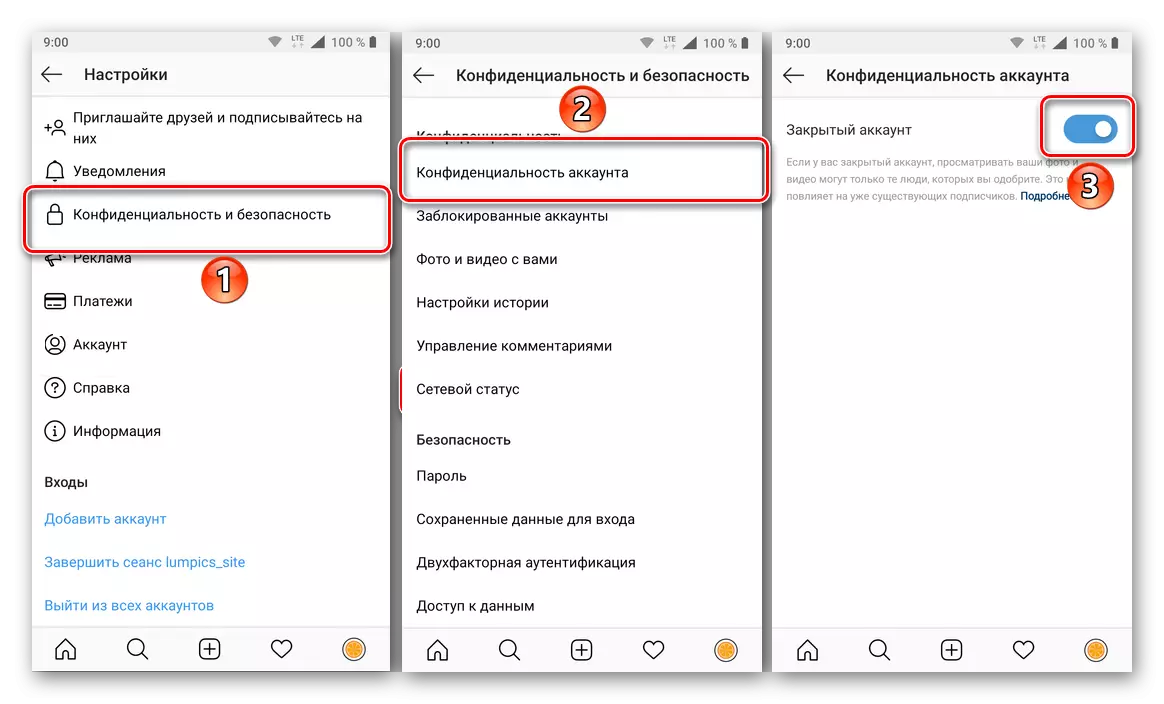
Read more: How to open or close a profile in instagram
Beautiful decoration
If you are an active Instagram user and plan to promote your own page in this social network or have already begun to do this, its beautiful design is an integral element of success. Thus, to attract new subscribers and / or potential customers to the profile, it is important not only to fill out all the information about yourself and abandon the creation of a memorable avatar, but also to comply with the uniform stylist in published photos and text records that they may be accompanied by. All this, as well as about a number of other nuances who play an extremely important role in the original and simply attractive account design, we have previously written in a separate article.
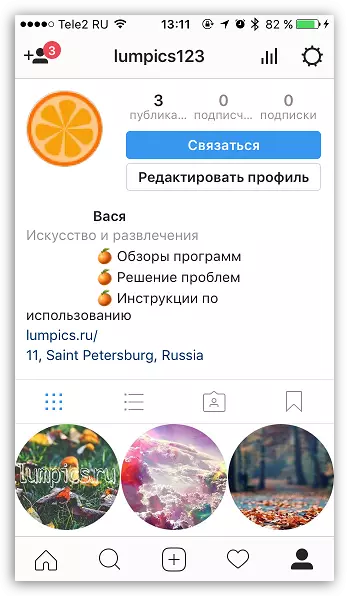
Read more: How beautiful to issue your page in Instagram
Ticking
Most public and / or simply known personalities in any social network have fakes, and unfortunately, Instagram has not been an exception to this unpleasant rule. Fortunately, all those who are really celebrities can no problem prove their "original" status, receiving a tick - a special mark saying that the page belongs to a specific person and is not a fake. This confirmation is requested in the account settings, where it is proposed to fill the special shape and wait for its check. After receiving the checkbox, this page can be easily found in the search results, instantly taking off the unreal accounts. Here the main thing is to remember that this "sign of distinction" will not shine in the usual user of the social network.
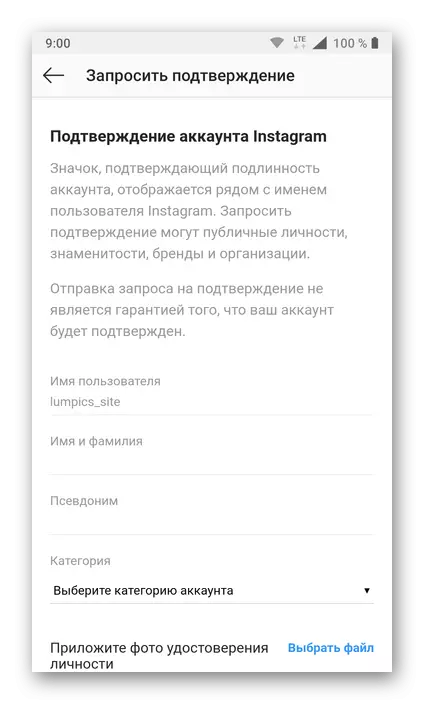
Read more: How to get a tick in instagram
Conclusion
That's so simple you can edit your own profile in Instagram, optionally appropriately equipping it with original design elements.
