
Considering the fact that many today have acquired wireless routers, Wi-Fi networks interfere with each other's work and, in a situation where you and your neighbor, the router uses the same Wi-Fi channel, it turns out to communicate with communication . The description is very close and designed for a non-specialist, but detailed information about frequencies, the width of the channels and IEEE 802.11 standards is not the topic of this material.
Analysis of Wi-Fi channels in Android application
If you have a phone or tablet running on Android, you can download the free WiFi Analyzer application from the Google Play store (https://play.google.com/store/apps/details?id=com.farproc.wifi.analyzer) With which it is possible to easily not only determine free channels, but also check the quality of receiving Wi-Fi in various places of an apartment or office or view the changes in time. Problems using this utility will not occur even from not particularly disassembled in computers and wireless user networks.
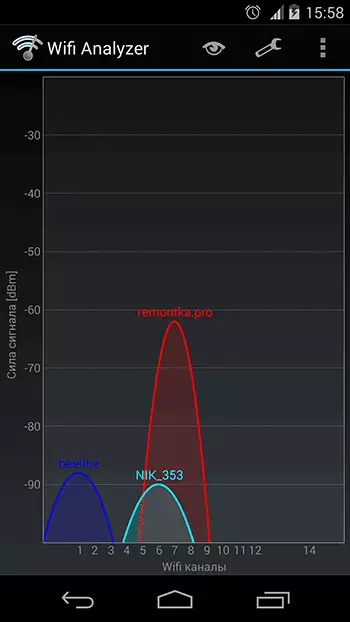
Wi-Fi networks and channels used by them
After starting, in the main program window, you will see a schedule on which visible wireless networks will be displayed, the level of reception and the channels on which they operate. In the example above, you can see that the Remontka.Pro network intersects with another Wi-Fi network, while there are free channels on the right side of the range. Therefore, it would be a good idea to change the channel in the router settings - this may have a positive effect on the reception quality.
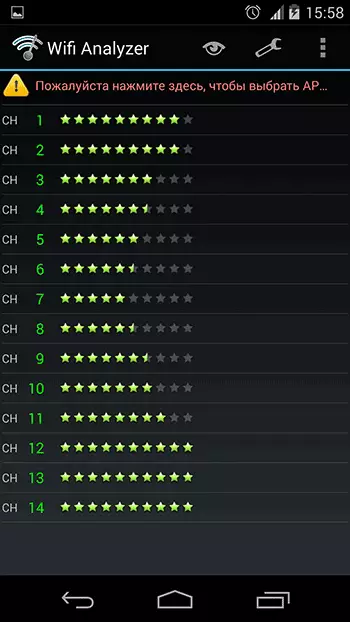
You can also watch the "rating" channels, in which it is clearly shown how currently the choice of one or another of them is advisable (the more stars, the better).

Another application is the analysis of the Wi-Fi signal strength. To begin with, it will be necessary to select for which wireless network is checked, after which you can clearly see the level of reception, while nothing prevents you from moving around the apartment or check the change in the quality of reception depending on the location of the router.
Perhaps I have nothing to add to: the application is convenient, simple, understandable and easy will help if you think about changing the channel Wi-Fi network.
