
Certain programs when you started on Windows 10, it can cause an error 0xc000007b. This problem is caused by different reasons, respectively, the solutions will also be several. Let's figure out what could be the source of problem.
Troubleshooting 0xc000007B error in Windows 10
Immediately it is worth notify that the options listed below help not in all cases. The reason for this is the specific problems of some assemblies or actions of the user who cannot be predicted. Therefore, we will consider the basic effective methods of eliminating errors that will be effective in most situations.You always (well, or almost always) you can refer to the developer of a particular software. Sometimes the error lies not at all in Windows, but in how the program is written: it can be established, but it is incompatible with Windows 10, and it can stop working after its update. Use feedback and tell the creator about the problem by specifying all the necessary information (version and battle of the OS, the update package (1803, 1809, etc., the version of the problem program).
Method 1: Launch of the Program with Administrator Rights
Some can require administrator rights to run. If you only installed the program and at the first start attempt, it issued an error 0xC000007B instead of opening, granting it increased rights. A one-time effect will be, if you press the label (or the EXE file itself, it does not matter) PCM and select the "Startup from the administrator" item.
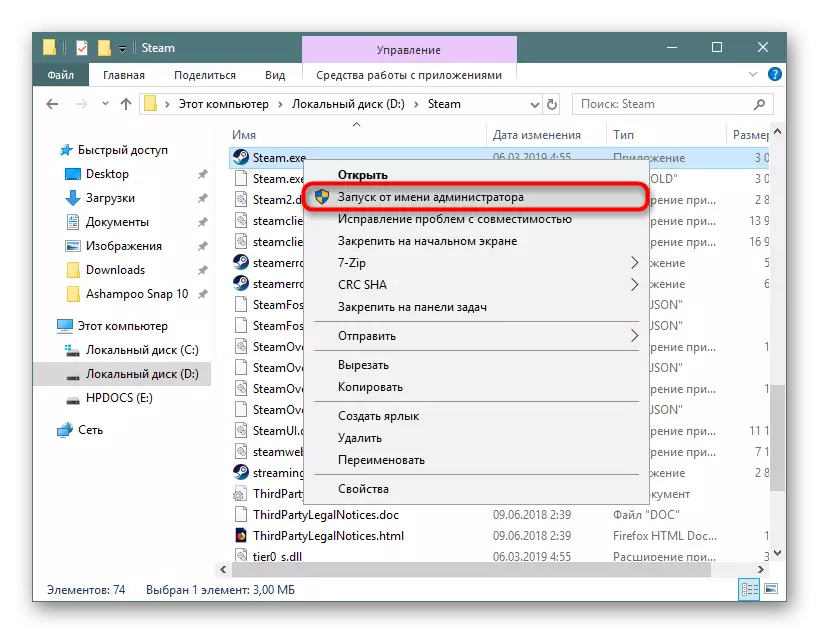
Upon successful launch, provide it with the administrator's powers on an ongoing basis, so as not to start the shortcut so each time. To do this, click on the PCM on it and select "Properties".
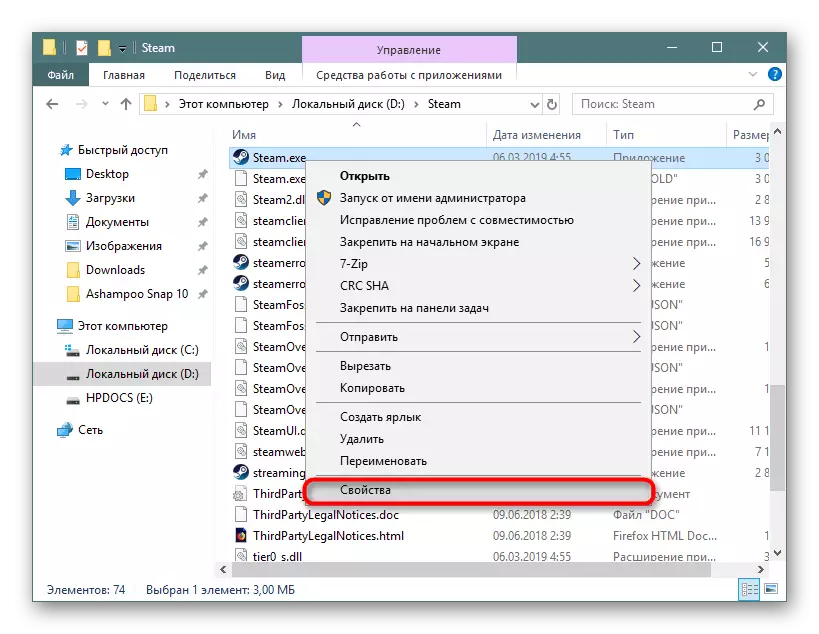
Click the Compatibility tab and check the box next to the item "Run this program on behalf of the administrator."

After that, check the performance of software.
Make sure the account itself also carries the "Administrator" status, and not "standard".
Using the licensed version of the program
The 0xc000007B error and the pirated versions of the software are often exposed to it. They often work "crooked", and the fault of that substitution, deleting unnecessary and other manipulations with files. If you want to use some kind, the best way will be honest to purchase it. By the way, the same applies to the Windows itself and different amateur assemblies.
Method 3: Installation and Reinstalling DirectX
Together with Windows 10, the DirectX component is updated to 12 version. Users, Computers that do not support this version remain on a compatible 11 version.
Directiks enjoy not only games, but also certain programs. In Windows 10, he may have some files from its predecessors (usually concerns DirectX 9), and this is exactly what it becomes a problem when you start applications. In addition, the files even 12 (or 11) versions during the update or other situations may be damaged, losing their performance. Exit here is a simple - user you need to manually install the older or update the latest DirectX.
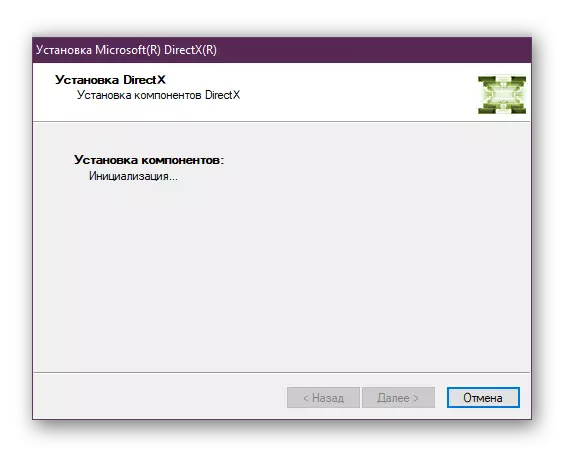
We offer to familiarize yourself with the article in which the DirectX reinstalling and adding to the system of old versions released from 2005 to 2010.
Read more: Installing and reinstalling DirectX components in Windows 10
Not always the installation ends successfully, and if this is your case - read the following material.
Read more: Internal system error when installing DirectX
Method 4: Update / Rollback Video Card Driver
The problem concerns the owners of NVIDIA video cards - most often it is from them that the error in question appears, and it can be both due to the outdated version of the driver and after its update. Depending on the preceding action (or inaction) of the user, the situation will be solved by the update or, on the contradiction, rollback. Below you will find 2 links from which you select the one that matches your case.
Read more:
Update NVIDIA video card drivers
How to roll back NVIDIA video card driver
Radical, but useful method will reinstall software for a graphics card.
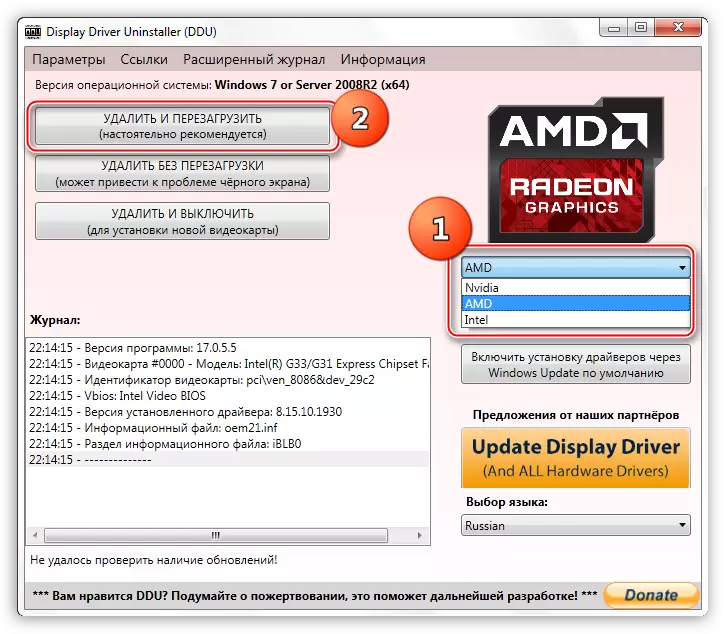
More: reinstall video card drivers
If there are difficulties with the installation, refer to these articles:
In the absence of any versions, download them from the official site. In the next article, you will find information about Microsoft Visual C ++ Redistributable, and at the end - links to download missing packages from the official site of Microsoft.
For many Microsoft Visual C ++ versions (Service Pack or Update), even if there are basic packages of these versions on the computer, it is recommended to improve them by installing corrections. Links for the last editions you will find below.
This software is installed as any other.
Method 7: Installing / Updating Java
The lack of a new version of Java or this software also also provokes the appearance of an error 0xc000007b. Java is necessary for specific games and applications designed using this technology. You can check it in the list of installed programs in the same way as I checked the presence of Microsoft Visual C ++. However, even if it is, it is often necessary to update it manually to the latest version.Remember that often notifications about the need for updates come to the PC automatically, and the Java icon is ready for the update, hanging in the tray. If you do not observe this for a long time, the Java files are damaged.
Method 8: Enabling Microsoft .NET Framework
Another set of system files representing a platform for working with programs written using the .NET technology. Despite the fact that in Windows 10, this package is by default and updated with the OS, Microsoft .NET Framework 3.5, which includes 2.0 and 3.0 by default is disabled in the system. Because of this, old programs that when installing themselves do not install the framework needed for their work, refuse to start, including the error under consideration today. The user himself could accidentally turn off the support of the latest version of the component. So let's look at how to enable this by.
- Open "Start" Write the "Control Panel" and open it.
- From the list of items, select "Programs and Components".
- On the left pane, click on "Enable and disable Windows Components".
- From the list of available components, find either ".NET Framework 3.5" and turn it on, or do the same with the ".NET Framework 4.7" (in the future this version can be different). As a result, both components should be marked with a black square. Save to "OK".
- Probably need to use the internal components of the framework. To do this, deploy them by clicking on the plus and checking the additional elements.
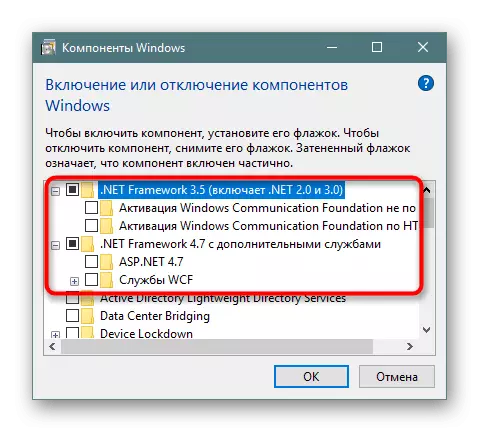
Black squares meaning partial activation of the component will change to the ticks. However, note that without knowing what you turn on, it is better not to do.
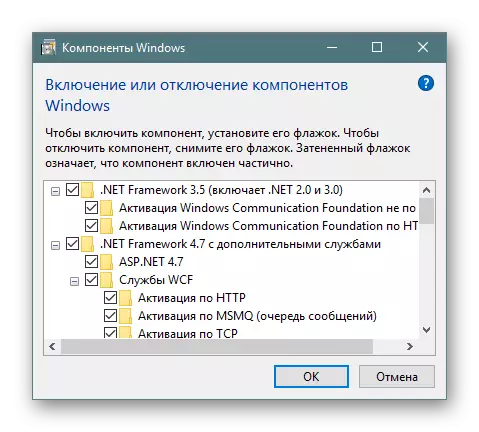
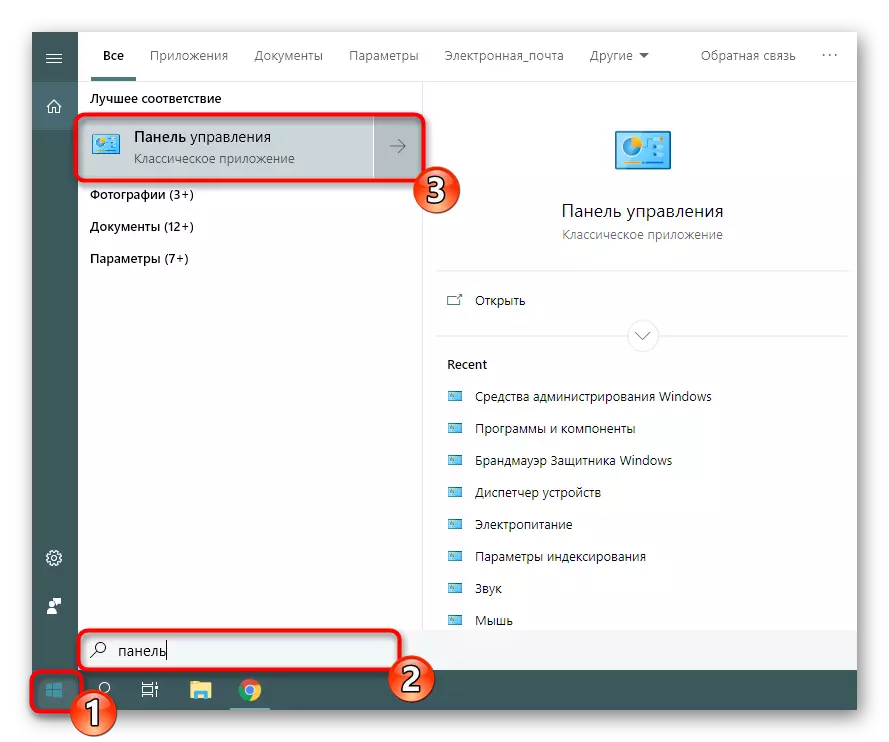
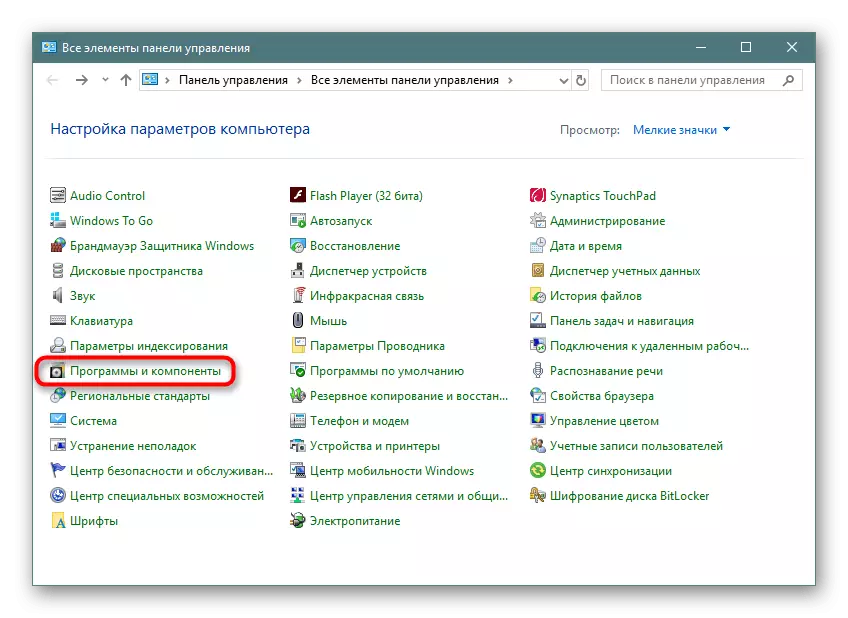
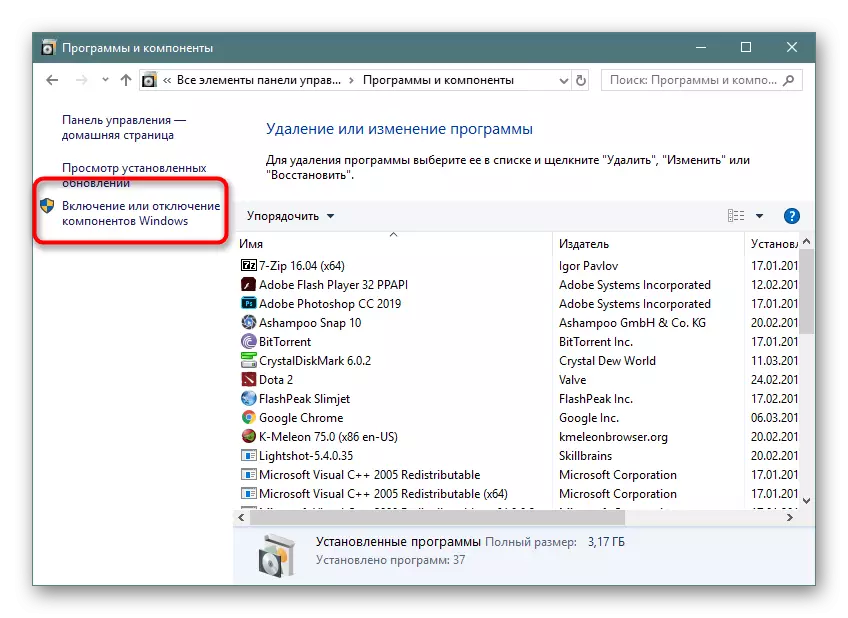
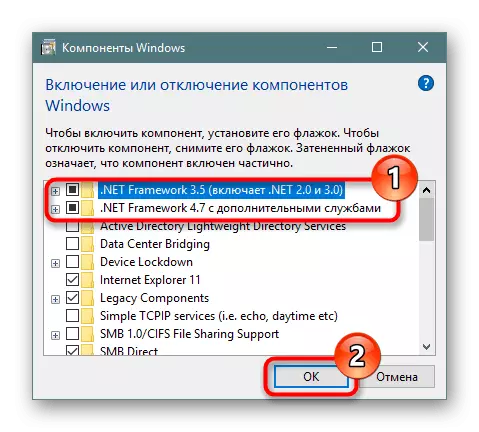
Method 9: Windows Restore
Software conflict, registry damage and other incorrect actions from the user can entail an appearance of 0xC000007B error. Depending on the available options configured in your windows, the recovery can be different. The easiest way to use rollback to the previously created recovery point, but if there are no such, you will have to take a reinstall.
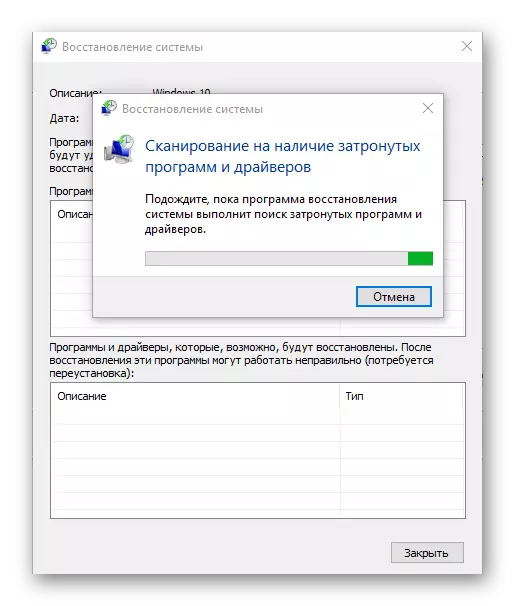
Read more: Rollback to the recovery point in Windows 10
Method 10: Reinstalling Windows
When the recovery dot creation tool is disabled at all or was useless, you will have to bring Windows to the factory settings. If it turned out to be unsuccessful, only the radical option remains - the net installation of the operating system. It is detailed about different options for recovery and reinstall "dozens" read the article on the link below.
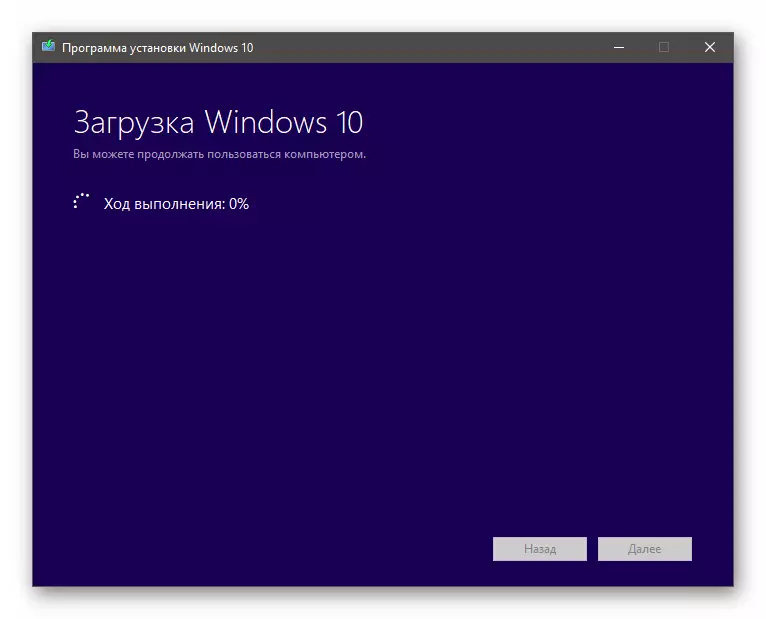
Read more: Re-install Windows 10 while maintaining a license
Please note that not only a pirate software is incorrectly assembled by their authors. This also applies to the operating system itself, from which grief-collectors love to cut everything that they want, and add all sorts of improvements to their taste. This may well lead to the instability of its work and incorrect interaction with the programs. Therefore, if you use one of these assemblies, look for a problem specifically in it - it is probably a unpleasant rebuild that will answer the question why an error 0xc000007b appears. Download the clean version of Windows 10 from the official site, install it and check how the desired program or the game works.
We looked at the available methods for eliminating the error 0xc000007b. In rare cases, users do not help anything, even the net competent installation of Win 10. It remains here only to try another Windows (8 or 7) or look towards the hardware diagnostics of components.
