
In the process of using Windows OS, various problems may occur on the computer and the system malfunctions, which can lead to a wide variety of consequences, for example, the inability to delete, transfer or rename files and folders. In such situations, a simple Unlocker program will be useful.
Unlocker is a small program for Windows, which allows you to delete, move and rename files and folders on a computer, even if you have previously received from the refusal system.
How to use unlocker?
How to delete a failed file?
Click on the file or folder with the right mouse button and select the item in the displayed context menu. "Unlocker".

To continue working with the program, the system will ask for the provision of administrator rights.
To begin with, the program will search for a blocking descriptor in order to eliminate the cause of the file blocking, after which you will find the ability to remove it. If the handle is not detected, the program will be able to cope with the file forcibly.
Click on it "No action" And in the displayed list, go to the point "Delete".
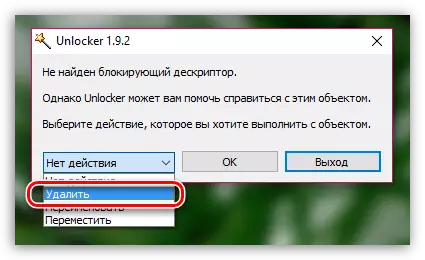
To start completing forced deletion, click the button. "OK".
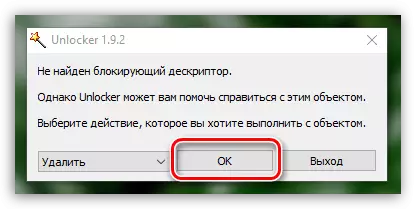
After a moment, the stubborn file will be successfully removed, and the message appears on the successful completion of the procedure.

How to rename the file?
Right-click the file and select "Unlocker".
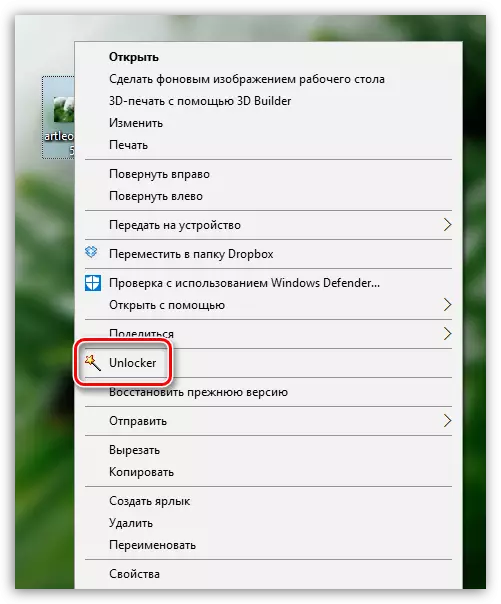
After granting the administrator's rights, the program window will be displayed on the screen. Click on it "No action" and select "Rename".
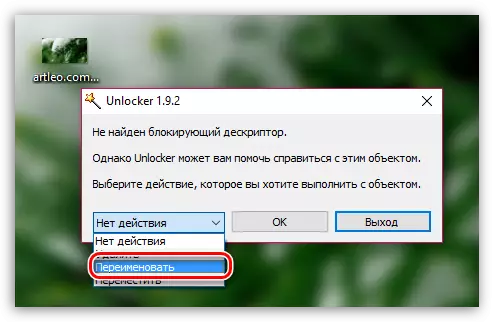
Immediately after selecting the desired item, the window shows the window in which you need to enter a new name for the file.
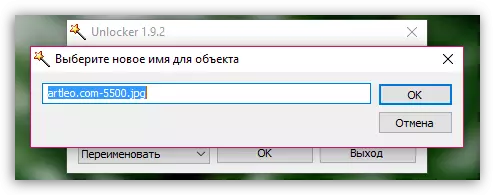
Please note that if necessary, you can also change the extension for the file.
Click on the button "OK" To make changes.
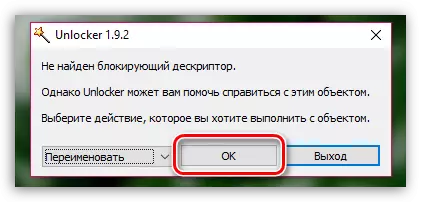
After a moment, the object will be renamed, and a message about the success of the operation will appear on the screen.

How to move the file?
Right-click the file and select the item in the displayed context menu. "Unlocker".
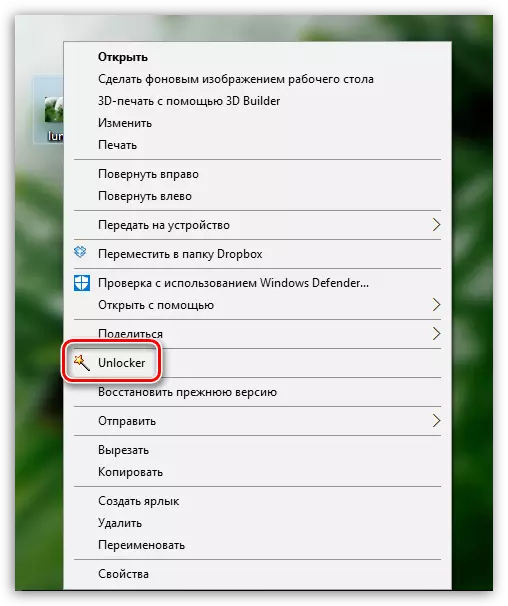
After granting the administrator's rights program, the program window itself is displayed on the screen. Click on the button "No action" and in the displayed list, select "Move".
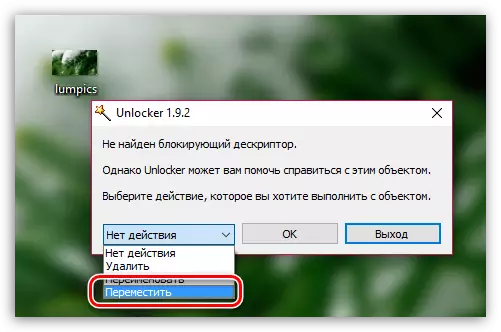
It will appear on the screen. "Folder Review" in which you need to specify a new location for a portable file (folders), after which you can click on the button "OK".
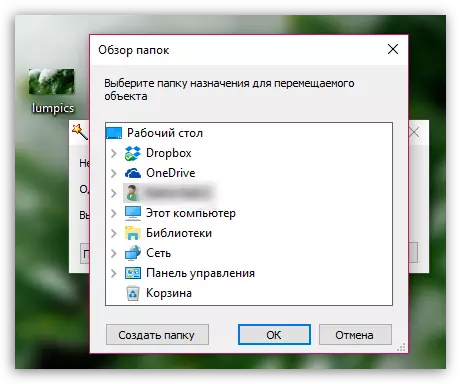
Returning to the program window, click the button "OK" so that the changes have entered into force.
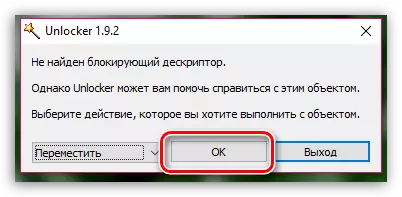
After a couple of moments, the file will be moved to the folder you specified on the computer.
Unlocker is not a supplement to which you will regularly contact, but at the same time it will become an effective tool when troubleshooting problems with deleting, changing the name and transfer of files.
