
The "Home" button was an integral design element and tool to control in many generations of the iPhone. However, and it is quite possible to do without it - it is enough to bring it to the smartphone to the screen.
Display the "Home" button on the iPhone screen
As a rule, iPhone users need to withdraw the "Home" button on the screen due to its inoperability, which may occur as due to software errors or hardware faults.
Read more: What to do if the "Home" button does not work on the iPhone
- Open the settings on the phone and go to the "Basic" section.
- In the next window, you will need to open "universal access".
- Next, you need to go to the "AssisitiveTouch" item. In the next window, activate this parameter.
- A translucent replacement button "Home" will appear on the phone. If necessary, in the same window you can configure it. So, in the "Setup of Action" block, you can set which menu sections on the phone will be opened depending on the gesture used. For example, one touch virtual button, as in the case of physical, will return to the main screen. However, if necessary, this action can be changed, for example, to block the smartphone.
- By default, the level of visibility of the button is 40%. If you open the "Opacity to rest" section, this parameter can be adjusted to a large or smaller side.
- By default, the virtual button is located at the bottom of the screen. If you clamp it with your finger, you can transfer to another area, for example, to the upper right corner.
- When the need for a virtual button "Home" disappears, it can be removed from the screen - this is enough to disable the "AssisitiveTouch" parameter, after which it will immediately disappear.
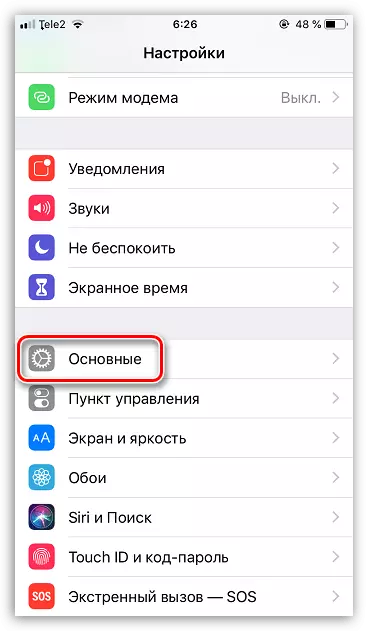
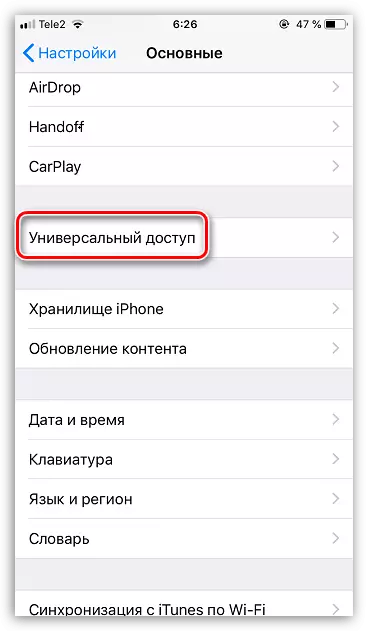
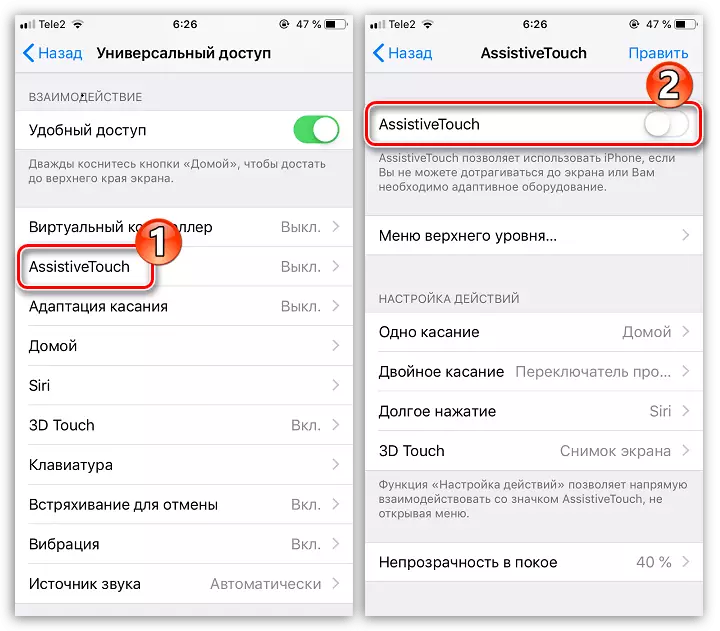
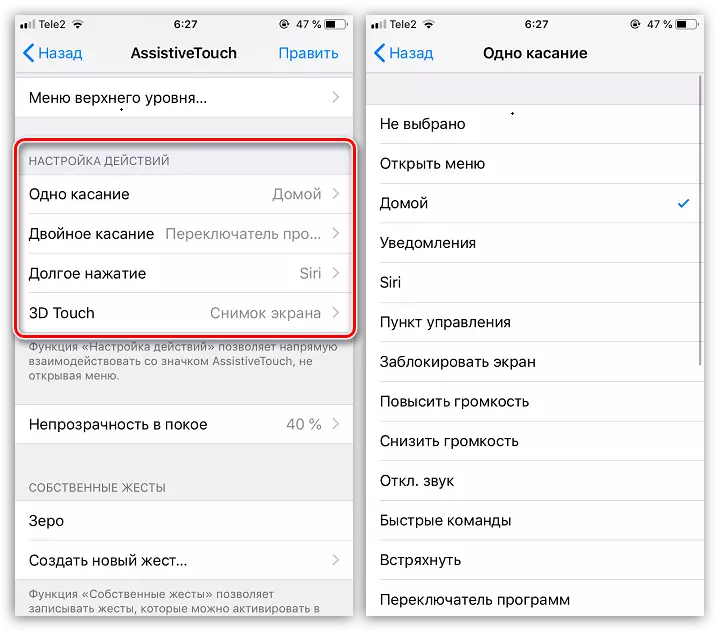
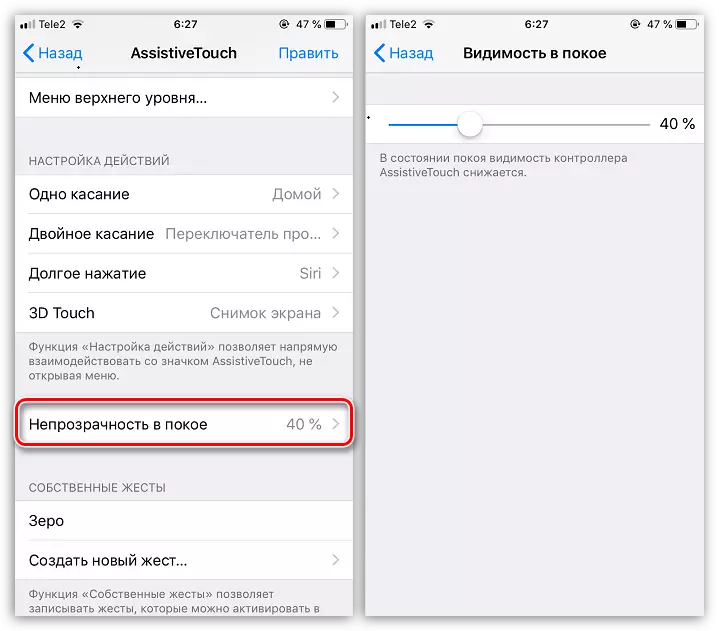
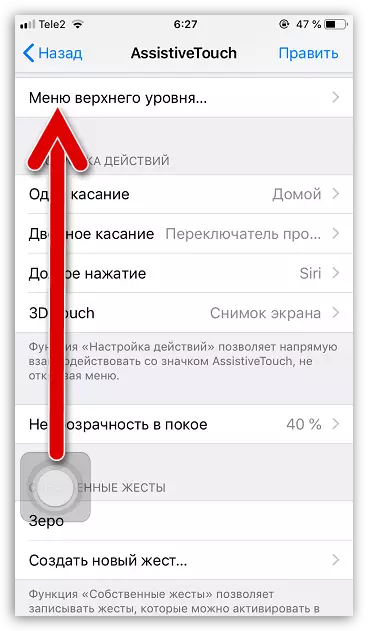
Following the instructions from this article, you can easily display an alternative to the physical button "Home" and assign necessary actions for it.
