
In the CENTOS 7 operating system, Firewalld is used - firewall control tool. The solution supports IPv4 and IPv6 protocols and allows you to administer individual network sections. Some services and applications refer to this utility to configure the firewall, and it, in turn, promptly synchronizes all the rules. There are situations where such a tool must be disabled, for example, to adjust the Internet. Two different methods will come to the rescue, each of which is convenient in its own way.
Turn off Firewall in CentOS 7
Today we will not consider the available Firewalld alternatives that are installed in the system additionally. You can learn about the methods of disconnecting such tools in the official documentation for them. The only thing - at the end of the article we will give the main commands that will be useful for users who actively use the standard tool called IPTables. However, now let's stop at the Firewall mentioned above.
Before moving to the instructions, I would like to show how the current state of FireWalld is determined through the standard command, because if it is inactive, it does not have to turn off.
- Open the classic console, for example, through the "Applications" menu.
- Enter the Sudo Firewall-Cmd --State command.
- Confirm the superuser account by entering the password.
- Only one line will appear, which will indicate the status of the firewall. The value "Running" suggests that the service is now functioning.
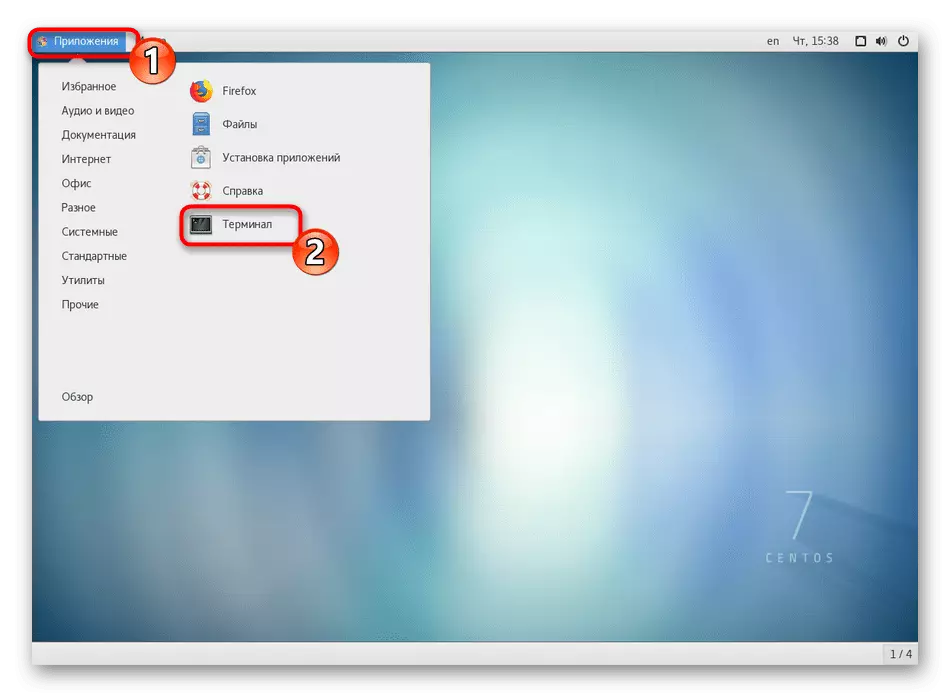

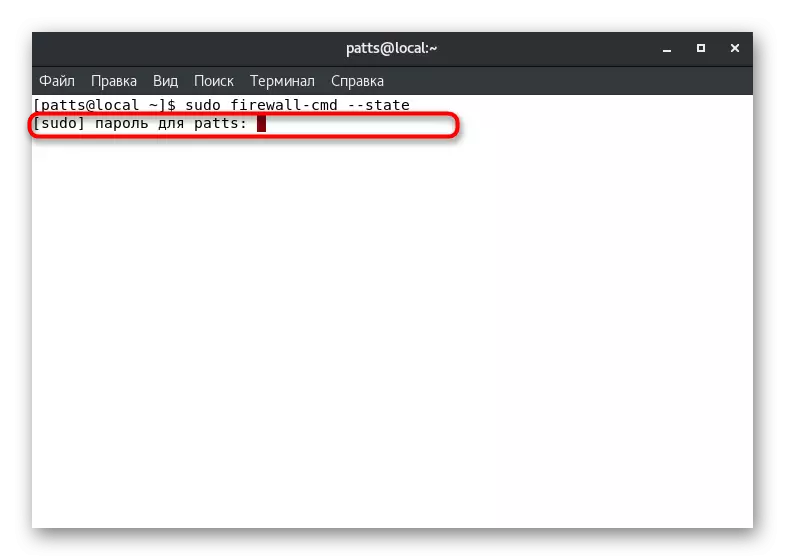
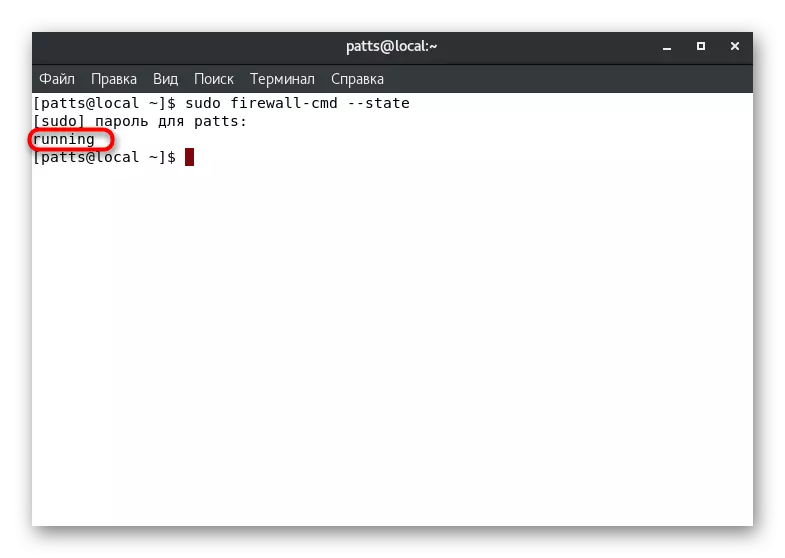
We advise you to use the considered team every time you need to find out the status of Firewalld functioning.
Method 1: Disconnection for the current session
The temporary turning off of the firewall will allow you to carry out all the necessary actions with the network in the current session, and after it restarts the utility will return to the working state. Stop it is done using one embedded command. Run the "Terminal" and enter the Sudo SystemCTL Stop Firewalld, and then click on ENTER.

Unfortunately, after activating the command, no notifications will be displayed on the screen, for which it could be understood that the process ended successfully. We strongly recommend to register sudo firewall-cmd --state to find out the Firewalld status at the moment. You must see the result "Not Running".

Of course, such a turning off Firewall is performed quite quickly, but, as already mentioned, only one active terminal session. However, some users are not satisfied with this option, so they are better to contact the next manual.
Method 2: Permanent Shutdown
Turning off the firewall on an ongoing basis is made by making changes to the configuration file. Alone does not have to enter or change anything, the entire operation is to enter multiple commands. Starting stands with a defender stop:
- Insert the Sudo SystemCTL Stop Firewalld in the input string to stop the firewall.
- Type password to provide superuser rights. The characters entered at the same time will not be displayed.
- Disable the service that is responsible for automatically starting the firewall when starting the operating system, specifying Sudo SystemCTL Disable Firewalld.
- Disable other services to run Firewalld through the Sudo SystemCTL Mask - Nov Firewalld command. As a result, a string should appear with the notification of creating a new file "Created Symlink from /etc/systemd/system/firewalld.service to / dev / null", meaning that the operation is completed successfully.



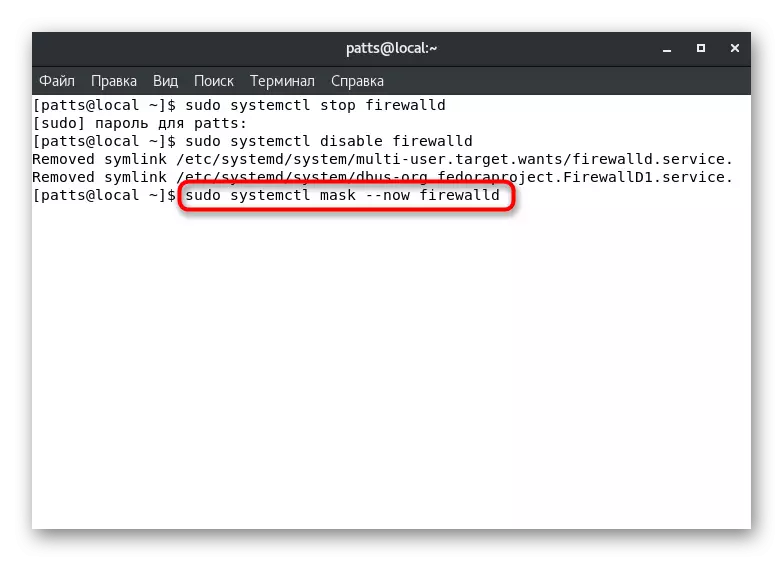
As promised, add commands to disconnect another popular Firewall in the CentOS system - IPTables. If you use the IPv4 protocol alternately activate these lines:
Sudo Service IpTables Save
Sudo Service IpTables Stop
Sudo Chkconfig IpTables Off
For IPv6, the contents change slightly on:
Sudo Service Ip6Tables Save
Sudo Service Ip6Tables Stop
Sudo Chkconfig IP6Tables Off
Sometimes there are situations when even after disconnecting the firewall, problems with the connection in the network still remain. In this case, the trouble may hide in the Selinux security system. Disconnect it and check whether such actions will help. Detailed instructions on this topic will find in another article on the following link.
READ ALSO: SELINUX TRANSPORT IN CENTOS 7
Now you know about the available Firewall disconnecting methods in CentOS 7. If there is no confidence that the problem is in this tool, it is not necessary to turn it off: to begin with, it is better to use the first method and verify performance.
