
The browser is rather vulnerable to the dangers from the Internet program. Without due protection and knowledge of basic security rules on the user, the user often has a risk of running on the problems associated with its operation. In particular, one of the common causes becomes an automatic opening of a web browser when Windows startup or after a certain period of time. In this article we will deal with how to get rid of a similar phenomenon.
Causes of arbitrary browser launch
Options for which the conductor in the Internet becomes too independent, a little. Most often it is viral activity that manifests itself in different ways. Then we will disassemble the ways to eliminate, but immediately want to notice: they will elaborate among themselves and are often part of one common problem. In this regard, we recommend to go in order by checking the different sections of the operating system for infection. Even with a successful discovery of malfunction in one of the ways for greater confidence in getting rid of it, follow the remaining instructions from this article.
Before switching to the main topic, it is worth noting that in some browsers there is a autorun function, such as in Yandex.Browser. Opening through the "Settings" menu by going to the "System" section, you can find a parameter responsible for launching a program with the start of Windows. Moreover, it is active by default, immediately after installing the application.
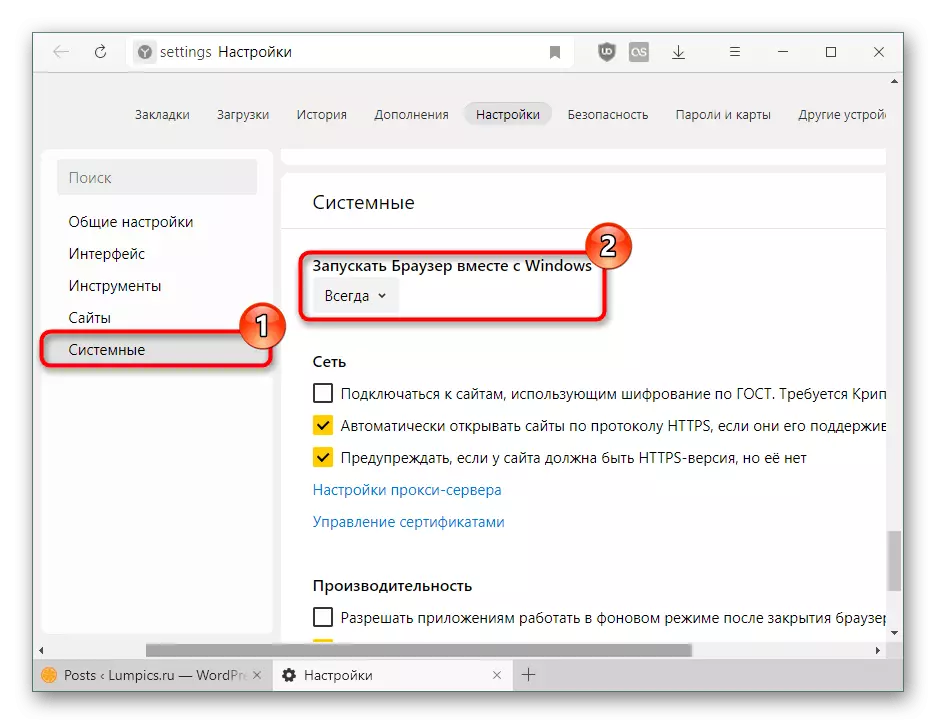
In other popular browsers such as Chrome, Firefox, Opera is not, however, in less popular assemblies, something similar may be present.
Cause 1: Autoload
A beaten topic, which is impossible not to mention. You or another user computer can add windows browser to autoload. It is quite easy to understand - it does not display any advertisement, it does not start itself from the closed state, but simply opens with the start of the system. Check the list of autoloads, and if you find a browser there - just remove it from there. At the work of the program itself, the action will not affect any way.
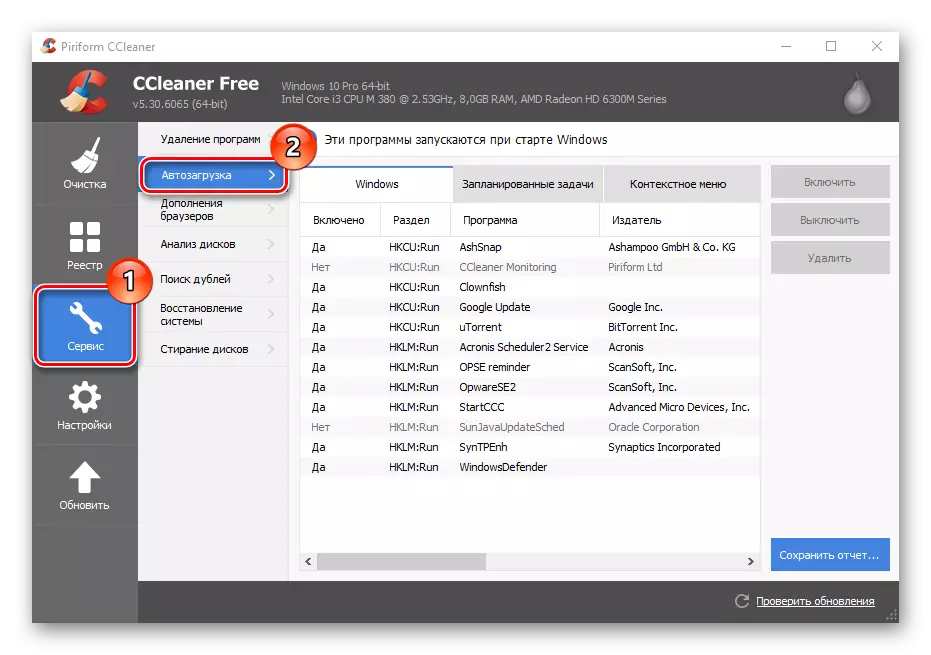
AVZ will delete for you if in step 3, you did not change the parameters of the Treatment Methods.
Recommendations in the following links are much more efficient than manual search for viruses. But it will not be superfluous to look at the list of installed programs and view what is generally located in Windows. If you find some unwanted application, about whose actions you do not know anything, look for its name on the Internet. Dangerous programs will immediately be removed and preferably completely, with all the "tails". By default, Windows deletes only basic files, not a touch registry and hidden folders. Therefore, we advise you to use third-party solutions that erase all files, such as Revo Uninstaller.

Cause 4: Changed Registry
Dangerous programs can also use the registry. As a rule, it is necessary to display advertisements, so this method should be used only if you see some advertising page or attempt to open a new tab with an unknown site when starting the browser. Remember or copy this site, throwing everything too much, running after a slash with a domain (i.e., after .ru / or ./com).
- Run the registry editor by opening the Win + R keys and writing a REGEDIT.
- Most often, malicious people are in the HKEY_USERS branch, so to reduce the search time, highlight it.
- Call the search box by holding the Ctrl + F key combination. Enter or insert the site that opens the browser when you start it, and click "Find Next".
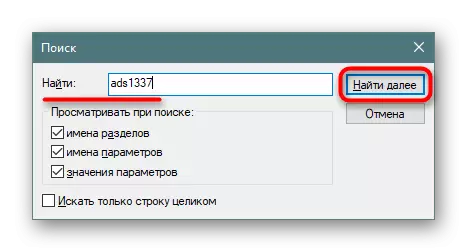
If the search for success does not bring, switch the selection from "HKEY_USERS" to "Computer" to search throughout the registry. Then repeat the previous step.
- When the required registry parameter was found and you are sure that the autorun of the web browser responds really, it is deleted. Press the PCM on the file and select "Delete".

In a warning window, agree.
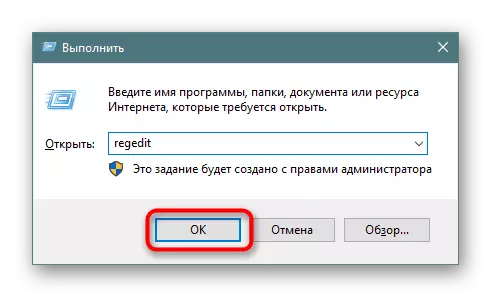

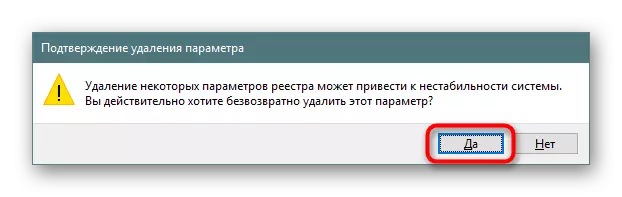
Ready. You can also continue searching and deleting by pressing F3 or CTRL + F again, and when the coincidences are not found, the problem under consideration should no longer.
Conclusion
Probably, malicious software changed both the start page, so it will not be superfluous in the browser settings and return it to a normal search engine.
See also: Changing the start page in Google Chrome / Mozilla Firefox
In rare cases, the user fails to get rid of the virus, then it remains to recommend recovering or resetting the system to the factory state (Windows 10).
Read more: Restore System in Windows XP / Windows 7 / Windows 8 / Windows 10
We hope that you did not have to contact a radical version with the restoration of the system, and the source of the problem was found without much difficulty. In conclusion, we want to remind that after all it is extremely desirable to clean the cache of the browser, since dangerous virus files often can continue there.
See also: How to Clean the Browser Cache
