
Yandex. Navigator exists in the form of an application for the mobile OS android and iOS, and it is quite important to always have the newest version of its new version in hand, in which old errors can be corrected and new features have been added. About how to update the navigator from the Russian IT giant, we want to tell today.
Update Yandex.Navigator
The update procedure of the program under consideration is different for iOS and Android, but both solutions imply the use of the main app store. However, the Android allows you to update it manually, but on an Apple OS, such an opportunity is not available without manipulation with the system.Option 1: Android
Usually on android updating the application via Google Plat, the market is automatically happening, but if this option is disabled, then you can install the new version manually.
- Find on one of the desktops or in the program menu of your device the Google app store label and tap it.
- Press the button with three strips at the top of the left to access the main menu of the market.
- Use the item "My Applications and Games".
- Find the string with the name "Yandex. Navigator" among the installed programs and tap it.
- The application page opens in the markete. In the screenshot, the block should be the "Update" button. If instead of it is the "Open" element, your version of the program is the newest, and the update is not required.
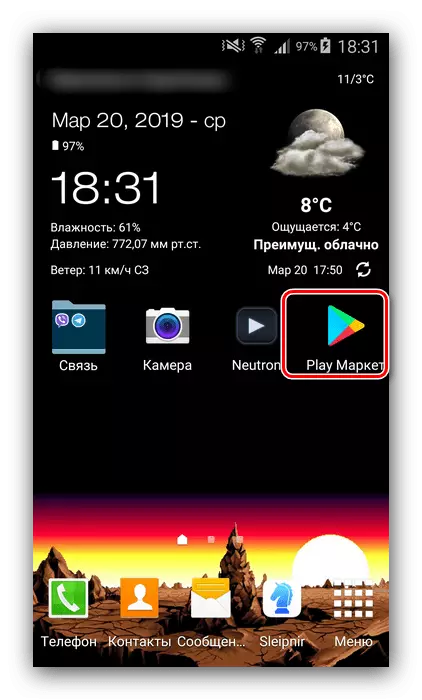

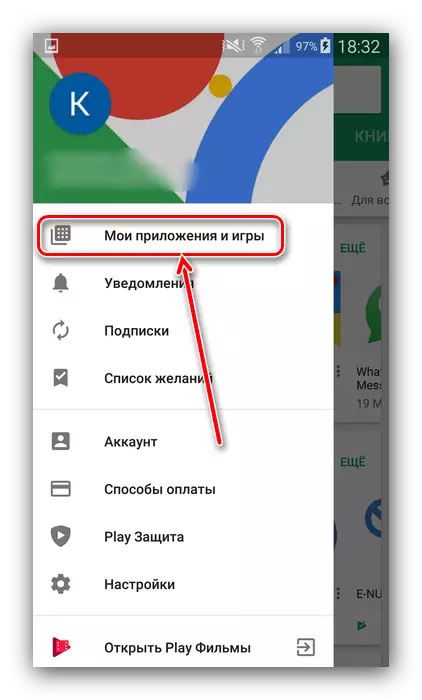
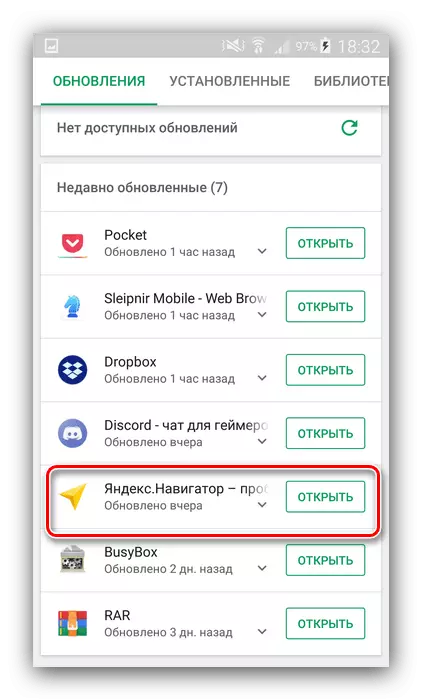
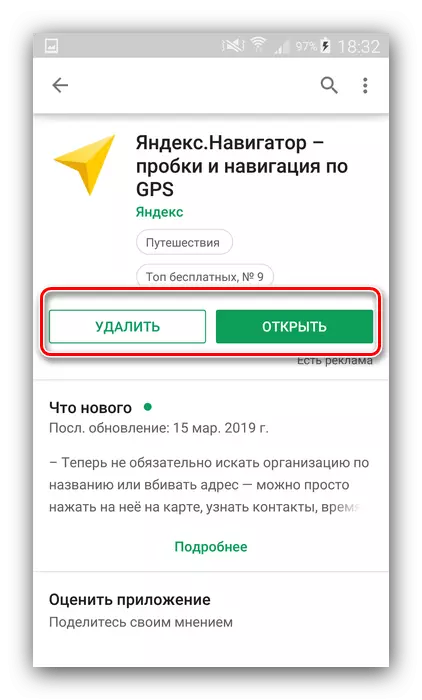
Install the update software can be installed and via an APK file: This implies an independent search of the installer, loading it on the phone and actually installation from the list of downloads of the browser or file manager. Please note that you will need to provide permission to install from unknown sources, so fit very carefully to the selection of the required file.

Read more: How to install APK
On this we have completed the inspection of possible options for installing Yandex. Navigator for Android.
Option 2: iOS
In the case of the "apple" operating system, the application can be updated via the App Store. It is done for several simple steps.
- Find the App Store icon on the desktop and go to the application store.
- At the bottom of the screen should be the "Update" item, click on it.
- A list of applications for which there are updates. Find the Yandex. Navigator string and click on the "Update" button.

Wait until the program is updated - the APP STOR can collapse and use the device.

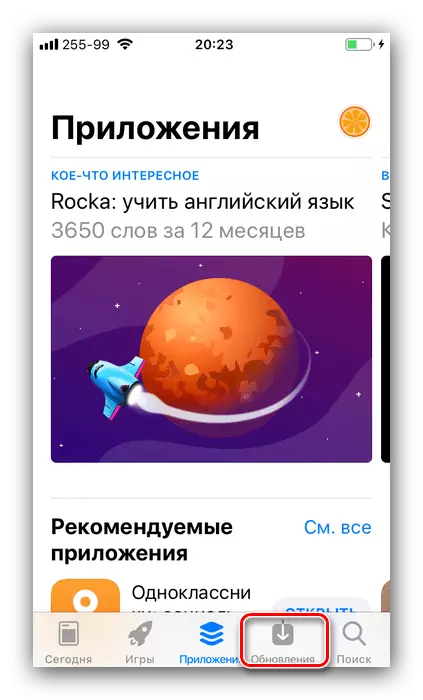
In iTunes 12.6.3 and its older versions, you can also update Yandex. Navigator, and this procedure is discussed in detail in the article below.
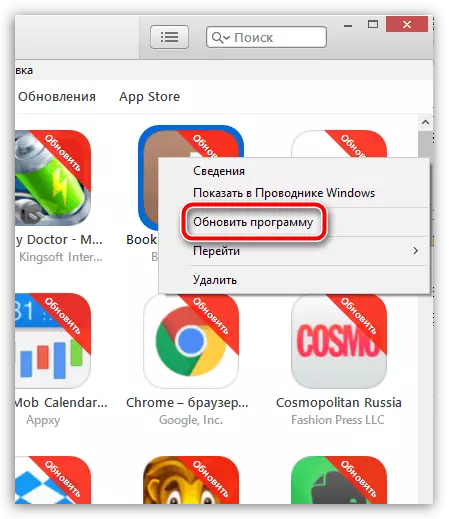
Lesson: Application Update through iTunes
Conclusion
Update the Yandex. Navigator application is not more difficult than other programs for iOS and Android.
