
On any Android device, by default there is a special IMEI code, if necessary, allowing to identify and even block the smartphone. However, in the event of a change in the standard firmware that stores the number, problems can occur directly related to the phone's registration when using some applications. It is possible to fix it by restoring the serial. It is about this that we will be further told.
IMEI Restore on Android
It is possible to restore the IMEI-code in only one way - the calculation of the initial identifier and using special means to assign it to its device. Depending on the smartphone model, the required actions may change slightly. On this case, we prepared alternative methods.Step 1: Calculation of IMEI-code
Before proceeding to restore having, it is necessary to calculate the old number, the default is tied to the standard firmware. You can do this in several ways in accordance with the status of your smartphone at the time of reading our instructions.
Option 2: Universal Method
The simplest and however, at the same time, to find out is to view the desired number on the device body in the battery compartment or on the package. There is a code on a special sticker and fully corresponds to the initial version of the firmware.

In both cases, you must be known for the original IMEI, which will later be restored on the new firmware. If it is impossible to calculate the old code for some reason, it is impossible to produce the recovery procedure.
Step 2: Replacement IMEI-Code
As in the first step, the change in IMEI on the smartphone can be in several ways. We considered most of them in a separate article on the site. Here we will pay attention only to two main methods, allowing you to restore the code on most modern Android devices.
Option 2: Side Application
- For this method, even if you decide to use some other application, you need to get root-rights in advance. You can do this by one of our instructions.
Read more: How to get root on Android
- There are not so many applications that allow you to change on android. The best choice will be the IMEI Changer module for Xposed, download which you can in the form of an APK file below the submitted link below.
Go to download IMEI CHANGER on 4pda
- By downloading and running the application, you will see information about the current IMEI code on the phone.

After making sure the number "Current IMEI No." Does not match the desired, click on the "New Imei No." field And enter a pre-prepared identifier.
- To save the changes, use the "Apply" button at the bottom of the screen and in accordance with the notification, make a reboot of the Android device. After that, IMEI will have to change, and on this procedure can be completed.
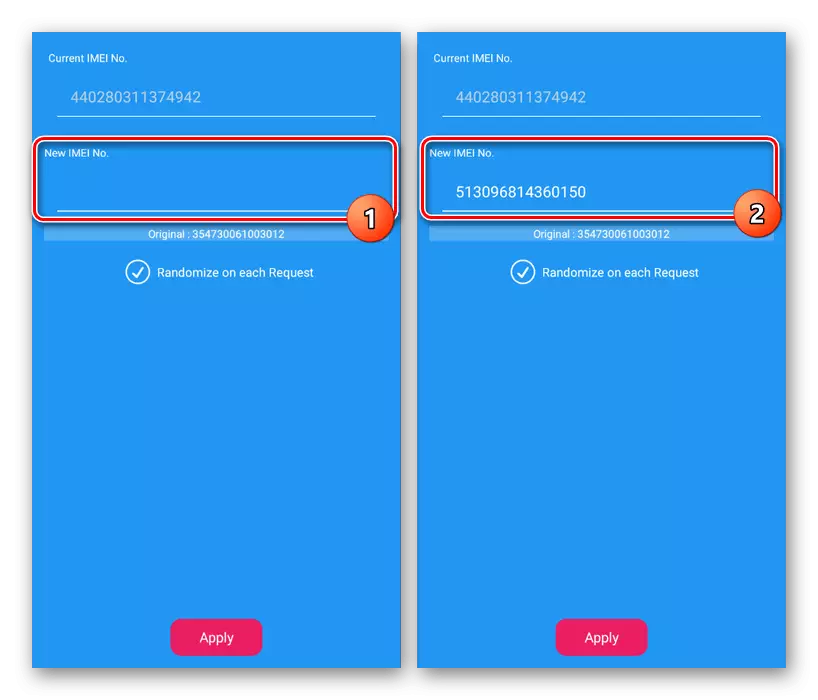

In both situations, be sure to take the time to check the changes using the USSD command. If something went wrong, the procedure can be repeated.
Conclusion
During the instructions, we tried to consider in detail all available imey restoration methods on the Android device using the most convenient tools available under different circumstances. Following the recommendations, you can easily return the first version of the code and use the smartphone without restrictions. However, you should also not forget about possible difficulties, performing action with caution.
