
Noise from the system unit or laptop, especially at night, can become an annoying factor or even an obstacle to work or leisure. Most often it is the normal behavior of the computer at high loads, but, at the same time, loud sounds can talk about problems, problems or some flaws in the assembly. Today we will deal, why can PC make noise and how to fix this situation.
Noise computer while working
As we have already written in joining, noise can and will be observed at high loads on system components. It employs processor and video card cooling systems. If the coolers are buzzing even during idle, it is necessary to identify and eliminate the causes of the roast. There are several of them. The main is overheating caused by the presence of dust or low thermal interface efficiency.Loud sounds can also be made of hard drives, power supply and low-quality fans. Vibrations transmitted to the system "Systemster" also cause noise. Next, we will describe in detail each of the reasons and find ways to eliminate them.
Cause 1: overheating
Overheating of components - processor and video cards, and in laptops and other components - is the main cause of noise of cooling systems (CO). Problems appear when clogging radiators of coolers and ventilation holes with a large amount of dust, as well as drying thermal paste or gaskets. The solution here will be the maintenance of CO, and specifically - replacement of pasta and removal of dust.

Read more:
The processor is heated: the main causes and decision
Test overheating processor
Eliminate overheating of the video card
How to check the temperature of the video card
We solve the problem with overheating laptop
Another factor causing an increase in operating temperatures may be the insufficient efficiency of the cooler. If it is not able to take so much heat as it highlights the processor when loading, its fan will always work on maximum revs. You can solve such a problem only by replacing the cooler with a more productive model.

Read more: Choose a processor cooler
Cause 2: Non-quality or defective fans
The "turntables" responsible for the removal of hot air from the housing or a lead from the radiators can come to disrepair or initially be noisy. In some cases, they can publish a rather loud unpleasant hum even on low revs, which should make think about replacement. Choose a decent fan for the case will not make problems, it is enough to read feedback on a particular model.
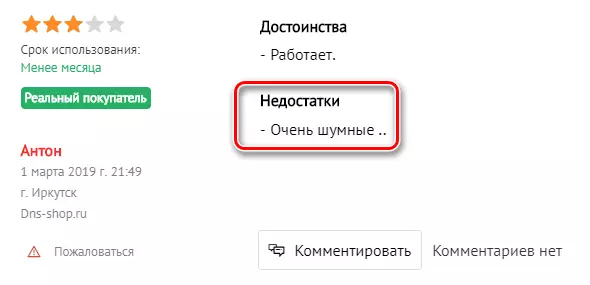
With coolers for processors and video cards, everything is more complicated, as it is not always possible to find a suitable "turntable". In such a situation, only replacing the entire cooling system is entirely or repair. To do this, you can contact the service center or use the reference instructions below. This article tells about the maintenance of fans on the video card, but the method is suitable for processor coolers.
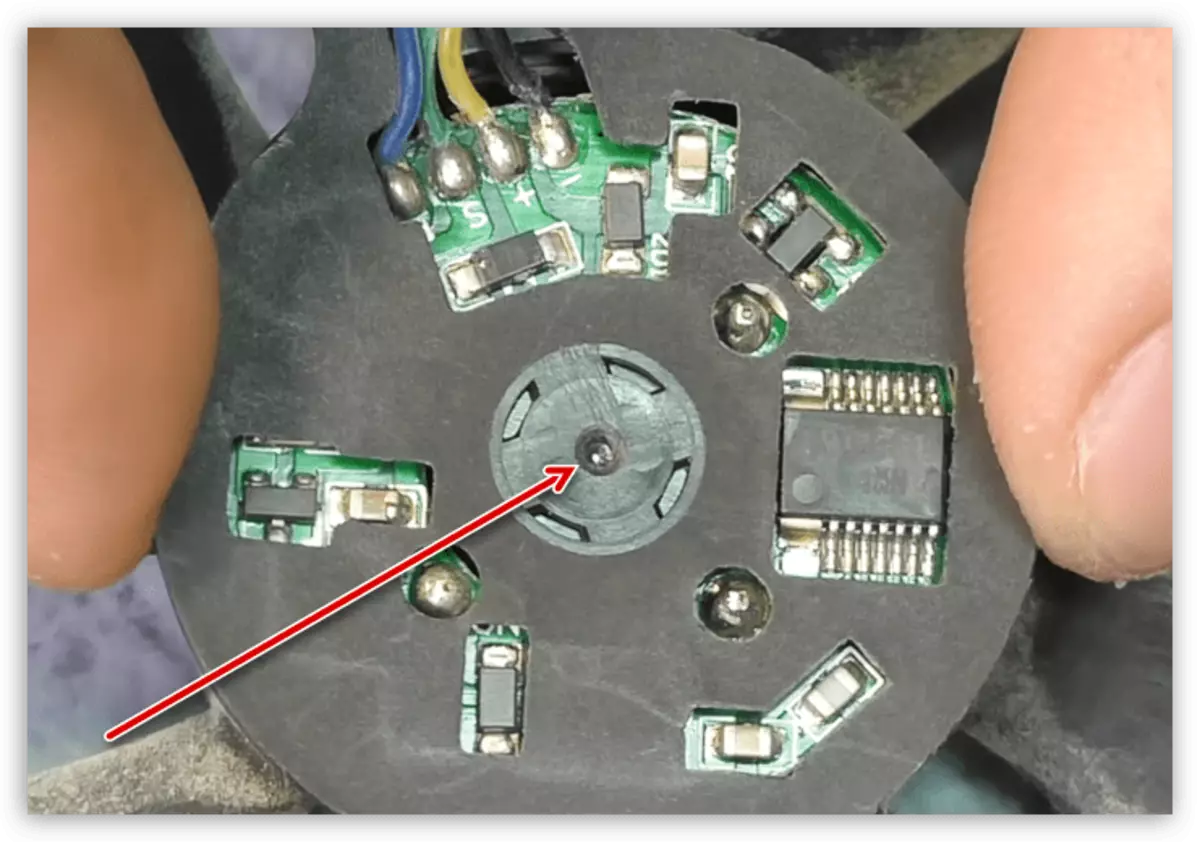
Read more: Fan Fault on Video Card
Cause 3: Hard drives
Another reason for noise is HDD hard drives that have moving parts. Under normal conditions, we hear the scripts of the heads and the sound of rotation "pancakes". If the "hard" is somewhat, and they are actively used, they can be quite loud. You can eliminate this problem, only replacing HDD on solid-state drives.
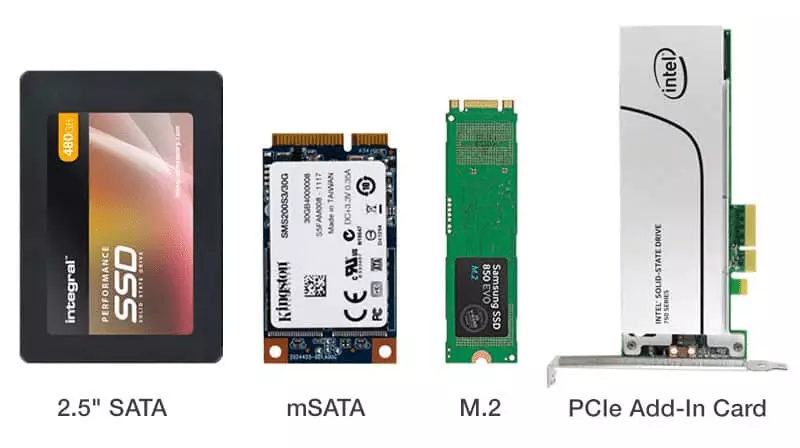
Read more: How to choose an SSD disc for a computer, laptop
"Elderly" hard drives can select other outside sounds when working, for example, clicks or loud crosses. This applies to the defective new devices. This behavior serves as a signal to save important files and replacing HDD.
See also: Why snaps hard disk and how to fix it
Cause 4: power supply
The power supply provides electricity all computer components. If its rated power approaches the value to the one that consumes the system, we will get a "wear work" with overheating. Since the cooling system is also installed in the BP, it will try to remove heat by increasing the fan speed, which naturally leads to noise. Replacing the block more powerful will save you from this trouble.

Read more: How to choose a power supply
Some BP models, even in the average price category, can be quite noisy due to poor-quality "turntables" or features of electronic components. The latter make sounds in the form of a whistle (even during low load), click, and the goula of transformers. When choosing a block, carefully read the reviews of other users, and it is better not on the store website, but on independent resources.
Cause 5: Vibration
All mechanical parts present in the system - fan bearings and HDD motors transmit vibrations to the Systems Case. If it is made of fine metal, and the assembly was held poorly, we can hear rattling and even a continuous low-frequency hum. You can solve the problem in two ways: change the housing or the installation of anti-vibration gaskets for disks and the same fasteners for the "turntables".
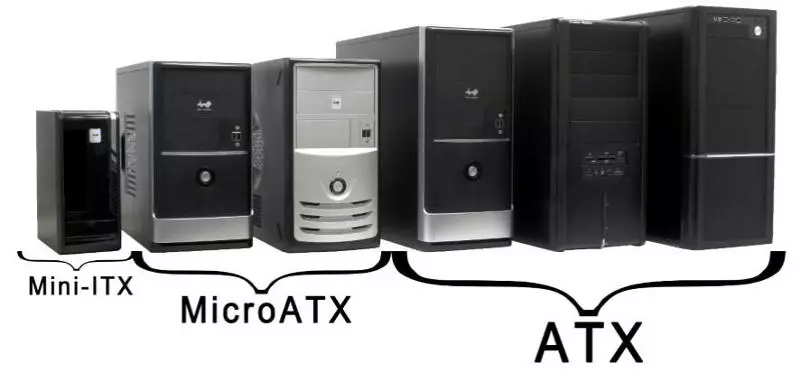
Read more: How to choose a computer for a computer
Conclusion
Many users are very concerned with the noise level emanating from the computer. You can achieve absolute silence only by minimizing the presence of fans and replacing the discs on SSD. In nature there are silent video cards with passive cooling systems, and the same coolers for processors. True, the powerful system in this case will have to be forgotten due to high heat dissipation.
If you need to reduce the noise indicators of a high-performance PC, you need to remember overheating and regularly perform maintenance CO. It will contribute to a decrease in temperature and a spacious, well-blurred housing. When choosing components and "turntables", always pay attention to customer feedback: they are often indicated, noisy "hardware" or not.
