
With the active use of the Viber messenger in it, the mass of unnecessary, and sometimes unwanted dialogs accumulates quite quickly. Of course, in the service-customer service applications for Android, iOS and Windows, a function is provided that allows you to remove any chat. About how it works, will be discussed in the article.
The instructions proposed in the present material suggest removing the entire one or more chat chats generated in VIBER. If the user needs to erase only some elements of the conversation (one or more messages), you should take advice from another article posted on our website.
Read more: How to delete one or more messages from Viber for Android, iOS and Windows

Before moving to the demonstration of methods for conducting manipulations leading to the destruction of information, it will be useful to remind the possibility of its backup, because remote chats can be restored only if there is a backup created in advance.
Read more: Backup correspondence from Viber in Android, iOS and Windows environment
How to remove chat in Viber for Android
The first version of the messenger client, which we will consider in the aspect of the possibility of deleting dialogues - this is a Viber for Android. In fact, to solve the problem from the title of the article, you will need only a few touch on the Android-device screen.

Option 1: The only chat
- Run the Viber or go to the "Chats" tab if the messenger is already open.
- Find the chat header in the list, that is, the username, the dialogue with which you need to destroy, and long click on it, call the action menu.
- Touch "Delete Chat" - the contents of the conversation will be moored, and its header will disappear from the list of the above-mentioned messenger.
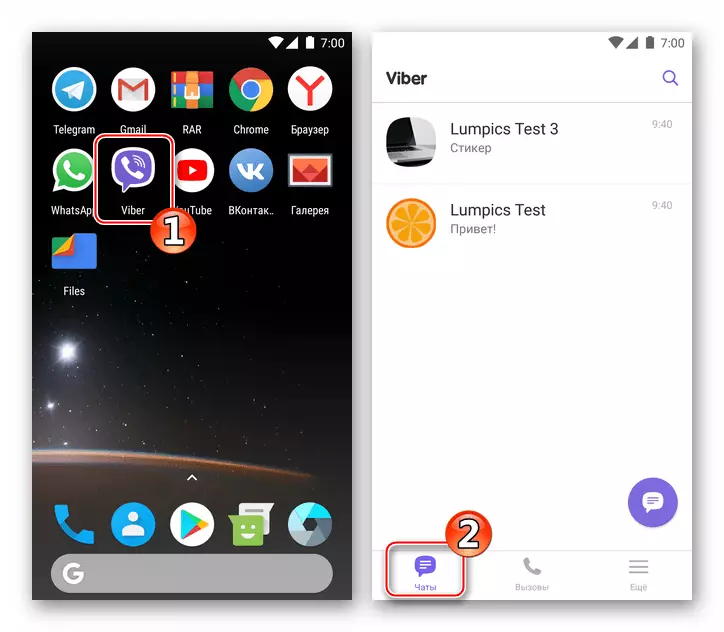
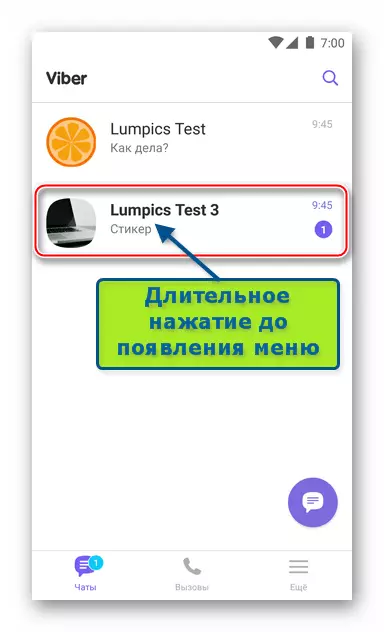
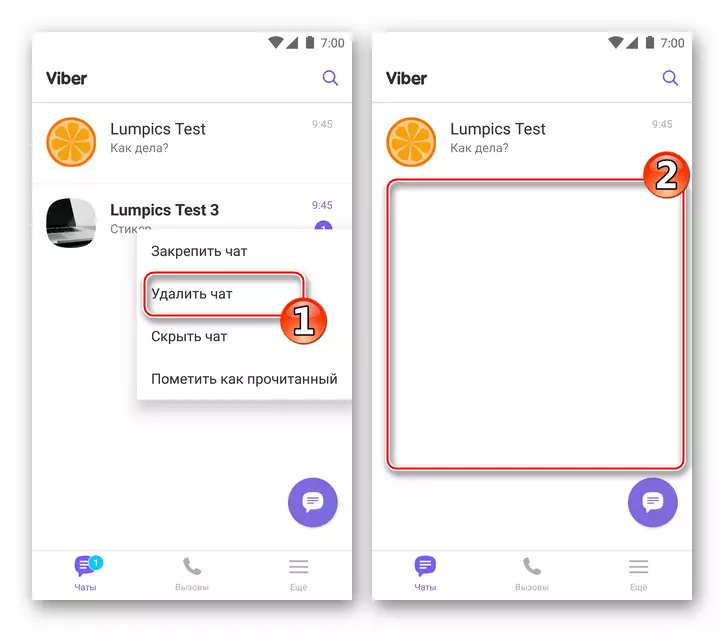
If the dialogue removed described above again appears as a result of the fact that the interlocutor sends new messages and this is unacceptable for you, the contact of an undesirable participant can be placed in the "black list".
Read more: How to block contact in Viber for Android
Option 2: All chat rooms
- In the launched messenger, open the main menu, tapping "still" at the bottom of the screen on the right. Side the list of options and log in to "Settings".
- Open the "Call and Messages" section and click "Clear Message Stories". Confirm the readiness for full cleaning of the messenger from all transmitted and received information tape to "Clear".
- As a result, the list of chats in Vaiber will be completely empty, as if dialogues through the messenger never conducted.
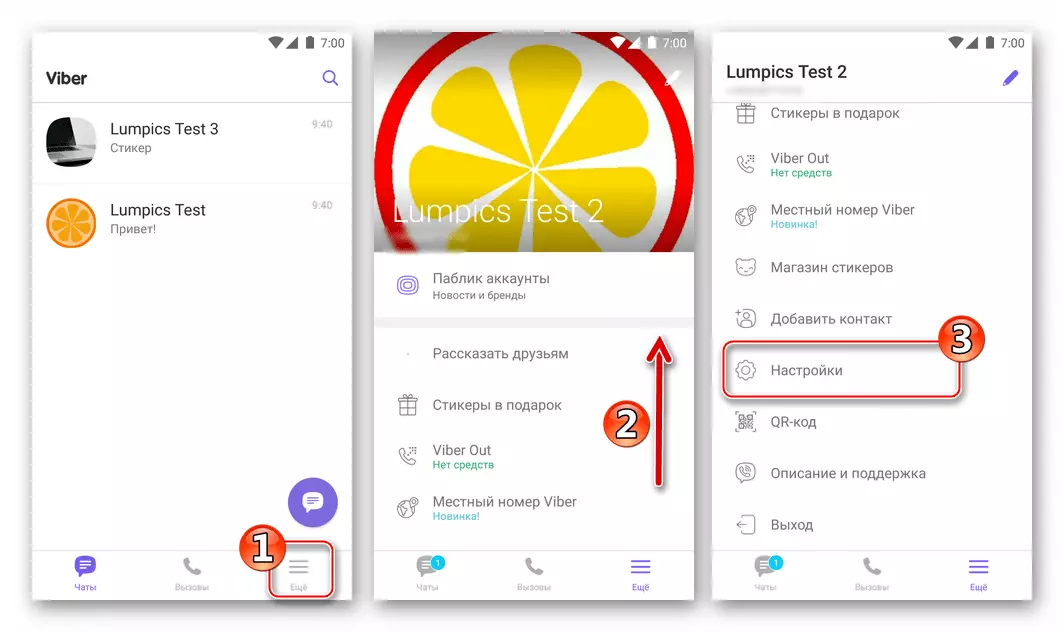
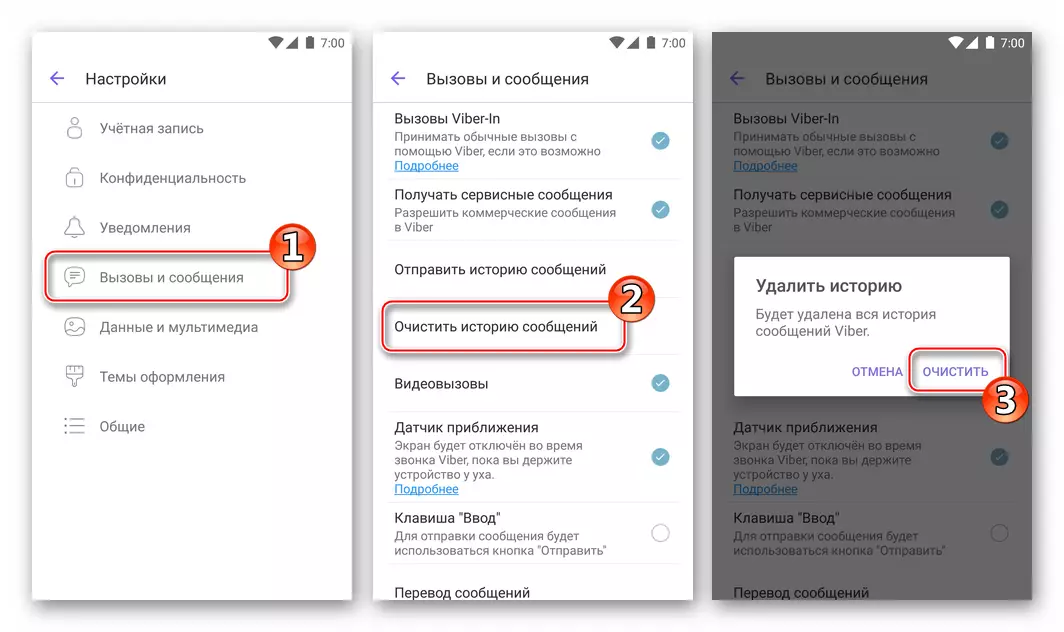
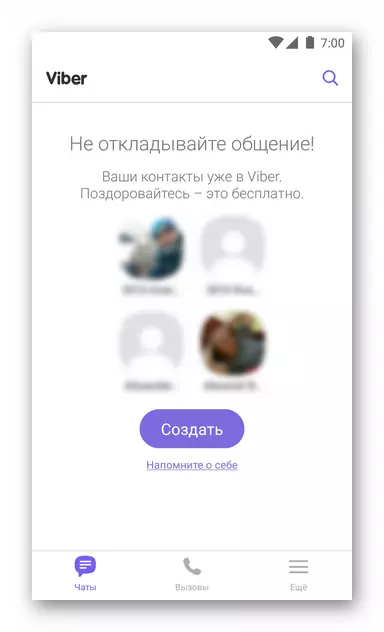
How to remove chat in viber for iOS
Viber users for the iPhone as well as preferring the above described android are completely not limited to solving the task of removing those who have become unnecessary chats. Clear List of Vaiber dialogs in IOS medium from "extra" very simple.

Option 1: The only chat
- Open the Viber on the iPhone and go to the "Chats" section.
- Find the title of the dialog to be removed and slide the area in which it is located, to the left - this will display the three-button options.
- Tap "Delete" - Chat along with the contents will be a stuff and will no longer know about yourself before the moment the other Messenger member will write you a message.
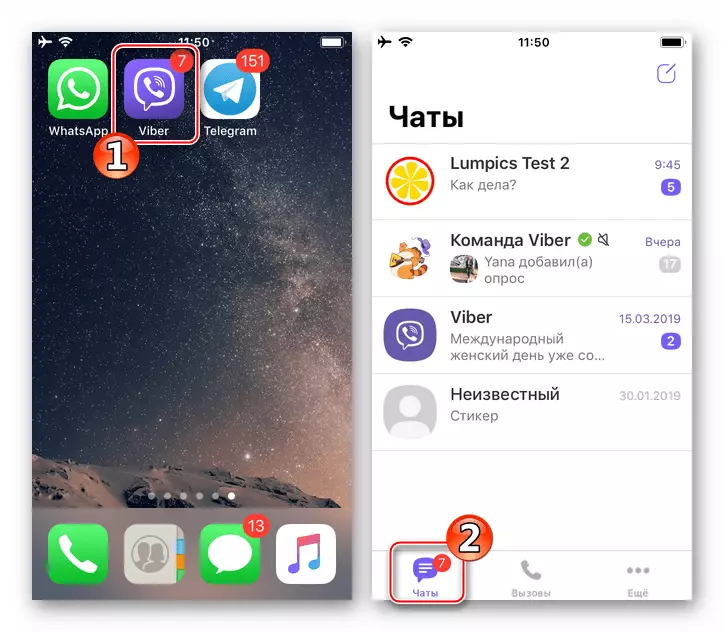
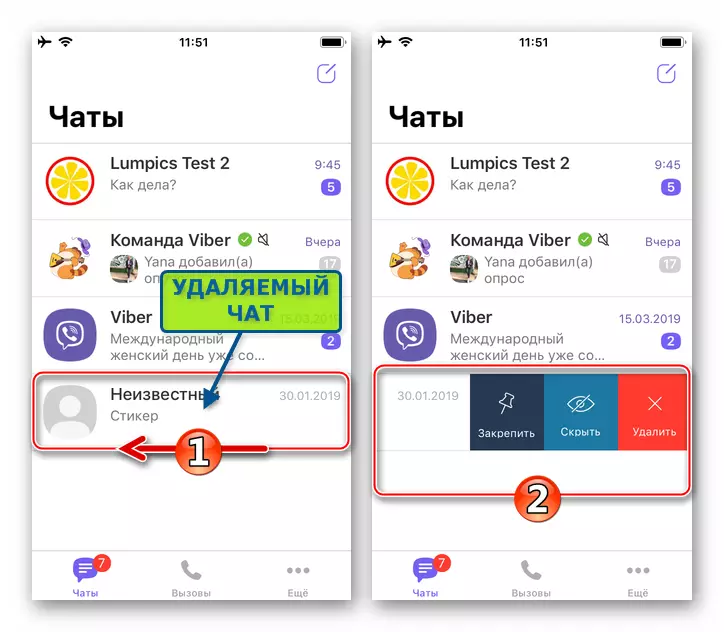
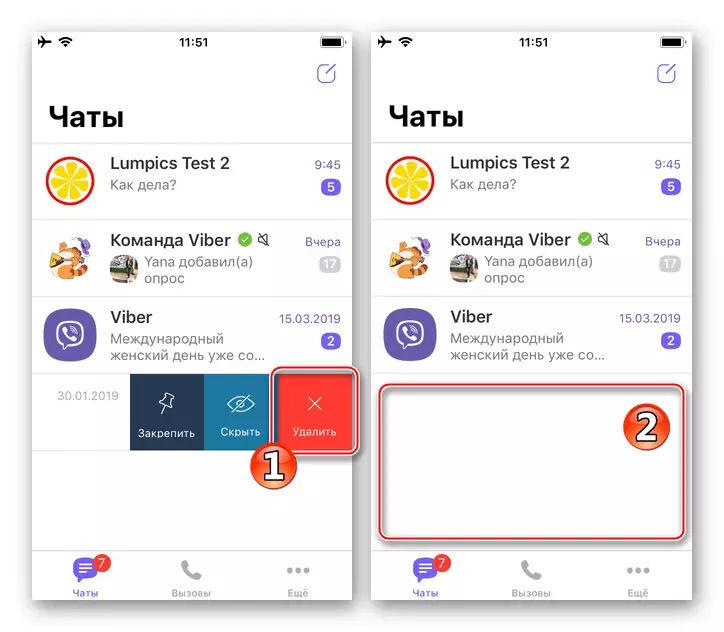
In order not to remove a conversation with a separate member of the messenger, but also to prevent messages from it subsequently, the contact lock should be applied.
Read more: How to block contact in Viber for iPhone
Option 2: All chat rooms
- By running the Viber for the iPhone, call the Masterger's main menu (the "More" button at the bottom of the screen) and go from it to "Settings".
- Open "Calls and Messages". Tap "Clear Message Stories" and then confirm the request received by touching "Clear".
- The result will not wait long to wait - the section "Chats" in Vaibero turns out to be fully refined from the headlines contained in it, and all the messages received and transmitted through the messenger of the iPhone memory.
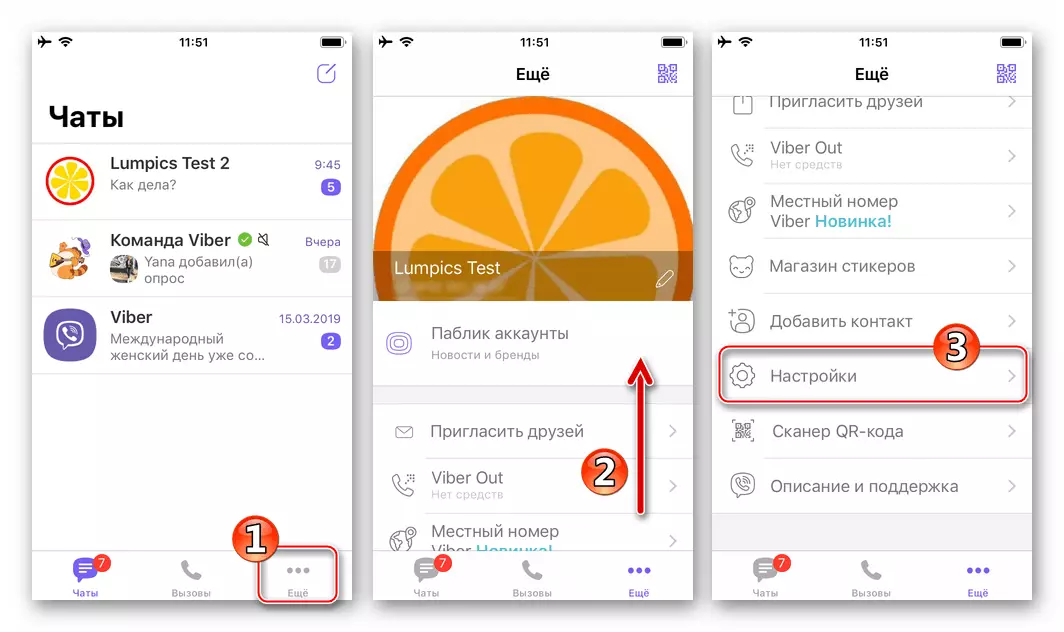
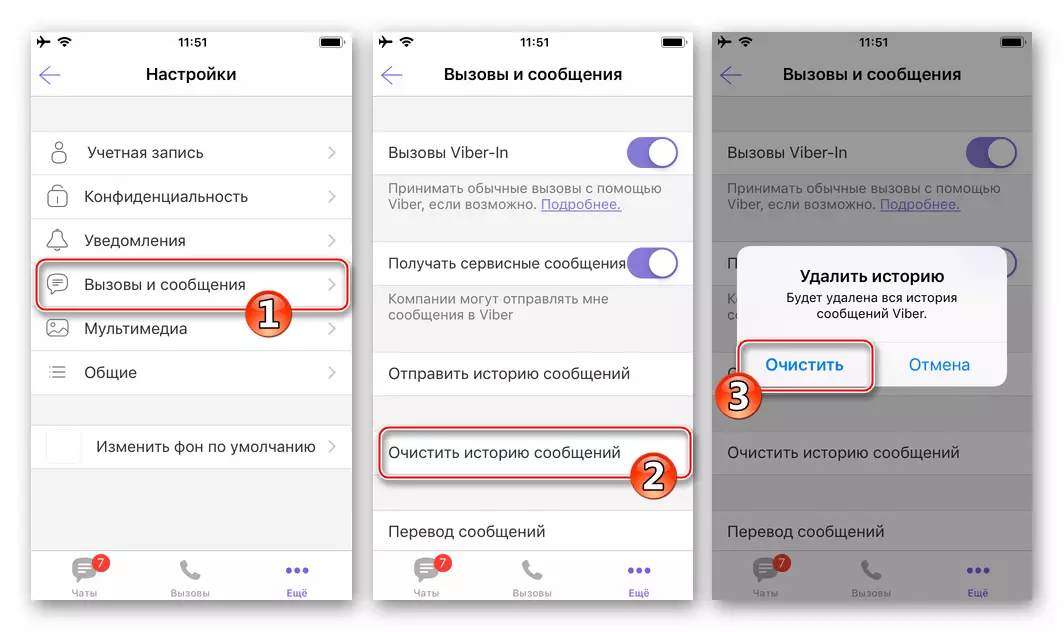
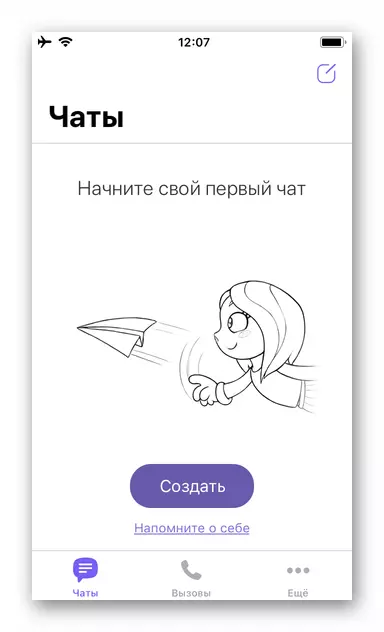
How to remove chat in viber for windows
Viber for PC is only a concomitant mobile version of the messenger application and cannot function autonomously, which leads to some restrictions of the functionality of the desktop client. At the same time quickly delete any conversation here.

- Open Viber on your computer.
- In the list of available conversations located on the left of the application window, find the title of the chat and click on it right-click.
- In the menu that opens, select Delete.
- Confirm the need to destroy the selected dialogue and its contents, touching "Delete" in the request window.
- On this, the procedure for removing the chat in the Viber from the PC is completed - its header will disappear from the list available.

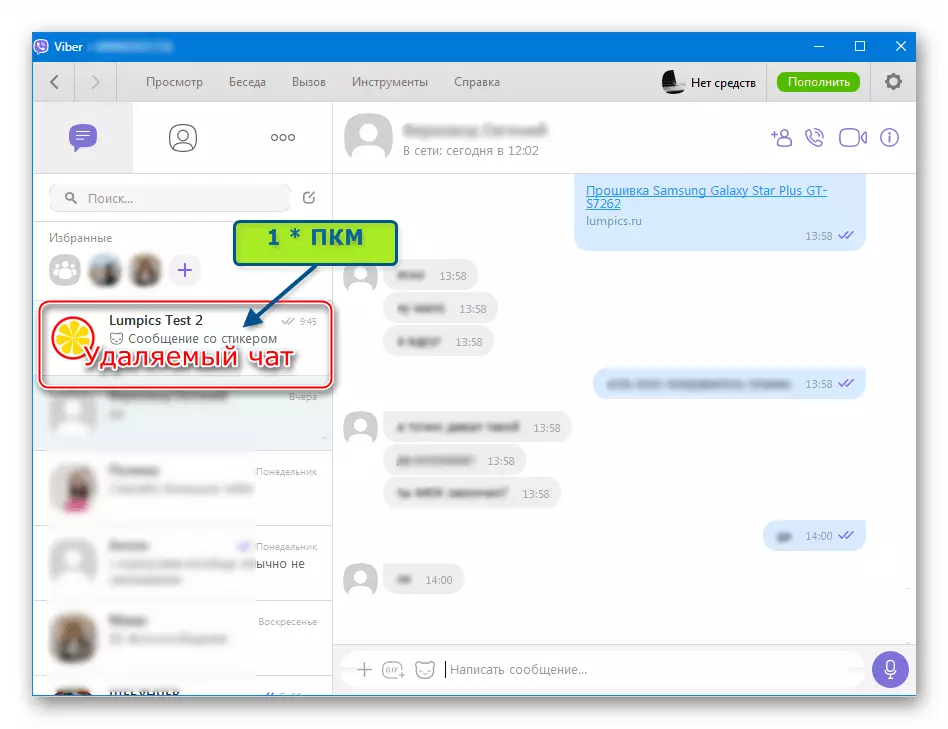
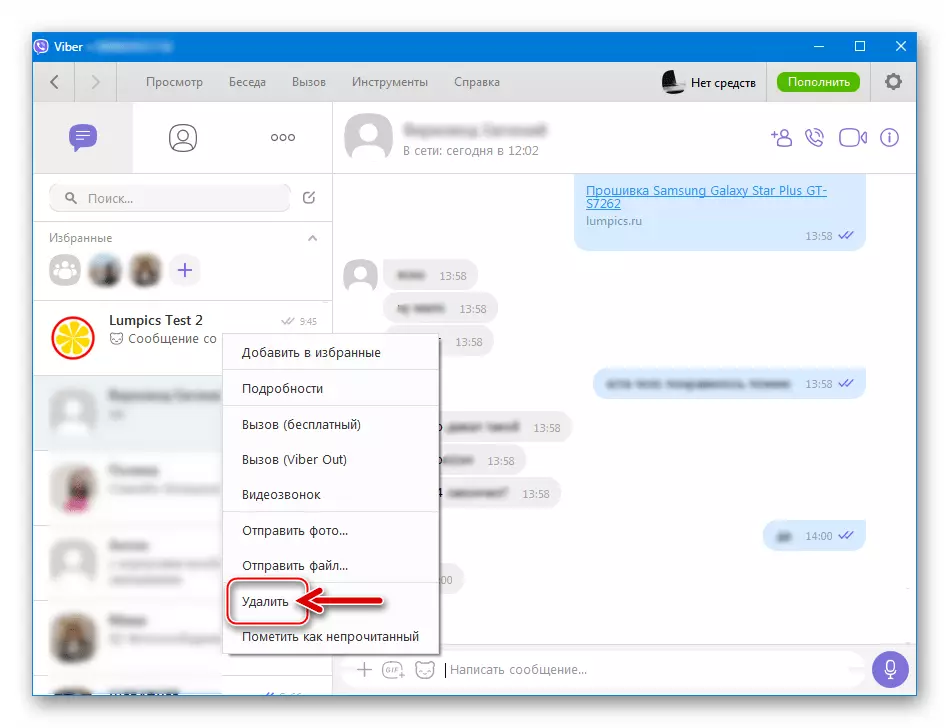
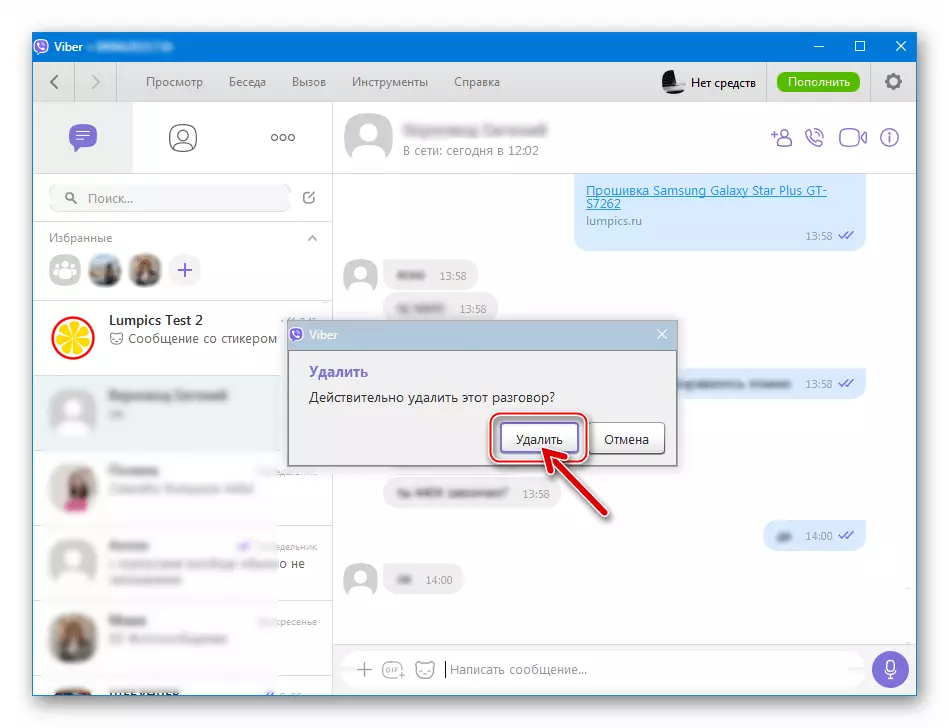
As you can see, the removal of chats from Viber should not cause any difficulties from the user of any operating system, in which the messenger application functions is functioning.
