
However, how to find out your ID if you can't go to classmates? We will talk about this and talk, there is really nothing complicated here. At first, where the ID information is in your profile, if you have access to it, and then - if access is blocked. See also: I can not go into classmates.
View ID of your profile in classmates if you have access to it
In order to see the ID if you can enter your page, click on the "More" link under the profile photo and select "Change Settings".
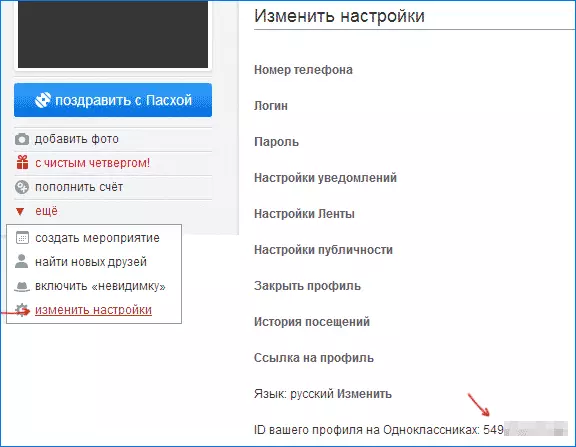
View ID in classmates in your profile
On the settings page that appears, below will be the "ID of your profile on classmates", it is what you need.
How to view the Blocked Page ID
There are two simple ways. The first will suit if you can call someone from your friends and ask to open your profile in Odnoklassniki. When it opens your page from your account, the address line will be the address of the odnoklassniki.ru/profile/sifra - these numbers - these numbers are your ID that you can use.
The second way - enter your name, surname, city, and the word "classmates" in search of Google or Yandex. In the search results you will see many profiles (it depends on how rarely your name is), the link to which wears exactly the same kind: odnoklassniki.ru/profile/sifras - Again, according to the latest digits you can find out your ID on the social network.
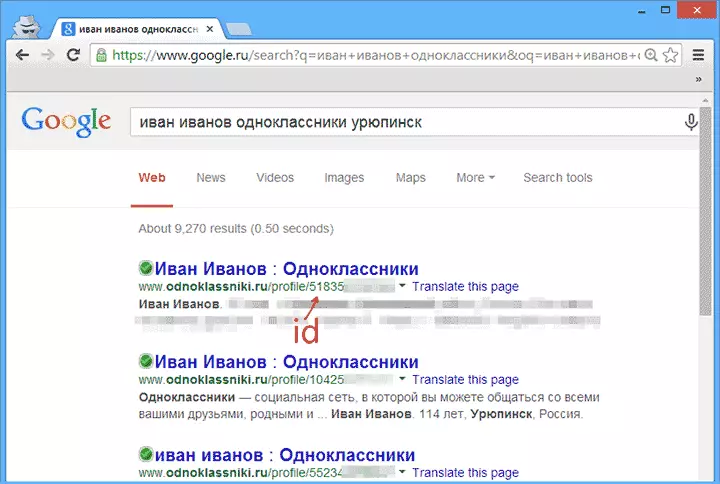
View ID through the search on the Internet
In the future, you can use your ID for communication with classmates support and to restore a blocked or hacked page.
