
All new Apple devices have the right to warranty service within one year from the date of purchase. For example, if as a result of using the iPhone, it was suddenly stopped charged, when contacting the service center, a specialist will make diagnostics for free, and then eliminates the resulting problem (provided that the problem arose not as a result of improper operation). If you are interested in knowing how much time it remains until the end of the warranty period, this information can be easily obtained - just know the serial number of your smartphone.
We find out whether the iPhone has the right to warranty service
This information can be obtained on the Special Apple web page, which you need to enter a serial number of a specific device. You can find it in several ways.
Read more: How to find iphone serial number
- When the iPhone serial number was received, go to the warranty check site for this link.
- In the window that opens, enter the iPhone serial number.
- To continue below, you will need to enter the numbers specified on the screen, and then start the check by pressing the "Continue" button.
- After a moment, the iPhone verified model should be displayed on the screen. Also below will be information about the state of the guarantee of the phone - it also acts or not. For example, in our case, the period of free warranty service has expired, and therefore, if something happens to the phone, you can only count on a paid repair.
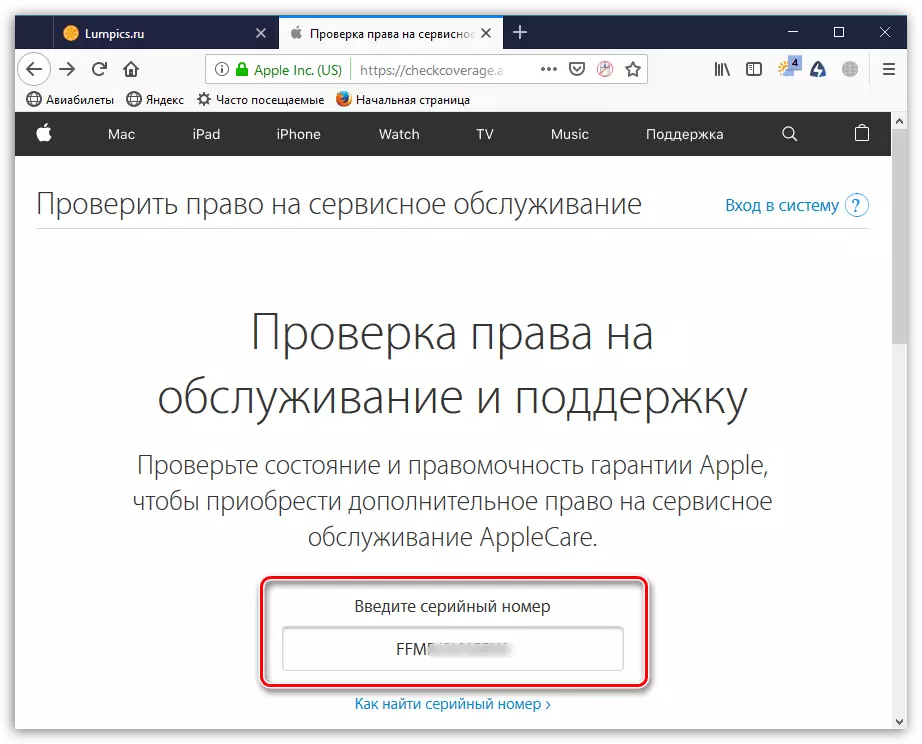
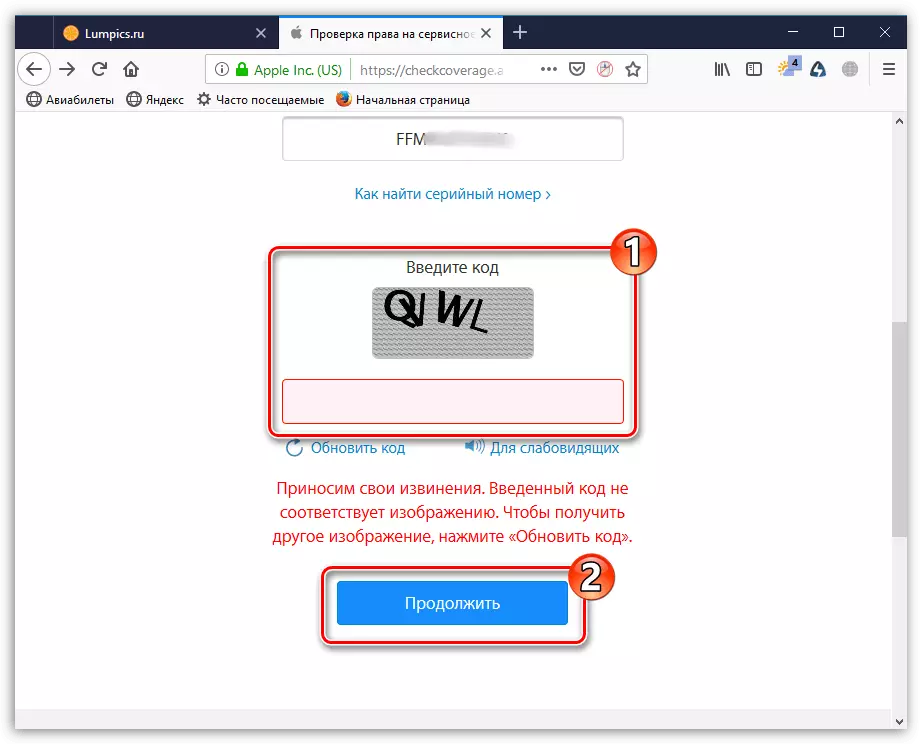
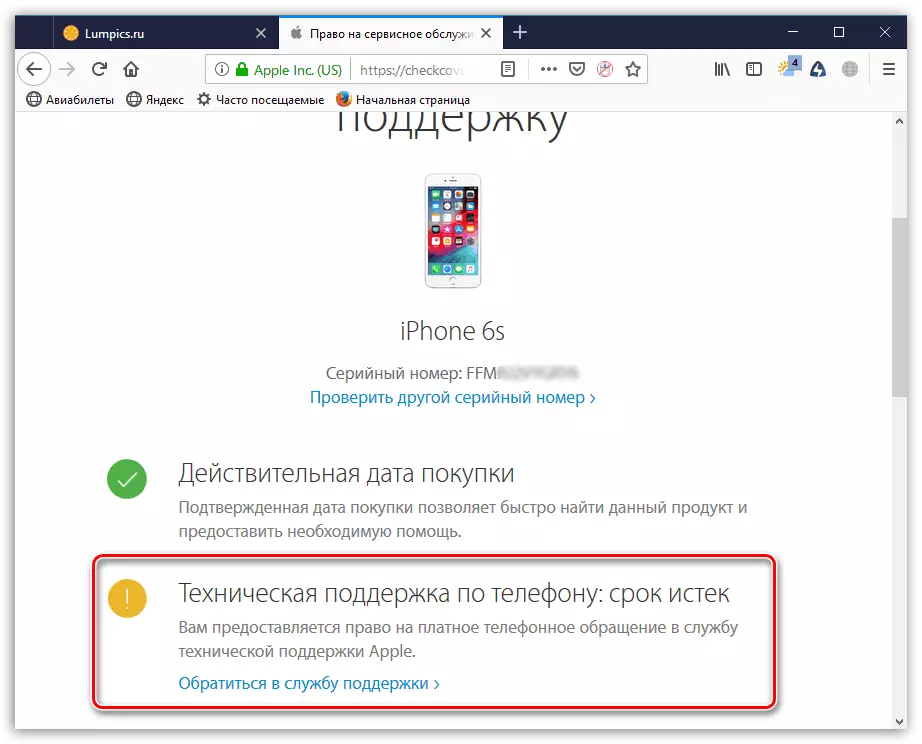
Similarly, you can find out whether the possibility of free repair is not only the iPhone, but also any other apple device - just know its serial number.
