
Often the tablet is bought in order to watch movies and serials on the big screen. It will not only provide a good image, but also will not spoil the viewing by the brakes and lags. You can download video files in any expansion, but will they play all the iPad?
Videoformats on the iPad.
You can play video on Apple tablet in two ways: through the built-in player and using a third-party application from the App Store. In the latter case, the number of available formats for downloading and opening significantly increases.See also:
Applications for downloading video on iPhone
How to transfer video from a computer to an Apple device using iTunes
Standard MPEG-4
The "native" video format on the iPhone and iPad is MPEG-4, which includes such extensions as MP4 and M4V. Advantage of expansion data - video compression and sound without loss of image quality. If the user does not want to install additional applications, converters and wish to quietly enjoy watching, video files in MPEG-4 format are perfectly suitable, as they will definitely reproduce without brakes and freezes.
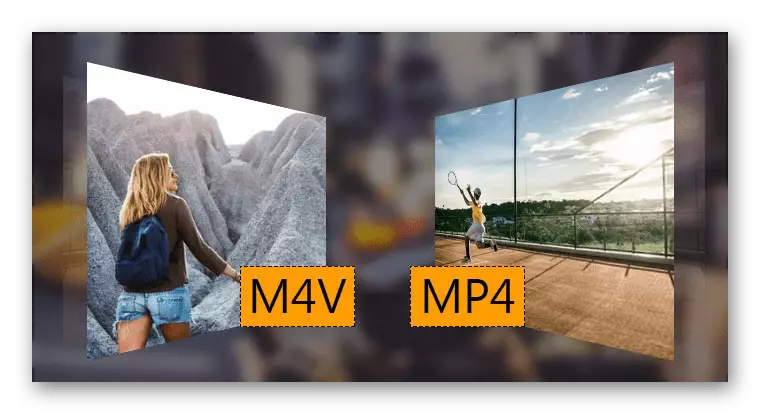
READ ALSO: Convert AVI to MP4
Support for other formats
Despite the fact that Aipad only supports video MP4 and M4V, there are ways to watch movies and serials and with MKV and AVI extensions, which are the most common today. To do this, download the application from the App Store or to convert the file to the native format for Apple.
Option 1: Conversion
This process involves changing the file format to one that is supported by the iPad player. This can be done using special programs to a computer, as well as using online converters. However, in the latter case, the user may encounter any restrictions, such as the file time. Read more about what converters exist and how to use them, we told in the following articles.
Read more:
Programs for converting video
Convert video files online
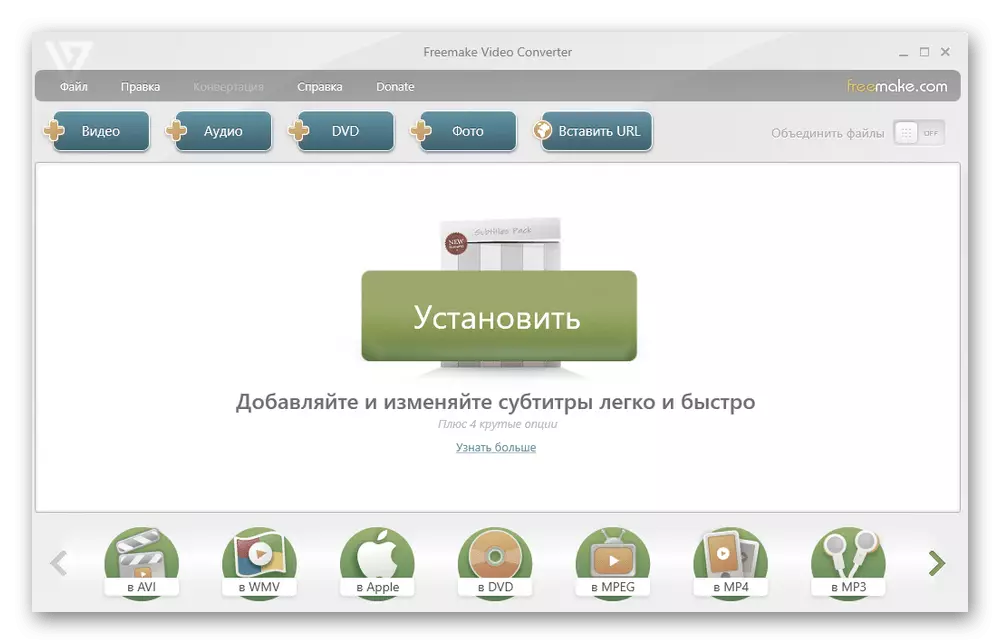
In addition, the conversion process can be performed on the device itself by downloading special programs from the App Store. Some players also offer this feature.
Read more: Applications for converting video on iPhone and iPad
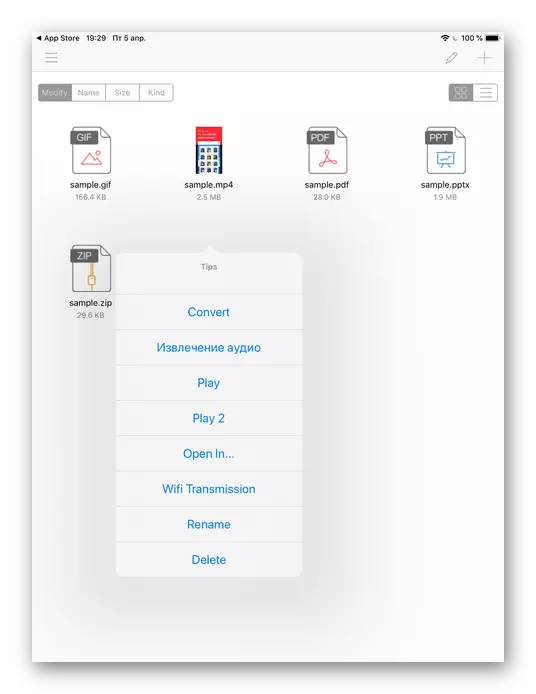
Option 2: third-party players
Download and download video to the tablet in different extensions, but most of them will not be played through the standard iPad player. For this purpose, there are many applications in the App Store store that perform the player function of different video formats. The following describes the most popular solutions for watching movies and TV shows on Ipad. Some of them provide the user with the ability to view the video directly from the browser.
Read more: The best players for iPhone and iPad
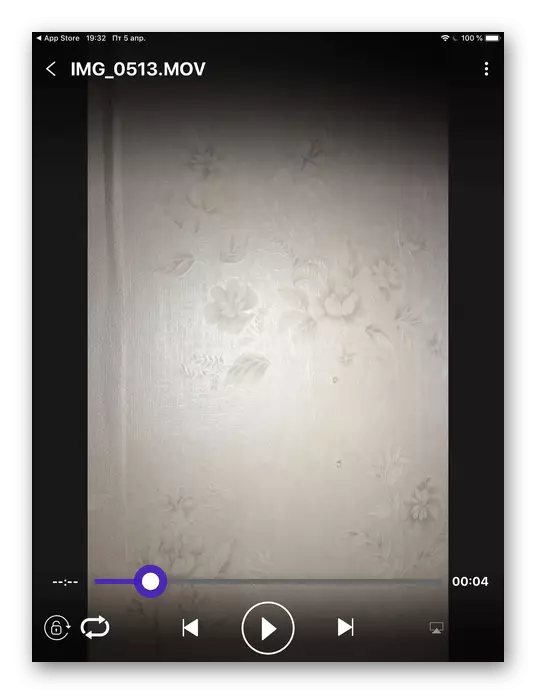
To view video files, it is recommended to download movies with the MP4 and M4V expansion, but there is another way: third-party player with support for popular AVI, MKV formats and others.
