
Collecting cards is one of the favorite activities of many stima users. Maps are collectible items associated with a specific game of this service. Most often, they are needed to create icons that increase the account level. They can be sold on the trading platform and receive money for it, which can later be spent on the purchase of games and cosmetic items for them and their profile.
Get Cards in Steam
You can get these items in several ways that differ in the formal way. In some situations, they will have to spend their own money, and in others it will be enough to just play your favorite game. All of the following methods are recommended to use comprehensively if you want to get the highest possible number of cards.Method 1: Game Activity
The easiest and easy way to get a few cards is to play games that are built into their drops (loss). At first, you need to see which of the games attached to the account at all support cards, and how many more things fall in each of them.
- Open your steam profile and go to the "Icons" section.
- Scroll through the entire list - only those games will be displayed in it where collectible cards have been added to the developer.
- In each block signed how many pieces of cards are collected, as well as how much will fall out.
- Now, in accordance with the knowledge gained, you can start the game where cards will fall out for a certain period of time.

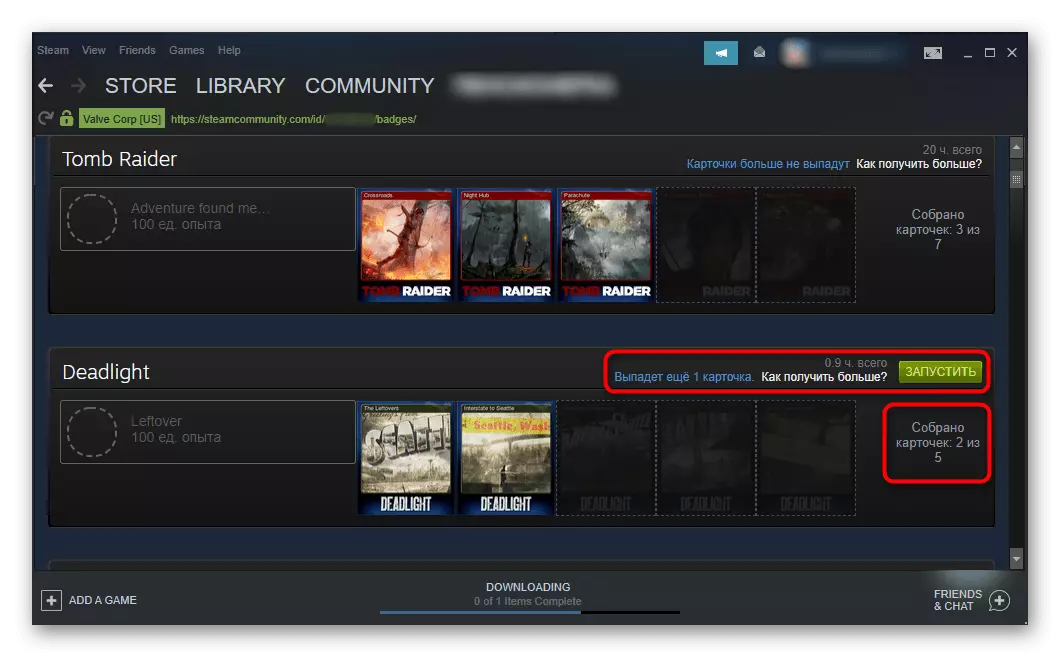
The principle of drill steam is always the same: only 50% of the card icon available for the craft will fall. If it requires an odd amount for its creation, for example, 7, you will get less than half - 3 of 7.
This option does not require any additional actions from the user, since the Drop occurs automatically during the game. However, as it was already said earlier, it will not be possible to create an icon without applying additional ways due to limiting the number of drop-down cards. Further we will analyze the methods of how else to knock them out for an icon or sale.
Method 2: Weekly entrance to the account
When viewing a list with dropped and waiting trendies, you probably noticed the inscription "How to get more?". By clicking on this link the window will open in which you can read the additional condition.
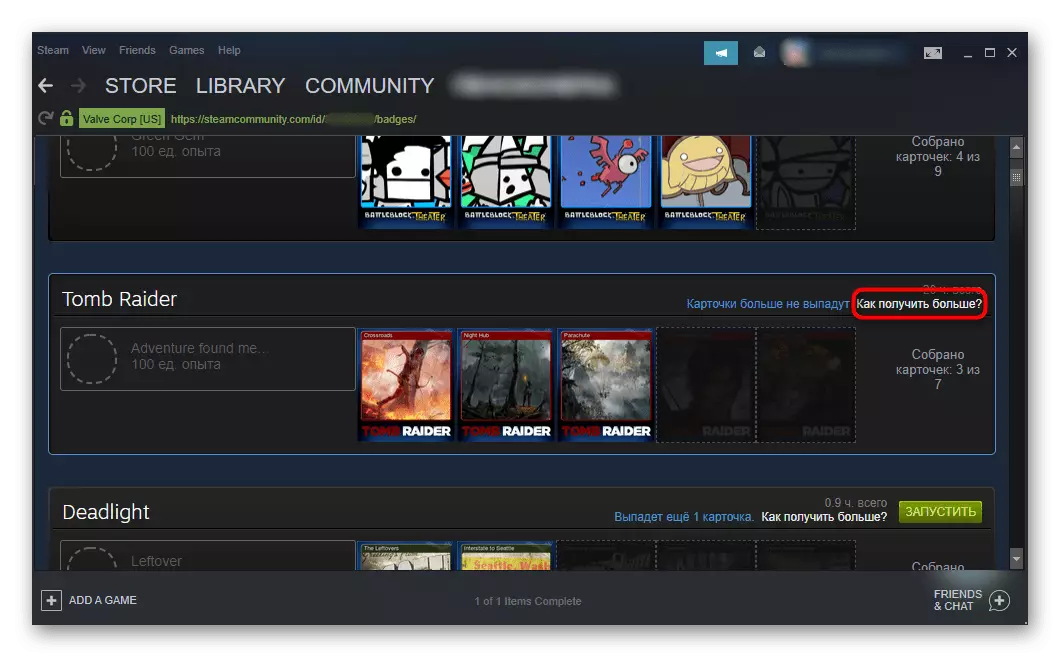
In short, each active user of this playing area has a chance to get an additional set of three cards. To do this, you need to go to your profile from 1 time per week. Nevertheless, in practice, the chance of receiving a gift is rather low, and the owners of a low level in Steam, most likely, will have to wait a long time while the system randomly chooses their profile to accrual the bonus.
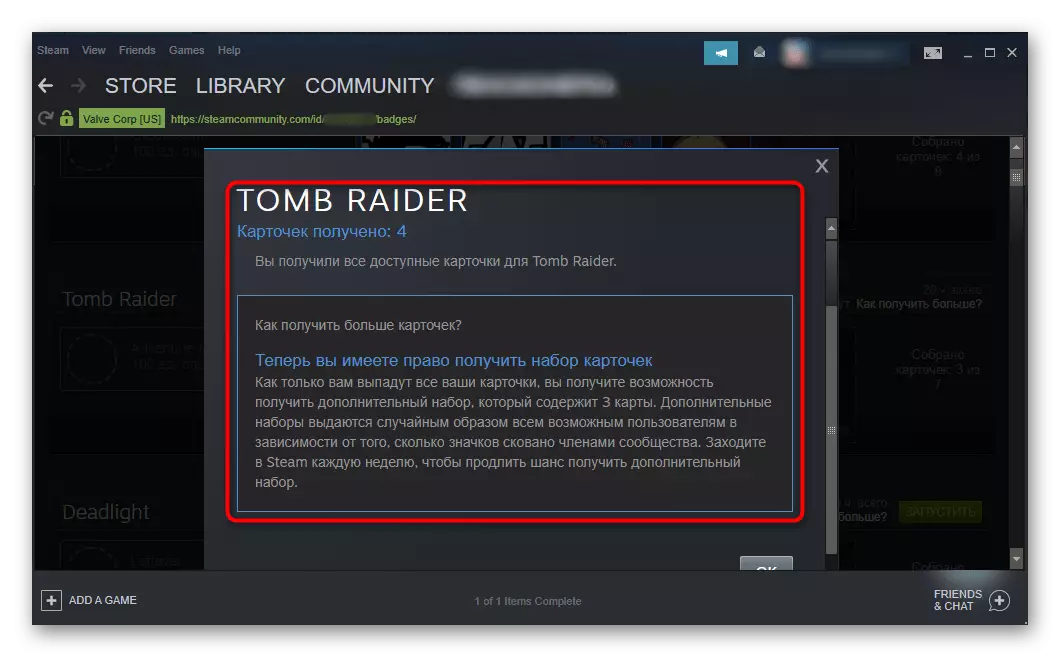
In the drop-down mini-pack, there is a small chance to find a rare card, which is more expensive than usual, if you sell it on the inner trading platform, and also allows you to create an improved icon.
In addition, the level of your profile directly depends on the chance of Drop:
- 10 level: + 20% to the chance of falling out;
- 20 level: + 40% to the chance of falling out;
- 30 level: + 60% to the chance of falling out;
- 40 level: + 80% to the chance of falling out;
- 50 level: + 100% to the chance of falling out (that is, the chance doubles).
Method 5: Sharing Forum
When a method with friendly exchange is not suitable, as an alternative, it is proposed to contact the exchange forum dedicated to a specific game. To do this, simply click the appropriate button while in the "icons" of this game itself (how to get there, it was said in the method 3).

A forum page will open, where participants will offer their subjects for exchange. Conditions here are simple: minimal knowledge of English and patience when moving from the topic in search of a suitable offer. Reduction: H - Have (Yes), W - Want (I want). Do not forget to use the search box for discussions to speed up the process. However, in any case, it is important for you to know the names of the cards that you are looking for and which you can offer in return (sometimes users are needed to exchange cards and objects from other games). The easiest way to use this option from the browser, allowing you to open several tabs.
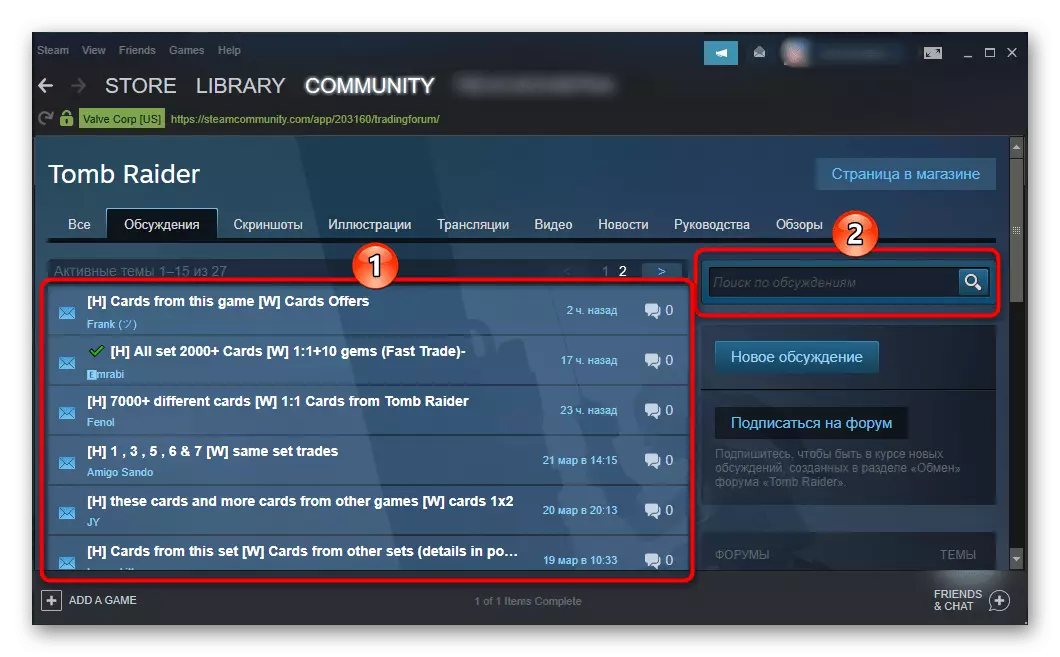
If there is no desire to seek or failed to meet a suitable offer, create your own topic with a proposal, pushing out from already existing from the sample. In this case, it is best to use English - so chances for quick exchange will rise many times than if you created a topic in your own language.
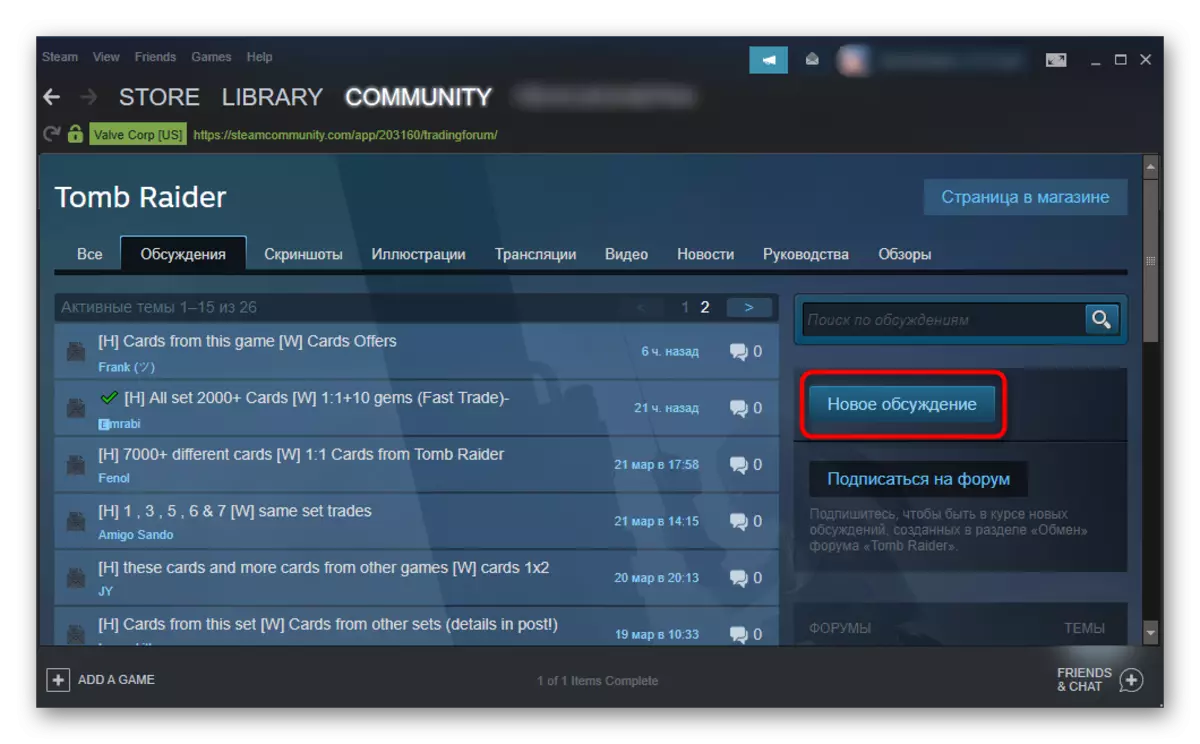
Trade itself is carried out almost the same as in the method 3.
Method 6: Marketplace
A quick and convenient way for all those who have free money or who is ready to translate them to Steam's wallet to buy objects.
- Being in the "Icons" section, click on the "Search on the trading platform" button opposite the card that needs.
- Here will immediately be displayed the balance of your wallet.
- Look at the price with which the sale begins, and click on "Buy".
- Enter the number of cards and the cost of one thing for which you are willing to purchase it. If you specify below that it is proposed by sellers at the moment, a purchase request will be created - how someone will set the price specified by you, an automatic purchase will occur. However, firstly, it is expensive in time, secondly, you will be in the "queue" of the same wishes. Sometimes waiting at all will not succeed, especially in a situation with not popular games. In this regard, it is better to repel from the minimum purchase price. At the end, click "order", and if there is no money on the wallet, it will be proposed to "replenish the balance". In the first case, the card will be purchased and immediately will appear in your inventory, this will happen after replenishing the account.

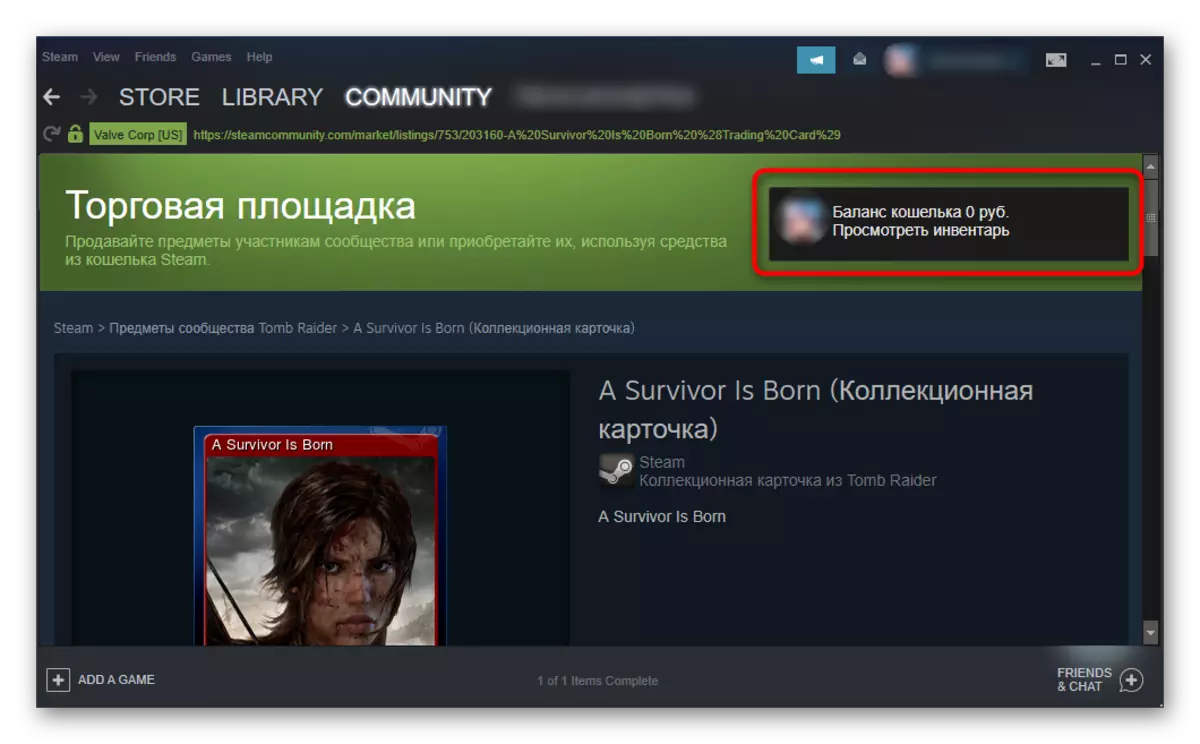
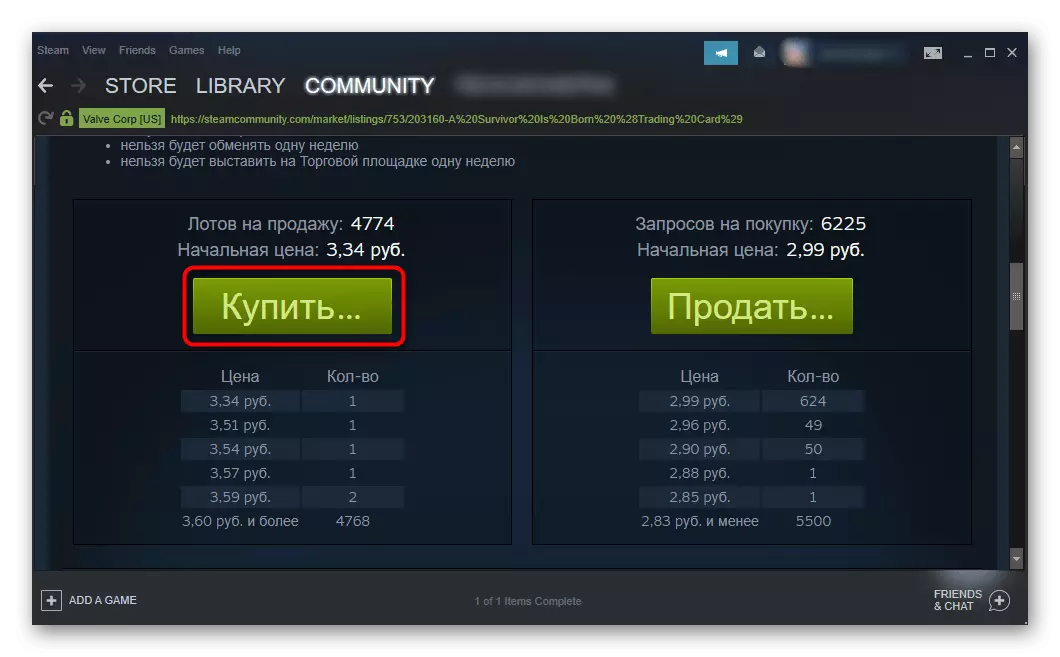

Buy cards for a while before the start of seasonal sales in Steam. As a rule, some users are trying to quickly earn their selling to buy games on discounts, so product prices will be more loyal for the buyer.
Method 7: Purchase of inexpensive / Receiving Games
Usually, receiving collection cards of gamers is interested in the further crafting of the icon or sale. Those who relate to the first group can resort to the purchase of inexpensive games that support the drops of cards. If you are ready to invest in their acquisition, follow the following instructions, and method 7 will help speed up the process of obtaining them - after all, not all cheap (and expensive) games will be interesting, besides, the receipt of cards will be quite expensive in time.
- Open the Steam page and go to "Store" ("Store").
- Find the "Discounts" section, usually this tab is about in the middle of the page.
- Scroll through the list of promotional positions, find the "More: Discounts" button and click on it.
- A list of all games that are for sale will appear. Every day it changes - some options from here will disappear, others - appear.
- On the right you will see a list of filters. First, activate the characteristic "Collectible Cards" so that only those games are displayed on the left, where their loss is supported.
- A slightly above you can choose the category "Games" to remove from the DLC list (Supplements) and other programs.
- Now set out the "increasing price" sort.
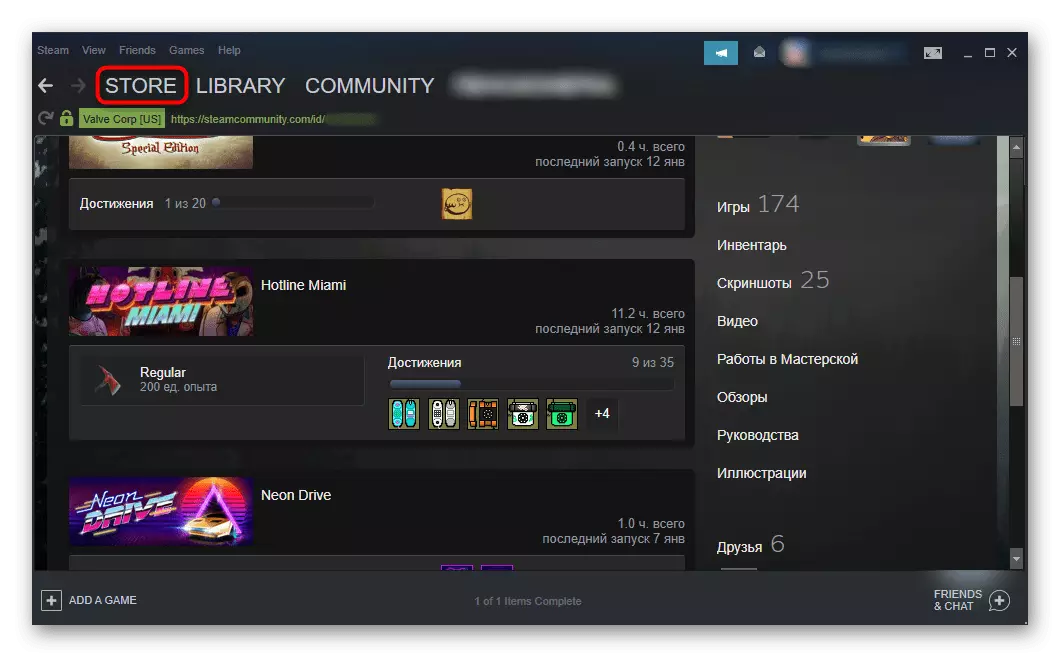
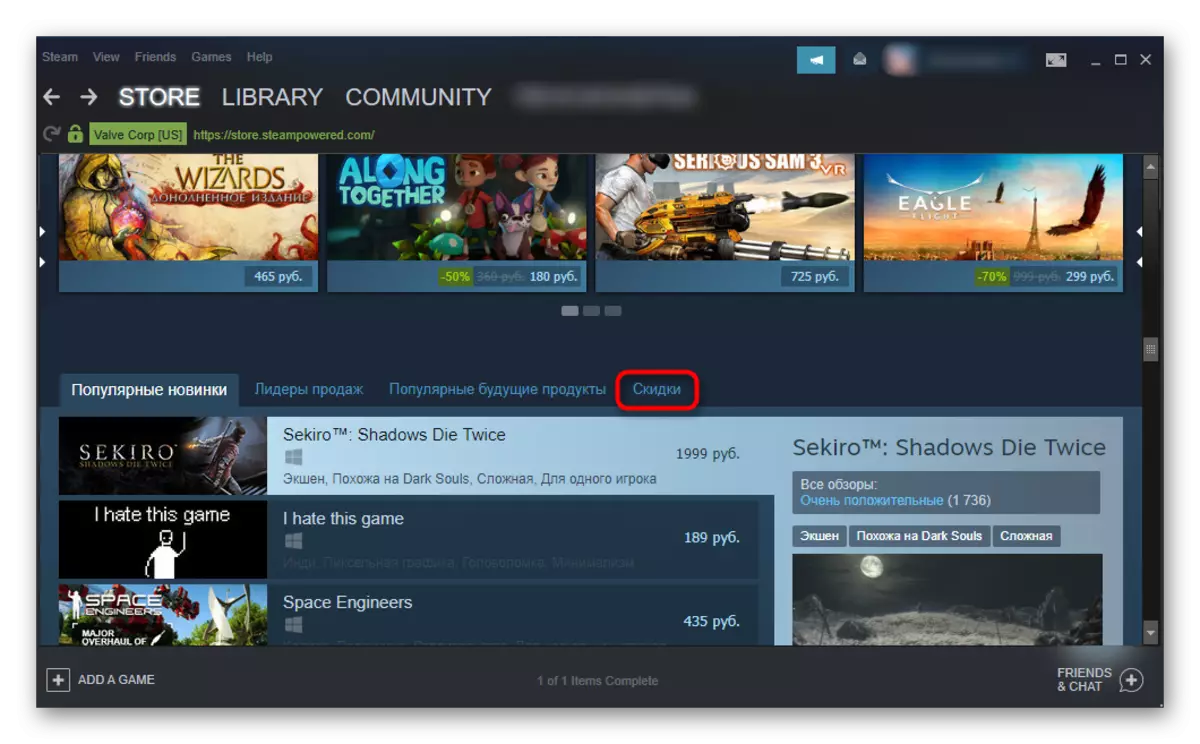
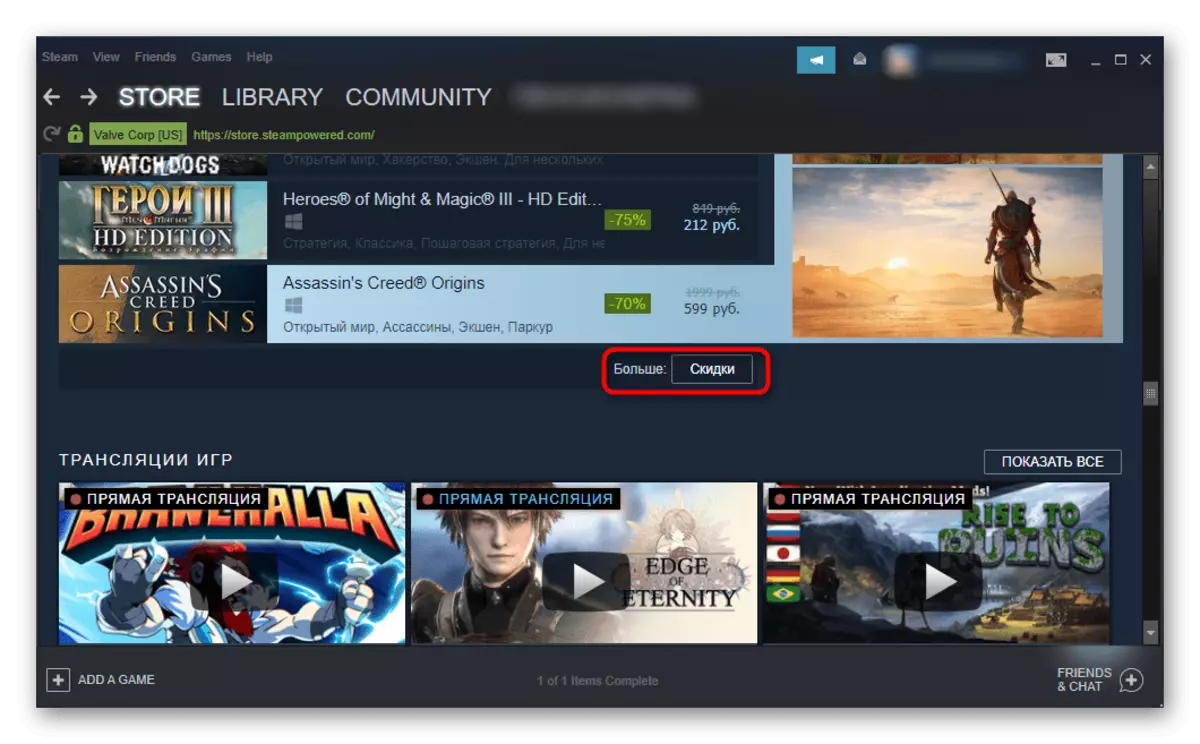
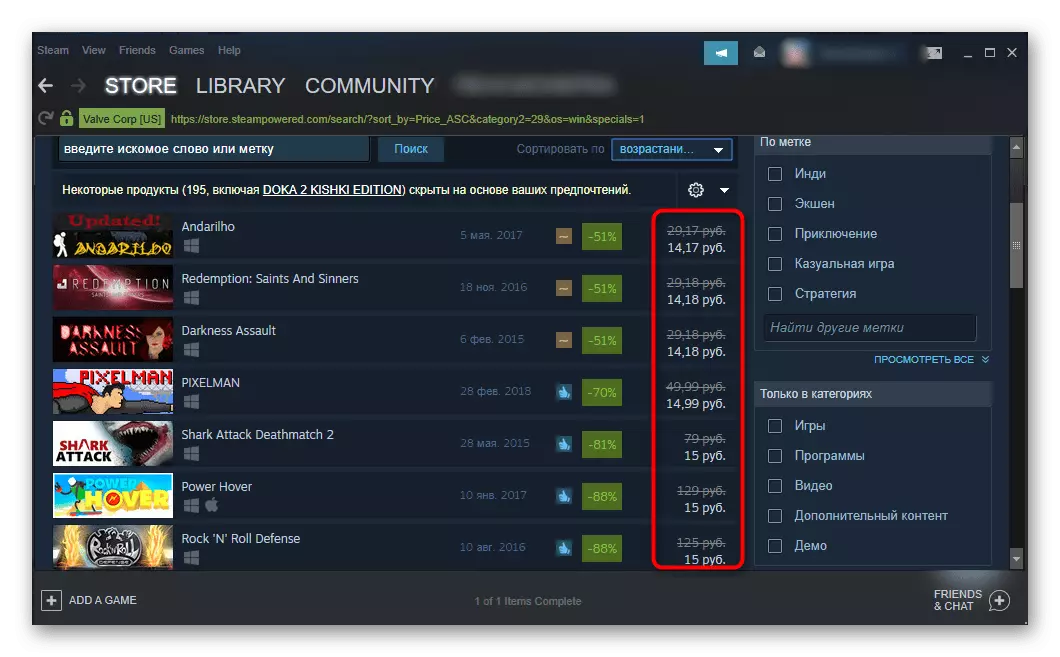
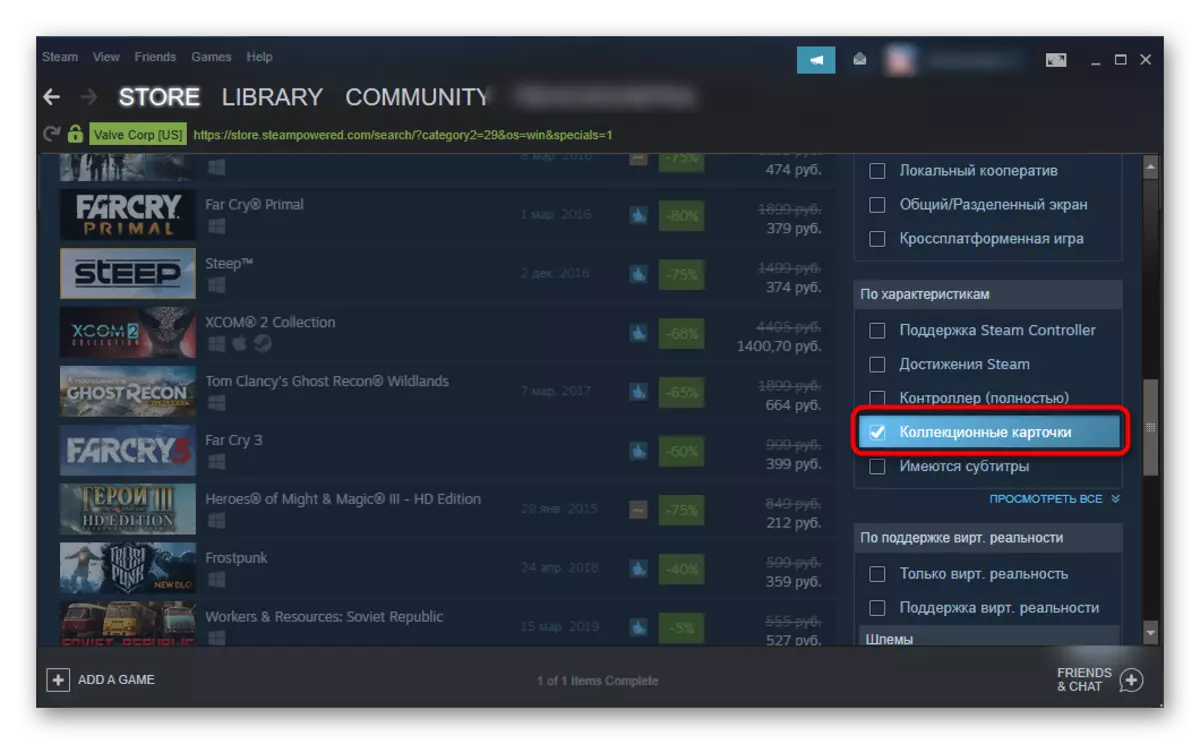
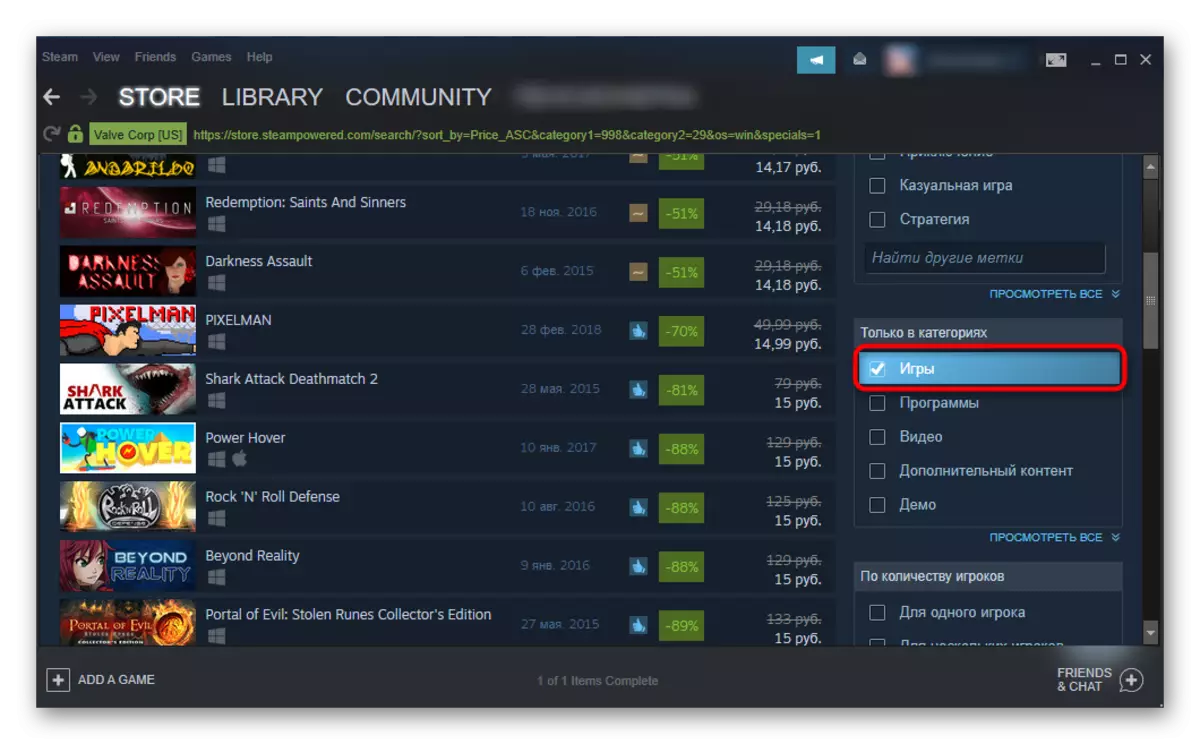

From the changed list, choose inexpensive games, buy them, install and spend time in them. And if you have no desire, go to the next way.
You can also get games as a gift, regularly watching distributions in various Telegram channels, vkontakte publics, such as Free Steam, and Humblebundle sites.
Method 8: Farm Cards
In the presence of many games and the desire to get cards from them quickly need to take advantage of special software. We will consider the most popular program - Steam IDle Master. This is a free and secure open source utility on GitHub (and therefore is available for validation checks).
The meaning of Steam IDle Master is that it emulates the launch of games in the background, formally not launching them and not loading PC. Thanks to this, the system thinks that the user plays and at the incident of some "talked" time gives him cards. In essence, it is a quick replacement of method 1, having exactly the same limitations on the number of drop-down cards from one game.
The program has only one requirement: during her work, it is ultimately not recommended to run games in parallel, especially working through anti-Vac anti-cells (such as CS: GO). Otherwise, you can get an error "Vac Authentication Error".
Download Steam IDle Master from the official site
- Download the program and unpack the archive. Run the "idlemaster.exe" file - no installation is required, the utility will open immediately.
- Imprivitation through Steam.
- After the successful entry of Steam IDle Master scans the entire profile library, will determine where the cards are not received from, and this process will begin on their own. In the main window, you will see a brief summary of how many more cards can be discarded from which number of games, as well as other information - just read all the information provided. Through the settings, it is possible to configure the library list sorting and other parameters.

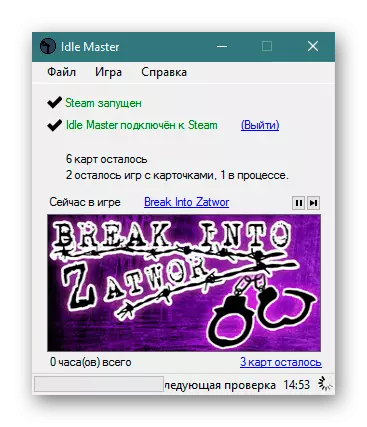
All the fallen cards will be displayed in the inventory usually, as if they fell out during the real game.
Method 9: Trade Cards
On the Internet there are services that allow profitably exchange cards, bypassing the Steam shopping area. One of them is a proven year Steam Card Exchange. It represents a website that not only displays all useful information about the cost of cards, benefit from the icon crafting, but also allows the exchange of unnecessary cards through the internal bot.
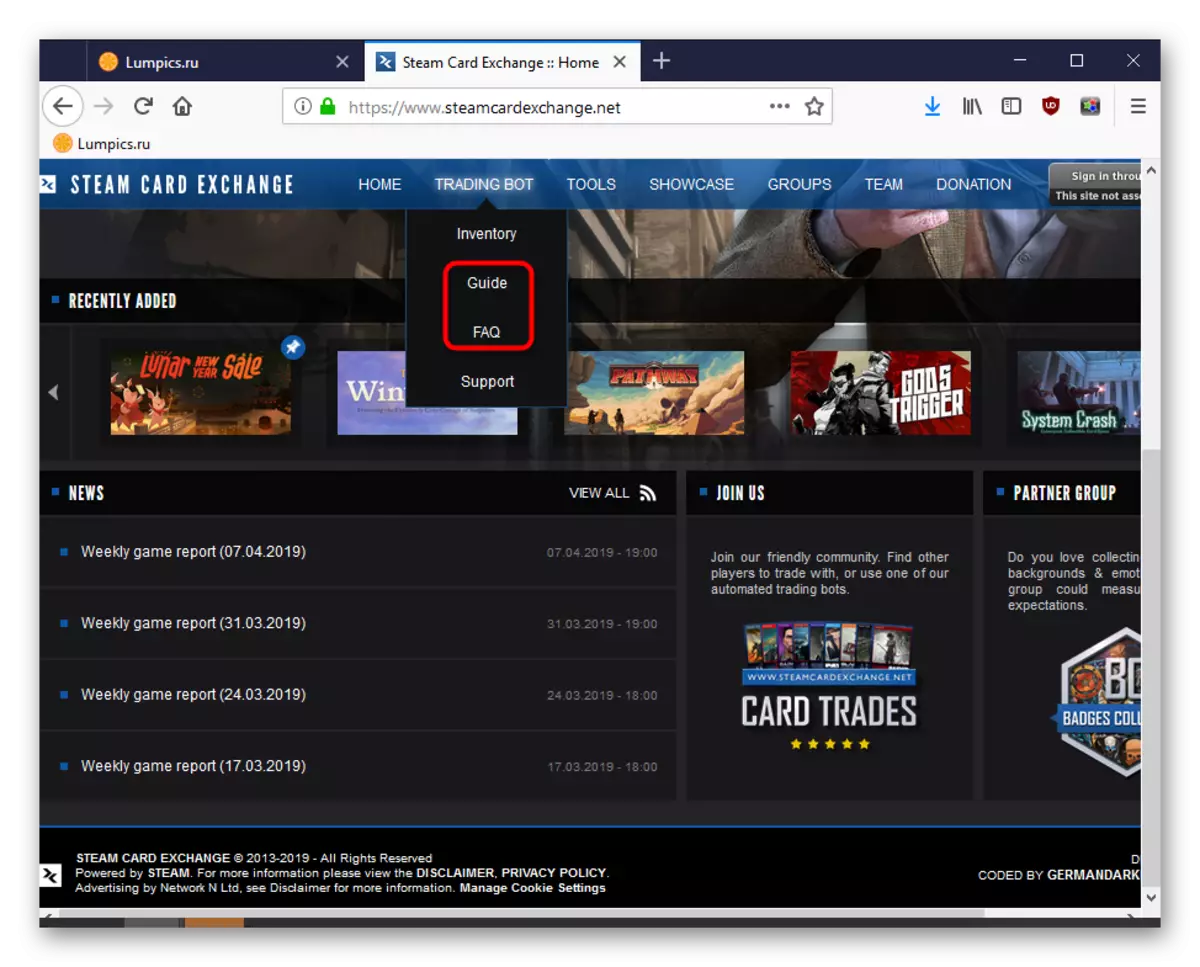
We will not paint his work, since this is the topic of a separate article, and the use of the site depends solely on your needs (viewing relevant prices or exchange through the "Trading Bot"). If you want to exchange, be sure to first read the section "Guide" and "FAQ" so that in the process there is no extra difficulty. The minus of the site is only that it works only in English.
Go to Steam Card Exchange website
Method 10: Creating gems
In the style there is a function of creating gems, cracked from the inventory items. Subsequently, the user should determine what to do with them:
- Create from the handstone of the gems of the "bag of gems" and sell it on the trading platform for about 15-20 rubles (the price may be different at the time of reading this article). The money left to go to the trading platform and buy the missing cards according to method 5;
- Exchange gems for 3 cards for the selected game.
This guide will be relevant only for those users who have in stock inventory (it is the stima, not a specific game) unnecessary objects like backgrounds, emoticons.
- Open your profile and go to "Inventory".
- Switch to the "Steam" tab.
- Here we need to choose the subject that we will turn into gems. Immediately categorically we do not recommend using for this card, even if there are somewhat identical. They are not at all appreciated - on average, 8 gems are offered at the map, while 60 pcs are issued for smiley and background. For the same items obtained during the forging icon on the sale, the user will receive 100 gems.
- Select the item you do not need, look at how many stones for it will be obtained. If the result suits, click on the "Turn to Gems" button.
- A question appears confirming this step, answer the affirmative.
- A message about the resulting quantity of gems will be displayed. This subject will appear on page 1 in the list of inventory items.
- And now we'll figure it out how many gems must be obtained:
- For sale on the trading platform - 1000 pcs. (At the end, we highlight the gems and click on the button "Collect gems to the bag", and then exhibit lot for sale);
- To obtain 3 cards to the game - individually.

- Consider in more detail the second option. To go to the Stone Sharing menu, click on the "Learn more" link in the right-hand side.
- From the drop-down list, select the game, the price of which the cards you want to know. If gems is enough, you can make an exchange. Otherwise, you first get the required quantity and return to the same page.
- We for example, take one of the game below (displayed last launched) and exchange gems on 3 cards.
- Click "Create a set."
- Confirm your action by pressing the appropriate button.
- The resulting set you need to "unpack" if you want to use it.
- It will be prompted to see the "Progress of the icon" or "close" the window.
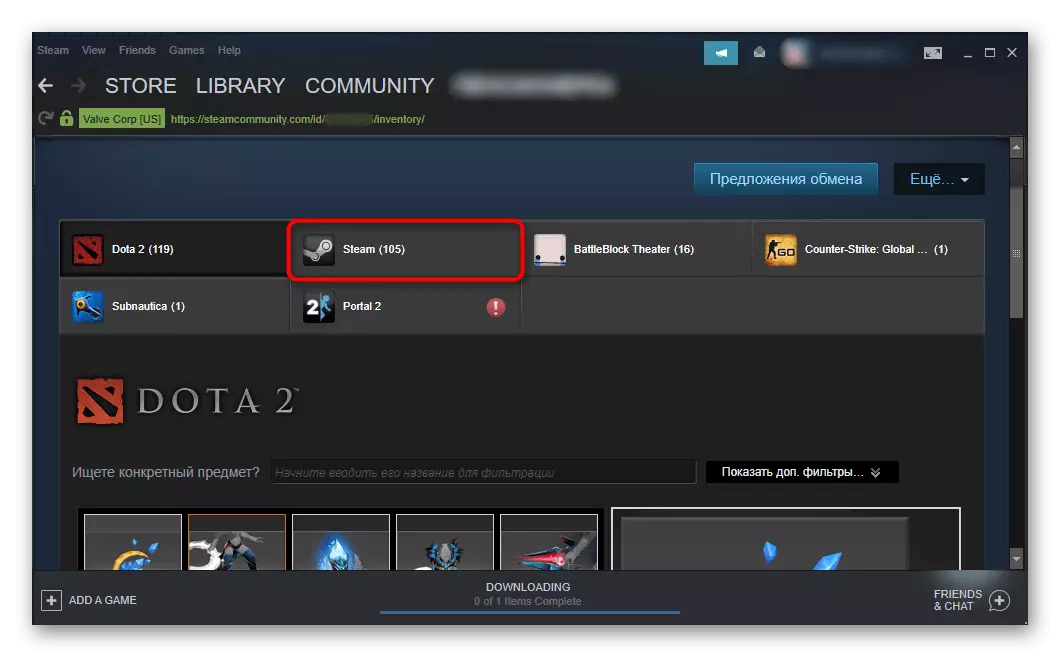
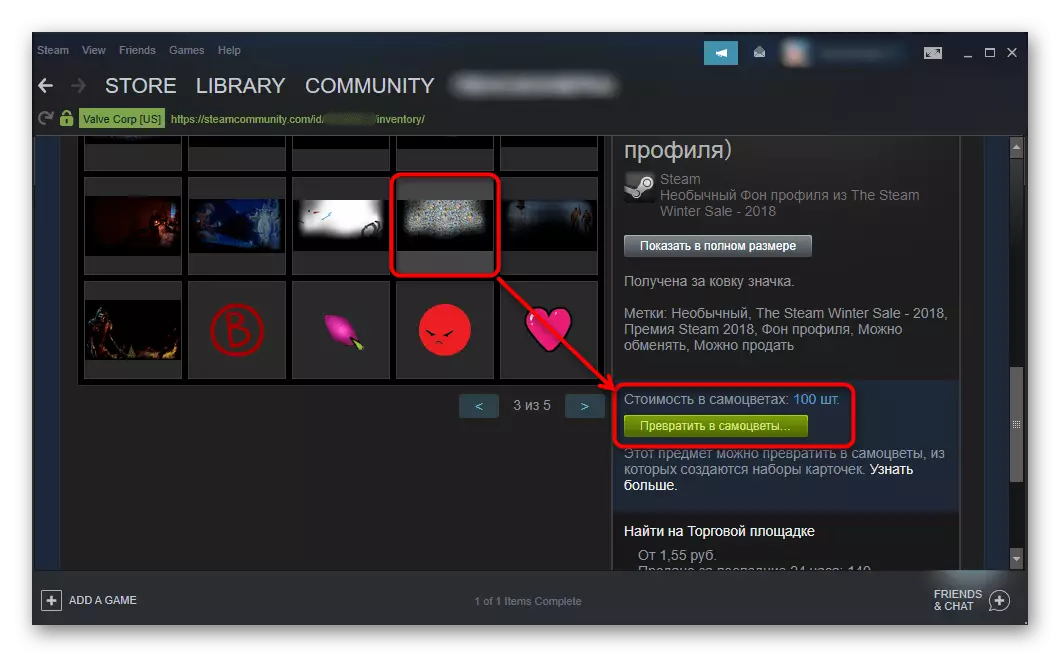
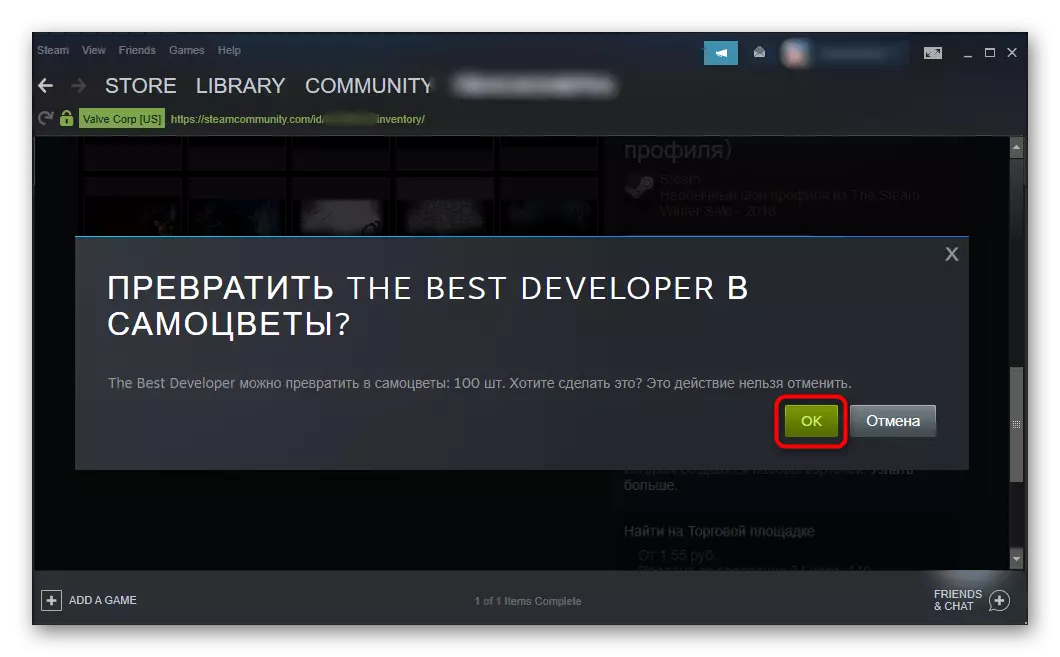
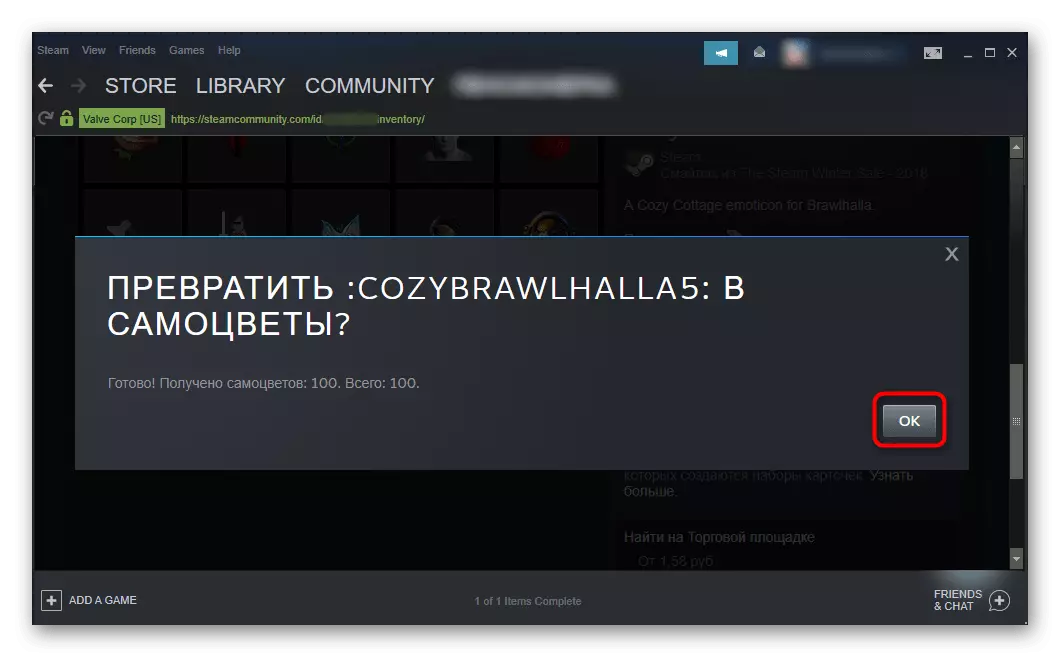

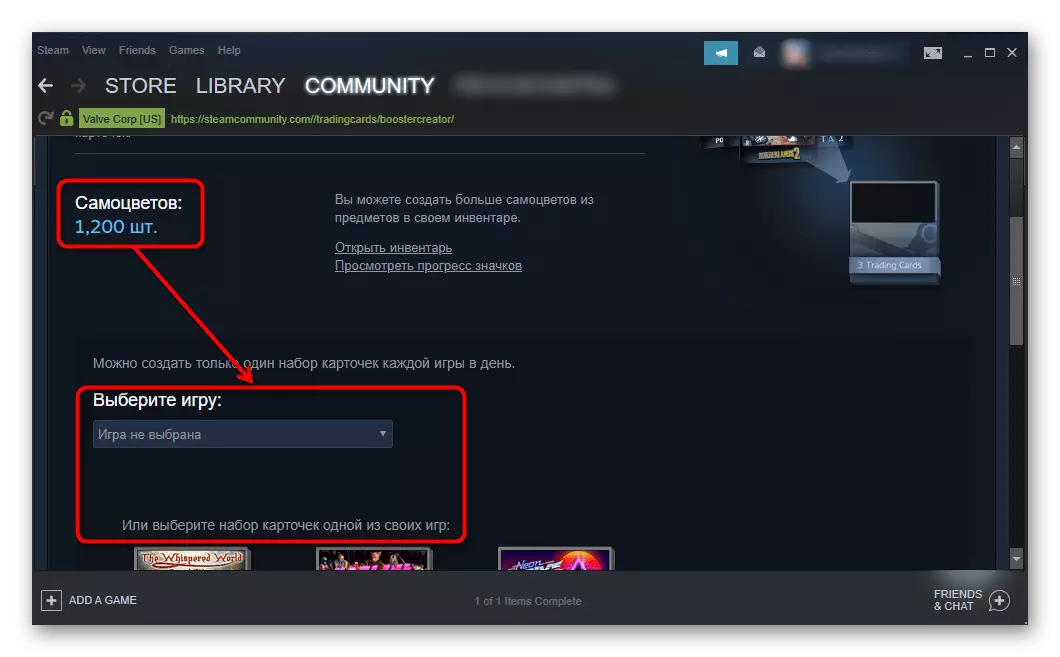

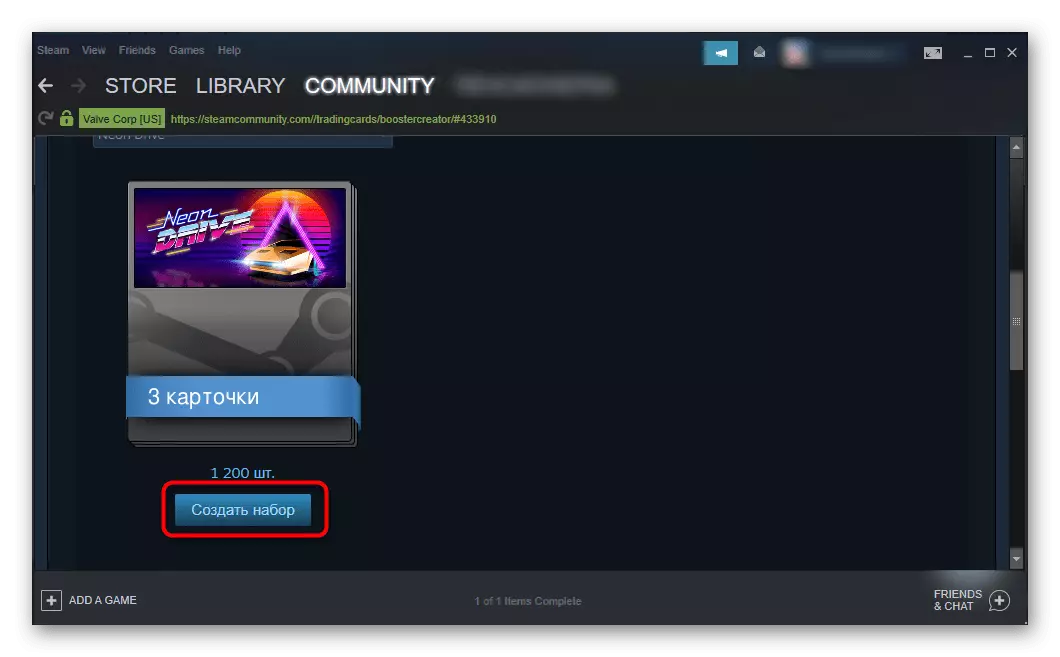
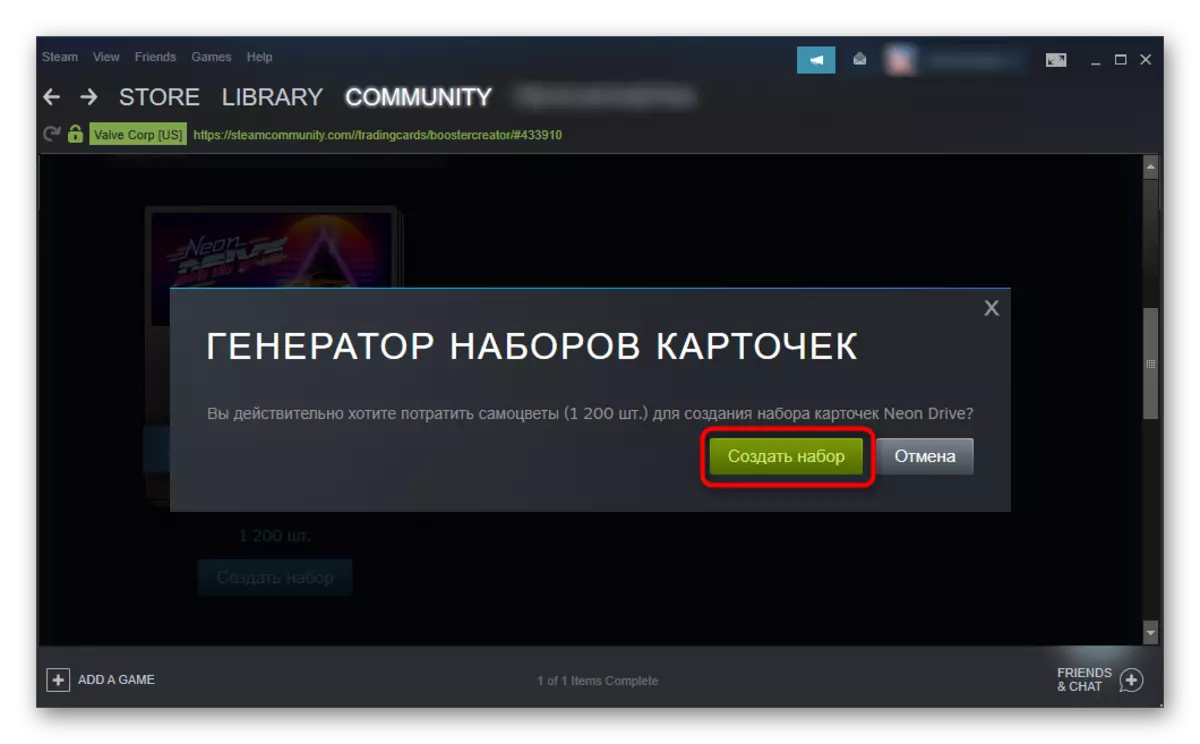

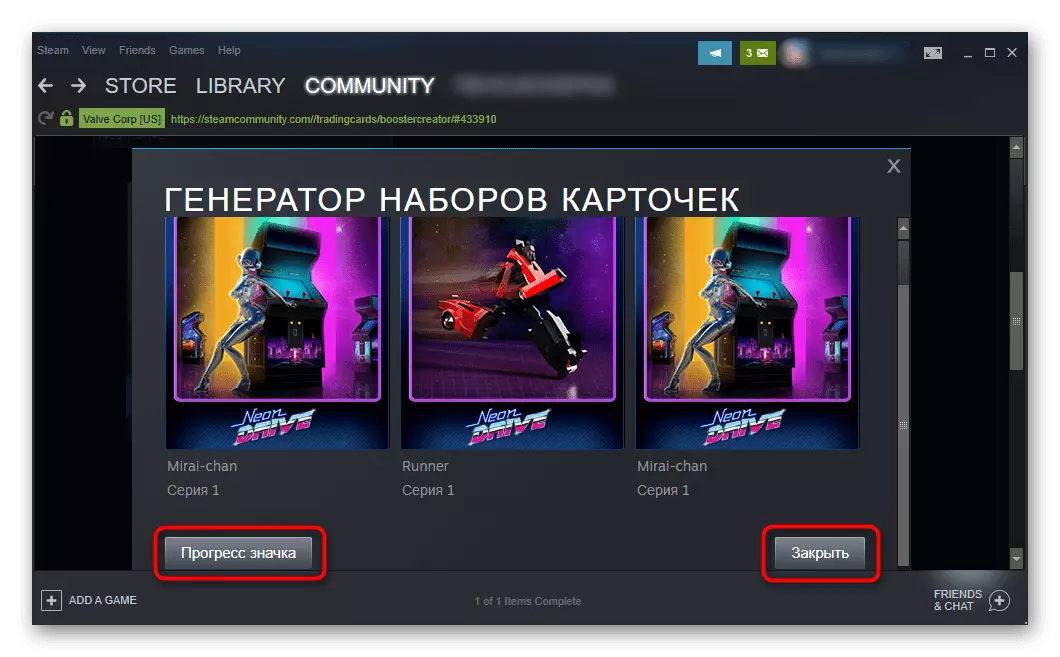
There is also a chance of falling out a rare card, but at the same time they can also get caught. Therefore, this method is recommended to use with games where the price is 1 card higher than the average for general statistics so that the exchange will pay off. A day is allowed to create no more than one set for each game.
Watch the cost of the entire set of cards for a specific game is convenient on the site Steam.Tools, focusing on the "SET Price" column. Immediately it is necessary to take into account the total number of cards required for the icon craft (see the "Cards" column). A simple mathematical actions remains to calculate how many 3 cards from the entire set will cost. Immediately, keep in mind that all the cards for one game and one level of rarity have different costs, but the difference between prices is minimal - from several kopecks to a pair of rubles on average.
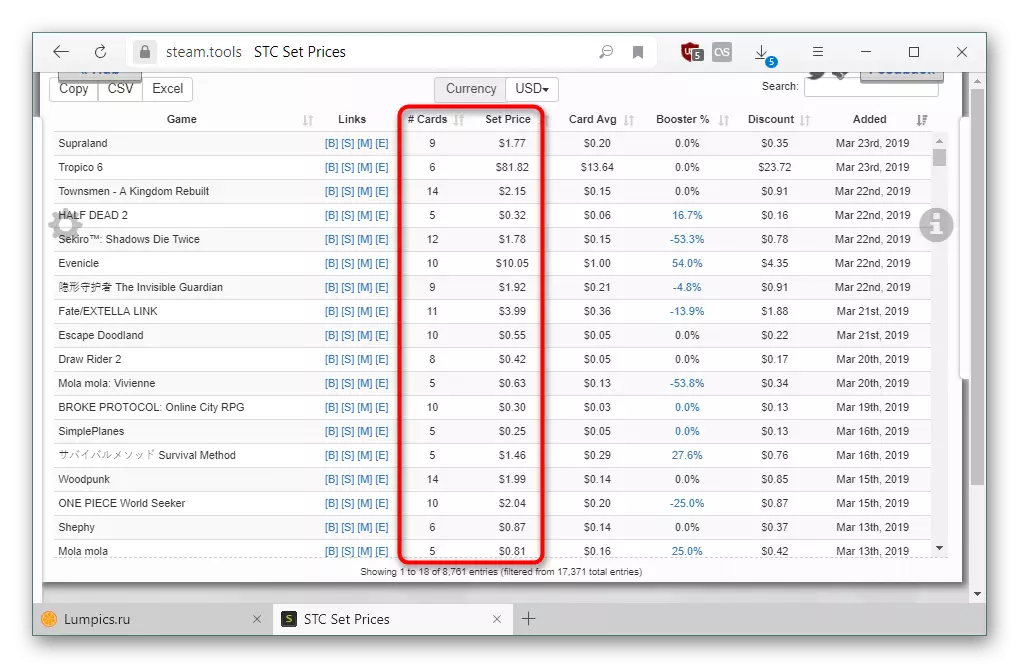
To quickly find your game, use the search field on the right above.
Method 11: Seasonal Sale
4 times a year Valve arranges global sales in Steam. At each of them, users can not only buy games with good discounts, but also get a few cards for forging icon or sales. They are issued for viewing a selection with personal recommendations. 1 view - 1 card. A day is available to get up to 3 pieces. The action time depends on the Valve installed in Valve and the period is always written in the header on the "Store page" page.
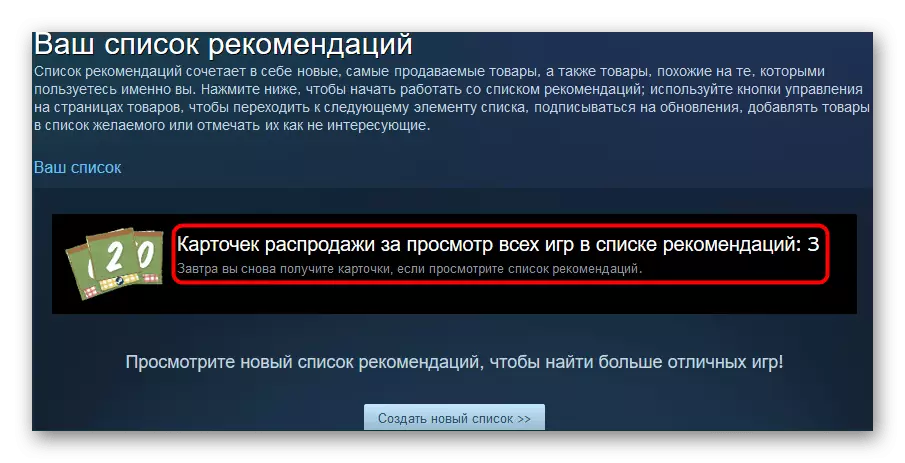
It is worth noting that these cards are burning a month after the completion of the sale, so until the moment it is worthwhile to scratch and improve the sales icon or sell them on the trading platform.
It is recommended to craft other icons (related to games) before starting a long sale: instead of coupons with a discount on the game you can get a card of the future event.
Depending on the event on the sale, you can get maps and in another way, you need to know more about this with the start of the start of the action.
We reviewed several options for receiving cards, but some of them can be deepened to become a real collector and receive more inventory items.
