
Search for drivers to the components of the laptop, especially the branded producer, may be the more more. Today we want to facilitate this task for Laptop users HP 250 G4.
Drivers for HP 250 G4
The software for the equipment under consideration of the notebook can be obtained from the manufacturer's website, through the Hewlett-Packard branded utility or analogue of third-party developers, search for equipment identifier or built-in Windows.Method 1: manufacturer site
This method is recommended as a primary: receiving files of software from the official resource of the vendor allows you to protect the device from problems and ensures complete compatibility of the software and components of the laptop.
Go to HP website
- Open the page on the link above, find the "Support" item on it and click on it.
- Next click "Programs and Drivers".
- Here you will need to choose the product category, use the "Laptop" button.
- In the search string, enter 250 G4 and click on the result that appears.
- The support page of the Laptop under consideration will open. First of all, make sure that the site correctly determined the version of your OS - if it is not, use the "Change" button to select the correct parameters.
- Next, expand the categories of drivers to the device and download everything you desired - click on the "Download" link opposite the names of the desired component.
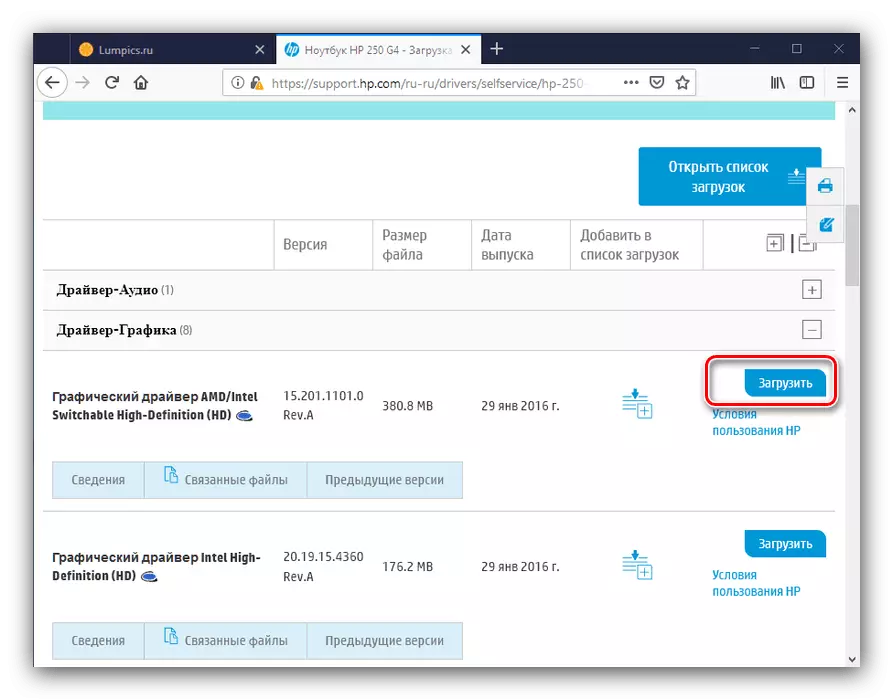
Recently, you can create a download list and download the selected components by one archive to download the Hyulett Paqark. First click on the button marked in the screenshot in the driver block.
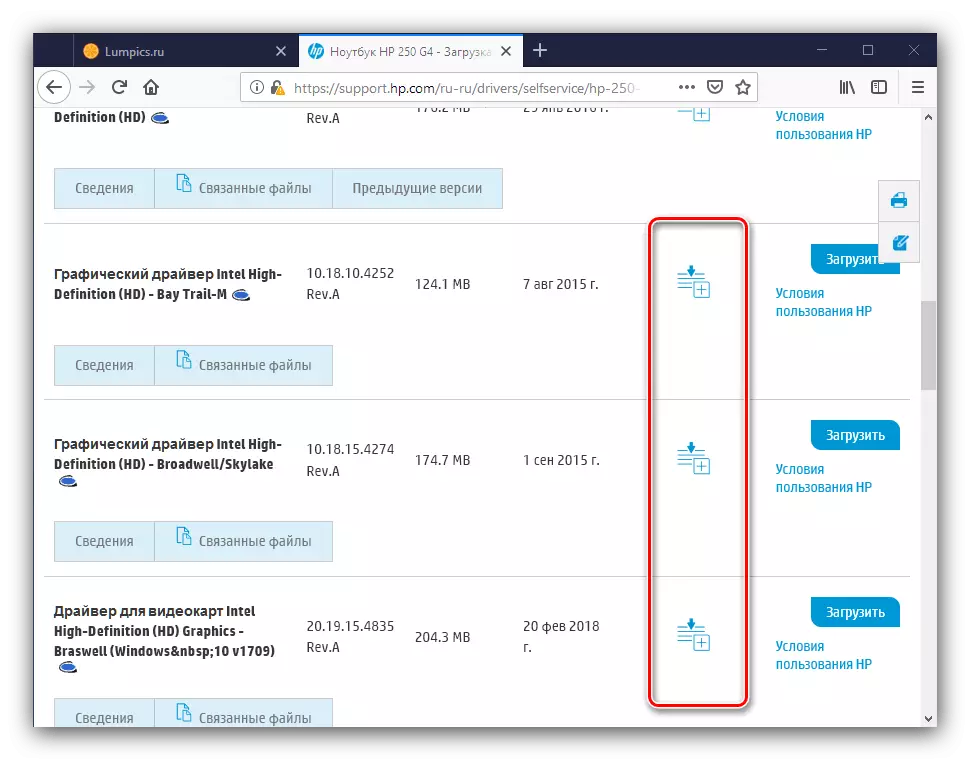
Then scroll to the top of the list and use the Open List List button.
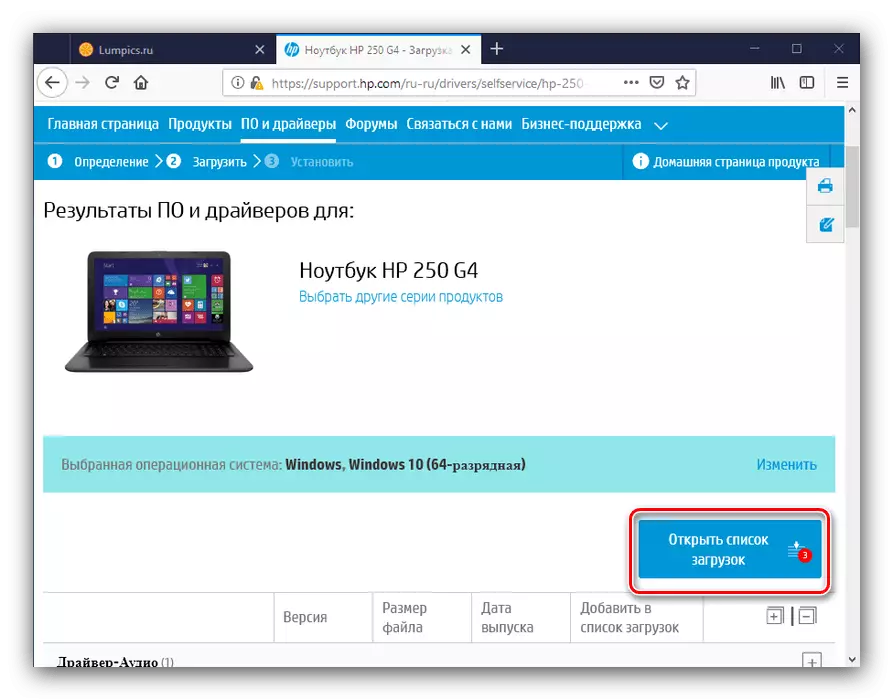
Check the list, then click "Upload Files" to start downloading.
- Some drivers are loaded as a ZIP archive, so make sure that the computer has an archive application. Without it, do not do if you used a package way of loading software.
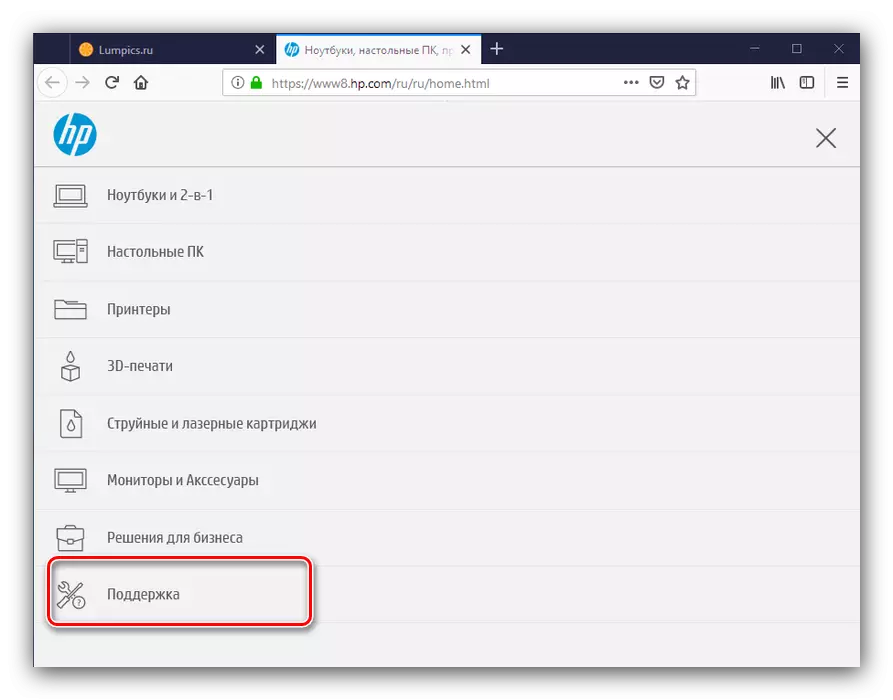
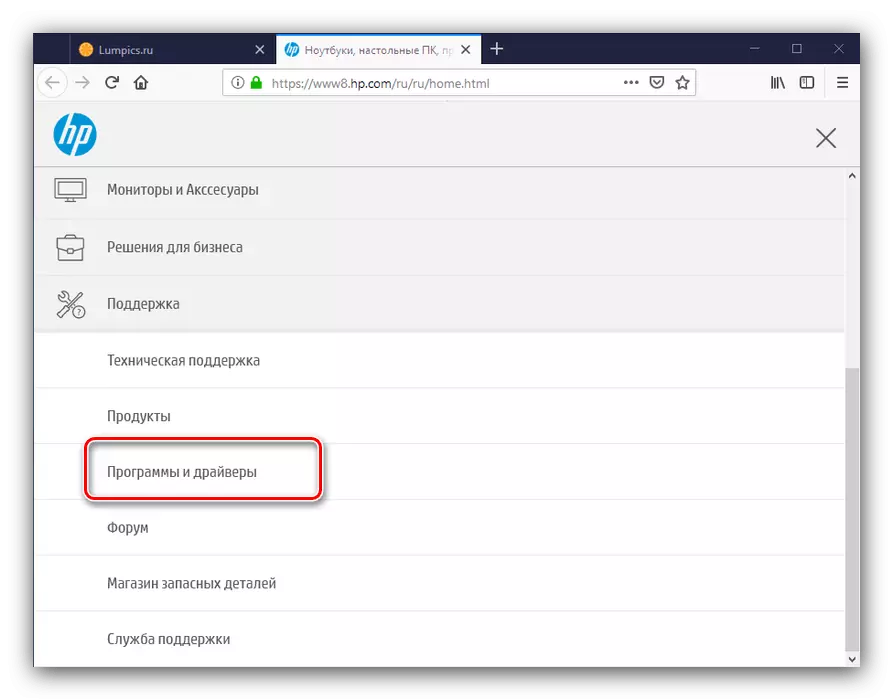

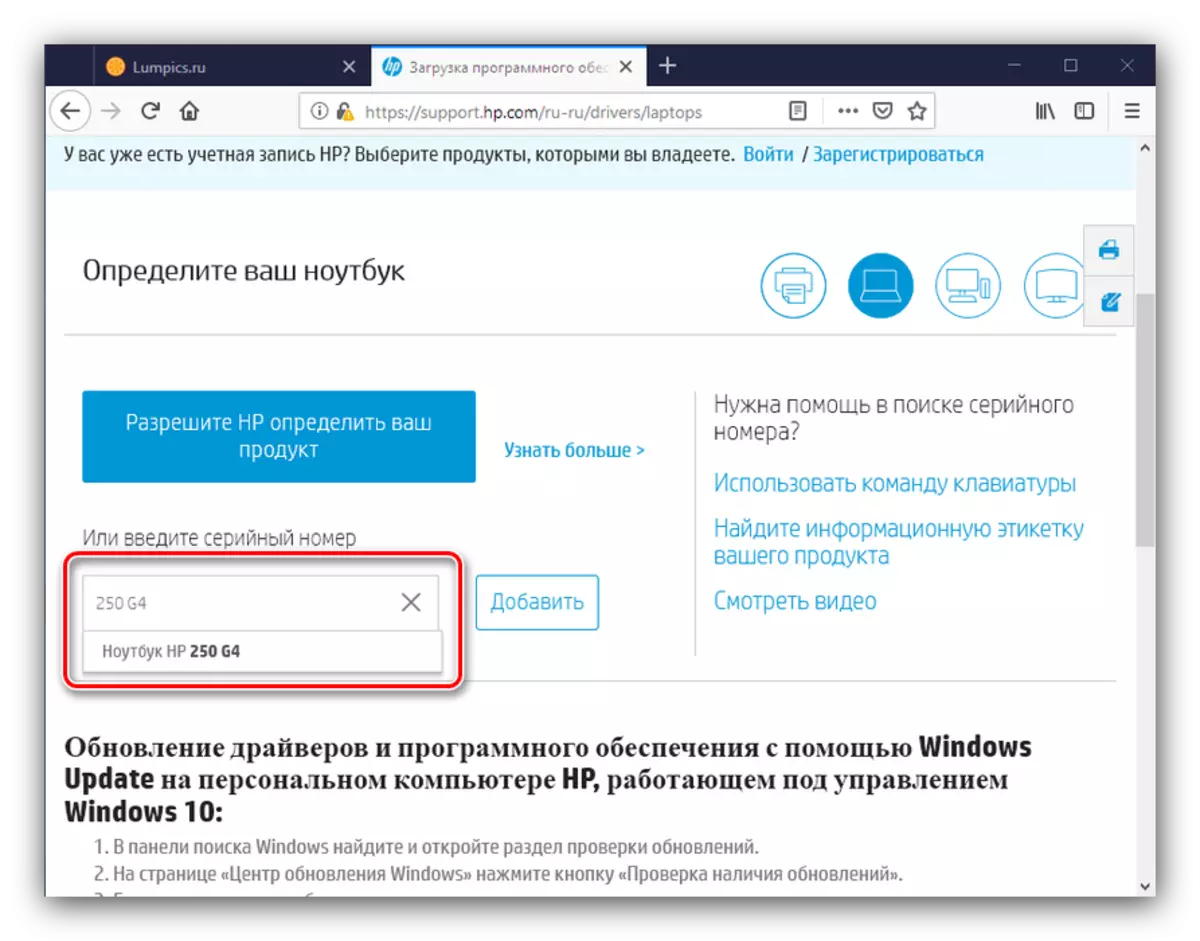
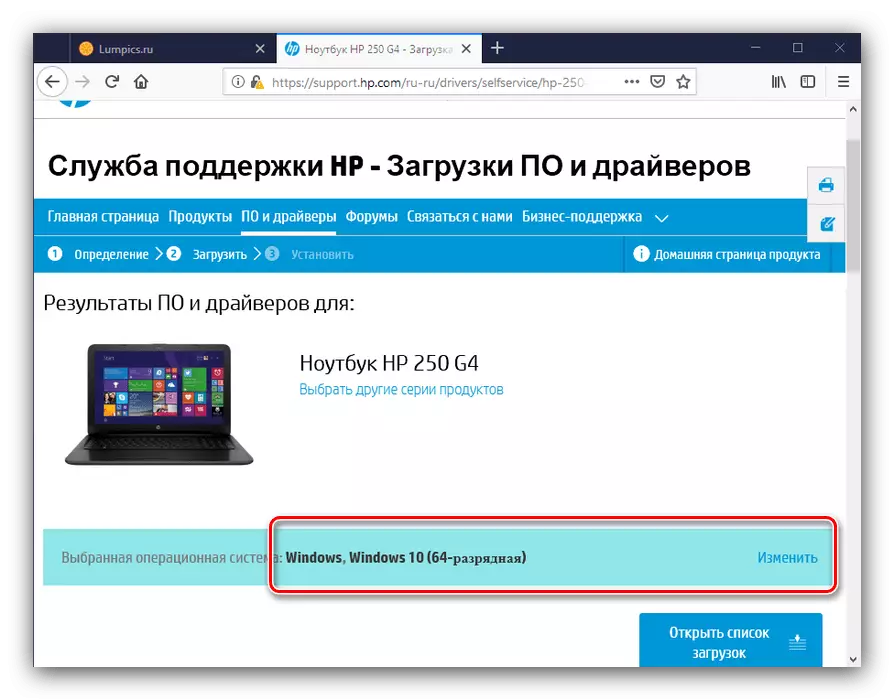
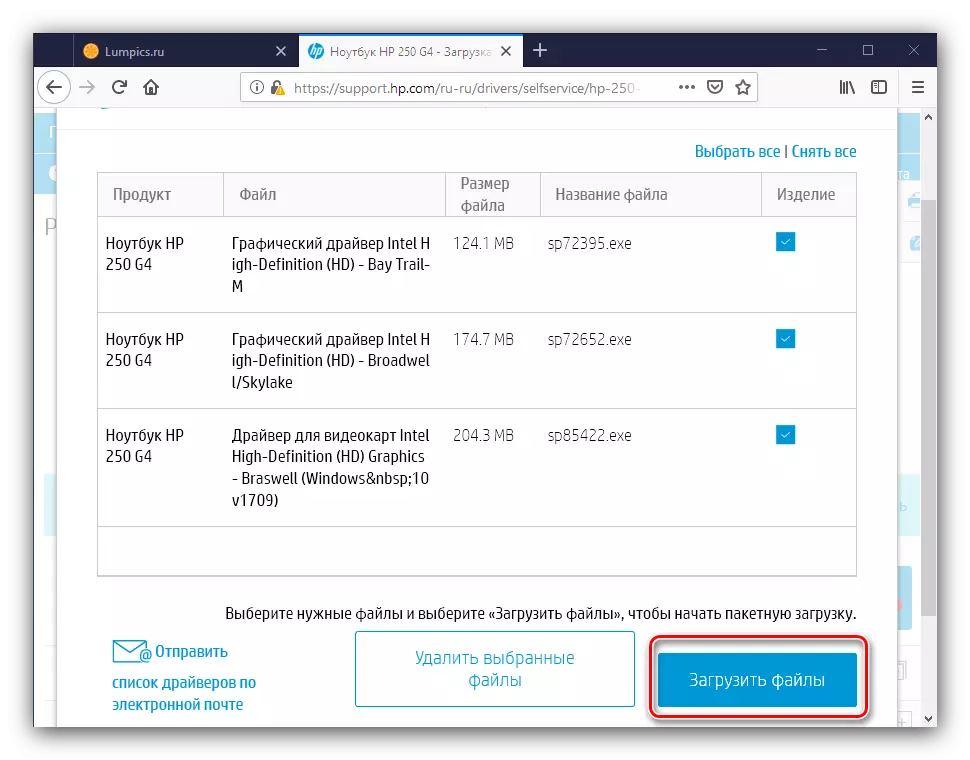
At the end of downloading drivers, install them one by one, following the instructions of the installer.
Method 2: HP Assistant Utility
HP practices the installation on its computers and laptops of a special assistant utility, which makes it easier for users to update or load drivers and monitor the system status. Most likely, on your HP 250 G4 instance, it should already be, but if the application is missing, you can download it by reference below.
Download HP Support Assistant
- To download the program, go to the suggested link and click on the download button.
- Install the application by loaded installer.
- When you first start the solution, a window will appear with a proposal of behavior setting. Set the parameters as you consider the desired and click "Next" to continue.
- Driver loading functionality is available on the link "Check for updates and messages" link, use it.
- Wait until the utility connects to HP servers.
- After checking the status of the laptop, you will return to the main program window - use the "Update" button in the details block on the device.
- Select all the necessary components, marking them with checkmarks, then click on the "Download and Install" button.
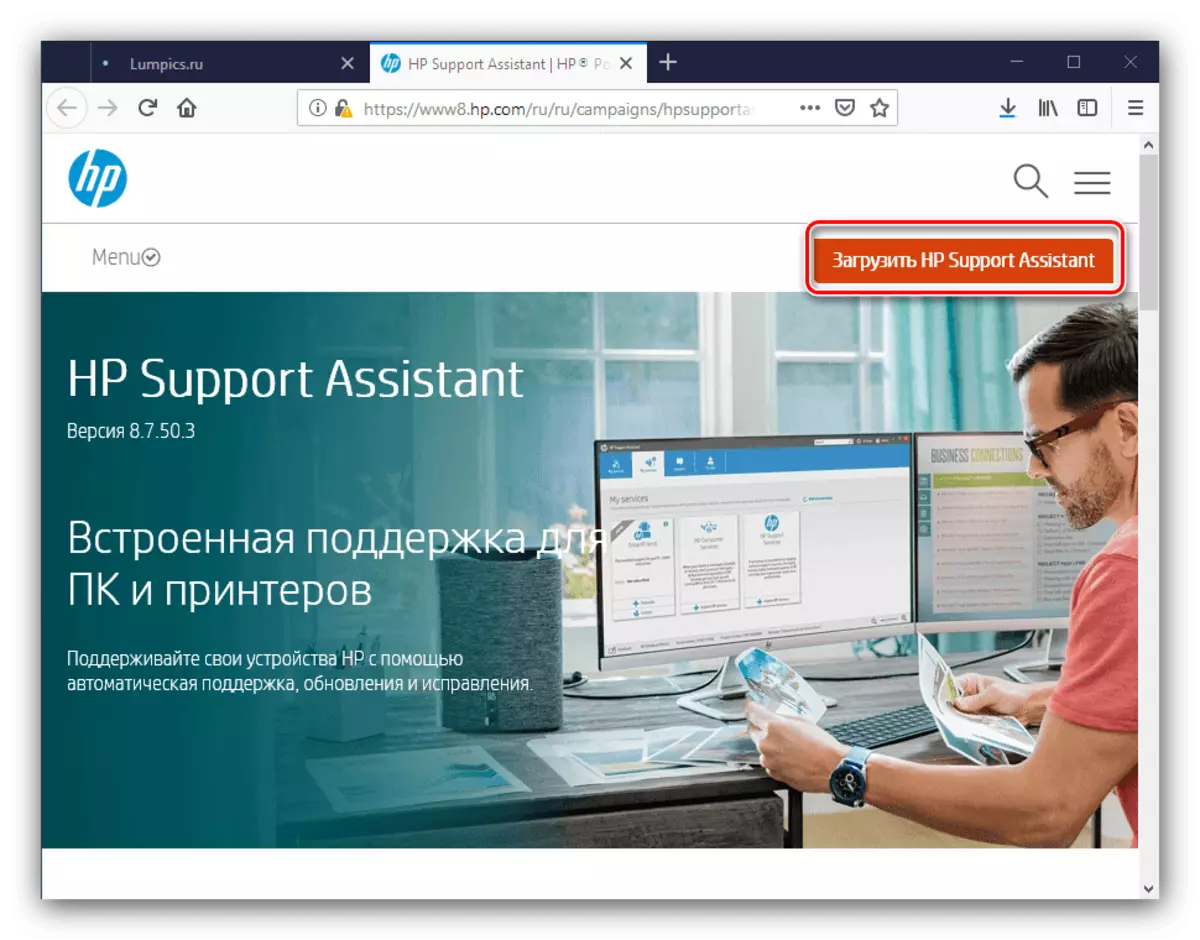


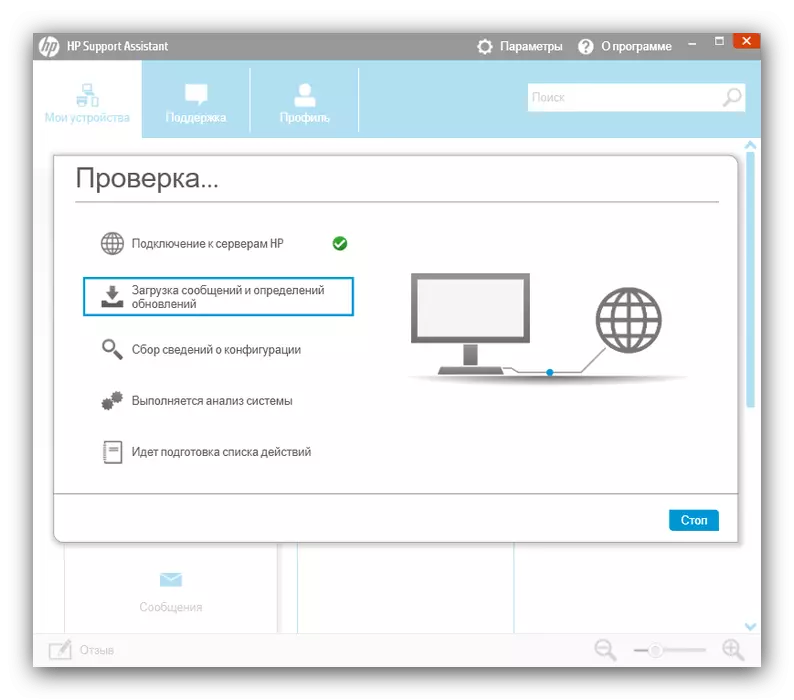
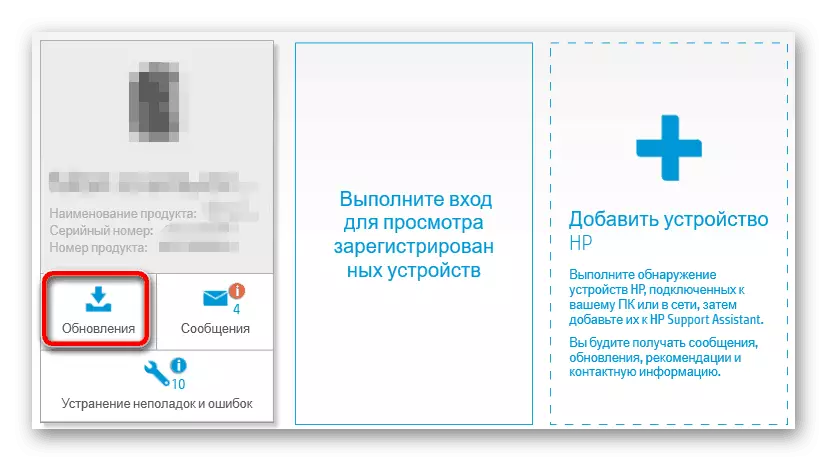
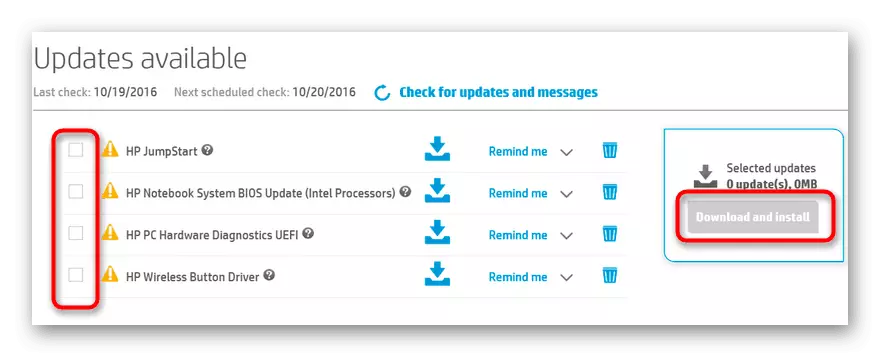
It remains only to wait until the drivers are downloaded and installed. The procedure may take some time, so be patient. After completing the program, do not forget to restart your laptop.
Method 3: Third Party Utilities
Alternative to HP Support Assistant will be universal programs with similar functional from third-party developers. From proprietary solution, they are beneficial to the large selection of available software. The list of the most popular products of this category is available on the following link.
Read more: The best programs for updating drivers
If you find it difficult to choose from, we recommend using DRIVERMAX solution: this program has a huge database and almost the ideal accuracy of the definition of hardware components. You will also help instructions on the use of this program.

Read more: Driver Update by Drivermax
Method 4: Using Equipment ID
A slightly more complex and less reliable option is to use hardware identifiers assigned by the manufacturer to each of the laptop components. It will be necessary to learn the device ID, and then use it on one of the special sites like Devid.

This method is convenient for searching for one or two elements, but it is worth keeping in mind that there is no guarantee of the compatibility of the drivers received from third-party sites. However, sometimes it is the only alternative to all proposed methods. In more detail, the procedure is covered in a separate manual.
Lesson: Search for Drivers by Equipment ID
Method 5: Snap "Device Manager"
The fastest method of obtaining software is to use the Device Manager tool, in which the functional definition functionality and the subsequent boot of drivers to it from Microsoft servers are laid. Please note that due to the copyright compliance, the company from Redmond places only the most basic software versions: the driver obtained in this way will allow the system to correctly define the device and take it to work, but no additional functional is provided to its configuration.
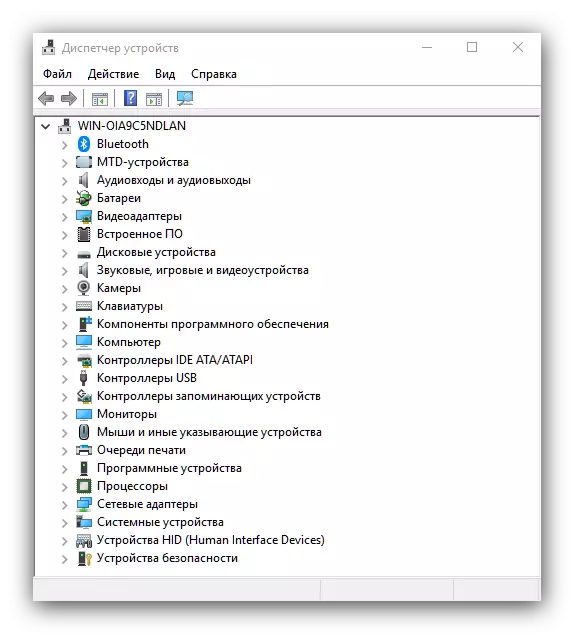
Also for the operation of this method you need to connect to the Internet, which will require that the drivers for a network card or wireless adapter are already installed in the system. In general, we recommend this decision as the most extreme option when there is no possibility to use any other. You can learn a complete list of actions and requirements from the following article.
Read more: Installing drivers with standard Windows tools
Thus, we got acquainted with possible ways to search and install system software for the HP 250 G4 laptop. There should be no problems with the drivers to this device: the device belongs to the lineup relative to new models, which guarantees at least a few years of support.
