
Now the wireless headphones are increasingly popular not only for users of mobile devices, but also with computers. They are much more convenient, because there are no restrictions on the length of the cable, and the wires themselves do not create inconvenience. However, such devices, like most peripherals, requires the availability of installed drivers. You can find and add them to the operating system by different methods, which we want to talk under this article.
We are looking for and install drivers for Blueooth headphones
Many Bluetooth headphones do not need to install additional software, since the developers do not provide it. The only condition of normal operation is the presence of a driver for a bluetooth adapter. Read more about this in another article on the following link. Today we will touch on the topic of installation of drivers to a certain class of equipment on the example of Logitech G930 game headphones.Method 1: Developer Support Page
Driver for headphones Logitech G930 or Razer models, A4TECH is presented in the form of advanced software that allows you to make the most flexible device configuration. Now the manufacturers refuse to provide disks with such software configuration with the device, and offer download it for free from the official site, which we advise you to do.
- Go to the official website by entering the link in the address bar or use the convenient search engine. Open menu there.
- Select the "Support" section.
- In the search bar, start typing the necessary headphone model and find the appropriate option in the displayed results.
- Go to the support page of the desired product.
- Move to the category "Files for download".
- Enter your version of the operating system to get a compatible application.
- Do not forget and determine the discharge of windows before clicking on the "Download" button.
- Expect the installation of the installer download, and then run the executable file.
- Wait for the end of unpacking files for installation.
- Specify the convenient language of the interface, and then click on "Next".
- Confirm the terms of the license agreement and start the installation.
- When the window is displayed with the Device Installation Wizard, follow the displayed instructions.
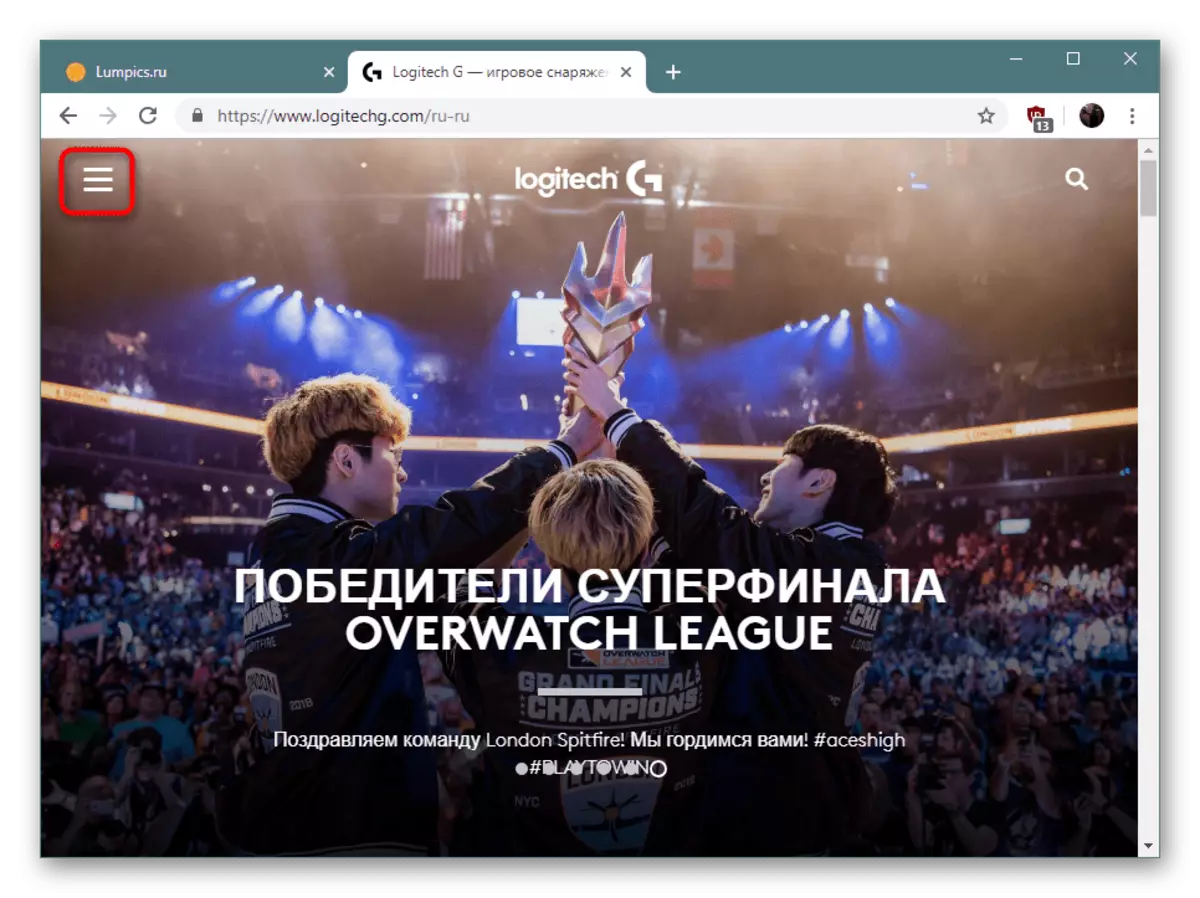
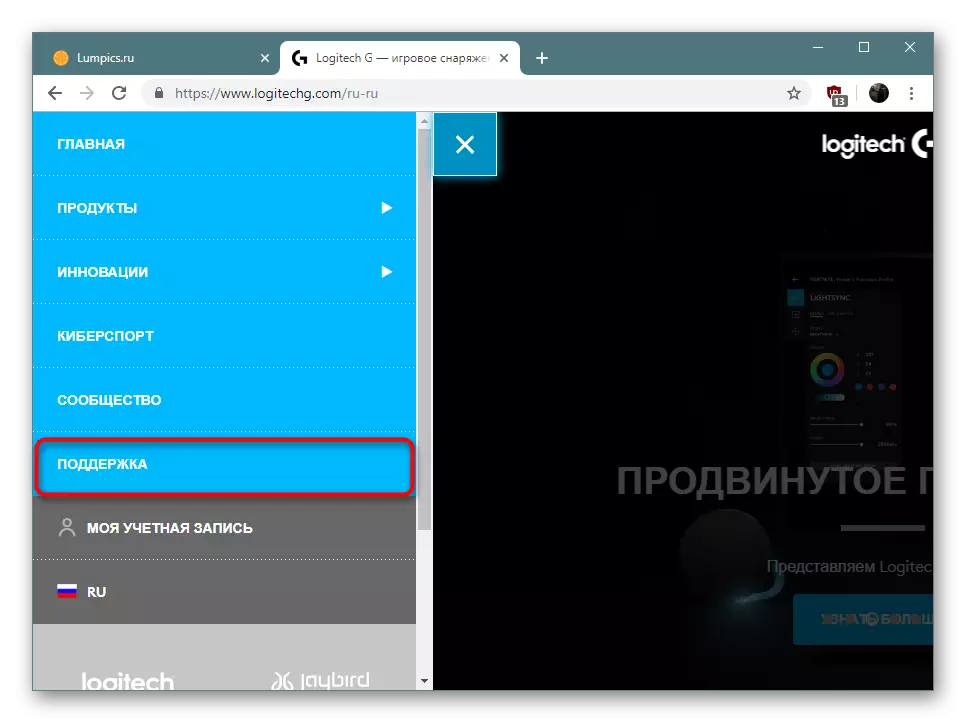
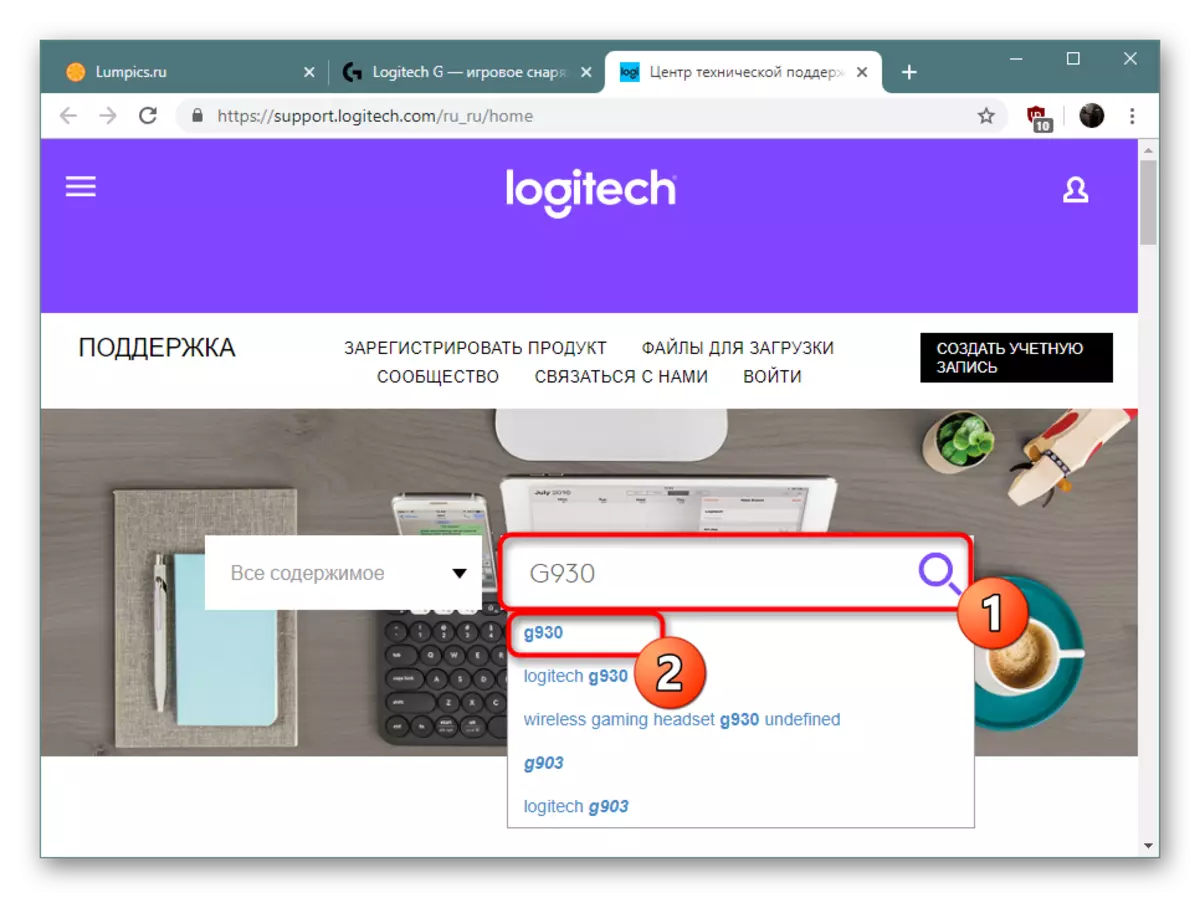
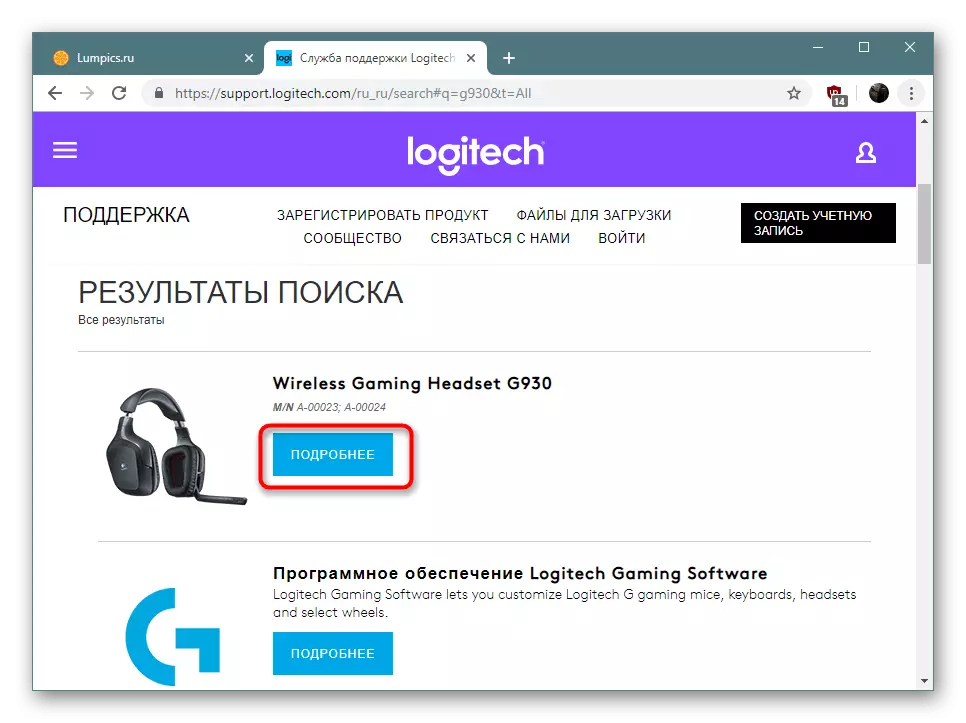
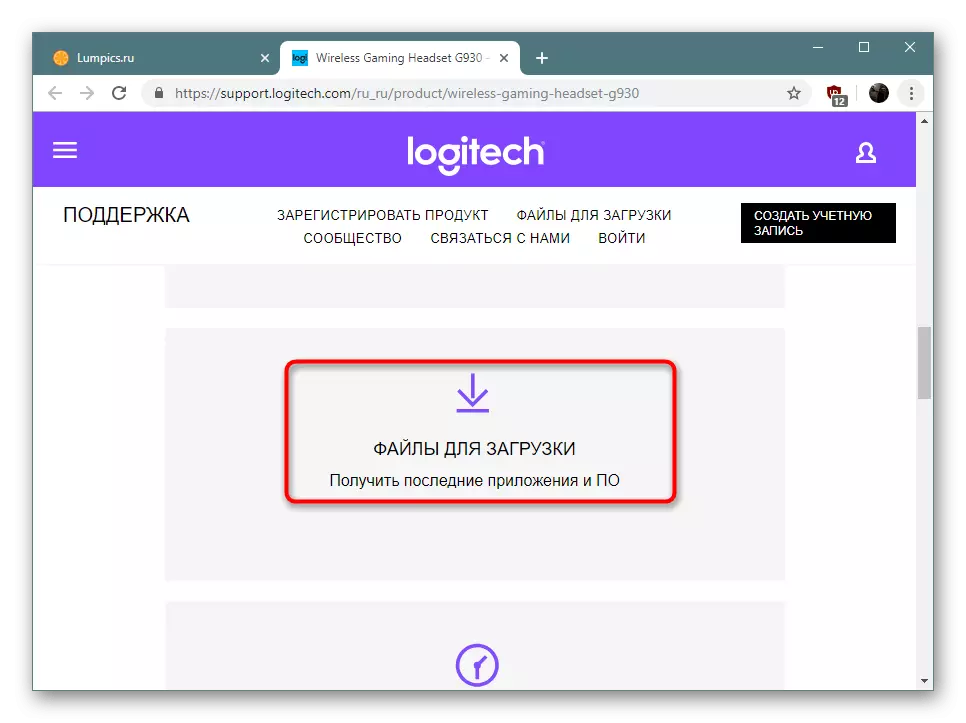
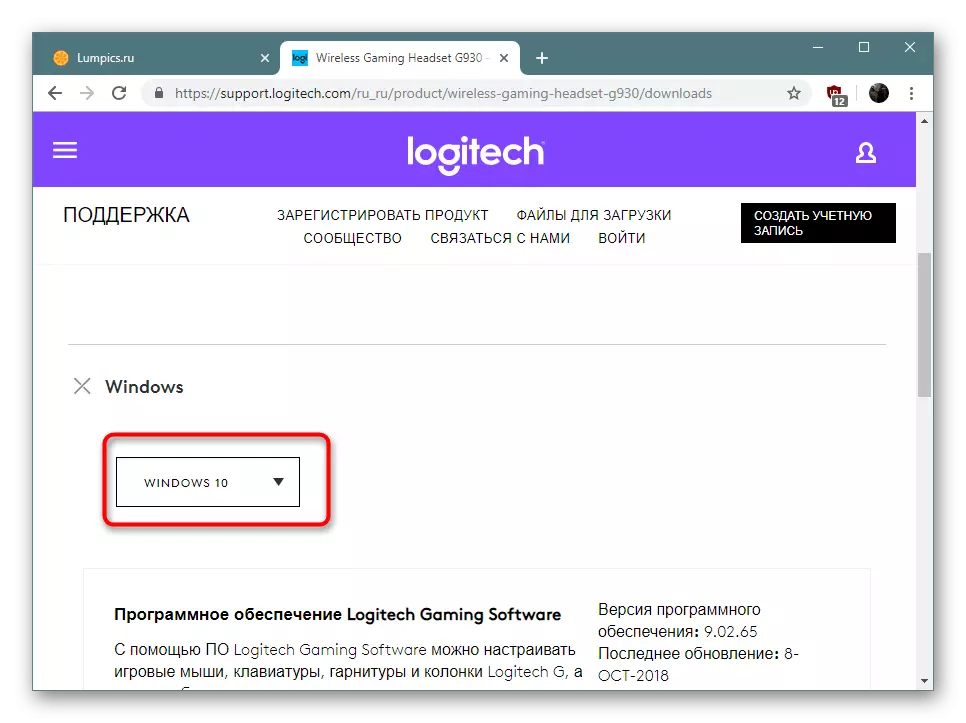



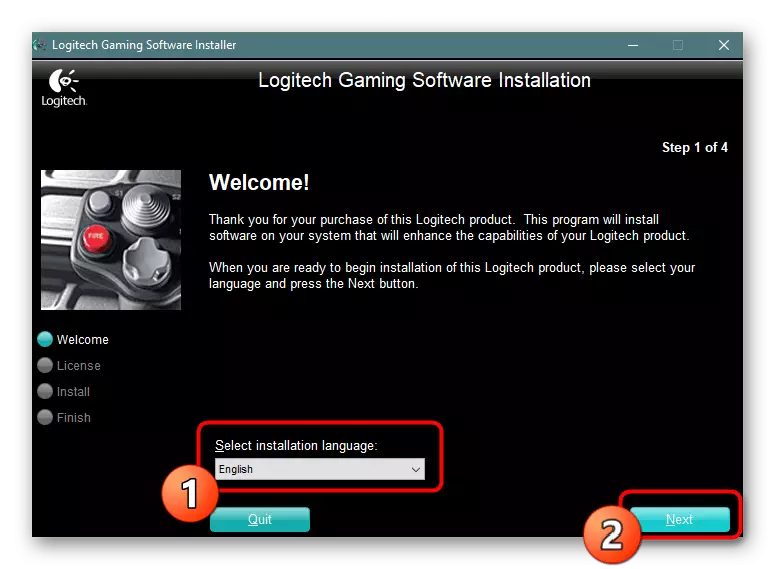
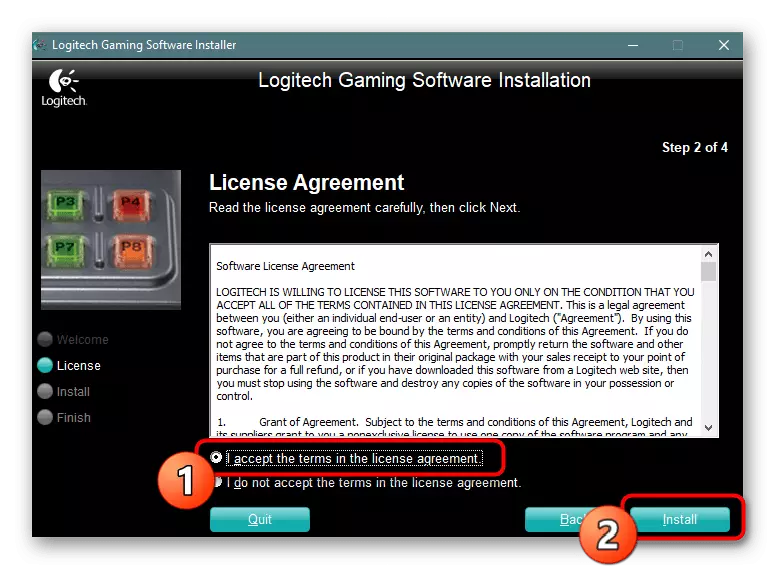
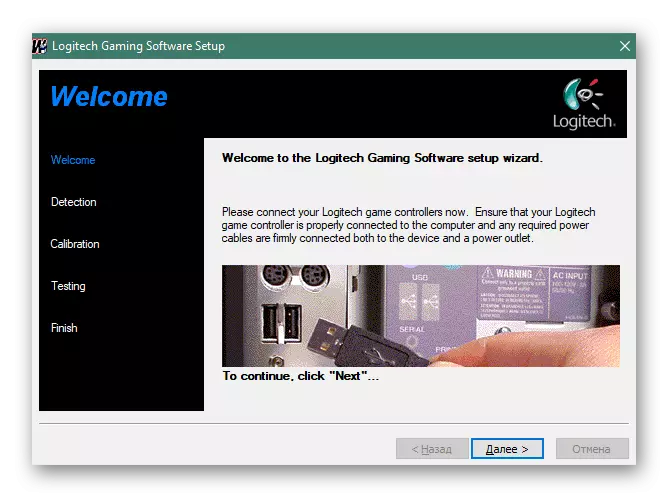
Do not forget that the above instructions were considered on the example of the site and application from Logitech. When using devices from other manufacturers, the structure of web pages and the software interface may differ, but the principle of action always remains about the same.
Method 2: Specialized Software
Usually users resort to interaction with third-party applications if you need a mass installation of drivers or to facilitate the search. Such a solution can be useful and in the case of the peripheral equipment under consideration. It must be pre-connected, and then run scanning to software. Expanded reviews for representatives of this kind of software, read in a separate material further.
Read more: The best programs for installing drivers
If you have never heard about this method of completing the task and difficulties occur when running programs for installing drivers, we advise you to familiarize yourself with the management manual for Driverpack Solution. The principle of operation in it is similar to the analogues, so even if the choice falls to another software, it will be easier to understand the algorithm of its functioning.
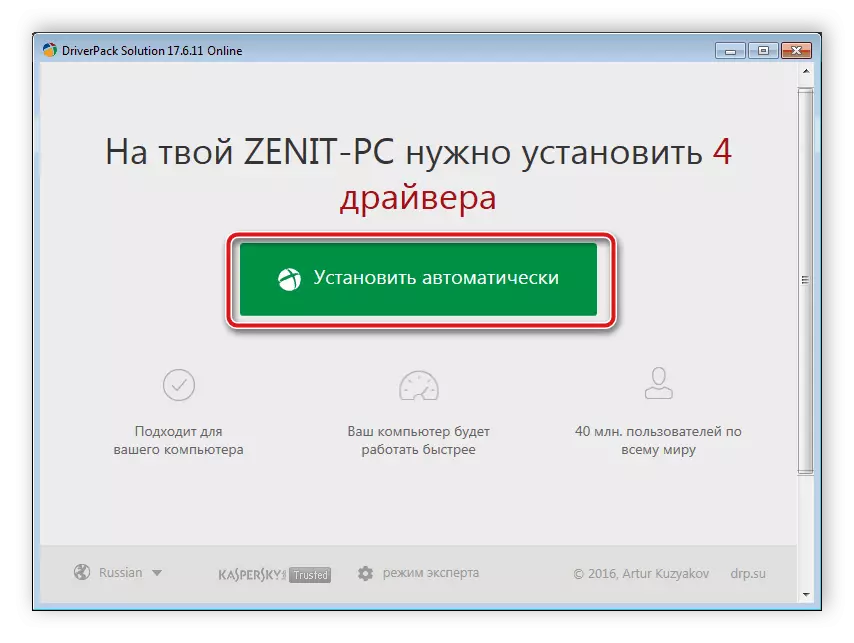
Read more: How to update drivers on a computer using DriverPack Solution
Method 3: Id Bluetooth Headphones
Bluetooth headphones are no different from other peripheral and embedded devices in terms of software interaction with OS. It is carried out correctly due to the definition of the device by the system, and allows you to make this assigned unique identifier. An ordinary user can use this code for its purposes by entering it on a special online service, which will provide compatible drivers. Detailed instructions on the execution of this method can be found in the article from another author further.Read more: Search for hardware drivers
Method 4: Built-in Windows Driver Search Tool
We delivered this option to the last place in today's article, since it is rarely effective when using wireless headphones, but has the right to exist. Most likely, the standard Windows will not find and does not download brand software, but it can download the standard driver required for the normal operation of the device.

Read more: Installing drivers with standard Windows tools
Above you have been familiar with accessible methods for searching and installing software for wireless headphones of different brands and models. It remains only to choose a convenient and follow the instructions.
