
Many users use a tablet not only for surfing in the browser and listening to music, but also for watching movies and TV shows on a fairly large screen with a high-quality image. Therefore, the question arises: how to throw the right video on the iPad without problems?
Loading the movie on the iPad with PC
The first thing that should be said is to be used as a flash drive, it will have to use special programs or cloud storages to transfer films. Through Windows Explorer it will not be possible to reset the video on the tablet.Before starting the download of the film or the TV series on the iPad, you need to download it to your computer. Please note that Apple's gadgets support a limited number of formats that we tell in the next article.
Read more: What video formats supports iPad
However, if the user uses options without using iTunes, then video formats can be practically any. It all depends on the application itself or the repository where the record will be viewed.
Option 1: iTunes and Standard Player
The first way to transfer cinema from PC to ipad is to use the iTunes program. However, in this case, you will have to look for a specific format video: MP4 and M4V. As a rule, such files weigh less and do not litter the memory of the tablet, but also the quality of them is slightly worse than those of the same AVI or MKV.
Option 2: Cloud Storage
If the memory on the tablet is not enough to download the film or the series, you can use the cloud storage, for example, Dropbox. With it, you can view the video without downloading them on the iPad. To do this, you only need to install the appropriate application.
Download Dropbox from App Store
- We use the Dropbox site to transfer video from the computer to the cloud storage. When you first log, register or enter the username and password.
- In the right menu, click "Load Files" and in the window that opens, select the desired video.
- Specify that the file folder will be saved and click "Download". Wait for the end of the download.
- Go to the Dropbox application on Ipad, and on the main page on the left you will see just downloaded video.
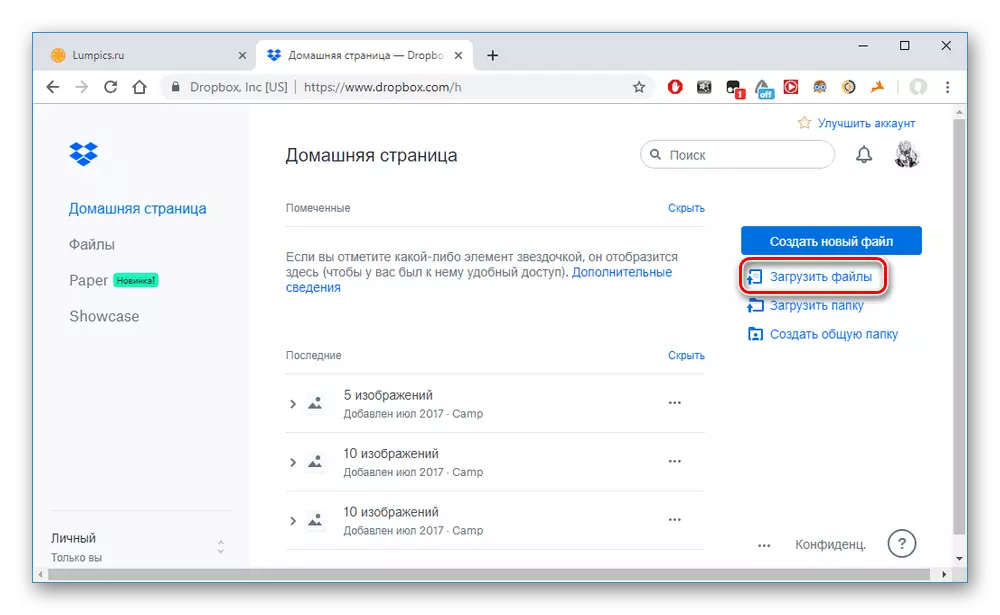
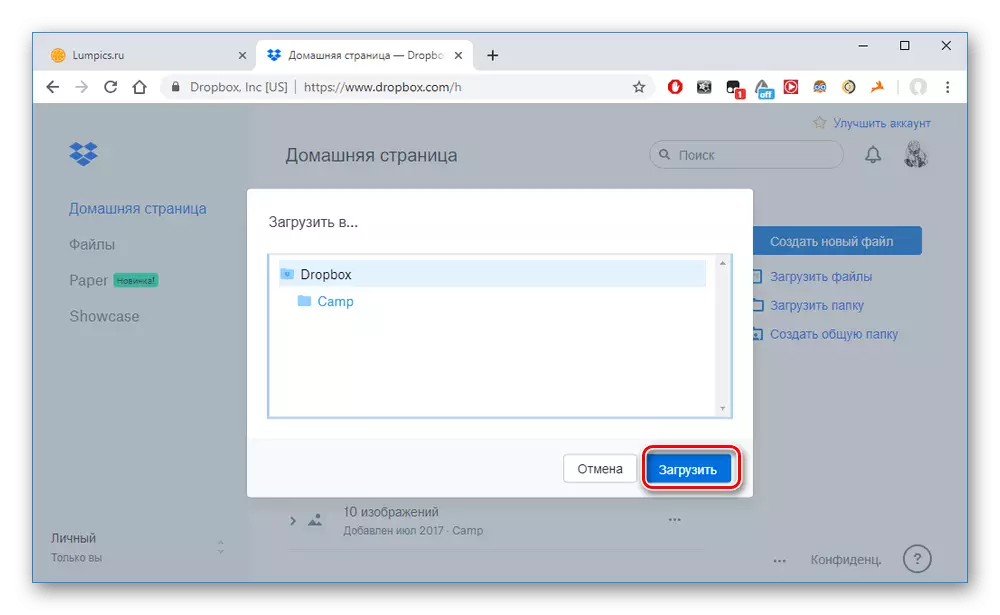
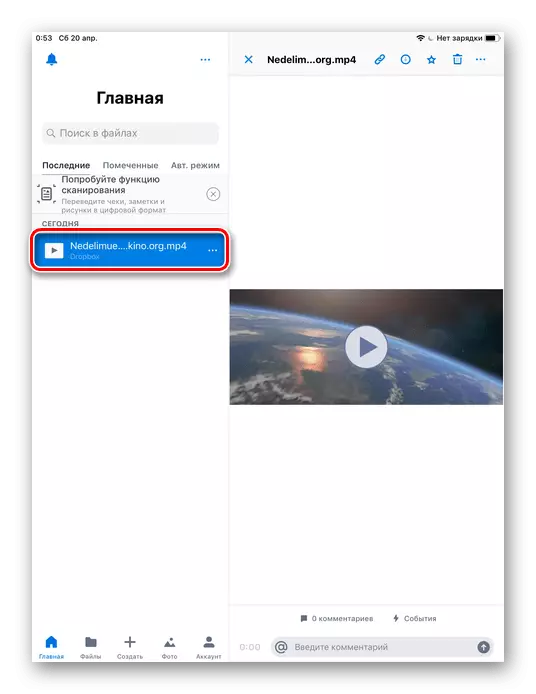
It is worth noting that the PlayerXTreme application allows not only to transfer movies from PC to ipad, but also use Wi-Fi or video hosting (YouTube, Vimeo).
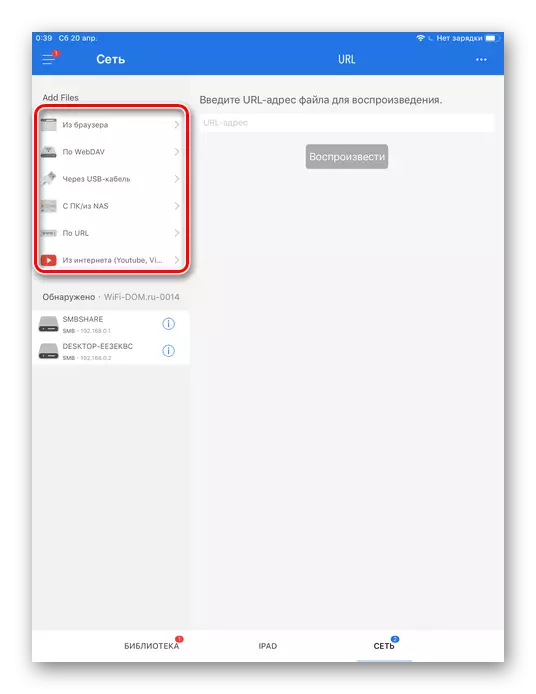
Option 4: Apple Connection Kit
Few knows that throwing files, including video, you can via a special accessory - Apple Connection Kit. Initially, it was intended to ensure that the photos from the memory card on the iPad, but subsequently found bypass paths, with which you can download not only photos, but also video. To download data to SD will also be used a computer.

Video format must be standard for Apple devices - MP4 or M4V. You can download ready-made video with such an extension or use the converters. Links to our articles with a selection of programs and online services for conversion you will find at the beginning of the article.
- Create a folder called "DCIM" on the memory card. In some cases, it can already be. In this case, use it for further action.
- We rename the file with the movie to "" PICT0001 "" and throw it on SD.
- Insert the memory card into the adapter and connect it to the iPad. Next, import the video into the "Photo" application.
In this article, we disassemble the most popular ways to download the video on the iPad through the computer. The user can also use an adapter for memory cards.
