
Modern mobile devices, regardless of whether they work under the control of which of the two main operating systems, without access to cellular communication or Wi-Fi network, nothing is an even account. However, if the Internet has, phones on Android and iOS, can not only fully function, taking a signal, but also to distribute it like a router or a modem, providing the possibility of any compatible device to connect to the network. How to create such a network is a point of access to a wireless network - tell me today.
We distribute the Internet from the phone
You can turn the mobile device into an analogue of the router in a few taps on its screen, and the only condition for solving this task is to have an active connection to the cellular network. Obviously, no less important in this context is the presence of unlimited or limited traffic or a sufficient amount of funds in the account. Consider how the Internet can be distributed from the phone.Android
Smartphones and tablets (if there is a cellular module) with android OS in terms of distribution of the Internet are no longer inferior to computers and laptops. You can create a wireless network access point on such devices, you can not only with standard tools of the operating system, but also using third-party applications, which are presented quite a lot to the Google Play Play. The main thing before turning the mobile device in the modem must be verified in the correctness of the network settings and, if necessary, change them in accordance with what is offered by the operator. To learn how to distribute the Internet on mobile devices with a "green robot", in a separate, more detailed material on our website.
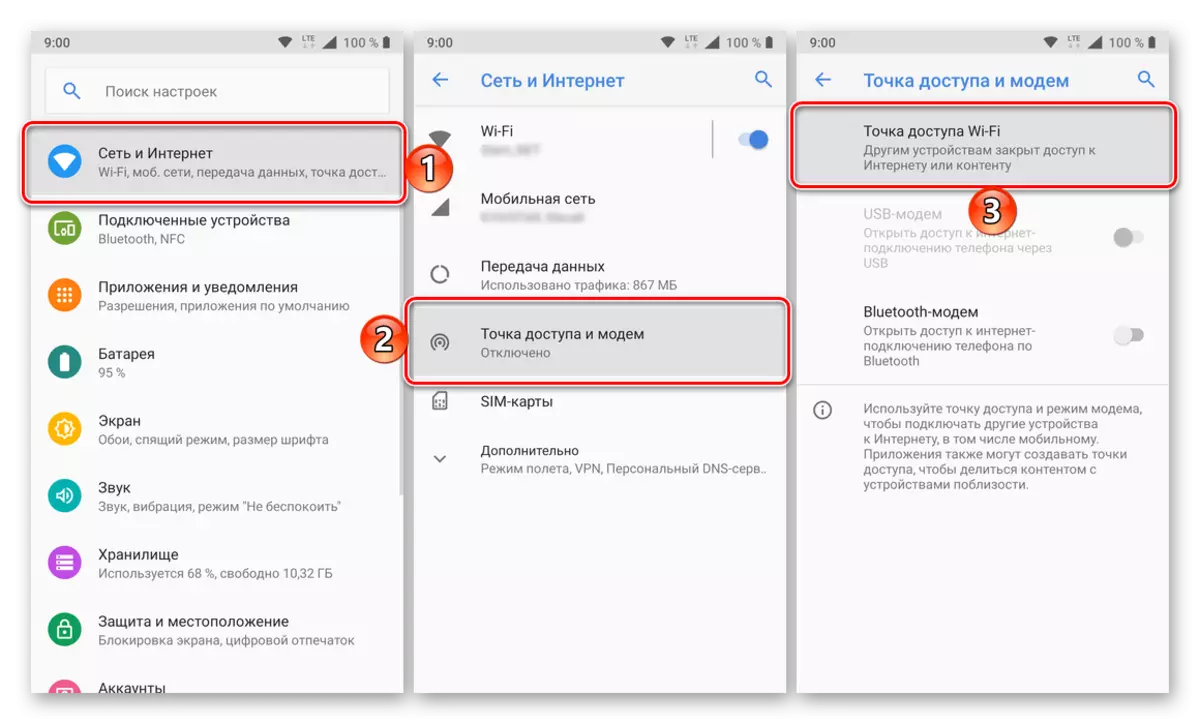
Read more: How to distribute Wi-Fi on Android
iOS.
Apple's devices within the framework of interest to us today are somewhat more limited - the distribution of the Internet is possible only with standard IOS means. Fortunately or regret, but one of this opportunity will be more than enough for all users of "apple" devices. And even if you encounter certain difficulties in the configuration and organization of the wireless network (for example, the "modem mode" mode "button) will be missing in the" Settings ", which referred to the link below the article will help you fix everything and turn the iPhone to the point Internet access.
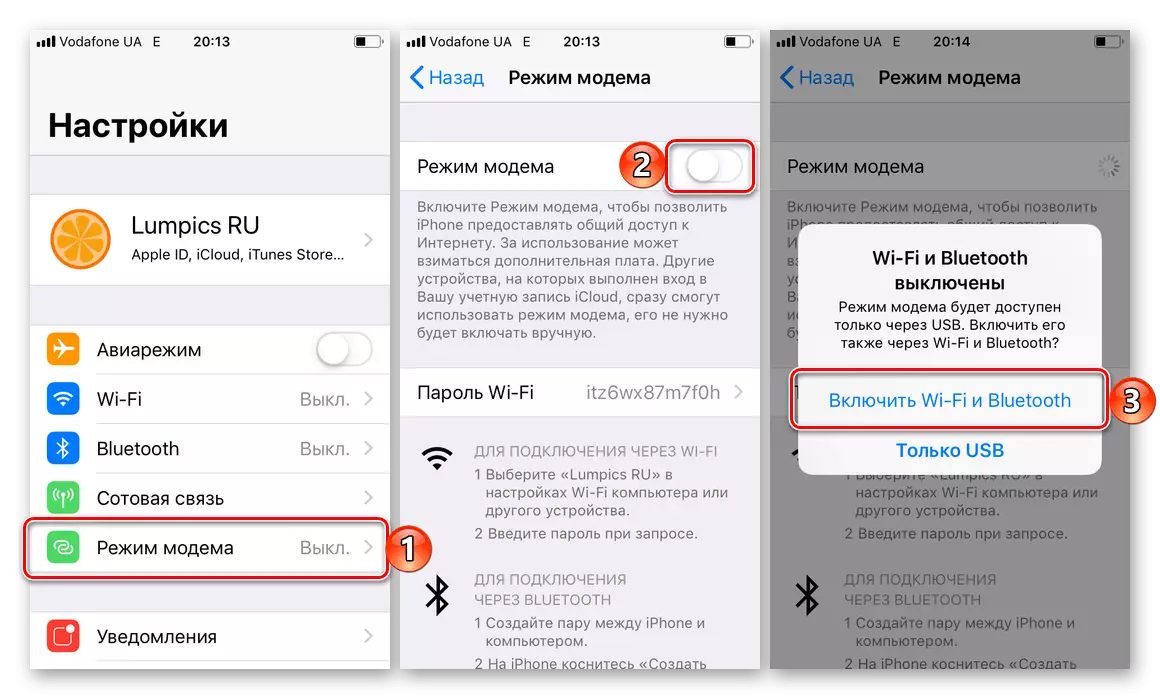
Read more: How to distribute Wi-Fi on the iPhone
Conclusion
There is nothing complicated to distribute the Internet from an Android phone or Apple iPhone. The main thing in this business is to know what settings to contact and simply use them.
