
Many users face the situation when the tablet is connected to the network, but does not charge or charge slowly. This can be caused by both hardware malfunction and incorrectly selected cable or adapter. We will figure it out in possible reasons for ignoring the connection to charge the iPad.
Causes why iPad is not charging
The charging process assumes the presence of a USB cable and a special adapter. Apad can also be connected to a computer to increase battery charge. If there is nothing when connected, it is worth checking all components that are used. Here are just some problems with charging that may arise from the iPad owners:- The tablet is not charging;
- The tablet is charging, but very slowly;
- The status bar displays the status "not charging" or "no charge";
- An error "Accessory is not certified" is displayed.
Most of them can be solved at home without resorting to the help of specialists.
Cause 1: Adapter and USB Cable
The first thing that the user is worth checking in the event of charging problems is the original adapter and the USB cable are used and they are suitable for Apad. In paragraph 1 of the next article, we disassembled how the adapters for the iPad and iPhone look like, in which their difference and why it is important for the tablet to use exactly "native" charging.
Read more: What to do if the iPad does not turn on
If Android devices almost always have the same charging cable, then USB cables for Apple devices are different, and their type depends on the device model. In the screenshot below, we see an old 30-pin connector, which is used in the old iPad models.

Please note that non-original USB cables are sold on the market, which can cause damage or the impossibility of charging the device.
Since 2012, Apads and iPhons come with a new 8-pin connector and Lightning cable. It has become a more practical replacement of the 30-pin and can insert into the device with two sides.

So, in order to check the performance of the adapter and the USB cable, you need to connect another device through them and see if it is charging, or simply change the adapter or connector. Inspect the accessories for external damage.
Cause 2: Connector Connector
After a long use of the ipad, the connector for connecting on the housing can be closed with a variety of garbage. You should thoroughly clean the input for USB with toothpicks, needles or another fine item. Be extremely neat and damage the important components of the connector. Before this procedure is better to turn off the iPad.
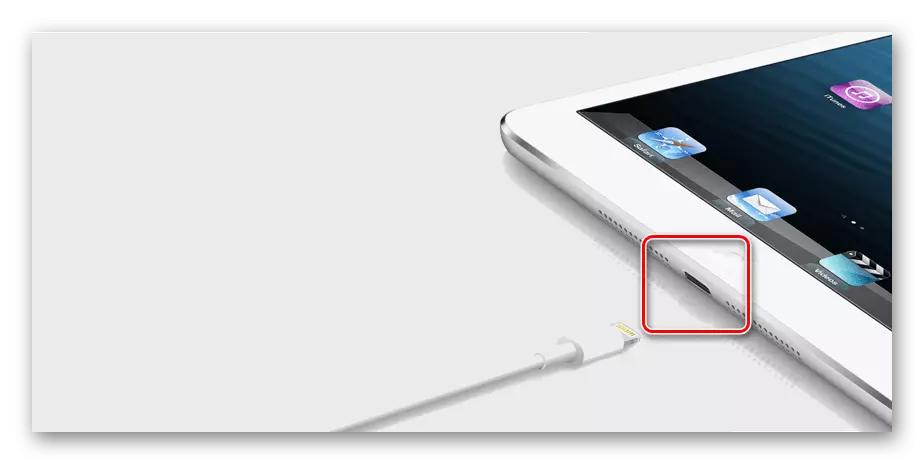
If you see that the connector has mechanical damage, it remains only to contact the service center for qualified assistance. Do not try to disassemble the device yourself.
Cause 3: Full discharge
When the battery charge decreases to 0, the tablet is automatically turned off, and when it is connected to the network, no charging icons are displayed on the screen. With this situation, you need to wait about 30 minutes until the tablet is charged enough. As a rule, the corresponding indicator appears in 5-10 minutes.
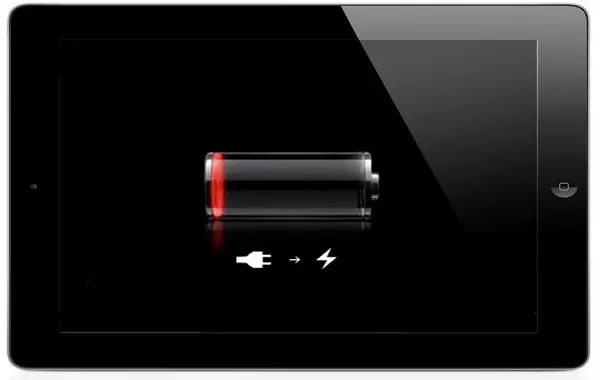
Cause 4: Power Source
You can charge the ipad not only with the help of a socket, but also a computer using its USB ports. In both cases, you need to make sure of their performance by connecting another cable or adapter to them, or try to charge another device.

Cause 5: System failure or firmware
The problem may be related to a single failure in the system or firmware. The solution is simple - restart the device or perform recovery. You can do in different ways, including the radicals, which we told in the next article.Read more: Restart iPad when hanging
Cause 6: Hardware Malfunction
Sometimes the reason can be the failure of some component: most often the battery, the internal power controller or connector. This may occur due to mechanical damage (moisture, fall, etc.), as well as due to wear of the battery itself over time. In such situations, the best solution will appeal to the service center.
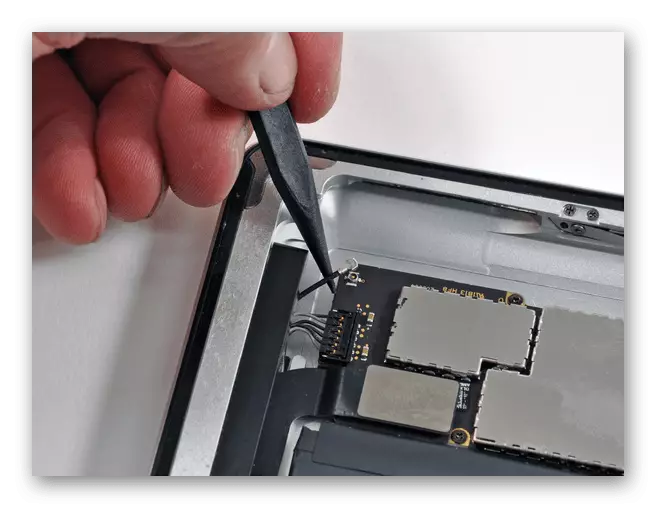
The error "This accessory is not certified"
If the user sees such an error on the screen at the time of connection of the device to the network, then the problem is either in the unority of the USB cable or adapter, or in iOS. The first case we painted in detail in the first paragraph of this article. As for iOS, it is recommended to update the iPad to the latest version, since the operating system developers usually correct some errors associated with identifying accessories.
- Open the "Settings" of Apad. Go to the "Main" section - "software update".
- The system will suggest the user the last update. Click "Download" and then "Install".
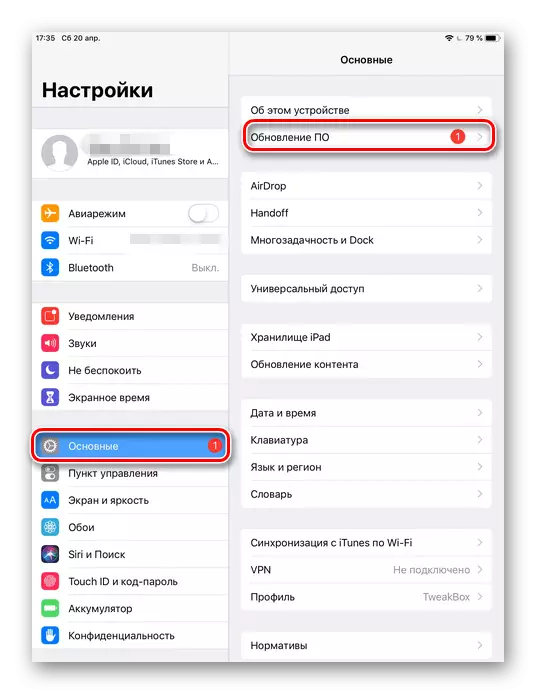
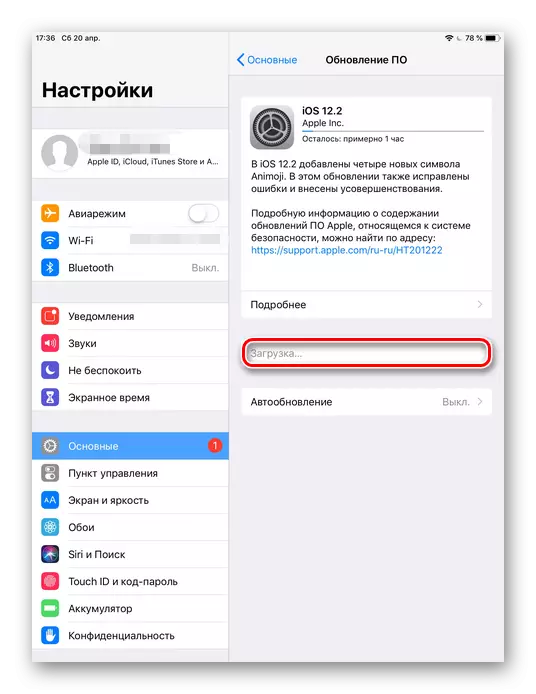
In conclusion, we want to recall that the use of original accessories for the iPad much simplifies the life of the owner and prevents the emergence of many problems, including charge-related.
