
The NVIDIA GeForce GTX 560 TI video card is the highest in the specifications line and shows the best performance among competitors. However, for the full operation of any graphics adapter, compatible drivers must be installed on the computer, which allows the gland to show all its power. The required software can be found and installed by different methods.
We are looking for and download drivers for the NVIDIA GeForce GTX 560 Ti video card
Sometimes it is effective to be the means to which the hope of the last stage is entitled, which is associated with the coating of certain circumstances. We propose to carefully examine each version below, and only then go to the task. However, I would like to start with the most popular.Method 1: NVIDIA website
Always first of all it is worth contacting the official site of the developer of any equipment, if, of course, you do not have a license disk with all the required software. This method according to the definition is considered the most reliable and effective, because all files are checked by the company and do not carry a malicious code. The search and download procedure itself looks like this:
Driver Selection page on NVIDIA website
- Open the NVIDIA main page and over the panel, go to the "Drivers" section.
- In the category itself, you will need to fill in a small form to select a suitable driver. In your case, you will need to enter information of this kind:
- Product Type: GeForce;
- Product Series: GeForce 500 Series;
- Operating system: select your option;
- Windows Driver Type: Standard;
- Download Type: Game Ready Driver (GRD);
- Language: Specify your preferred language.
Re-read the completed table to make sure it is correct, and only then click on "Search".
- A new page will be opened in the "Supported Products" tab, a used video card should be displayed. To go to download, click on "Download Now".
- Click on the button that appears again.
- Next, go to the launch of the downloaded installation file.
- Expect the end of the unpacking process required components.
- The installation wizard will check the computer compatibility with a graphics driver.
- After successful verification, the installation parameters are specified. If the marker is set near the Express (recommended) item, this means that standard settings will be applied and all available components will be installed. With the second version, the user independently indicates those applications that he wants to add along with the driver. This list includes "NVIDIA GeForce Experience" and "PhysX System Software".
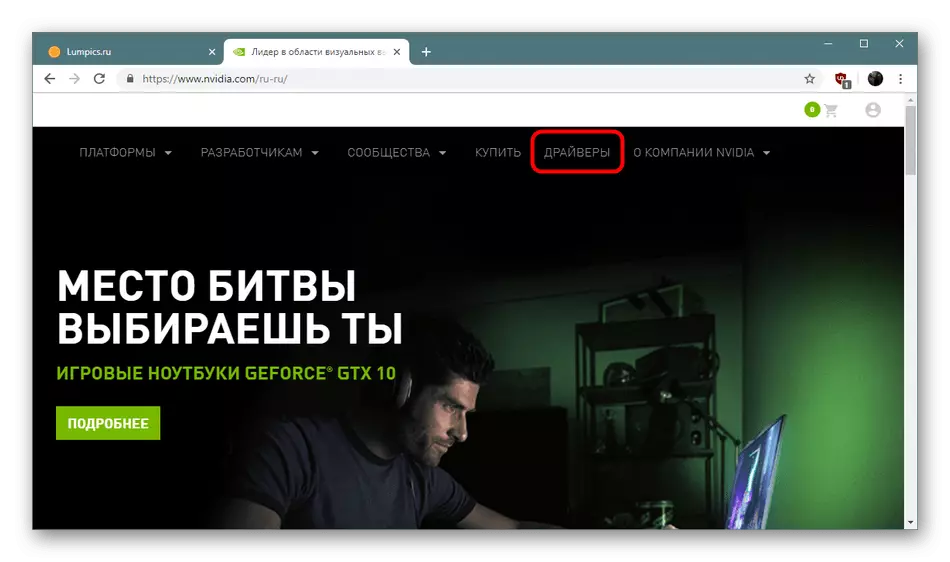
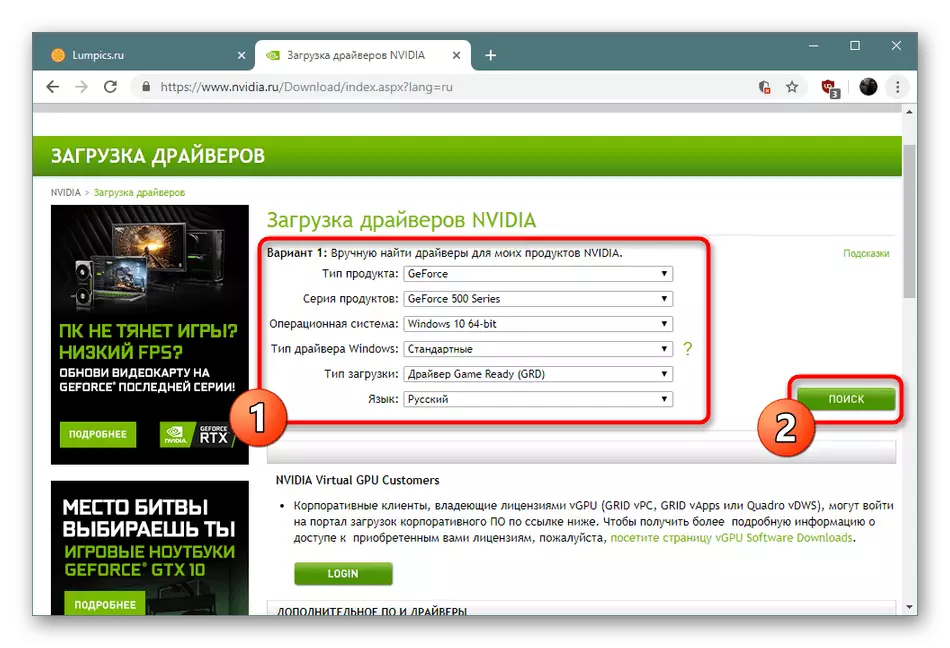
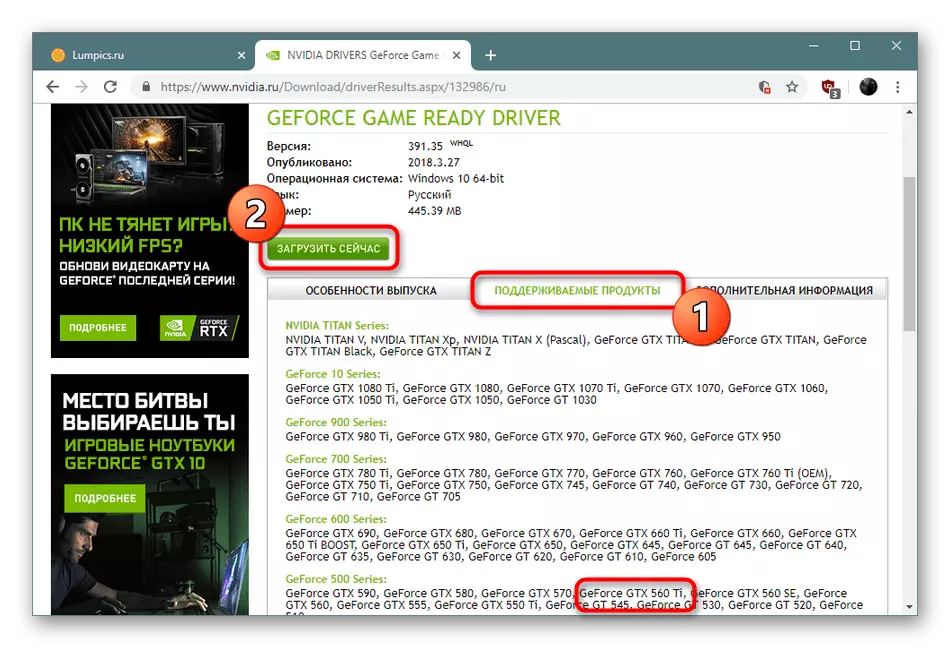
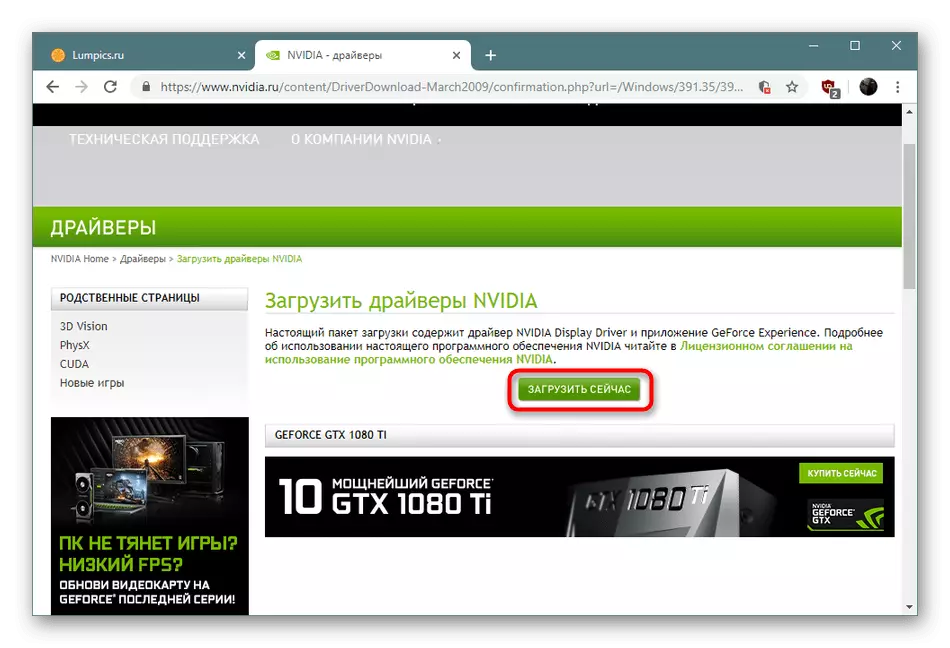
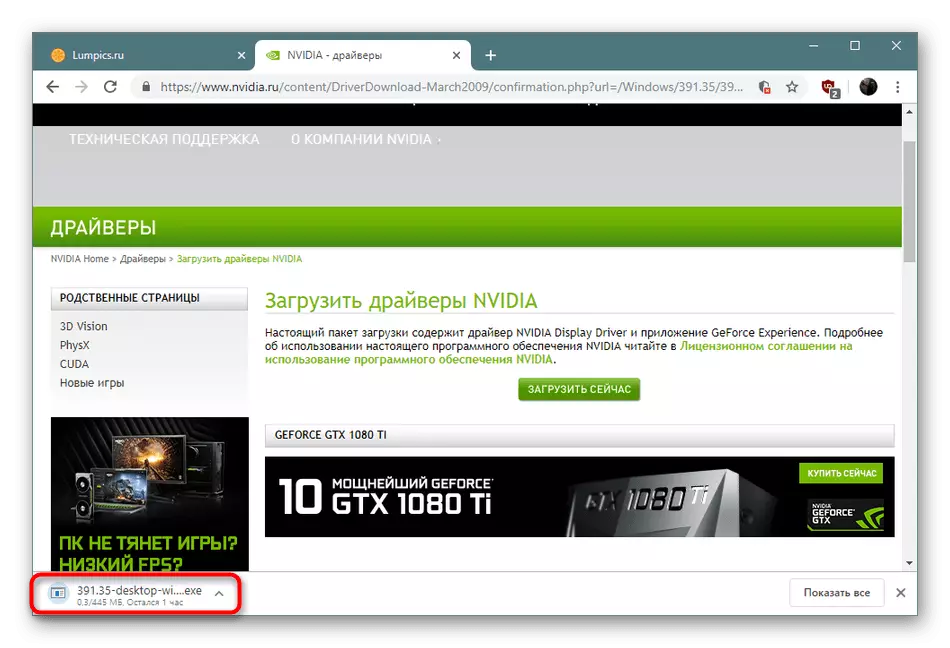
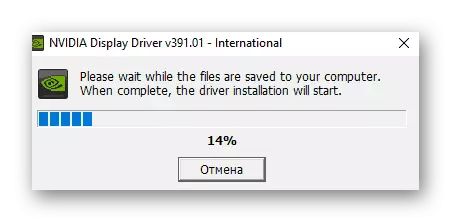
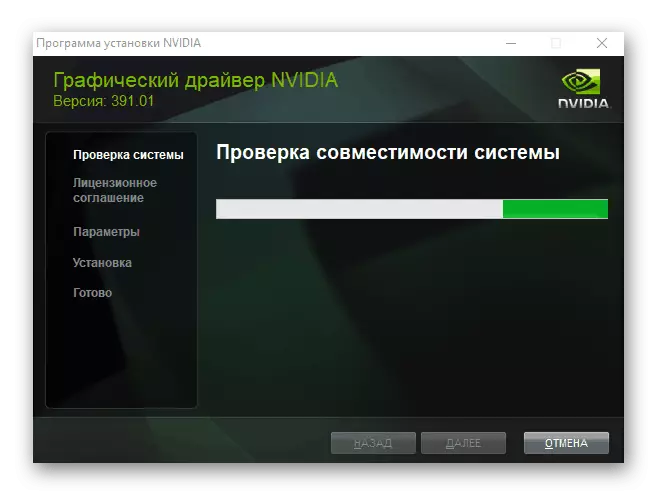
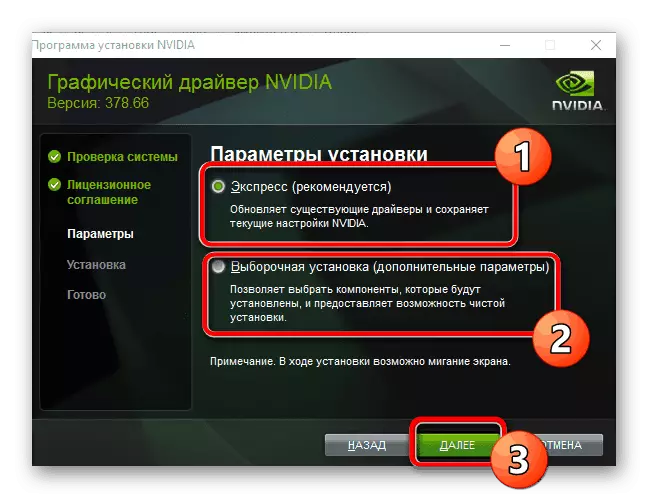
After applying the configuration, the installation will start, then the operating system is restarted. At this stage, the operation for adding the necessary for NVIDIA GeForce GTX 560 Ti can be considered completed.
Method 2: Online service from developer
NVIDIA offers owners of their products another available search option and download required drivers. It practically does not differ from the previously discussed, but the search procedure is performed automatically without fail to manually fill out the form.
Official Online Service for Driver Search
- Use the link to get to the desired scan page. It is best to do it through the Internet Explorer or EDGE browser so that there are no problems with the interaction of Java supplement, which was removed from many popular web browsers.
- Here you will wait for the analysis of the system. At this time, the installed video card will be checked using the operating system and its discharge.
- When you display the Java update update notification, make it yourself or contact your separate article, which you find at the following link.
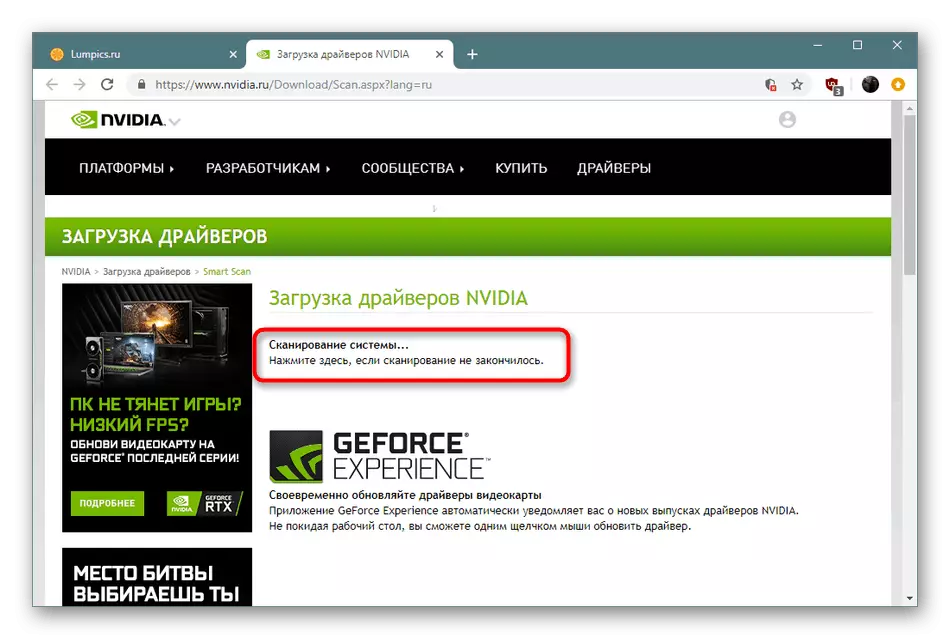
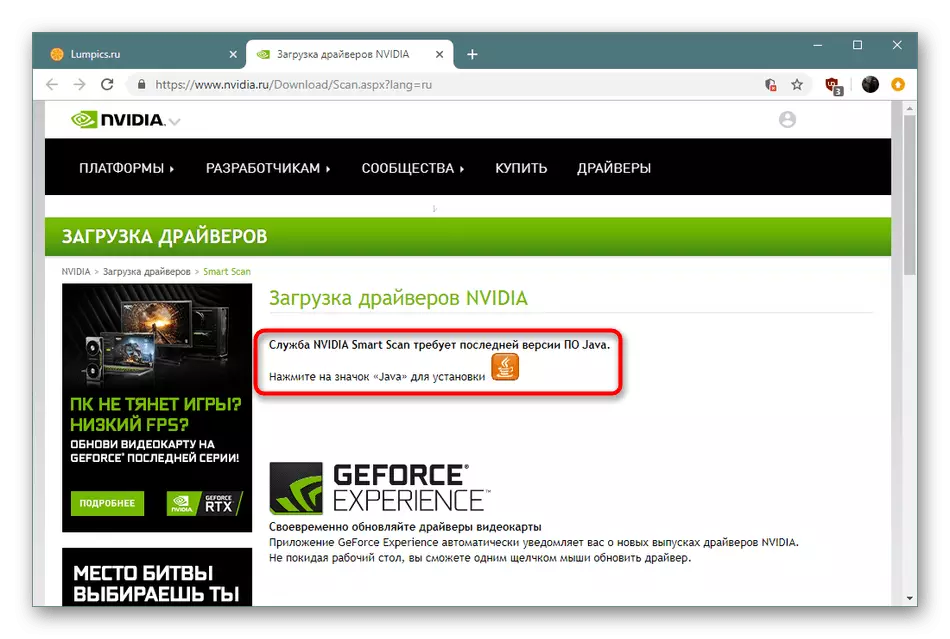
Method 3: Official Software
In ADE 1, you were familiar with the action of the NVIDIA driver package, which also includes GeForce Experience software. In most cases, it is used in system or game graphics settings, but there is still one partition that is responsible for updating the drivers used equipment. The tool periodically starts automatically, but nothing prevents this manually and install the components found. Read more about this in a separate material.

Read more: Installing video card drivers using NVIDIA GeForce Experience
Method 4: software for installation of drivers
There are many useful software on the Internet in free access, the list of which is also available for searching and installing missing drivers. If you are interested in the tool itself fulfill all the work, and you only needed to run this process, we advise you to pay attention to this method and get acquainted with the common solutions by turning to our next material.
Read more: The best programs for installing drivers
Separately, I would like to mention DriverPack Solution, because it was the most popular among domestic users. It is distributed free of charge, does not require a preset, quickly analyzes the system and finds files on the Internet, and even a beginner user will be able to deal with the control.
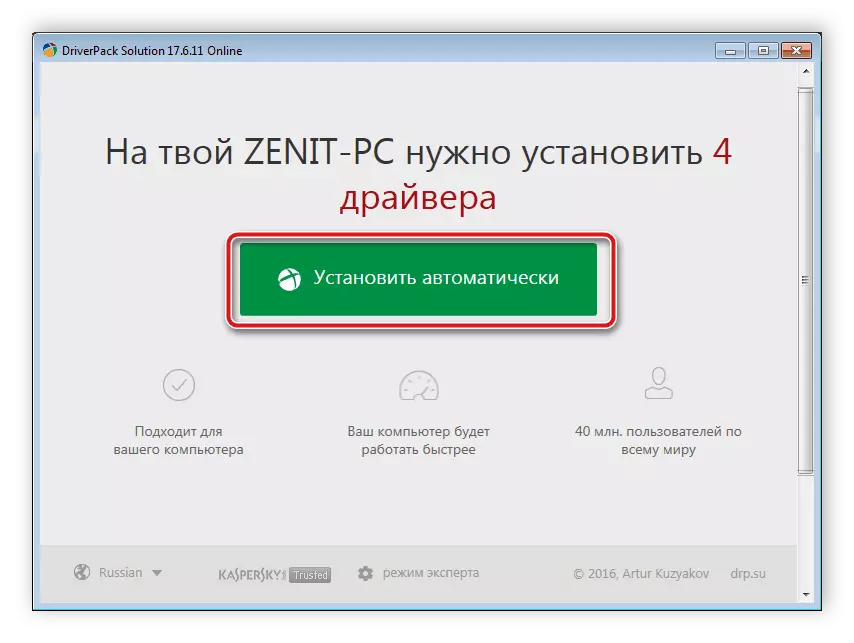
Read more: How to update drivers on a computer using DriverPack Solution
Method 5: graphics adapter ID
The identification number assigned to the development of the component may be later used by a simple user to search for the drivers you need, and will help in this third-party online services that store the bases of such ID. The code of your video card looks like this:
PCI \ Ven_10de & Dev_1087
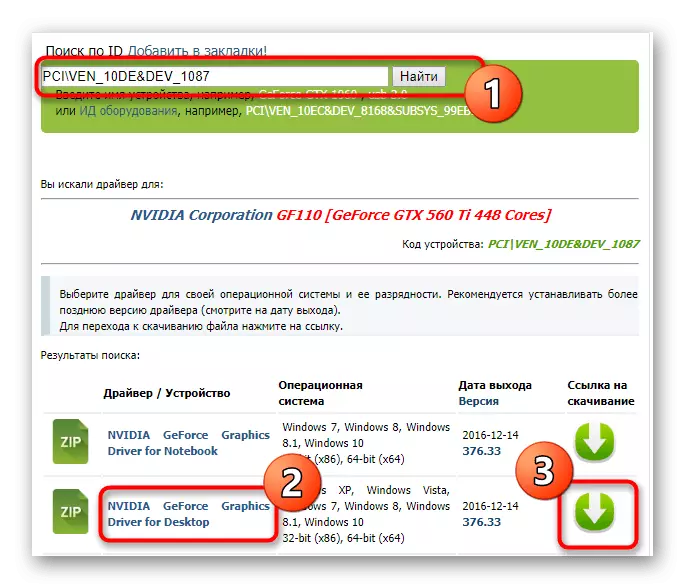
As for the search procedure and download, you can read this in our material further. The author on the example of several proven web resources said as in detail about this universal method.
Read more: Search for hardware drivers
Method 6: Built in OS utility
Microsoft has implemented a function to its operating system that allows you to automatically search for drivers for the necessary equipment. This method allows you to do without contacting third-party programs or services, but it also has its drawbacks, for example, not always the correct selection of software or the impossibility of determining the connected device.
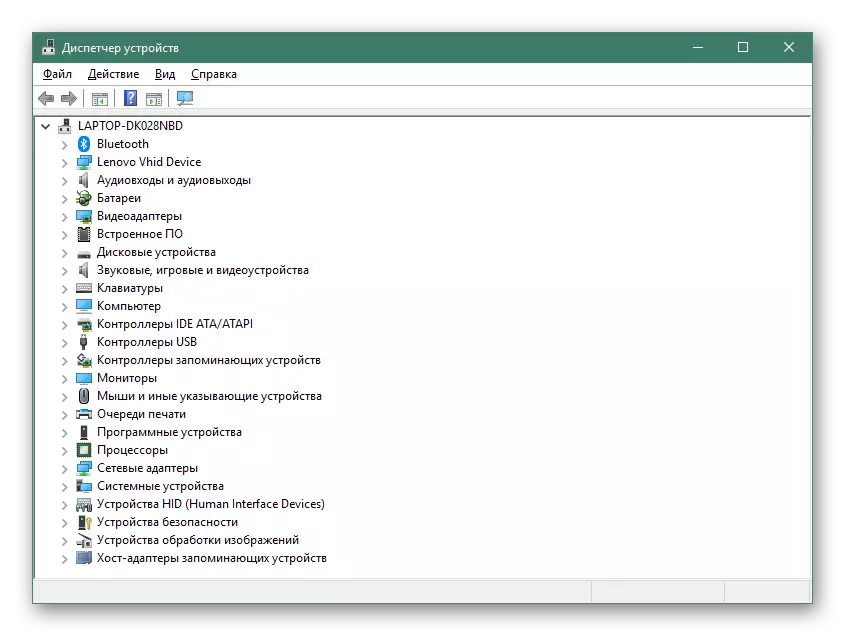
Read more: Installing drivers with standard Windows tools
Now you are familiar with six available ways to search and install drivers for the NVIDIA GeForce GTX 560 Ti video card, it remains only to choose the most suitable.
