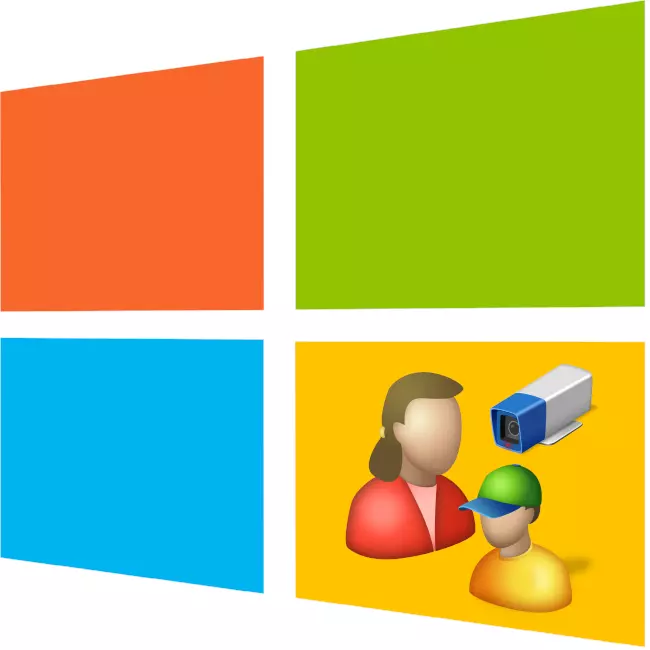
The computer, besides the fact that it benefits can also harm, especially if we are talking about a child. If the parents do not have the opportunity to control his pastime on a computer around the clock, then the built-in Windows operating system tools will help secure it from unwanted information. The article will discuss the "Parental Control" function.
Using Parental Control in Windows
"PAGE CONTROL" is an option in Windows, allowing the user to warn from the materials that for him, according to parents, are not intended. In each version of the operating system, this option is configured in different ways.Windows 7.
Parental Control in Windows 7 will help you set up a set of system parameters. You can determine the amount of time spent on the computer, allow or, on the contrary, to prohibit access to those or other applications, as well as perform a flexible setting of access rights to games, dividing them by category, content and title. In more detail about setting up all these parameters, you can read on our website in the appropriate article.
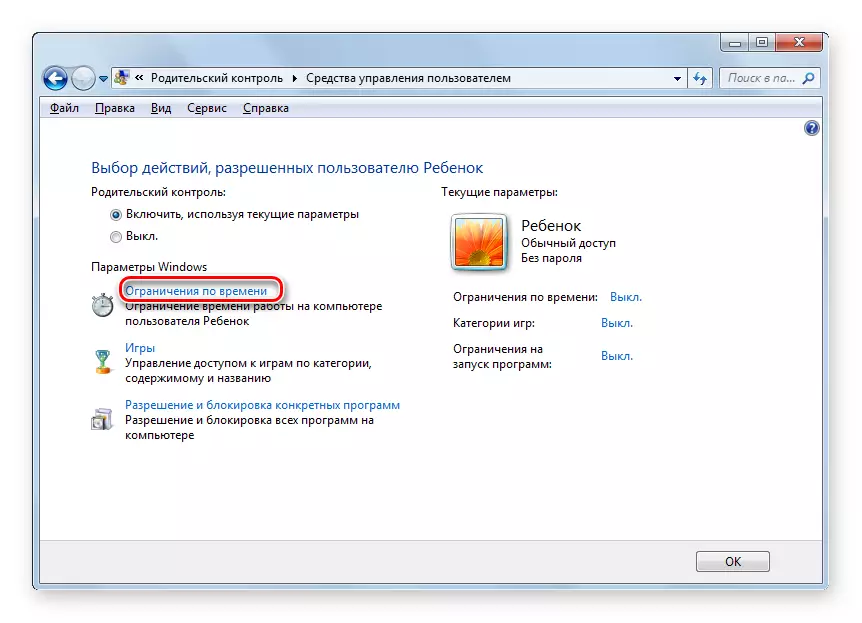
Read more: Parental Control Function in Windows 7
Windows 10.
"Parental Control" in Windows 10 does not differ much from the same option in Windows 7. You can still set the parameters for the set of operating system elements, but unlike Windows 7, all settings will be tied directly to your account on the Microsoft website. This will allow configuration even remotely - in real time.
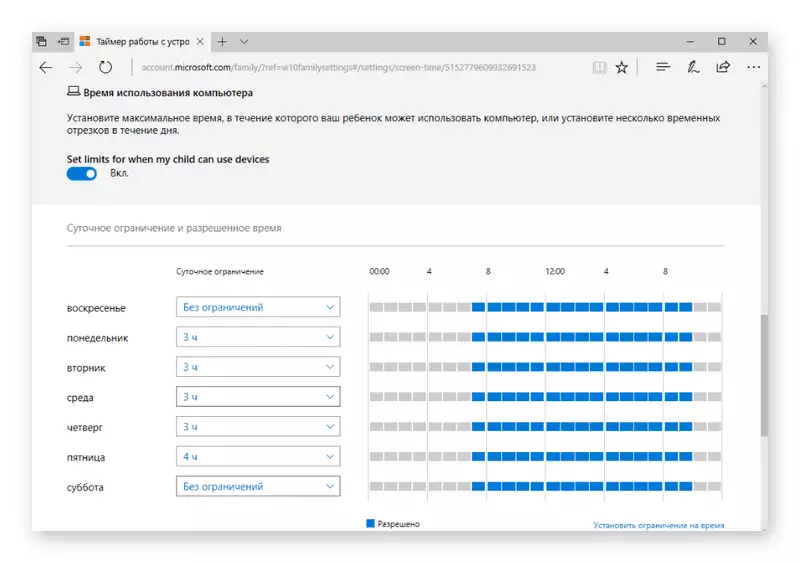
Read more: Parental Control Function in Windows 10
If you summarize, it can be said that "Parental Control" is the function of the Windows operating system, which each parent should take. By the way, if you want to protect your child from unwanted content on the Internet, we recommend reading the article on this topic on our website.
Read more: Parental control in Yandex.Browser
