
Now many users prefer to work for a laptop, leaving a stationary computer into the background. Such a solution makes the user more mobile in terms of work and transportation of the device. As for the configuration of the laptops, it is almost the same as the full-size PC, including the motherboard, which will be discussed within this article. Today we want to talk about how to find out the model of this component available tools in different versions of the Windows operating system.
Definition of the motherboard model on a laptop
Unfortunately, most laptop developers do not indicate their official sites used in the product, although all other components are usually named. It is not known what this is connected with, but the lack of information makes the user independently search for it with the help of priests. In addition, each runs on laptops under the control of different versions of the OS, which also complicates the definition of the characteristic. Next, you will learn about the implementation of this procedure on the example of the last three versions of Windows.Windows 10.
The latest version of Microsoft platforms, and the most popular current, is Windows 10, providing users with many new features, a modified appearance and principle of action of some tools. The new builds of third-party software to view the characteristics of the PC were created taking into account the work on this OS, so now they can be used if it is necessary to determine the information about the components. In addition, it is possible to produce the desired operation with the help of built-in utilities. Another, our author maximally expanded the four available methods for finding a system board model in Windows 10, you can only choose the most suitable.
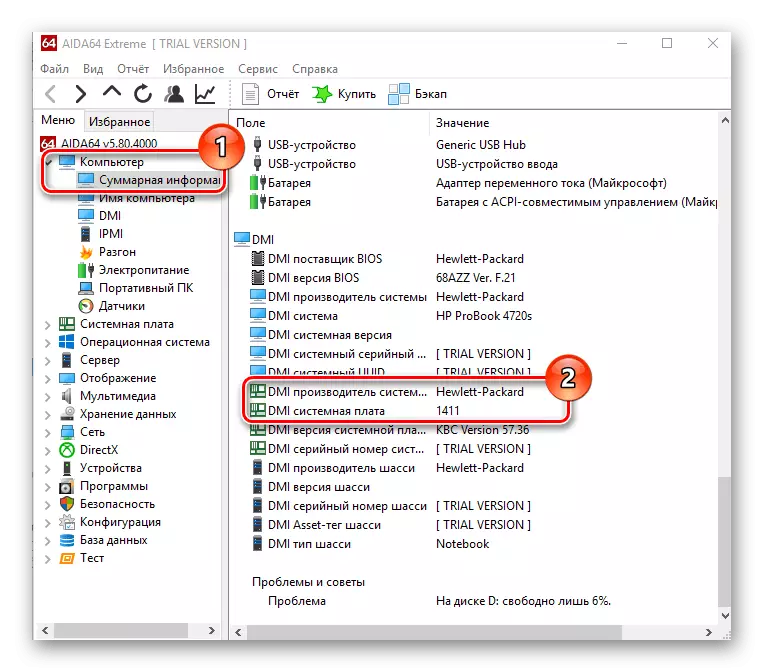
Read more: View motherboard model in Windows 10
Windows 8.
Windows 8 did not won the hearts of users, because it remains less popular other supported versions. However, purchasing a laptop, users sometimes get pre-installed licensed windows 8 on board, which makes them use this particular platform. Therefore, it is worth considering and finding information about the system board version and on the laptops from this OS. There are also options for using third-party and embedded tools. More detailed about the execution of each of them, read in another material more.
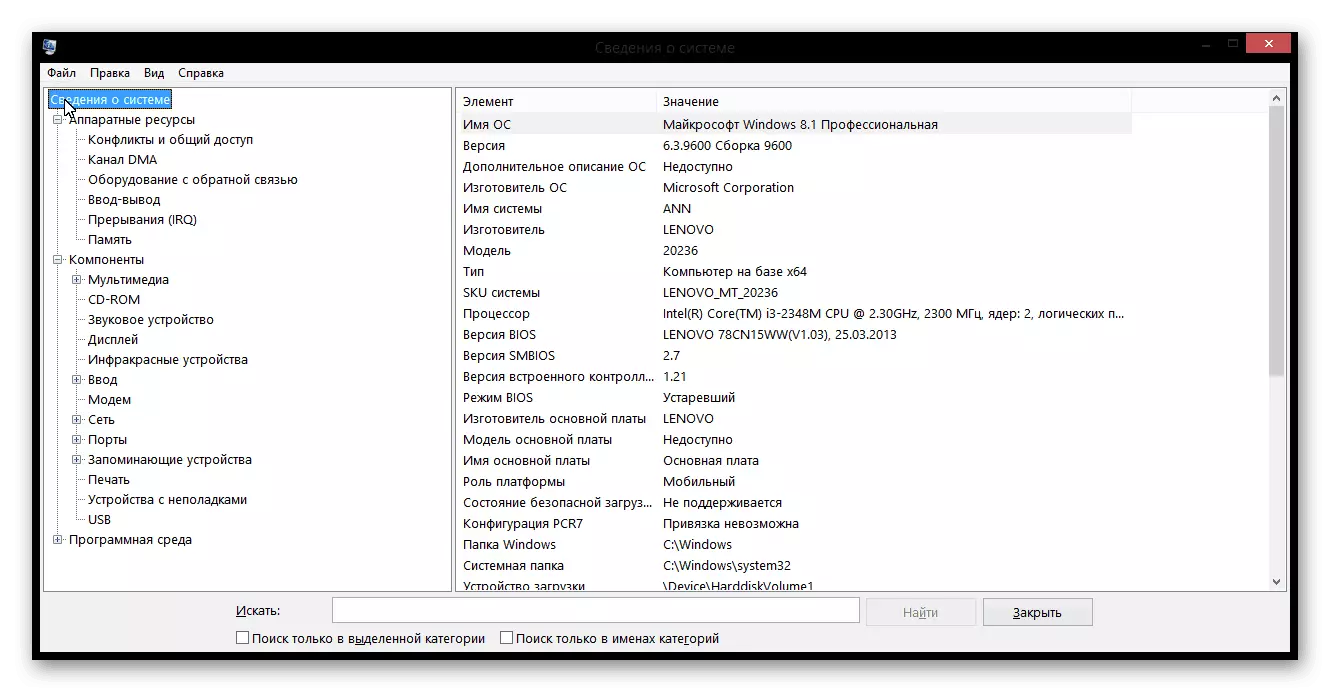
Read more: View PC features on windows 8
Windows 7.
Soon, Microsoft will completely stop supporting Windows 7, but this does not cancel the fact that this platform is still widespread, especially with the owners of low power devices or in supporters of this version. There is a lot of working methods for determining the model of the system board of this OS, each of them will be most convenient to different categories of users. For example, someone does not want to use additional funds from third-party developers, and on the contrary, it will be more convenient to view all the desired information in one simple program. However, the choice of means to solve the problem depends only on you, but you can familiarize yourself with our article on the following link.
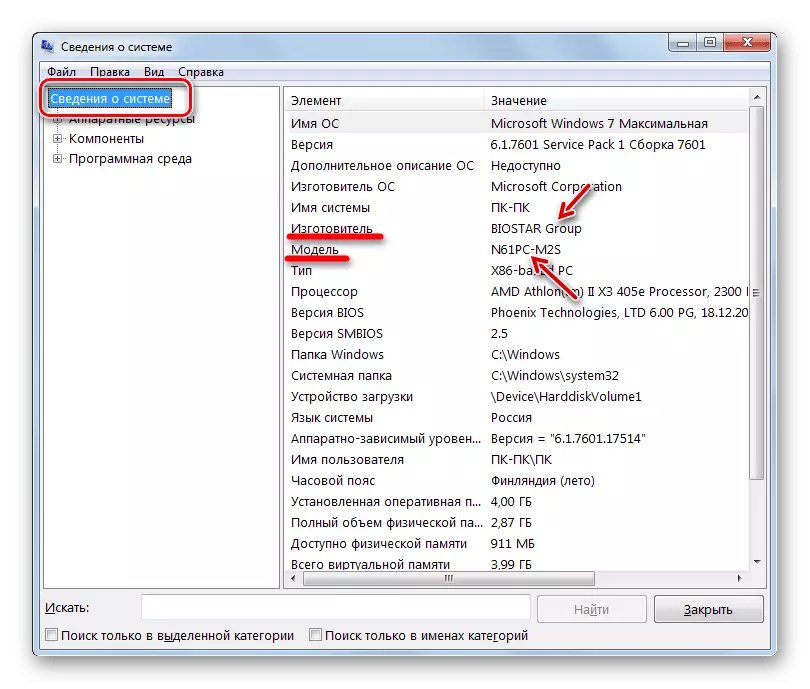
Read more: Determine the motherboard model in Windows 7
Separately, I would like to mention the owners of laptops from the manufacturer Gigabyte. This company, in addition to various patterns of motherboards, quite often updates their revisions not only on stationary PCs, but also on mobile, which causes users a need to search for information about the audit used. On our site there is a separate article that is dedicated to this topic.
See also: learn the guidance of the motherboard from Gigabyte
Now you are familiar with the principle of finding the necessary information about the laptop on the example of three popular versions of Windows. After carrying out the task, you can move to the execution of others, for example, to learn compatibility with other components, find drivers or diagnose malfunctions.
See also:
Check the compatibility of RAM and motherboard
Computer motherboard diagnostics manual
Installing Drivers for Motherboard
