
Epson printers are popular among all user categories, including the Stylus photo photo printer series, to which the device with the R270 index belongs. Today we want to consider the options for downloading drivers for this photo printer.
Obtaining software for Epson R270
Usually included with the office equipment there is a disk with the necessary software, but if it is lost or printer bought from the hands, the driver can be obtained via the Internet.Method 1: manufacturer's website
The official website of Epson is the optimal source of software for the printer under consideration.
Open site Epson
- Take advantage of the proposed link to go to the Epson site. Look at the top of the page "Drivers and Support" and go through it.
- Next, locate the search field in which write the index of the desired printer, R270. Select the marked result in the pop-up list.
- The support section of the desired device will be loaded. Scroll to the download unit and expand the category "Drivers, Utilities". It will be necessary to choose the version and the discharge of the operating system.
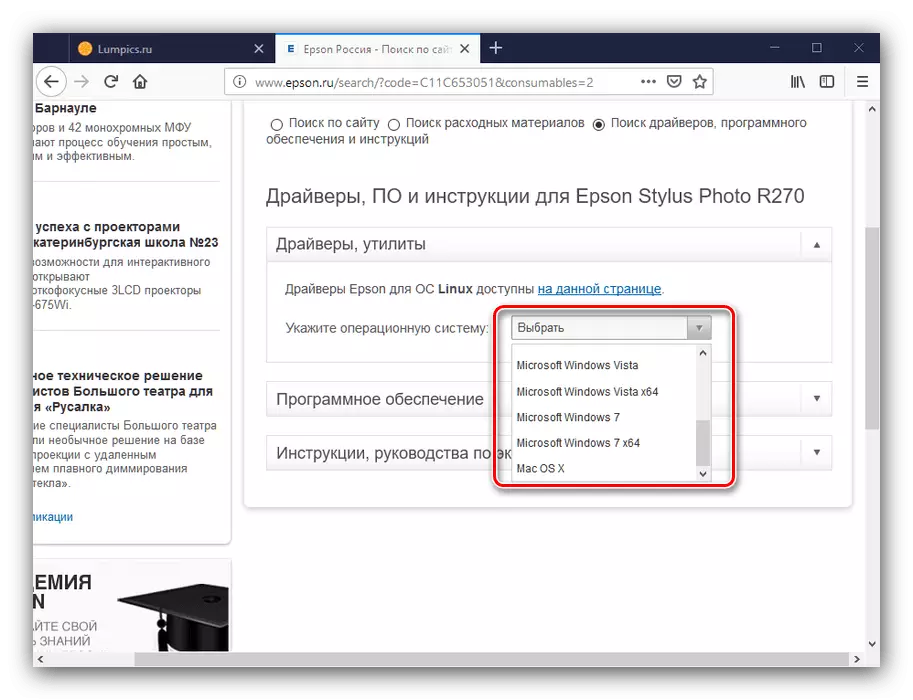
Please note that the list does not have the latest versions of Windows. For them, you can use the driver option for Windows 7, the main thing is to comply with the bit.
- A driver installer will be available in the download list - click on the download button to start downloading.
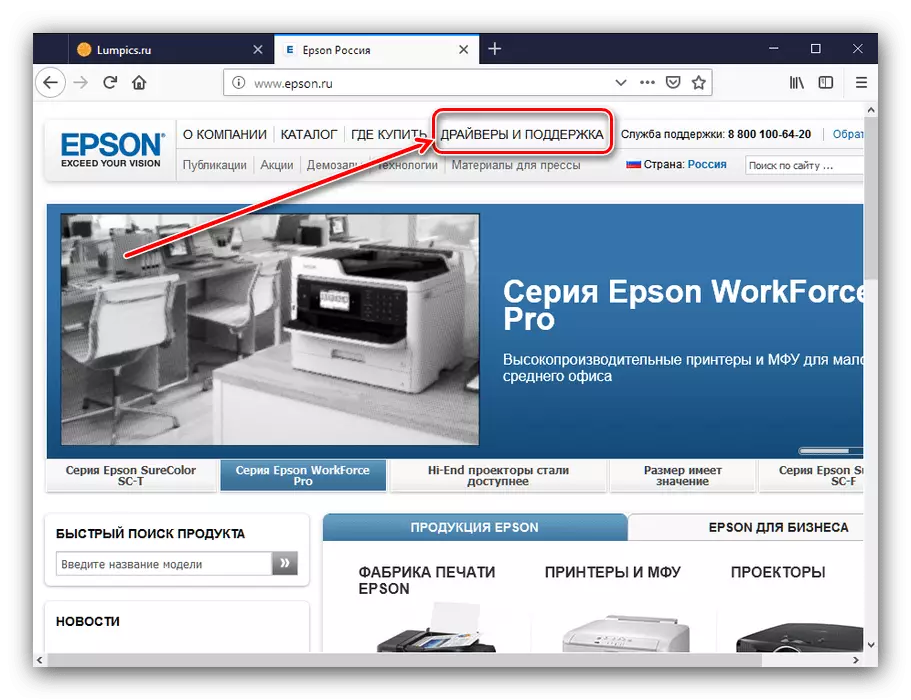
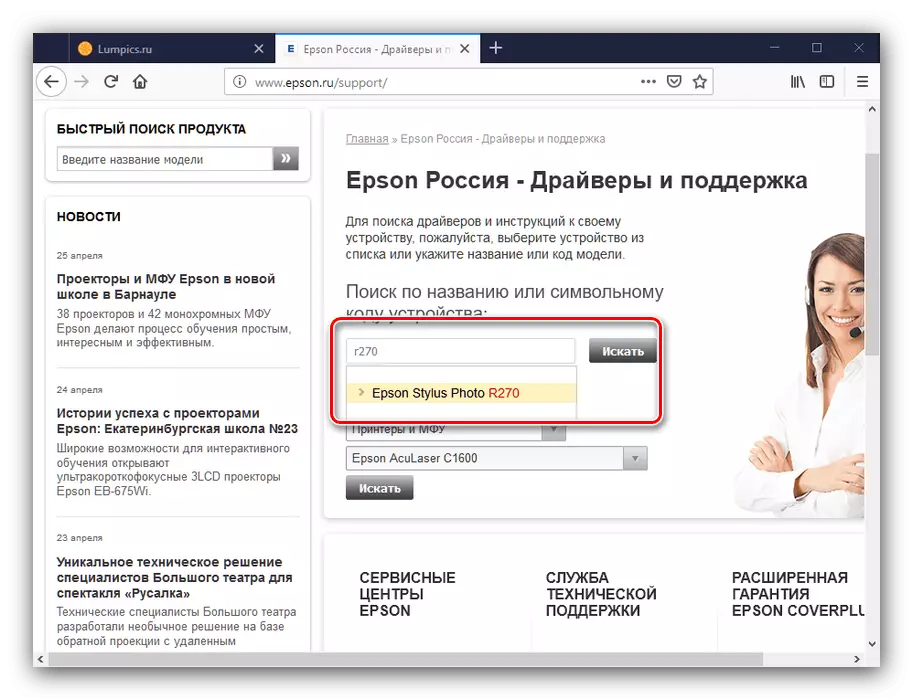
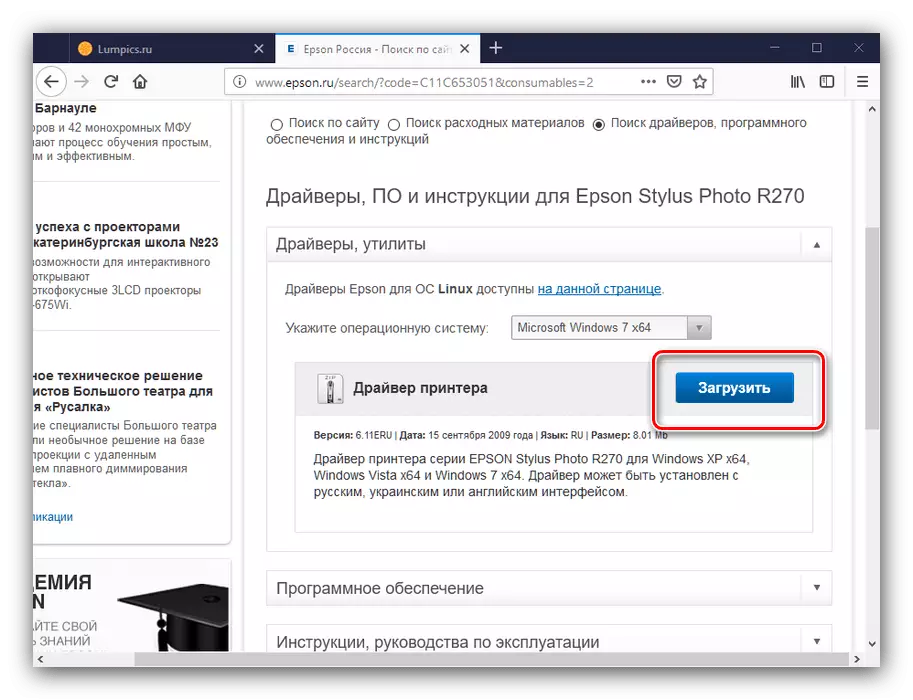
Unpack the archive and install the drivers, following the installation wizard instructions.
Method 2: Epson Software Updater
A slightly more convenient and functional method for obtaining drivers for the device under consideration is to use the utility from the manufacturer.
Open Epson Software Updater Downloads page
- Go to the page on the link above. Find a block on it with reference to your operating system and click the "Download" button below.
- Install the utility to the computer. In the process of executing the procedure, connect the printer to it and select it in the Main menu of the program, which will automatically start at the end of the installation.
- Most likely, your device will be available as driver updates (Other Useful Software) and a new version of the controller firmware (section "Essential Product Update"). Remove the checkboxes from the items that do not want, and click "Install Item (S)."
- The program will ask for a license agreement.
- At the end of the EPSON Software Updater procedure, you will display a notification window. Users who choose the firmware update will see the following window - read the warnings in it and click on the "Start" button.
- After all procedures, click "Finish" in the lower right corner of the Utility window.
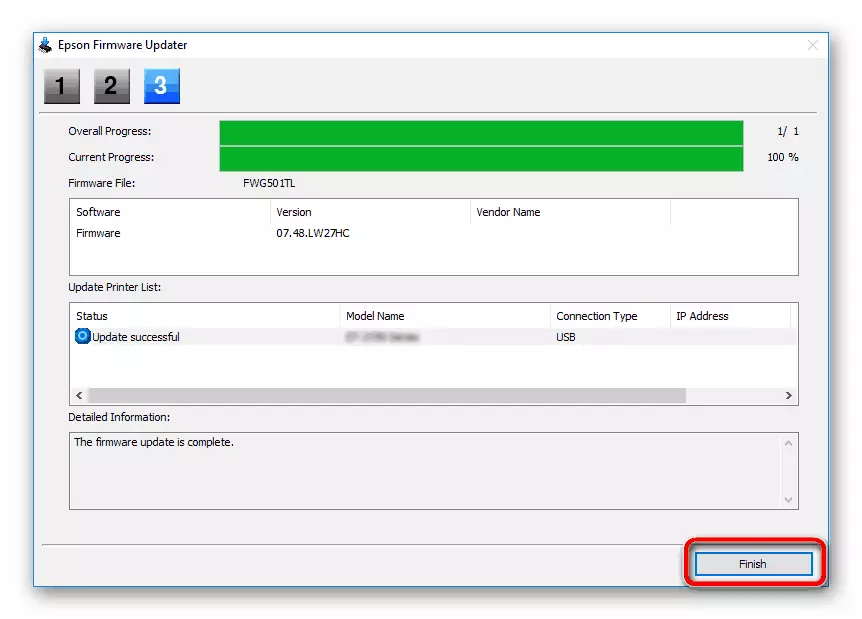
Use the OK button in a successful installation message.
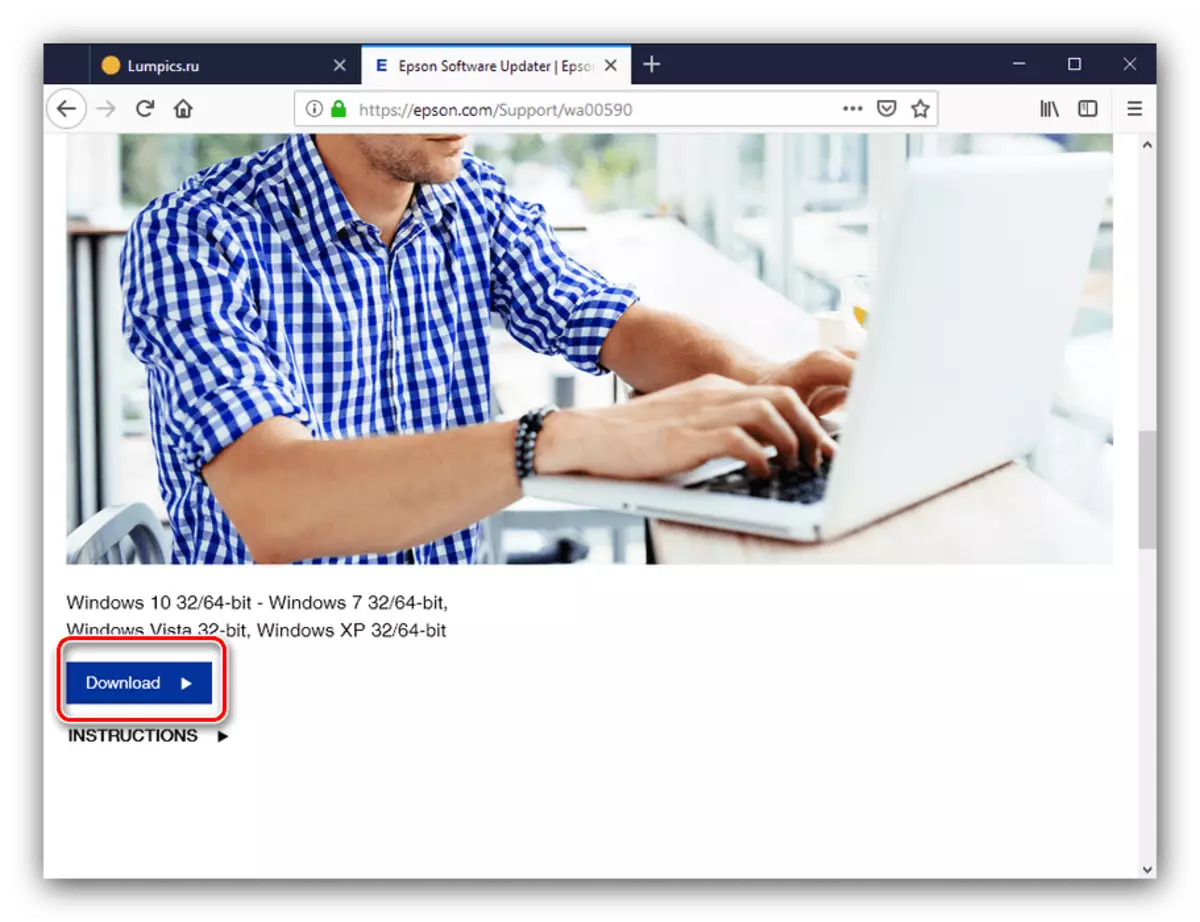
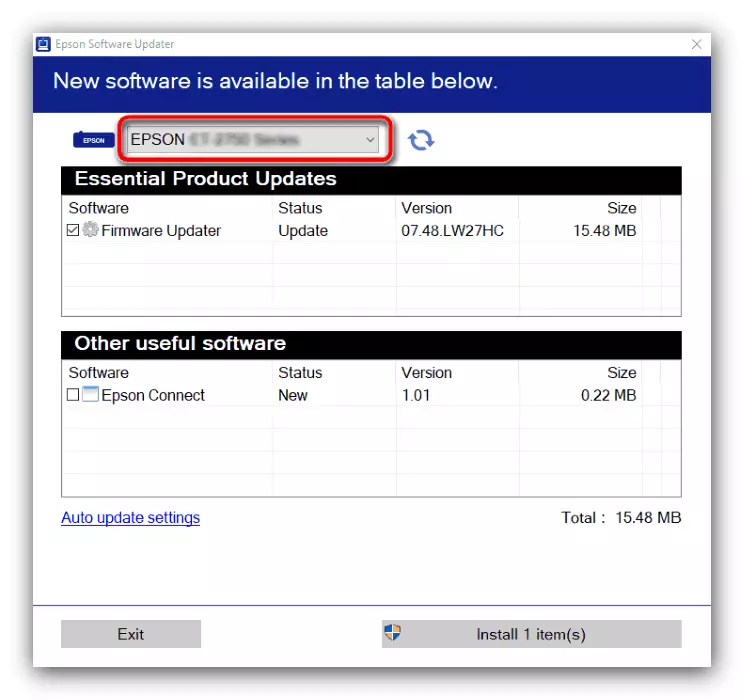
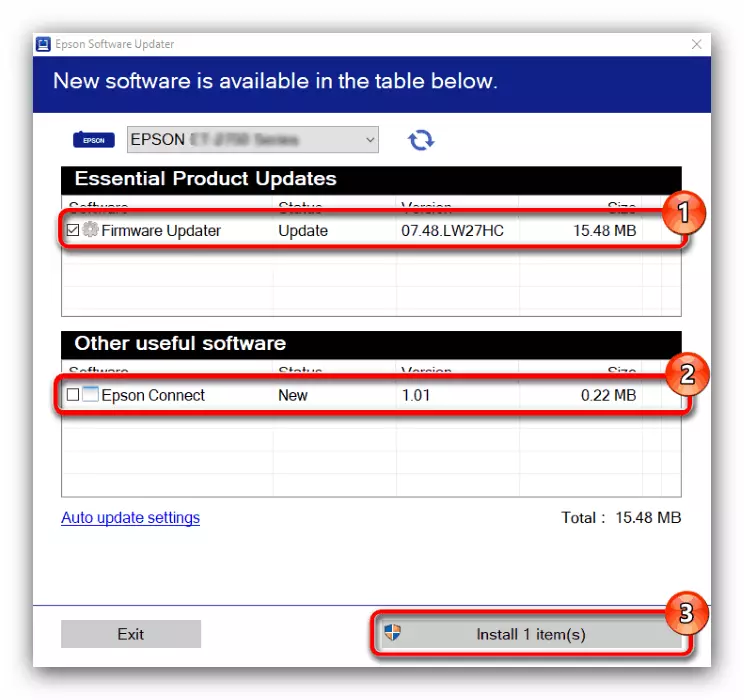
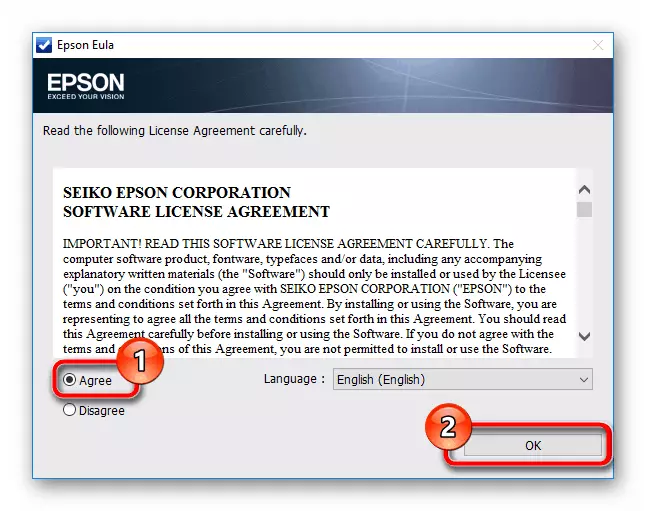
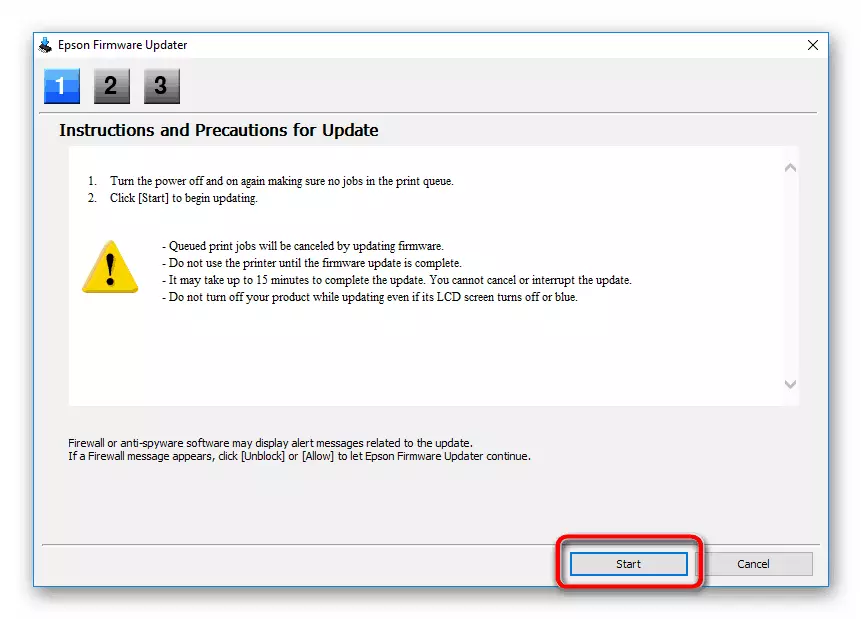
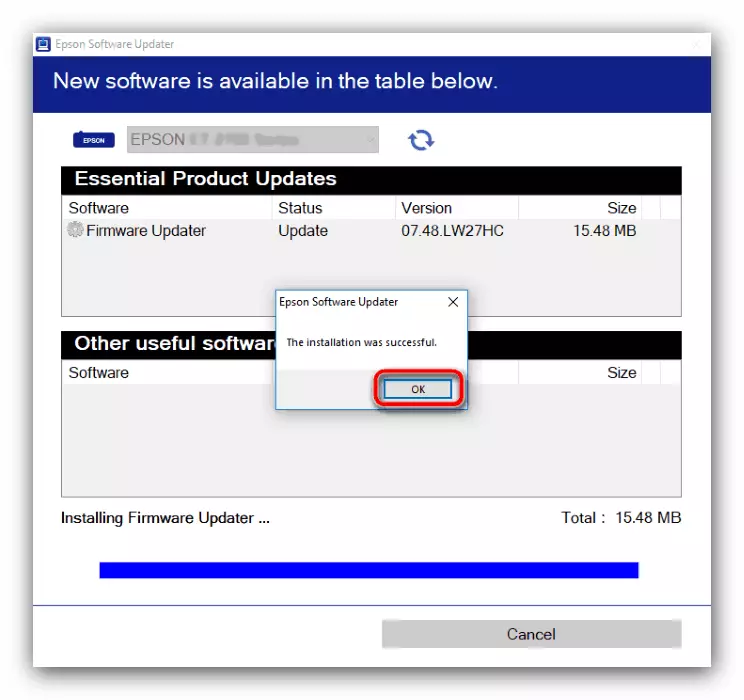
Ready - Your printer is fully suitable for work.
Method 3: third-party programs
If the official utility for some reason is not suitable, third-party driver applications are completely able to cope with its task: such programs scan computer hardware components and offer updates outdated software or installation for devices that are not found in the system.
Read more: The best programs for installing drivers
From the above decisions, we draw your attention to Drivermax - the program is a great option for all categories of users, especially thanks to a large database and simplicity in operation. If you still have problems with this application, you have a guide to its use.
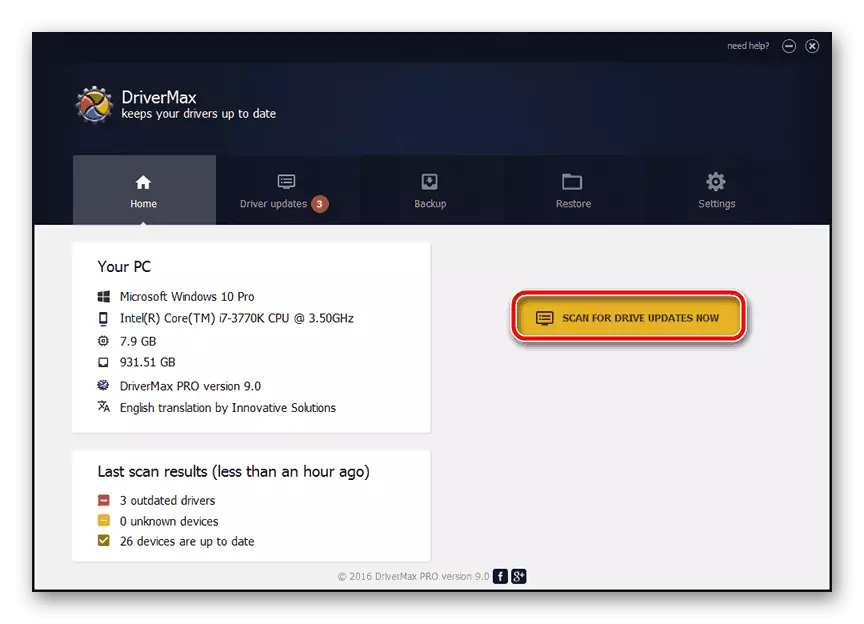
Lesson: Driver Update with Drivermax
Method 4: Printer Hardware Identifier
Epson R270, as well as any other peripheral device, has its own identifier code that allows the operating system to interact with it. This code also allows you to find drivers for the device to which it belongs. The sequence can be simply copied from the "Device Manager", but to simplify the procedure, we present it below, and more detailed information about this method of obtaining software can also be recognized.
USBPRINT \ EpsonStylus_photo_r2f5c2.
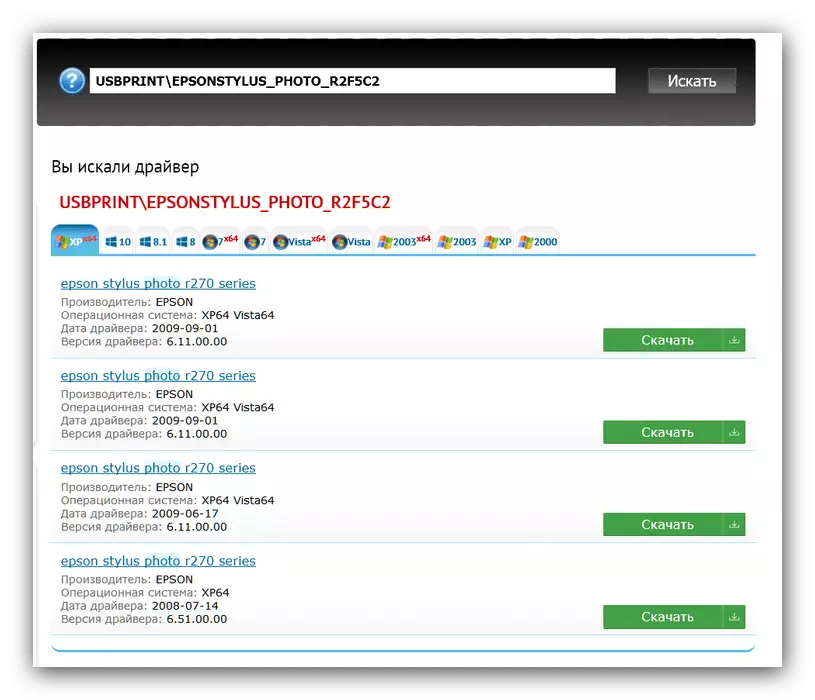
Lesson: how to find driver ID drivers
Method 5: System Features
The driver for the device under consideration can also be obtained using the same "Device Manager". Keep in mind that it is worth using it only in cases where other methods for some reason are not available. The fact is that in the Windows Update Center database, which the snap-in uses, only the basic drivers files are contained without additional applications, and so is often required to work with the device under consideration.
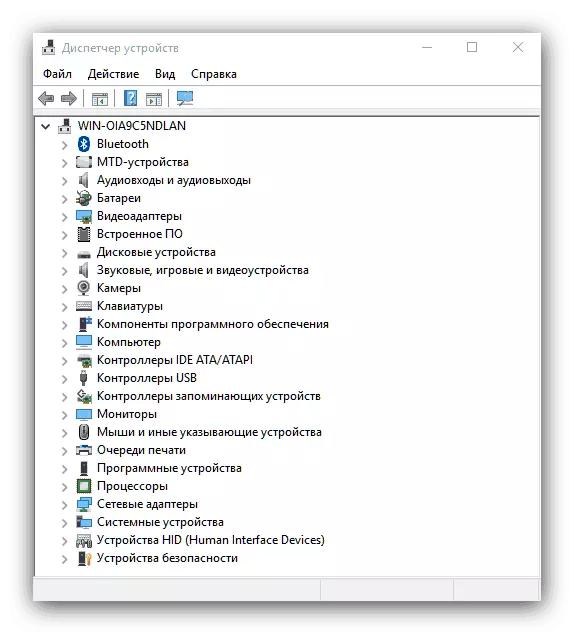
Lesson: how to get drivers with system tools
We have considered available methods for obtaining software for the Epson Stylus Photo R270 printer. Select suitable specifically for your case and use it.
